Best Practices in UI Builder Application Security
Explore the best practices in UI builder application security, protecting both the end users and the application. Learn methods of authentication, encryption, and more to keep your app secure.

Understanding the Need for UI Builder Application Security
As businesses increasingly rely on web applications and complex UIs to deliver their products and services, the importance of cybersecurity measures cannot be overlooked. UI builder applications, which allow visually designing web interfaces, must be equipped with strong security to protect the end users and the application itself from potential threats.
A secure UI builder ensures privacy, data integrity, and user satisfaction. Cyber threats are continuously evolving and challenging web applications. Inadequate security measures in UI builders can lead to unauthorized access, data leakage, compromise of sensitive information, and even damage to your business’s reputation.
As a result, it is crucial to implement the best practices for UI builder application security. In this article, we will discuss the key concepts in UI builder application security and delve into the best practices for authentication.
Key Concepts in UI Builder Application Security
UI builder application security entails various essential practices and concepts that help ensure the highest level of protection. Here are some of the key concepts that contribute to the security of a UI builder application:
- Authentication: The process of verifying the identity of users trying to access your application. Secure authentication methods help distinguish genuine users from bad actors and prevent unauthorized access.
- Authorization: Ensures that authenticated users are granted access only to the appropriate resources and functionality within the application, based on their roles and permissions.
- Data Encryption: Protecting sensitive information in transit and at rest by converting plaintext data into an unreadable format using cryptographic algorithms. Encrypting data helps ensure privacy and security.
- Secure Communications: Utilizing secure protocols like HTTPS and secure WebSocket to transmit encrypted data between the user and the web application. This helps prevent eavesdropping and tampering of data exchanged between the two parties.
- Input Validation: Validating user inputs to ensure they conform to the expected format, size, and type. Proper input validation helps prevent attacks such as SQL injection, cross-site scripting (XSS), and other forms of malicious input.
- Output Encoding: Transforming user-supplied data into a safe format suitable for rendering in web browsers. This technique mitigates the risk of script injection attacks like cross-site scripting (XSS).
Implementing these key concepts in your UI builder application security strategy helps you establish a strong foundation for a secure user experience.
Authentication Techniques and Best Practices
Effective authentication is one of the key components of UI builder application security, and its implementation requires careful consideration. The following best practices can help you ensure that your authentication methods are powerful and reliable:
- Implement Multi-Factor Authentication (MFA): MFA adds an extra layer of security by requiring users to provide more than one form of authentication, such as a password and a unique code sent to a registered mobile phone. MFA significantly reduces the likelihood of unauthorized access, even if a user's password is compromised.
- Use Strong Authentication Protocols: Employ proven authentication protocols like OpenID Connect, OAuth 2.0, or SAML to securely establish user identity. These protocols are widely used and provide a high level of security.
- Limit the Number of Login Attempts: Set a limit on the number of failed login attempts allowed within a specific time frame to prevent brute-force attacks. Implementing account lockouts or temporary delays after failed login attempts can deter attackers.
- Secure Password Storage: Store user passwords securely by using cryptographic hash functions such as bcrypt, scrypt, or Argon2. These algorithms make it computationally difficult for attackers to recover original passwords from the hashed values, even if the password database is compromised.
- Employ Password Best Practices: Encourage users to create strong, unique passwords for their accounts and require regular password changes. Implement password policies that enforce minimum length, complexity, and using a mix of lowercase/uppercase letters, numbers, and special characters.
- Enable Single Sign-On (SSO): SSO allows users to authenticate once and gain access to multiple applications within your organization. This simplifies the user experience and centralizes authentication management, making it easier to implement and maintain security best practices.
By implementing these authentication best practices, you can significantly strengthen your UI builder application security, protecting both your users and your application from malicious actors.

Implementing Data Encryption for Sensitive Information
Data encryption is a crucial security measure that protects sensitive information within your UI builder application. It involves converting data into a ciphered form, which can only be decrypted and read by someone with the correct decryption key. There are two main types of data encryption: in transit and at rest. In transit encryption protects data as it is transmitted between users and the application server.
Secure communication protocols such as HTTPS, TLS, and SSL encrypt data in transit, ensuring confidentiality and integrity. When implementing encryption in your UI builder application, ensure that all transmitted data is protected using one of these protocols. At rest encryption, on the other hand, refers to protecting data stored within the application's database. It is crucial for preventing unauthorized access to sensitive information in case of data breaches or intrusion events.
Standard encryption algorithms such as AES (Advanced Encryption Standard) should be used to encrypt sensitive data before it is stored. Remember to manage encryption keys securely, as loss or unauthorized access to these keys can lead to the decryption of sensitive data. Moreover, consider leveraging encryption libraries and frameworks available for your development platform. These libraries ensure that encryption is implemented correctly and efficiently, reducing the risk of potential vulnerabilities caused by custom-built solutions.
Securing Informative and Interactive Components
UI builder applications often include informative and interactive components, such as forms, buttons, and content displays, to provide a rich, feature-packed user experience. Ensuring these components are secure prevents vulnerabilities and protects the application's integrity.
One of the critical aspects of securing interactive components involves validating user inputs. UI builder applications must validate input data to prevent harmful data from being injected into the application or the backend. For instance, if a field expects a date as input, make sure to validate that the input format is a valid date to reduce the chance of malicious data being injected.
Employ secure coding practices to prevent cross-site scripting (XSS) attacks and other security vulnerabilities when developing your UI builder application. Avoid using unsafe methods that could expose the application to risks and follow the security guidelines recommended for your development platform.
Content Security Policy (CSP) is an essential security feature that helps control how content is loaded and executed on a webpage. Implementing CSP in your UI builder application can help combat XSS attacks by limiting the sources of JavaScript, CSS, images, and other assets that can be loaded on the page. Enforcing strict CSP ensures that only valid and trusted content is executed within the application.
AppMaster: A No-Code Platform Ensuring Security Best Practices
AppMaster is a powerful no-code platform designed to build backend, web, and mobile applications efficiently and securely. It ensures best practices in UI builder application security by implementing strong authentication protocols, data encryption, secure communication, and providing a secure environment for both developing and deploying applications.
A significant advantage of using AppMaster is its focus on seamless security. Besides offering built-in support for authentication, the platform streamlines the process of implementing security features, minimizing the risk of leaving vulnerabilities unaddressed. AppMaster focuses on continuous security improvements, so you can benefit from an up-to-date security framework when building your applications.
As a part of their comprehensive approach, AppMaster incorporates regular security audits and assessments. These assessments help maintain a high level of application security by identifying potential vulnerabilities and implementing necessary updates and improvements. By relying on AppMaster to build your UI builder application, you ensure a solid foundation for a secure and efficient application.
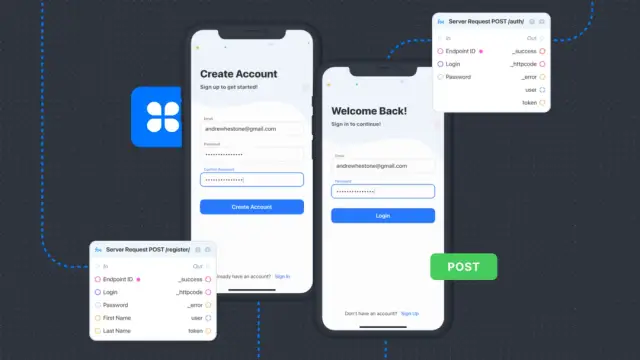
The best practices in UI builder application security are essential for preventing cyber threats, protecting users' data, and ensuring the application's smooth operation. By implementing data encryption, securing informative and interactive components, and leveraging platforms like AppMaster, you can maintain a high level of security within your application.
Conducting Regular Security Audits and Assessments
Regular security audits and assessments are critical in ensuring the security and integrity of your UI builder application. They help you proactively identify potential vulnerabilities and evaluate the effectiveness of your current security measures.
By conducting these assessments, you can implement necessary updates and improvements to the application's security, minimizing the risk of breaches and unauthorized access. This section will discuss the importance, main components, and best practices for conducting security audits and assessments in UI builder applications.
Why Security Audits and Assessments Are Essential
Security audits and assessments are significant in maintaining an application's security posture, including a UI builder application. The main reasons for conducting regular security audits and assessments include:
- Identifying vulnerabilities: Audits help discover existing or potential security vulnerabilities in the application infrastructure, codebase, and configuration settings. Identifying these vulnerabilities help developers fix issues and prevent exploitation by malicious actors.
- Evaluating security measures: Assessments allow you to evaluate the effectiveness of your existing security measures such as authentication, encryption, and access controls. They enable you to determine potential weaknesses in your defenses and take corrective actions to strengthen your security posture.
- Ensuring compliance: Regular security audits help ensure your application stays compliant with industry security standards and regulations, which vary depending on your application's type, audience, and region.
- Building trust with users: A comprehensive security audit and assessment showcase your commitment to maintaining a secure application. They help build trust with your end users, knowing that their data and privacy are being safeguarded.
Main Components of Security Audits and Assessments
A successful security audit and assessment should cover multiple aspects of your UI builder application's security, including:
- Access control: Assess the mechanisms used to control access to the application infrastructure, data, and functionality. Ensure proper permissions are in place, and users can only access the required resources.
- Authentication: Review your application's authentication process, focusing on best practice implementations of multi-factor authentication, password storage, and strong authentication protocols such as OAuth 2.0.
- Encryption: Examine the encryption algorithms and protocols you have in place to protect sensitive data both in transit and at rest. Verify the strength of the encryption keys and the implementation of encryption procedures.
- Secure communication: Verify that your application uses secure communication channels like HTTPS to transmit data between the client and the server. Analyze your web server configuration settings to identify any potential weak points.
- Input validation and output encoding: Review your application's handling of user input and output data. Ensure proper input validation, output encoding, and error handling strategies are implemented to mitigate vulnerabilities such as injection attacks and cross-site scripting.
- Compliance: Ensure your application meets the security standards and regulations for your specific industry, region, and target audience.
Best Practices for Conducting Security Audits and Assessments
Here are some best practices to consider when conducting security audits and assessments for your UI builder application:
- Establish a periodic schedule: Define a regular schedule to conduct security audits and assessments, and stick to it. Depending on the complexity and exposure of your application, this process can be performed quarterly, semi-annually, or annually. Furthermore, conduct ad-hoc assessments when significant changes are made to the application or its infrastructure.
- Define the scope: Clearly outline the components of your UI builder application to be assessed, focusing on the most critical security aspects. A well-defined scope helps streamline the audit process and ensures that you cover all pertinent areas.
- Use a combination of automated tools and manual testing: Perform security assessments using both automated tools, such as vulnerability scanners and static code analysis tools, and manual testing, such as penetration testing and manual code reviews. This approach helps find a broader range of potential vulnerabilities and issues.
- Involve multiple stakeholders: Include different stakeholders in the audit and assessment process, such as application developers, IT security personnel, and third-party consultants. These diverse perspectives help improve the audit's quality and effectiveness.
- Document and prioritize findings: Thoroughly document the security audit results, effectively categorize and prioritize the findings, and develop a plan to address identified vulnerabilities. High-priority issues should be addressed immediately, while lower-priority issues should still be monitored and addressed promptly.
A no-code platform like AppMaster can help ensure security best practices within your UI builder application. AppMaster provides strong authentication protocols, data encryption, secure communications, and other essential security features. Moreover, by regularly conducting security audits and assessments, you can maintain and improve your UI builder application's security posture, minimizing the risk of cyber threats, and safeguarding end-user data and privacy.
FAQ
UI builder application security is vital for protecting both the end users and the application from cyber threats, ensuring privacy, and maintaining data integrity.
Key concepts include authentication, authorization, data encryption, secure communications, input validation, and output encoding.
Best practices include implementing multi-factor authentication, using strong authentication protocols such as OAuth 2.0, limiting the number of login attempts, and employing secure password storage methods.
Data encryption ensures that sensitive information is protected both in transit and at rest. Standard encryption algorithms such as AES are used to encrypt sensitive data before storage or transmission.
Interactive components can be secured by validating user inputs, employing secure coding practices, and using Content Security Policy (CSP) to control how content is loaded and executed on a webpage.
Regular security audits and assessments help identify potential security vulnerabilities, evaluate the effectiveness of current security measures, and implement updates and improvements to the UI builder application's security.
AppMaster, a powerful no-code platform, ensures security best practices by implementing strong authentication protocols, data encryption, secure communications, and regular security audits and assessments.
An effective security audit should cover areas such as access control, authentication, encryption, secure communication, input validation, output encoding, and compliance with security standards and regulations.





