Why Scalability is Important and How to Ensure Your App is Scalable?
Application scaling is highly important for growing or new businesses. Learn how to scale your applications right in this article.

App scaling refers to growth in your app. The growth can be in terms of traffic the app is getting or evolving to fulfill the business need. Like any successful business depends on scalability to have positive growth, and so does the app. In today's day and age, business scalability goes hand in hand with app scaling. Here is everything you should know about why app scaling is important and how you can do it.
What Is Scalability In An App?
When it comes to app scaling, it usually means the growing app's database and its backend modifications. There can be many different ways to make the app scale. It generally varies from the type of business to the app's development.
Why Your App Needs To Be Scalable?
To simplify, if an app is getting 100 users per day and its skyrocketing active user base to 1000 users per day. The app with an unoptimized backend won't be able to handle that much-increased traffic. It happens mostly due to not keeping in mind scalability during the development phase.
Just like a business starting to become successful, it becomes a dire need to scale it to entertain all of its customers. The same goes for the app; scalability becomes crucial for sustaining the users and providing a pleasant experience to the traffic. However, if the optimization is missed during the app's development phase, third-party solutions are available that provide backend optimization for the app's expansion.
How Do You Scale An Application?
Scaling an app can be challenging if it does not support an optimized backend without compromising user experience and app performance. It's the app developer's responsibility to scale an app. However, the app owner or a startup should also be aware of what goes in the process of scaling and why it's necessary to scale.
Whether it's a mobile-based or a web-based application, the thought process and implementation are identical. Before starting the process of scaling, you should know where your app lacks any scalability the app requires.
Utilizing The Right Technology
An app is made up of using multiple different technologies, depending on its nature. For example, Node.JS is used quite often for backend development and modification. It is preferred over others due to its compatibility with mobile and web app developments. If your app is built using it, the scaling process can be done quite effectively.
Scaling of App Servers
When customer demands grow, you will need resources to fulfill them like a business. If an app's traffic is skyrocketing, you will need the hosting servers to handle the load effectively. It is important to remember that scaling hosting CPUs is not sustainable for a long time. The CPUs can only allow a certain level of scale, and there comes the point when you won't be able to scale any longer. Additionally, this process can be pretty expensive, as good servers are costly, and the cheap ones can hurt the customer experience. Load balancers can be used here to distribute the load effectively the requests from the app. It can lead to a horizontal level of app scaling.
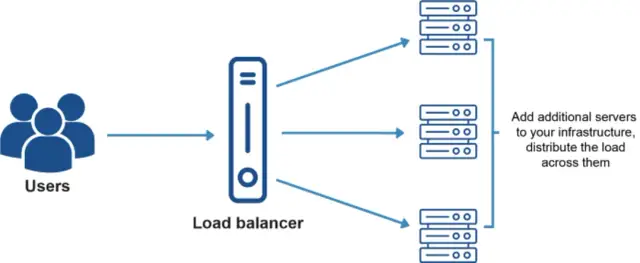
Scaling The Database using Caching and Distribution
If an app gets a lot of traffic, the database might get affected due to the nodes. You can store the most used data into the distributed cache system to enhance the database handling capacity. The cache system will allow the database to optimize and prioritize the data per the increased traffic demand. However, this feature is only available on cloud-based servers like Azure or Amazon.
If caching is not providing good results, you can try switching from one database to horizontal scaling. It enables the storage of the data in different DB instances. It's a lengthy process and requires a lot of manual work. Although, some cloud-based services can make this simple with an automated process.
Improving Responsiveness of App
A responsive app plays a vital role in app performance and scaling. Many apps include queuing systems in their database. It helps the app identify and prioritize the requests from the traffic. With this, it becomes easier for the app not to get excessive load and distribute it effectively.
Using Third Party App Scalers
Using the 3rd party scalers can be a great way to eliminate all the extensive work behind the app scaling. It will be their task to modify and scale your app without disturbing the customer experience. This method is highly recommended for those with a non-tech background. Wrong tinkering with the backend of the app will have damaging consequences. That's why it's better to let professionals do that for you.
How Do You Ensure the Application Is Scalable?
Can the app scale perform better and be ready to handle all the extended traffic it will get? It is the first question that comes to most app owners' minds, and rightfully so. It is wise to always start on a scalable app, no matter the nature of your business. Unfortunately, some App limits this due to non-scalability in their design structure. But can you ensure that your application is scalable or not? You must perform a scalability test on the app to check the scalability potential. This help determines whether your app is scalable or not.
Creating Scalability Test
The role of the stability test is to find out how much traffic they can handle without compromising user experience. The tests will judge the main attributes: response time, network and memory usage hits per second, and load with several users simultaneously. All the mentioned scenarios must be monitored throughout the process to come to a conclusion.
- Use many virtual users. Start with a minimum number of users and keep increasing until the load reaches maximum.
- Make sure all the settings are the same each time you run the test.
After getting the results, it's time to come to a conclusion.
Analyzing the Results
The test you have performed mostly covers the performance management of the app. We must dig deeper to identify all the other critical factors needed to scale the site.
- Check how the increasing virtual users' response time gets affected.
- Increase in lag or latency of the app with the increasing number of users.
- Crashing down after exceeding the user limit.
These test results will help you determine the scalability of your app is possible or not and in which areas it needs improvement the most. It can also point out when the application is stopping to scale and what you could do to improve it.
What Is Scaling In Web Application?
Web application scaling means handling the increasing concurrent number of users without compromising web app performance. Whether 1 thousand or 10 thousand users are actively using the app, the user experience will be the same, not bogged down. Different methods make the web application scalable, like Vertical, Horizontal, and Diagonal scaling. It all depends on the nature of the web application and the expected traffic.
If you want to create a web application from scratch, it is possible to leave room for scalability. But what if you have an already running web application? Can it scale too? Yes, it's possible to scale an established web application. Here is How:
- Database Scaling
The web application database is where all the important things get stored. If the web app receives a lot of traffic, scaling the database should be the prime focus. You can distribute the computing process of the database by reducing the load of complex processes.
- Backend Scaling
If your web application has room for backend scaling, you can easily expand your app. To check which point of the app needs to be scaled first, try testing with virtual users and noticing every little detail.
- Using Third Parties
The scaling process is tricky and needs to be done with proper care, or it can damage the entire app. What if your app does not have a scalable backend? You can rely on third-party service providers to completely scale your web app's backend. Many outdated applications do not support the scalability feature. Using third-party scalers is better than building web applications from scratch.
Why Is Scalability Important in Web Application?
Like a growing business needs to expand to fulfill the demand of its customers, web application scalability is as important. Not just is it important for the web app owner, but their users. Because if you have a growing number of app users, there comes the point when either the app will crash or lags a lot.
Here are some of the benefits you get from a scalable web application:
Customer Experience
When it comes to any service or product provider business, customer experience is the key focus. The web application scalability will enable it to get as much user traffic without compromising the app performance.
Improved ROI
App scalability goes hand-in-hand with a successful business. If the app gets more traffic, the owner earns more earnings. With a scalable backend of the application, it's possible to keep growing to provide all users with a similar experience.
Cost-Effective Way
With a scalable backend, starting with a small web application and growing it as the traffic increases is possible. This scalability makes it more cost-effective and encourages potential app owners to start with a small investment.
Stability in Performance
A user expects the same or improved experience from an app every time it's used. An app without a scalability feature will lag or not function when traffic reaches a certain number. This stability in a scalable website application helps it run as usual, even in promotional campaigns and other events when the traffic is high. On the other hand, a non-scalable application will provide increased loading times, crashes, or lagging that can hurt the customer experience.
Endless Customization
Many business owners tend to customize their business according to the ever-changing trends. Without scalability, it's impossible to customize your app often due to -end and storage limitations. The customization can add more products and services or change the feel of the app as the business grows. It's all possible with an optimized and scalable backend.
What is scaling in API?
Scalability in API refers to the ability to handle concurrent requests from the traffic without compromising performance. Much older web and mobile base apps use older APIs that generally do not allow room for scaling. Many developers are now using these scalable APIs to help their customers grow their businesses with sustainability. Some cloud-based services like Amazon are also offering API scaling features. There are two ways an API scaling can function Vertical and Horizontal.
Vertical API Scaling
Vertical API scaling is recommended if your business is new and will likely get limited traffic. It is a more budget-friendly approach, as it requires fewer expensive servers. It uses more hardware load; with more memory and faster processors, it will help your API to handle more traffic. Besides it, codes can also be used to make the API optimized. However, if your API is getting more and more traffic, there will eventually come the point when you have to move your API scaling to horizontal.
Horizontal API Scaling
Horizontal API Scaling relies on the servers to scale instead of hardware. If your vertical API has reached a point where no further scaling can be made, then horizontal API scaling is the way to go. It's an expensive method to scale API, but it's the one from top companies like Google and Facebook. The horizontal API scaling is fast and way more dynamic than vertical.
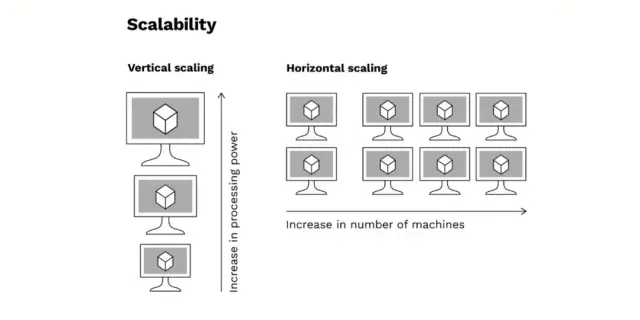
Conclusion
Scalability is a crucial feature that should be added to every mobile and web-based application. Unfortunately, most applications do not allow for scalability, or the process is very complex for a non-tech. That's where no-code platforms like AppMaster come in. You can create a full-featured mobile application or web application, which by default has the ability to run in almost any balancers, which allows you to scale the load almost unlimitedly, so there is no more need to worry about your app's limitation in scaling.
FAQs
- Q. Why is it important to have scalable apps?
Scalability is crucial for apps to sustain and grow as they get more traffic. With scalable apps, you have room to add and change the backend per the requirement.
- Q. Can an already established application scale?
Yes, only if the backend of the application allows for scalability. If the application is made using old frameworks, it limits its potential to scale.
- Q. What are the benefits of application scaling?
Besides providing a consistent customer experience to the users, app scaling has a lot of benefits. Like Improved ROI, customization, and cost-effectiveness, to name a few.
- Q. Are third-party scalers reliable?
Yes, established third-party scalers. Additionally, they provide other added features besides scaling.





