How to Find the Perfect Image Format for Your Website?
JPEG or PNG: choose the right image format for your website.
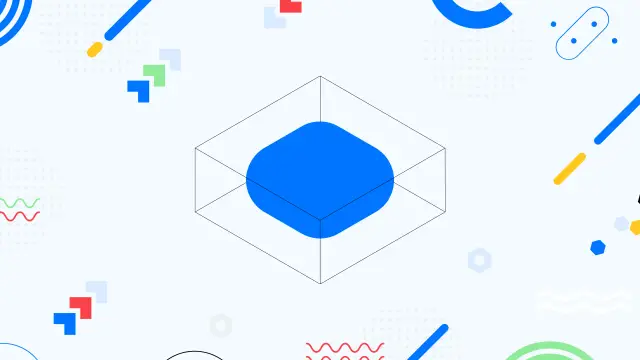
Images can make or break your website. They can convey messages that words cannot. They create mood and atmosphere, shape how people perceive you and your company, and attract visitors like nothing else on the web (except maybe video).
The right image could be worth thousands of dollars to your business. And this is exactly why choosing the wrong one could be costing you money without even knowing it—so take time now to find the right one.
JPEG and PNG are both image formats that can be used on websites, but there are some key differences between them that you should know about before making a decision.
Let's take a closer look at what JPG and PNG files are, which ones work best for different applications, and how you can save them, so they show up on your website.
What are JPG and PNG files?
JPG
JPG stands for Joint Photographic Experts Group and is the most common image format on the web. It is a lossy format, meaning that some image data is lost each time the file is compressed. It makes the file size smaller and decreases the image's quality.
JPGs are a good choice for images displayed on the web page itself because they are typically smaller in file size. It means that they will load more quickly, which is important for keeping your website's visitors interested and engaged. Additionally, JPGs are a standard format supported by most web browsers.
JPGs can also be compressed more than PNG images, requiring less space and bandwidth. Finally, JPGs can include metadata such as comments and copyright information. However, this will be removed if it's not written in the proper format.
The one downside of using JPGs is that they are limited to 256 colors. This might not be an issue for most images but can cause problems for complex ones with multiple shades or gradients because the information omitting color will be stored as 0's.
PNG
The PNG file format is lossless, which means that no data is lost when the file is compressed. This makes it larger compared to JPG files but does not affect quality. It is the main difference between the two formats, but some more minor differences can make one of them a better choice for your website.
There are several benefits to using PNGs for your website's images:
They have a higher quality than JPGs, which means that your images will look better when viewed on high-resolution screens.
PNGs can include transparency effects, giving your website a more polished and professional look. That is why they are well suited for images that are part of your website logo or header. This is good if you want to overlay other elements on the image without worrying whether their colors will blend well together. PNGs are widely supported by web browsers, making them a good choice for any website.
The downside of using PNGs is that they have a larger file size than JPGs. Also, specific older web browsers don't support PNG transparency well or at all, which means that if it's an important part of your image, you should go with a JPG.
In terms of file size, PNGs can be larger than both GIF and JPG images because they don't reduce the color depth to make files smaller. This is why PNGs are not suitable for photos or images containing gradients or other multi-colored images. If your web page has more than one image, you should consider compressing these PNGs with an external program that supports the format since doing so will reduce file sizes without losing too much of the image's quality.
How to save an image for use on your website
Once you have chosen the proper image format for your website, you need to save it to use on your webpage. Both JPG and PNG files can be kept in an optimized format for web use. This means that the file will be compressed without sacrificing image quality.
Many options are available, but your best bet is to use a free online web-based app such as Optimizilla or TinyPNG. There are some programs available that will do this for you without having to leave the comfort of your computer.
Saving your images for web use can be a tricky process, but it's essential to do it correctly to make sure they look their best on your website. Here are a few tips for optimizing your images:
- Use a program like Photoshop or GIMP to save your images in the correct format (JPG or PNG).
- Use a lower quality setting when saving JPGs, as they are generally smaller in file size than PNGs.
- Make sure your images are the correct size and resolution for your website.
- Use compression to reduce the file size of your images without sacrificing quality.
- Another important thing to remember — keep original files.
Always keep original images, at least for some time, as you may need them in the future.
When to use JPG and when to use PNG?
The speed of website load depends on the right image file format. And it is always confusing which one to use: JPG or PNG.
The most common rule is that JPG is used for photographs without transparent background and other memory-intensive files; PNG is used for graphics with transparent backgrounds and images where clarity and vibrancy are important.
JPGs are typically used for images displayed on the web page itself. They are smaller in file size, meaning they will load faster than PNGs.
PNGs are better suited for images that will be used as part of the website's logo or header, as they have a higher quality and can include transparency effects.
To sum up
Key differences between JPG and PNG file formats:
- JPGs are typically smaller in file size than PNGs, making them a good choice for images on the web page.
- PNGs are better suited for images used as part of the website's logo or header.
- Make sure your images are the correct size and resolution for your website.
- Use compression to reduce the file size of your images without sacrificing quality.
Image file format entirely depends on the type of content you present on the website. If it is more photographic type — stick to the JPGs. If you use graphics primarily — choose PNGs. All in all, remember that it is one of the main factors affecting the speed load of your website.





