How to Build a Dashboard Application to Improve Your Business
App dashboard offers more visibility to a business by collecting data and helps in decision-making through reports.
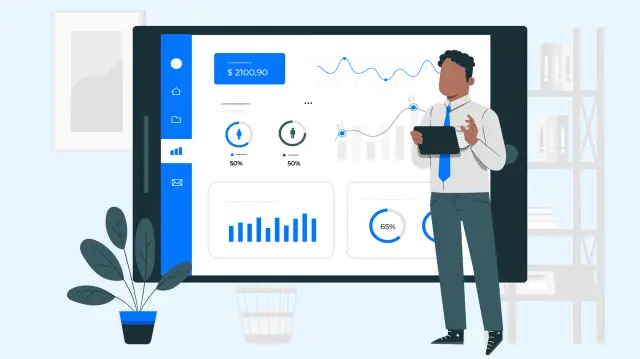
Can you imagine driving at night without headlights? Your answer would be not. You cannot even move a mile. Similarly, invisibility in a business is risky. Today, it is the era of data, so communicating app data with nontechnical users is crucial. Businesses are thriving to collect users' data from different sources for improved business efficiency. In this regard, dashboards come into play! A dashboard is the visual representation of the app's performance.
These dashboard applications provide visibility and allow businesses to choose data, make reports and use them in decision making. Are you running a web application? Do you want to develop a web dashboard for your application? If yes, you are in the right place! In today's era, developing a web dashboard app is challenging. This ultimate guide will unveil everything you need to know about dashboard web app development. Let's deeper dive into the details:
Dashboard Applications You Can Build Right Now
In an organizational environment, reports and dashboards are the terms used interchangeably. Businesses use these dashboards and reports as a data source to visually represent data objects. You need not confuse both terms. In this way, you will decide whether you want to build a web dashboard or reports. Web dashboards provide a visual data representation, while reports show detailed data sets. So, a dashboard is the best option to track business performance. There was a time when building business dashboards required extensive coding skills to keep track of business activities. But today, you can build app dashboards with AppMaster even if you have nontechnical background: Here are the following dashboards you can build using AppMaster:
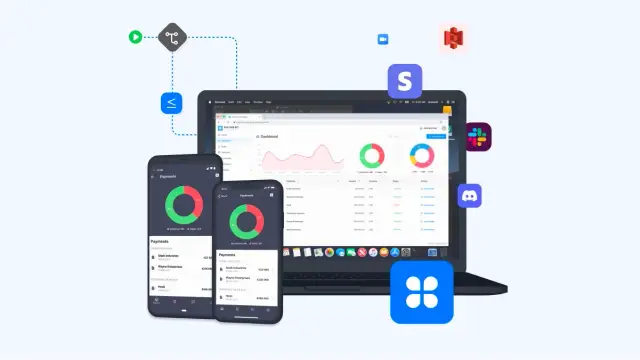
1. Customer Service Dashboards
Customers are the key asset of a business. To win more customers, Customer Service Dashboards offer two modules:
- Helpdesk Dashboard provides support, requests, tickets, and tasks.
- Call Center Dashboard monitors the call duration, drop calls, first call resolutions, and other KPIs for better customer support.
2. Business Intelligence Dashboards
- Executive Dashboard
These dashboards allow the CEO and executives of a business to track the business performance and make decisions to meet the changing market trends.
- Investor Dashboard
This web dashboard allows financial companies to evaluate the performance of investments, startups, and turnout.
3. Sales Dashboards
- Sales Analysis Dashboard
This analytics dashboard helps businesses know about the best-selling products in a specific period. Do you want to track the sales? If yes, try AppMaster, which is also customizable to meet your requirements.
- Retail Distribution Dashboard
The retail dashboard identifies opportunities and suggests improvements to gain more profit.
- E-Commerce Dashboard
The E-commerce dashboard provides orders insights, such as pending, complete, and confirmed. Using AppMaster, you can build this dashboard with an online storefront directly linked to the web.
4. Marketing Dashboards
- Campaign Dashboard
Campaign dashboards help businesses optimize their marketing strategy across different digital media platforms.
- SEM and PPC Dashboard
SEM and PPC dashboard helps marketing executives to boost sales through proper Search Engine Marketing (SEM) and Pay-Per-Click (PPC).
- Lead Generation Dashboard
Lead Generation dashboard helps the sales team convert the web visitors into buyers by increasing the conversion rate.
- Web Analytics Dashboard
Website Analytics dashboard tracks website performance to reduce the bounce rate by optimizing the number of users.
- Customer Experience Dashboard
The custom experience dashboard presents customer satisfaction and builds strong relationships with users using this module.
5. Financial Dashboards
- Profit and Loss Dashboard
The profit and loss (P&L) dashboard help the auditors to evaluate profit, loss, and expenses for the quarter or fiscal year.
- Profit Margin Analysis Dashboard
The profit Margin Analysis dashboard allows the Chief Financial Officer (CFO) to determine the profit gained by the business.
- Retail Banking Dashboard
Using this dashboard, banks can track which services are adding more growth to the business.
- Investment Portfolio Dashboard
The investment Portfolio dashboard provides insights about stock trends and suggests multiple actions. This dashboard updates the investment managers about portfolio performance and allocations.
6. HR and Admin Dashboards
The human Resources dashboard helps the HR managers to monitor employee productivity, boost their morale, and improve the hiring process. AppMaster provides the following web application dashboards to manage all these tasks.
- Time-to-Hire Dashboard
Time to Hiring dashboard identifies challenges and opportunities in the recruitment process, allowing HR to improve the process by cutting the hiring cost.
- Salary Competitiveness Dashboard
The Salary Competitiveness dashboard helps the business to compare its salary offers with the competitors. This dashboard also discloses how attractive salary can win more employees.
- Employee Turnover Dashboard
The employee Turnover dashboard analyzes employees' performance and brings improvements.
How Can You Build Your Own Web Dashboard?
Developing a dashboard web application may be smooth, but embracing the app in the organizational environment is challenging. You can follow these easy steps for the development of dashboards:
Step 1: Reach the target audience
First, you need to reach your target audiences for the website dashboard. You have to specify their needs and pinpoints to understand how the web dashboard can help them improve their business performance. The best method to reach more audiences is to conduct user surveys, test users with existing tools, and conduct one-on-one interviews. The collected data will be the data source for your web dashboard.
Step 2: Make a Prototype
Next, design a website dashboard application for a specific audience. An attractive web dashboard helps display the user's data with more visibility. Like another development process, creating a prototype for a dashboard web application improves the quality of the dashboard app based on user feedback. Furthermore, it is a stepping stone to designing a high-quality application.

Step 3: Choose the Tool
After prototyping the web dashboard app, you have an optimized dashboard according to your user's needs to start development. However, we recommend you try available tools to make dashboard development easier without coding skills. Let's dig deeper:
Best Tools Available to Create Website Dashboards
1. AppMaster
AppMaster is the no-code web platform that helps businesses build an attractive web dashboard to keep track of their business performance. This web dashboard app allows CEO and executives to generate data reports and use them for decision-making. Using AppMaster, you can build all of the mentioned dashboards ranging from customer service dashboards to sales tracking dashboards. These dashboards collect data from different sources, analyze it, and help businesses improve efficiency.
Dashboards built by AppMaster offer the following functions:
- Data collection
- Data analysis
- Data representation understandable for non-tech users
- Visual representation of data
- Report generation
The main focus of AppMaster is on the visualization of complex business data. So, dashboards built by AppMaster skips data preparation and provides efficient business tools to visualize and analyze large data sets without seeking help from IT professional. Since AppMaster is a cloud-based platform, users don't need a special warehouse to manage the dashboard activities.
2. Caspio
Caspio is the low code tool that allows web dashboard development for professionals and end-users. This low-code platform helps businesses build dashboards using an intuitive interface without coding and managing complex infrastructure. Moreover, you can create a website dashboard application 10-20x faster than traditional development. A web dashboard helps leaders be well informed and make decisions fast. You can watch the ultimate video guide to learn how to build a website dashboard without writing a single line of code.
3. Meet Dash
Meet Dash, or simply Dash, is an open-source Python library for creating optimized web dashboards for data visualization. The notable thing about Dash is that it is supported by the Python top visualization libraries such as Matplotlib, Flask, and Pandas! You can select, develop, and deploy the website dashboard application quickly. You only need to follow these five simple steps to build a web dashboard with Dash:
Step 1: Import and activate the library
Step 2: Data Preparation
Step 3: Charts visualization
Step 4: Input Filter Selection
Step 5: Styling and Finishing
4. Google Data Studio
Google Data Studio is a free platform for dashboard applications that helps analysts and business users to keep track of their business activities. This dashboard integrates the Google marketing tools such as Google Analytics, databases (BigQuery, MySQL, and PostgreSQL), CSV files, and other social media platforms. This dashboard application provides built-in reports, custom designs, and rich libraries for data visualization.
5.QlikView
QlikView is an intelligence website dashboard that provides data insights to users by simplifying tasks with multiple complex data sources. This dashboard collects data from mobile devices, analyzes data, and offers state-of-the-art data visualization.
Get User's Feedback
Once the website dashboard develops, it's time to get user feedback to check its efficiency. In this regard, you can run regression tests that all the dashboard features work as seamlessly as in development. Furthermore, you can run unit testing if the dashboard application is compatible with mobile devices.
Deployment and Maintenance
The final step is to deploy the web dashboard application in the working environment. You can remove all the testing data and make sure the dashboard application is available to all the users.
Final Thoughts
We hope you know how to build engaging web dashboards to increase business efficiency. We recommend you try AppMaster to create a website dashboard application to monitor the business activities and bring necessary improvements. The beauty of this no-code platform is that it provides backend code that you can get even if you are not using this no-code web platform. Try AppMaster and create a profit-turning dashboard application for your business.





