Comparison: Directual vs AppMaster.io
Learn the pros and cons of platforms for what purposes and which is more suitable.
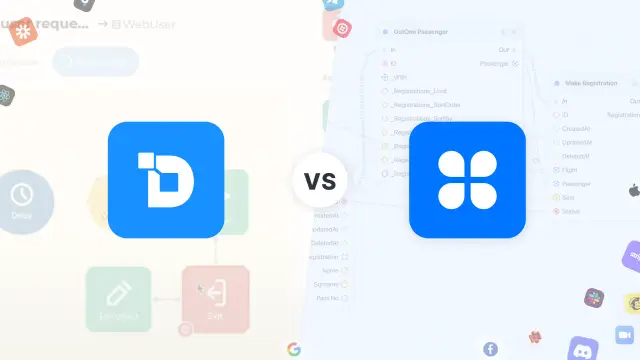
No-code and low-code platforms today are popular and affordable solutions in the mobile and web development market. The platforms provide reasonable price tags, ongoing support, and even ready-made templates so developers of any skill level can create an application for their needs. This article will compare two popular platforms - Directual and AppMaster. We will describe their pros and cons and analyze for what purposes which platform is more suitable.
What is Appmaster?
AppMaster.io is a no-code platform that allows you to create full-stack applications for web and mobile. The platform does not require deep programming knowledge and experience in writing software and is intuitively simple for users of any level of preparedness. AppMaster also allows you to download the source code for further work.
What is Directual?
It is a full-featured no-code/low-code solution for building software that can be scaled without resorting to third-party solutions. Directual is feature-rich, so it can be used to create simple applications and functions for existing software, automate data processing, and more. Being a full-stack platform, the tasks of creating a web interface can also be solved using the Directual application builder.
The construction of logical circuits is carried out using logical blocks. Each block is responsible for a specific action or sequence of steps while the data is retrieved from the database. You can also dig into the generated code and add your solutions if you know what you're doing. Directual is also moving towards becoming a no-code solution for blockchain development, so you might want to look into this area if you are in Fintech.
Databases
Let's start with databases. Modern applications cannot do without a database - an entity responsible for the orderly storage of data and the interaction of this data. Directual and AppMaster platforms provide rich functionality for building and interacting with databases. The ability to create, integrate, or use and manage external databases is one of the key features that an app builder should have.
Directual
Directual uses NoSql relational databases. Creating and configuring a database in Directual is easy. Click "New data structure" and select a folder. Folders can also be created (button "New folder"). Next, complete as many fields as you need. It's good practice to distribute areas into groups. For example, in the Jobs table, you can put the contact information for the order in the "Contacts" group.
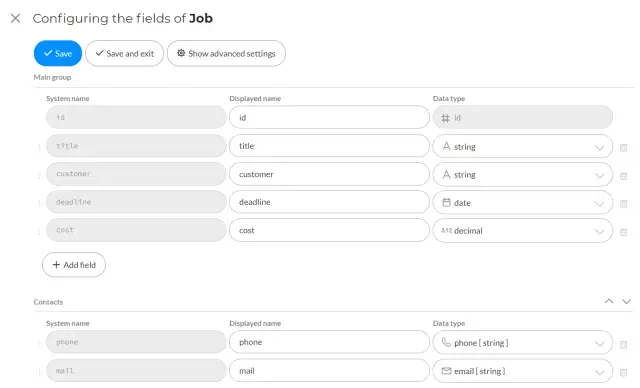
Directual allows you to store 23 types of data. Including files, JSON, and arrays of links. Data can be retrieved or imported in CSV and XLS formats. Databases in Directual are relational. This means that they can be linked to each other. To do this, in the "Structure visible name" line, select the field that objects from other tables will access.
AppMaster
In AppMaster.io, databases are edited in the Data Models Designer. The process of building tables is intuitive to anyone. Fields for each table are configured explicitly; you just need to specify the field type name.

And by dragging arrows from one table to another, you can explicitly specify relationships between tables.

Business logic
Directual
Business logic in Directual is presented in the form of scripts. The process of building scripts is like playing with blocks. The developer assembles a chain of colored shapes representing an action, integration, or state. The approach is abstract but the most visual, allowing you to build logic in a few clicks. It has many advantages, such as visibility, transparency of processes, and ease of use. But there are also several disadvantages, such as limited possibilities for building complex logic.
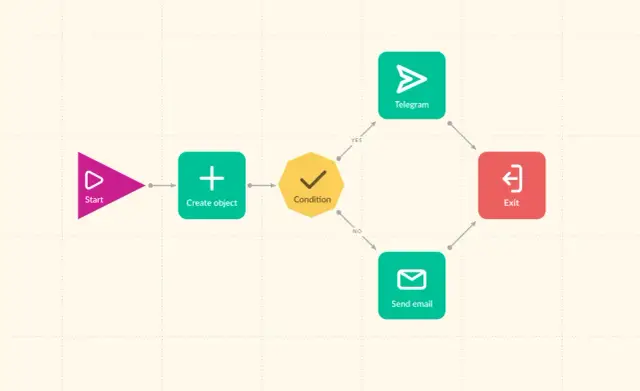
AppMaster
The no-code business process editor of the AppMaster.io platform is designed similarly. Some blocks perform specific functional processes. Each block receives process parameters as input, and at the output, you get the result of this process. As if you were doing functional programming. More than 1000 blocks on the platform already perform single operations and full-fledged business processes.
To set the direction of the process, the blocks are connected using connectors.

All blocks are easy to move and connect. With the help of AppMaster.io, you can build the logic of any complexity and create a wide variety of services.
Web-applications
Directual
For now, Directual is purely a back-end platform. It has no problems with flexibility, extensibility, API, and logic. But you can’t build a full-fledged frontend here. A developer has three ways to draw a GUI:
- write in HTML, CSS, and JavaScript frameworks (React, Angular, etc.)
- build using other no-code platforms like UI Bakery
- collect on the internal Directual constructor.
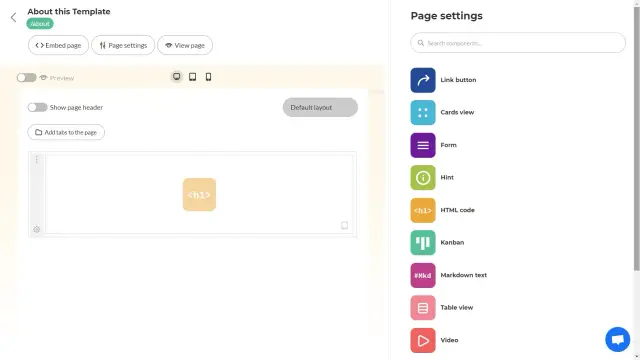
In the "Web-pages" tab, you can work with the frontend. Here users connect their web pages or build on the constructor. There are only four items available at the moment:
- cards
- forms
- text
- video
This is enough to build an interface for a blog or a storefront with a simple visual. More complex and original things are better to typeset or collect on other platforms. React pages easily connect to Directual using boilerplate code on the site.
AppMaster
No-code platform AppMaster.io uses drag & drop technology to build the visual component of a web application. AppMaster separates mobile and web applications, and in this block, we will focus on web applications.
The web application editor consists of several functional blocks:
- A field with components that can be used for the functional content of the page. For example, tables, views, buttons, etc.
- Field with pages and their settings
- The working area of the page where components are dragged
Each component is configured individually using a simple and intuitive interface.

Just like Directual, it is possible to integrate the backend of an application built on AppMaster with any custom frontend.
Mobile applications
Directual
No mobile app support at the moment.
AppMaster
AppMaster.io enables users to develop simple native applications. The principle of working with mobile applications is identical to the direction of assembling web applications described above. Similarly, the workspace can be divided into several parts:
- Pages and their settings
- Functional widgets that can be dragged to the application workspace
- The workspace itself (canvas)
- Page and Widget Settings Panel
- Application settings tabs, actions, and business processes
A distinctive feature is the ability to flexibly configure application actions and build business processes for various events, such as the start of charging a mobile phone.

DevOps
Directual
Directual supports version control on specific pricing plans, which always allows for iterative development. In addition, an advanced backend script logging system will enable you to find and fix errors incredibly quickly.
AppMaster
Although there is no version control system on the AppMaster platform, the platform allows users to create multiple deploy plans, provides powerful tools for logging backend/frontend applications and also collects statistics from servers. In addition, the built-in Swagger process documentation tool makes it much easier to debug processes and requests before publishing.
Pricing
Directual
4 main billing plans:
- Free - free, 14-day access to the product (doubles everything in Startup next).
- Startup - 39$. Includes basic functionality, the ability to use plugins, and an unlimited number of scenarios and functions;
- Pro - 139$. Includes all the functionality from Startup, the ability to use a custom domain for the application, an advanced security system, as well as increased limits on the number of requests on the server compared to the Startup plan.
- Business - 429$. Includes all the functionality from Pro, as well as a white-label web portal, JS SDK support, daily backups, and increased limits on the number of requests on the server compared to the Startup plan.
AppMaster
There are 5 main usage plans:
- Trial - free 14-day access to the product (contains everything in Explore below).
- Explore - from $5 per month. Includes 1 web application, 1 mobile application, 1 user in a team, up to 3 modules installed at the same time, and external API requests.
- Startup - from $165 per month. Includes: 2 web applications, 1 mobile application, 3 users in a team, up to 5 modules installed simultaneously, external API requests, the ability to export databases, and file storage.
- Business - from $855 per month. Includes: 3 web applications, 2 mobile applications, 5 users in a team, up to 10 modules installed simultaneously, external API requests, the ability to export databases and file storage, access to docker images and binaries of generated applications.
- Enterprise - upon request and agreement with AppMaster.
Among other things, AppMaster introduced the Earn Credits program, which provides credit points that can be used to pay for your plan. So, for example, for leaving a review or any other action that is useful to the AppMaster team, you can earn an amount sufficient for subscriptions to the service.
Also, AppMaster provides special subscriptions for nonprofits and students.
Conclusion
Even though Directional is an excellent tool for no-code/low-code back-end development for a relatively small amount, the functionality in AppMaster allows you to create much more exciting applications. A wide range of business process blocks and modules is an excellent addition for any developer. Among other things, the AppMaster.io platform is actively developing and supporting its user community, providing various discounts and bonuses.
Learn more comparisons AppMaster with other platforms.





