Comparison: Bubble vs AppMaster.io
Learn about features and key differences between AppMaster.io and Bubble.

No-code builders are powerful tools that allow you to create full-fledged applications and digital products without writing code. No wonder they attract so much attention and cause constant controversy.
We like to stay updated and keep track of the market, studying no-code platforms and their capabilities. That is why we have prepared a review of the popular no-code Bubble tool and compared it with AppMaster.io.
Bubble overview
Bubble is a no-code platform that allows you to build web applications. With Bubble, you can build application logic, create interface design, work with embedded databases, and integrate ready products with third-party services.
The tool hosts applications on its own server and makes them accessible from anywhere.
According to the platform's creators, Bubble is a JSON-based declarative programming language for building web applications. The tool supports external JavaScript and internal server components, allowing the user to work with applications' business logic and appearance.
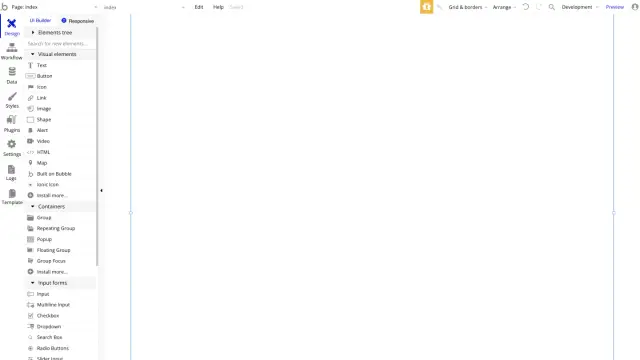
After registering on the platform, you will access the application editor. The Bubble editor is built around seven tabs where all the work is done. Within one project, you can develop one application.
AppMaster.io overview
AppMaster.io is a no-code platform with the main advantage of automatic code generation with a speed of writing 22,000 lines of code per second.
You can build server, native mobile, and web applications on AppMaster.io. This is the key difference between AppMaster.io and Bubble, which only allows you to create web applications.
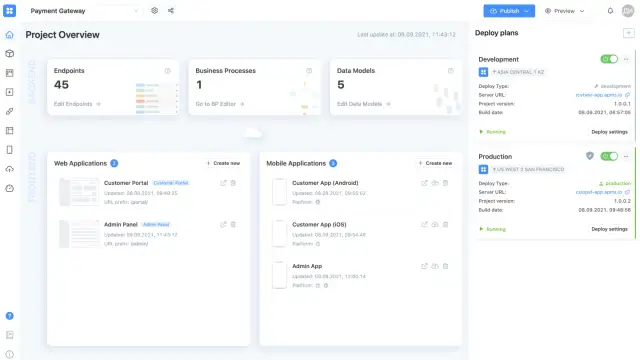
The platform's functionality includes all stages of development: from creating a database to publishing to production and monitoring the operation of applications after their publication.
Unlike Bubble, in AppMaster.io, the project represents the combination of the database, business logic, and application editors, providing access to publishing and monitoring. Within the same project, you can develop several different applications.
The platform generates a backend in the Go language and creates databases running on PostgreSQL. With AppMaster.io, you can build business processes using an intuitive drag & drop editor and export source code for further work.
Main platform differences
Let's analyze the platforms in more detail, considering the main features of the tools: working with databases and application logic, integration with third-party services, creating and publishing an application, subscription plans.
Working with databases
Bubble
Bubble uses an embedded database. It's less powerful than third-party SQL databases but allows you to start working quickly.
The database in Bubble works based on Data types, which are the equivalent of tables. For each data type, you can add custom fields. To add a field, you need to enter its name and specify its data type.
There is a Data tab to work with data in the side menu on the control panel. Everything you need to work with data is here. You can create new records, work with fields, set up rules for each type, upload files.
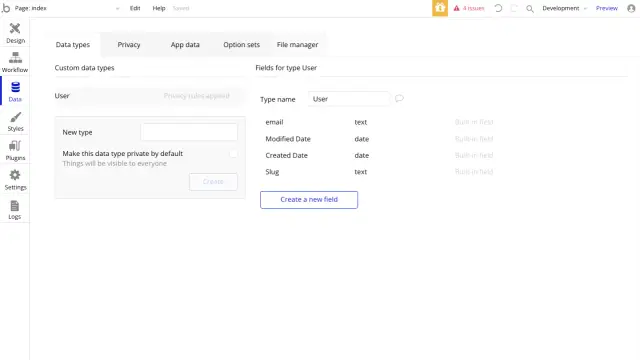
Once you have created the required data types, all of them can be found in the App Data tab, where they are presented in the form of tables. You can also create new entries there.
At the same time,Bubble does not use standard database relationships. They are configured through types.
AppMaster.io
In AppMaster.io, databases are presented in a slightly different way. The platform has a Data Models Designer where you can build a database schema, create data models, build relationships between them and add fields.
The critical difference between the database in AppMaster.io is a visual database designer, where schemes are built from blocks with their own set of fields. It makes the process more convenient and understandable, creating a long-standing advantage: all the database tables and their relationships are immediately visible. Blocks can be freely moved around the workspace and arranged in the desired order. You need to stretch the arrow from one block to another to link the models together.
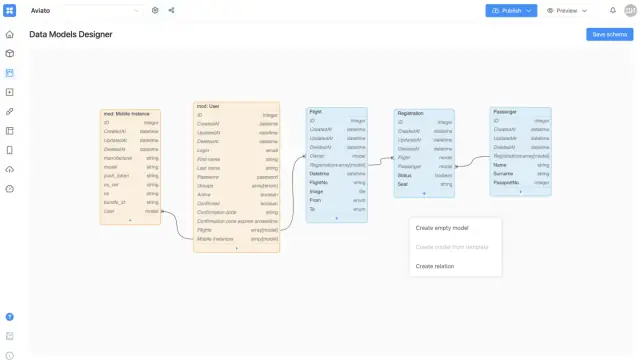
When adding a new model, service fields are automatically created: ID, creation date, modification date, deletion date. You can also add custom fields to each model. When creating a new field, you must enter its name and specify the type. You can optionally add a description.
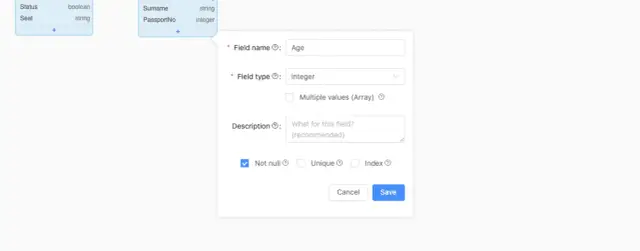
AppMaster.io uses standard relational database types: one-to-one, one-to-many, many-to-many.
The database in AppMaster.io is powered by PostgreSQL, a flexible and robust DBMS with high performance that can create, store and retrieve complex data structures.
Working with Application Logic
Bubble
To work with application logic,Bubble has a Workflow section. To start the process, you must select an event, which in the scheme is denoted by the When keyword (for example, "When User is logged in"). Next, you need to add an action for this event. The number of actions can be unlimited.
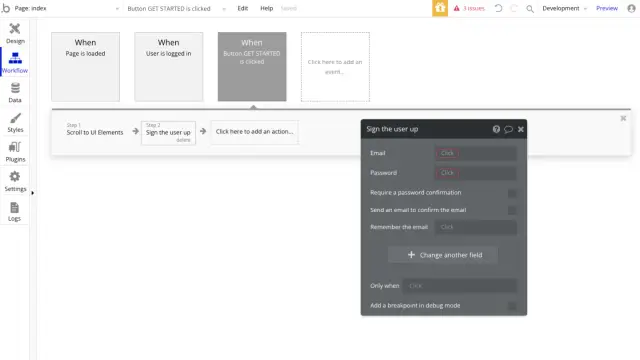
All actions are divided into groups, including actions related to account, email, payment, custom events (API), etc.
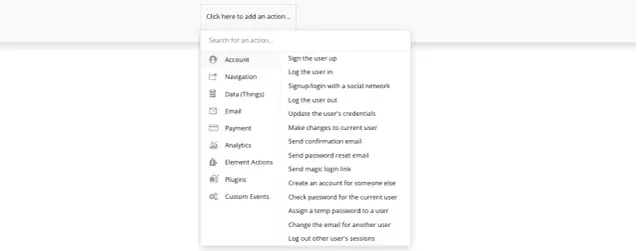
Each action has its own set of parameters, which can be configured in a separate window. The flow of actions in Bubble is straightforward, with a clear sequence.
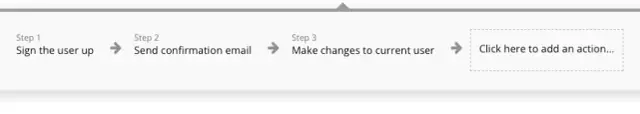
AppMaster.io
In the AppMaster.io BP editor, the process execution path can be directed more complexly with additional parameters and branching.
The business process scheme is built from blocks responsible for specific functionality. Already there are more than 1000 blocks on the platform that perform single operations and full-fledged business processes.
To set the direction of the process, you can connect blocks using connectors.
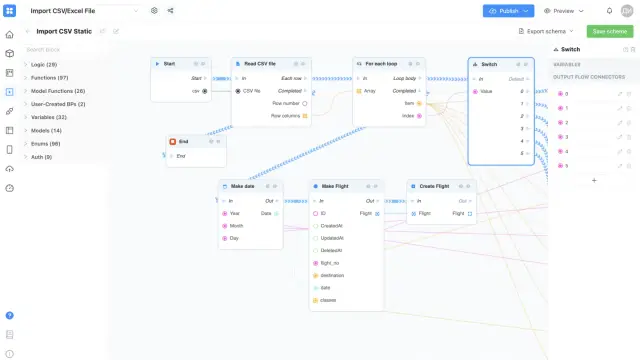
By default, Start & End blocks are created in each BP. Each block has two types of connectors:
- flow_connection - execution flow connector, describes the block queue;
- var_connection - variable connector, describes which variable to take from where.
Using AppMaster.io, you can build the logic of any complexity and create everything from chatbots to custom corporate services.

Design
Bubble
Bubble works on drag & drop technology. The Design tab in the left panel contains all the components you can drag onto the application page. When you click on an element, a setup window for this element appears, where you can configure the display settings and other parameters. The position of the components is set manually or through coordinates.
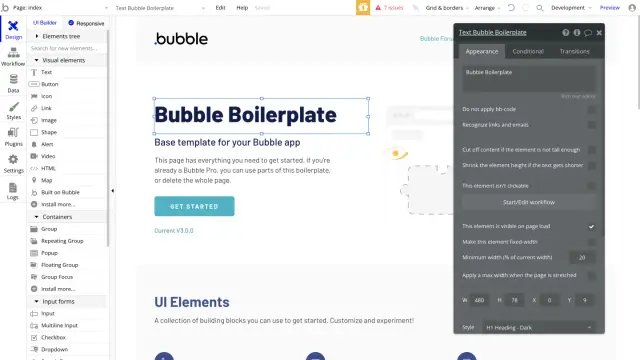
When working with Bubble, the emphasis is on design and not on working with databases or application business logic.
An extensive library of ready-made design templates on various topics is available on the platform. You can choose a suitable template and speed up development by adapting only some elements.
AppMaster.io
AppMaster.io also uses drag & drop technology. The platform has a separate editor for mobile and web applications. If we compare the web application editor, then it consists of several work areas:
- the Main Menu block, where new pages are placed that will form the navigation bar;
- the Application Components block, where hidden elements are placed to call them from any part of the application - these can be modal windows or nested pages;
- the central zone of the workspace, which is designed for the content and components of the page.
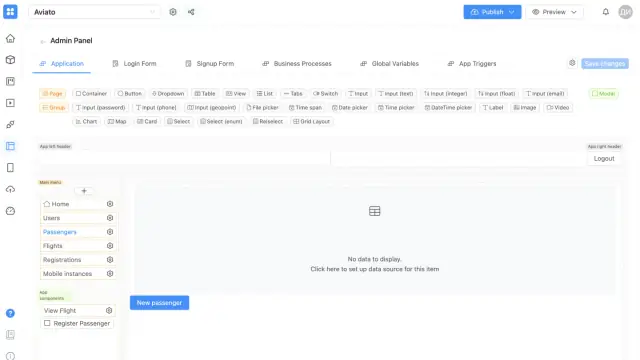
Compared to Bubble, the emphasis of a web designer in AppMaster.io is on working with databases and building complex business logic. You can easily integrate the AppMaster.io backend with any custom frontend to create a unique app design.
When writing this article, the AppMaster.io team is improving the web application designer and expanding its functionality.
The Web Application Designer is designed to create admin panels and Single Page Web Applications (SPAs), such as customer portals. For admin panels, AppMaster.io automatically generates application pages according to the database and updates the list every time the database schema changes.
Integrations and APIs
Bubble
You can connect hundreds of third-party services to the Bubble app. In the Plugins section of the platform, you can find popular services and custom solutions. Plugins are available for free and paid installation.
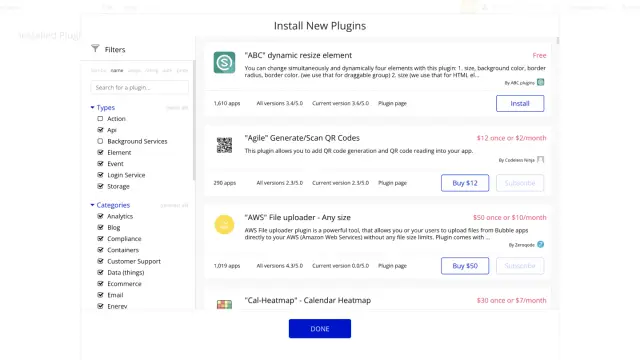
Bubble users can create plugins themselves and add them to the library, which significantly expands the tool's functionality. The technical support of such plugins remains a slight issue since the developer (platform user) may no longer be active on the platform and is unavailable to provide any help.
Bubble works with an external API and allows you to connect different services. To work with the API, there is an API Connector plugin. The module enables Bubble users to connect to any API via external requests.
AppMaster.io
Additional functionality can be added to AppMaster.io using modules. The library of plugins is constantly updated. Any module can be installed with one click for free. The advantage is that all the modules in the catalog are maintained by AppMaster.io developers and are updated timely.
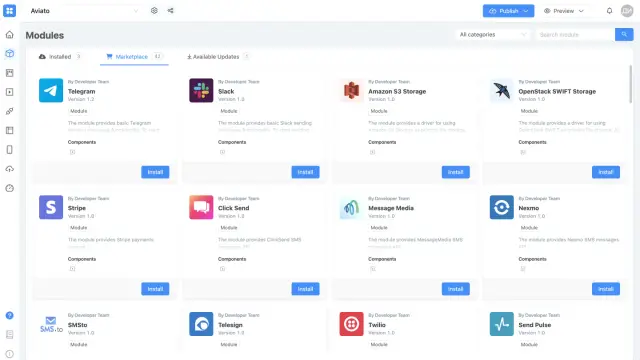
AppMaster.io provides a built-in external API request editor with which you can extend projects by easily connecting different third-party services with an open API.
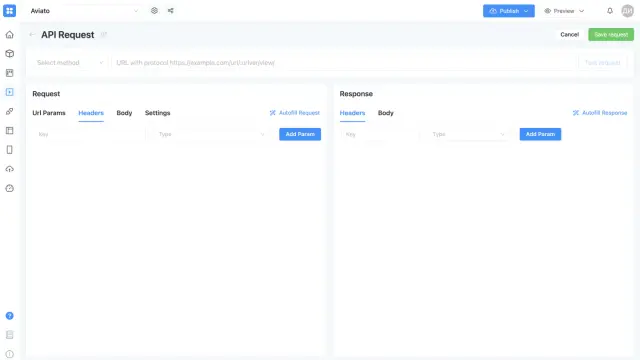
The platform also implements work with endpoints. All endpoints are divided into folders depending on the data they work with.
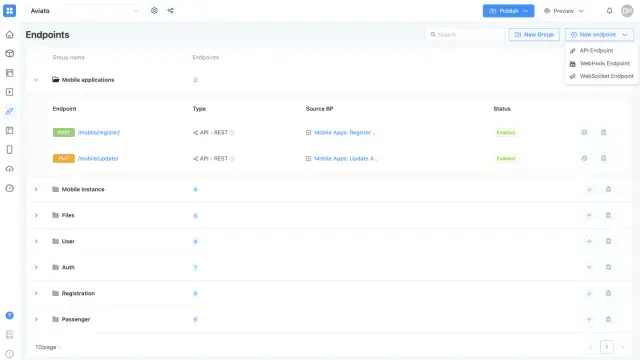
AppMaster.io also allows you to create several types of API endpoints:
- API — for accessing the backend from the web interface and third-party systems;
- webhooks — for receiving notifications from third-party systems;
- web sockets.
You can select a business process with the necessary data and configure middleware for each type.
Deployment
Bubble
Bubble acts as a hosting provider. All applications created on the platform are hosted on the same server.
With a paid plan, users can use their own domain. Also, with a paid subscription, you can increase the server's power by purchasing the capacity units.
AppMaster.io
AppMaster.io offers multiple publishing options — you can use AppMaster Cloud, any third-party cloud, or a personal server. Mobile apps can be published directly to the Apple Store and Google Play. What's more, you can create multiple deployment plans for development, pre-production, and production. Availability of deployment plans varies by subscription plan. You can also export the source code if you stop using the platform.
Ease of use
Bubble
Bubble is not the easiest no-code tool due to the variety of available features. The Workflow and Data sections may require more attention and time to understand how they work.
With the design, everything is more straightforward. The drag & drop builder drastically simplifies the development of the application interface. Adding components is easy and convenient using drag and drop. However, each element has its own set of settings, which may cause questions for an inexperienced user.
Bubble provides free resources: crash course, video tutorials, detailed documentation.
AppMaster.io
AppMaster.io is a professional-level no-code platform, which will take more time to master. The complexity of AppMaster.io is explained by the functional diversity and higher level of the finished product. The tool offers many features, allowing you to control the development at every step.
The business process editor is one of those components that users learn to work with the longest.
For an ordinary user who is not familiar with programming, the process of working with AppMaster.io will seem complicated. A tech-savvy user will take much less time to get started.
AppMaster.io also provides free resources, including detailed documentation for each section, video tutorials, crash course. You can also join the community of developers and users of the platform to share experiences.
What can be built?
Bubble
From the Showcase page on the Bubble website, it becomes clear that the platform allows you to build different applications: online marketplaces, learning platforms, booking and delivery applications, internal management systems. Usually, people use the tool to create simple solutions for wide use.
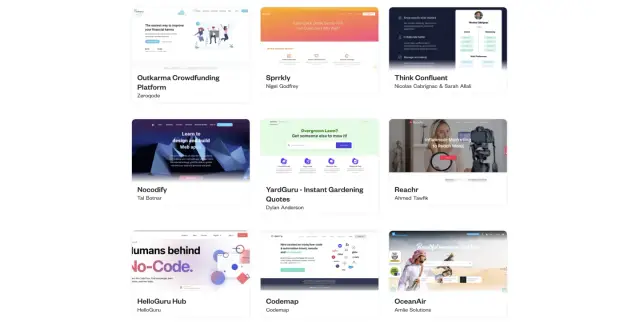
The tool is actively used by startup projects, freelancers, and experienced developers who use Bubble to speed up and optimize applications development.
AppMaster.io
AppMaster.io is designed for business users and complex technical solutions that require more powerful resources. Large enterprises actively use the platform to implement custom solutions to automate and optimize workflows.
The platform is also suitable for studios of no-code development, freelance developers, startups, and people who are passionate about programming.
You can build any solutions on the platform: chatbots, blockchain, CRM systems, native applications in any area, and even systems for optimizing production based on customer requests. In the Success Stories section, you can find examples of developing complex enterprise systems on AppMaster.io. Among them are systems for automating production and processing documents.
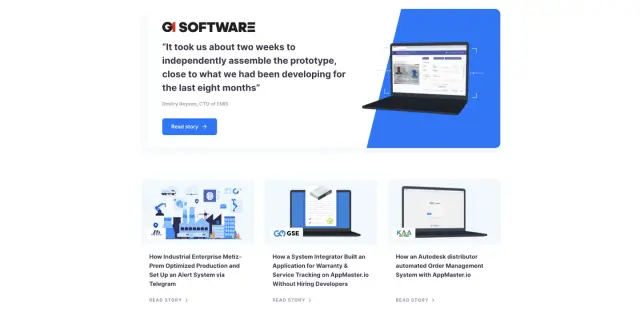
Price
Bubble
There are four subscription plans in Bubble. The first one provides free access to the platform but with functional limitations. For example, the API and custom domain to publish applications is not available here.
Subscription prices start from $29 to $529 per month. Each plan has a broader range of features you have access to.
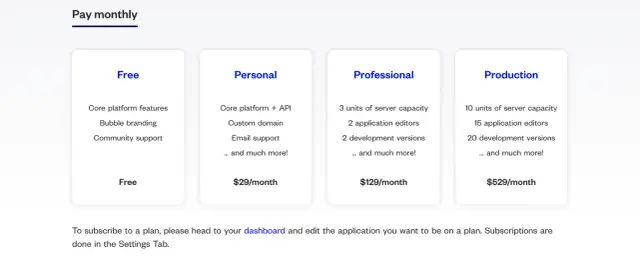
AppMaster.io
AppMaster.io offers four subscription plans. It doesn't have a free program, but the starter package costs $5/month. Compared to the free plan of Bubble, which only has 50 database records available, AppMaster.io offers 10,000 records for only $5. It gives you a lot more features for a relatively low price. You can expand the chosen plan by adding different options without changing the package.
There is an enterprise plan where you can request a custom price depending on the functionality provided in the package.
Before you subscribe to one of the plans, you can test and explore the platform — a free trial period of 14 days is provided upon registration on the platform. During the trial period, you get access to most of the functionality. You can also take part in the beta testing and share your opinion.
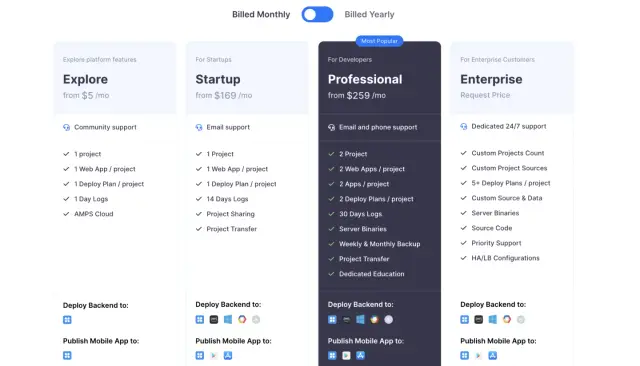
Conclusion
In Bubble, more attention is paid to the visual part of the application. In AppMaster.io, the focus is on functionality — there is a powerful BP editor, a built-in API request editor, the ability to work with endpoints, and a library of modules.
AppMaster.io provides more flexibility in working with the data and logic of the application through work with blocks and an intuitive visual representation. Bubble offers the ability to work with data and build simple logic on a smaller scale.
Bubble only allows you to build web applications. To create native mobile products, you will need to use a third-party service. Using AppMaster.io, you can create web, server, and native mobile applications on Swift UI and Kotlin with publication to the App Store and Google Play.





