Best No-Code App Builders in 2024
Top no-code app builders in 2024, making app development accessible to a broader audience.

As the demand for software applications grows, so does the need for faster, more efficient, and cost-effective development methods. This is where no-code app builders come in, offering a more streamlined approach to creating web, mobile, and backend applications without the need for coding skills.
By using drag-and-drop interfaces, pre-built templates, and intuitive design tools, no-code app builders make app development more accessible to a wider range of people, from citizen developers to experienced software professionals. In this article, we will explore the best no-code app builders in 2024, discussing their key features, pricing, and pros and cons to help you determine which platform is right for your needs.
1. AppMaster
AppMaster.io is a powerful no-code platform for creating backend, web, and mobile applications. The platform, founded in 2020, has quickly gained popularity with over 60,000 users and numerous positive reviews on G2. It allows users to visually create data models, business processes using BP Designer, REST API endpoints, and WSS end-points. One of the distinguishing features of AppMaster.io is its capability to generate source code for applications in various languages, including Go (golang) for backend, Vue3 framework with JS/TS for web applications, and Kotlin with Jetpack Compose for Android and SwiftUI for iOS for mobile applications.
Whenever you press the 'Publish' button, AppMaster.io performs all the necessary compilation, testing, and deployment to the cloud, ensuring a smooth and efficient development process. AppMaster.io offers six subscription plans, ranging from a free plan for beginners to enterprise solutions with source code access and fully configurable details. Their platform eliminates technical debt by continuously regenerating applications from scratch, ensuring that even a single developer can create scalable and comprehensive software solutions.
Pros:
- Powerful, comprehensive integrated development environment (IDE).
- Supports backend, web, and mobile app development.
- Eliminates technical debt by regenerating applications from scratch.
- Generates source code for various languages.
- Flexible pricing options for different user needs.
Cons:
- Learning curve for users who are new to no-code app development.
- Requires a PostgreSQL-compatible database for primary database usage.
2. Bubble
Bubble is a popular no-code app builder that focuses on web app creation, giving users the power to build and launch fully-functional applications quickly and efficiently. With a drag-and-drop interface, it's easy for non-technical users to create visually appealing web apps with custom workflows and data-handling processes. Bubble comes packed with useful features such as responsive design, user authentication, data storage, API integration, and the ability to create reusable components.
Furthermore, Bubble offers a comprehensive set of plugins to extend the platform's functionality, created both by Bubble itself and third-party developers. The platform comes with four pricing tiers: Free, Personal (starting at $29/mo), Professional (starting at $115/mo), and Production (starting at $475/mo). Each plan offers various levels of support, app capacity, custom domain options, and more. One of Bubble's key selling points is its active user community, offering support, shared resources, and a wealth of knowledge for both new and experienced users alike.
Pros:
- Friendly drag-and-drop interface.
- Extensive plugin library for additional functionality.
- Responsive web design capabilities.
- Active and helpful user community.
- Scalable pricing plans to match user needs.
Cons:
- Limited to web app development only.
- Can be slow to load and run for resource-intensive applications.
- No native mobile app support.
3. Adalo
Adalo is a no-code app development platform focused on easily creating visually appealing mobile and web applications. With its intuitive drag-and-drop interface and a rich library of pre-built components, Adalo suits users without any programming background. It has powerful features that empower users to build mobile and web applications with simple to complex functionalities. Let's break down some key aspects of the platform.
Key Features
- Drag-and-drop app building interface
- Wide range of pre-built components to use in your app
- Custom database and data management tools
- Easy integration with external APIs and third-party services
- One-click publishing to the App Store and Google Play Store
- Real-time collaboration and editing
- Access to helpful community and resources
Pros:
- Easy to learn and use even for non-technical users
- Excellent library of pre-built components
- Integrations with popular tools and APIs
- Regular updates and improvements to the platform
- Strong support from the Adalo community
Cons:
- Limited customizability compared to other platforms
- Some performance concerns with complex applications
- Lack of in-depth debugging support
Pricing
Adalo offers three pricing plans:
- Free Plan - Ideal for exploring the platform and creating simple apps. Limited hosting and resources.
- Pro Plan - Offers custom domain support, more resources for app hosting, faster builds, and priority support.
- Business Plan - Advanced features, including more resources, faster build times, dedicated infrastructure, and enterprise-level support.
Adalo is great for those looking to quickly build visually appealing mobile and web applications without prior coding experience. But it might not be the best choice for complex projects or users requiring advanced customization options.
4. OutSystems
OutSystems is a popular low-code development platform known for its flexibility, scalability, and ability to build complex enterprise-grade applications. It offers a comprehensive visual development environment with many app components, templates, and tools for creating, testing, and deploying web and mobile applications. Below, we'll explore some of the platform's key features and capabilities.
Key Features
- Detailed visual app development interface
- Rich set of pre-built components, templates, and UI patterns
- Extensive customization and integration capabilities
- Built-in speed and performance optimizations
- In-depth analytics and monitoring tools
- One-click application publishing and deployment
- Strong security and compliance features
Pros:
- Flexible and scalable platform for building complex applications
- Easy integration with existing systems and third-party services
- Emphasis on security and compliance for enterprise-grade solutions
- Strong support and documentation
- Frequent platform updates and enhancements
Cons:
- Steep learning curve for non-technical users
- Higher pricing compared to some competitors
- Not as beginner-focused as some other no-code platforms
Pricing
OutSystems offers three pricing tiers:
- Free Plan - Limited access to core features, suitable for exploring the platform and building smaller-scale applications.
- Standard Plan (Contact for pricing) - Designed for professional use, offers more resources, customizations, and access to most platform features.
- Enterprise Plan (Contact for pricing) - Geared towards large organizations with complex application needs, provides additional resources, security features, and premium support.
OutSystems is ideal for organizations and developers seeking a low-code app builder with the flexibility and scalability required for complex, enterprise-grade applications. It may not be the best fit for those new to app development or looking for a more novice-friendly no-code platform.
5. Wix
Best known for its website building capabilities, Wix also offers a no-code app builder called Wix App Builder, allowing users to create custom mobile applications without coding knowledge. Leveraging the power of Wix's extensive feature set and design capabilities, the Wix App Builder provides an easy-to-use platform to create visually impressive and functional apps. Let's delve into some of the key features and benefits of using the Wix App Builder.
Key Features
-
Drag-and-drop app building interface
-
Integrated Wix ecosystem for seamless website and app updates
-
Customizable app layouts and design templates
-
Built-in e-commerce and booking capabilities
-
Integration with Wix's email marketing and CRM tools
-
Access to Wix's extensive help center and community resources
Pros:
- Intuitive and easy-to-use app building interface
- Seamless integration with Wix websites
- Publish directly to the App Store and Google Play Store
- Flexible design customization options
- Strong customer support and community resources
Cons:
- App builder primarily targeted at Wix website users, potentially limiting broader appeal
- May encounter limitations for more complex app requirements
- Integration with non-Wix tools and services can be limited
Pricing
You must have a Wix website subscription to create apps with Wix App Builder. Additional app production, hosting, and submission fees apply. Users should visit the Wix website for up-to-date pricing information.
The Wix App Builder is an excellent option for those who already use it for their website needs or are looking for a simple, intuitive no-code platform for creating visually appealing mobile applications. It might not be ideal for users needing more advanced functionalities or greater integration with external services and tools.
6. Glide
Glide is a no-code app builder allowing users to create mobile apps from Google Sheets without programming knowledge. Its intuitive interface and comprehensive set of features make it a popular choice for users looking to build simple yet functional mobile apps quickly. Glide is best suited for creating data-driven apps like directories, inventory management, and employee management systems.
Key Features
- Simple and intuitive interface
- Integration with Google Sheets as a data source
- Wide selection of pre-built templates
- Visual customization options
- Supports Progressive Web App (PWA) technology
- Real-time updates between apps and Google Sheets
- Community support and tutorials
Pricing
Glide offers a free tier for users to experiment and learn. Its paid plans include Basic ($12/month per app), Pro ($32/month per app), and Organization (custom pricing). Each paid plan offers increased features and capabilities, such as custom domains, more storage, higher row limits, additional user roles, and priority support.
Pros:
- Easy to use for beginners
- Quick app development with real-time updates
- Integration with Google Sheets for data management
- Wide range of pre-built templates
- Active user community for support and inspiration
Cons:
- Limited to Google Sheets as the data source
- May not be suitable for complex applications
- Limited customization when it comes to native features
7. Thunkable
Thunkable is a no-code app builder designed to create mobile applications for both Android and iOS platforms. Its drag-and-drop interface allows users to easily develop mobile apps, even without any prior programming experience. Thunkable aims to provide an accessible app development platform for individuals, entrepreneurs, and businesses.
Key Features
- Drag-and-drop interface for easy app development
- Cross-platform app development (Android and iOS)
- Wide range of components and templates
- Integration with popular APIs and services
- Publish apps directly to app stores
- Live testing and debugging
- Thunkable community for support and resources
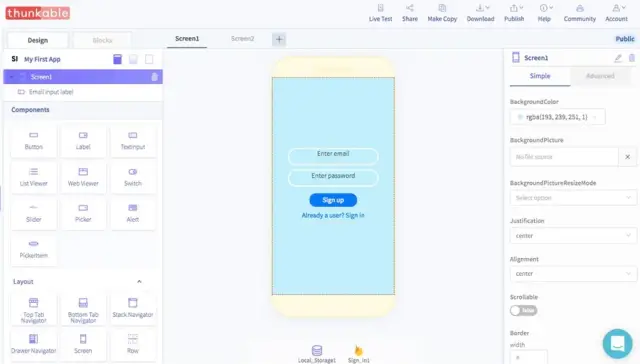
Pricing
Thunkable offers a free plan for basic app development with limited capabilities. Its paid plans include PRO Monthly ($25/month) and PRO Yearly ($200/year), both providing unlimited projects, private app storage, priority support, and more. Thunkable also offers custom pricing for enterprises and education institutions.
Pros:
- Easy-to-use drag-and-drop interface
- Cross-platform app development for Android and iOS
- A wide variety of components and pre-built templates
- Integration with third-party services and APIs
- Active community and support
Cons:
- UI design limitations compared to native development
- May not be suitable for highly complex applications
- Limited access to native device features
8. Betty Blocks
Betty Blocks is a comprehensive no-code app development platform that empowers users to create enterprise-grade applications for web and mobile without writing any code. Designed for both business users and IT professionals, Betty Blocks offers an extensive set of tools and features to ensure that your applications meet your organization's unique requirements.
Key Features
- Visual modeling for application development
- Backend and frontend app development
- Customizable user interface with pre-built templates
- Integration with popular third-party services and APIs
- Collaborative development environment
- Scalability and enterprise-grade security
- Responsive customer support
Pricing
Betty Blocks offers custom pricing based on your specific requirements and business needs. You'll need to contact their sales team to access the pricing details and discuss your project requirements.
Pros:
- Powerful platform for developing complex applications
- Comprehensive set of features and tools
- Customizable UI with pre-built templates
- Strong focus on enterprise-grade security and scalability
- Dedicated customer support
Cons:
- Higher learning curve compared to other no-code app builders
- No transparent pricing available
- May be overkill for simpler applications
9. Webflow
Webflow is a powerful no-code website builder and content management system (CMS) that allows users to design, build, and launch responsive websites visually without writing any code. Webflow primarily focuses on creating visually stunning and fully responsive websites, but its features also enable its users to create web applications.
Key Features
- Visual Designer: Webflow has an intuitive yet powerful visual designer that allows users to create custom designs by dragging and dropping elements onto the canvas, applying CSS styles, and defining interactions and animations for a professional, polished look.
- CMS and E-commerce: Webflow includes a built-in CMS that allows users to manage their content easily, such as blog posts or news articles. It also offers comprehensive e-commerce functionality for creating online stores.
- Hosting and Custom Domain: Webflow provides highly scalable and secure hosting with SSL, distributed globally across Amazon Web Services' infrastructure. Users can also connect their websites to custom domains.
- Templates and Components: Webflow has a library of pre-built templates, components, and interactions that users can use to create unique designs quickly and efficiently.
- Responsive Design: With Webflow, users can easily create websites that adapt to different screen sizes and devices, ensuring a consistent user experience across desktop, tablet, and mobile devices.
Pricing
Webflow offers three main pricing categories:
- Site Plans: Pricing starts at $12/month (billed annually) for the Basic plan, which includes hosting and custom domain support. Higher-tier plans offer additional features like more storage and bandwidth, CMS, and e-commerce functionality.
- Account Plans: Intended for freelancers and agencies, these plans start at $16/month (billed annually), and offer additional features, such as team collaboration, additional projects, and priority support.
- Enterprise Plans: Custom pricing is available for large organizations, providing advanced security, collaboration, and support features.
Pros:
- Intuitive and powerful visual designer, suitable for designers and non-programmers alike.
- Impressive range of pre-built templates and components to speed up design and development.
- Built-in CMS and e-commerce functionality.
- High-quality hosting with SSL and custom domain support.
Cons:
- Focused primarily on website creation, with less emphasis on web app building.
- Can be complex for beginners, particularly those with no design or development experience.
- API support is limited, and may not meet the needs of all web applications.
10. Makerpad
Makerpad is a no-code platform that allows users to create web applications by connecting various popular tools and services, such as Airtable, Zapier, and Stripe, to build custom workflows and automate processes. Makerpad focuses on empowering users to create functional applications through its powerful integrations and interactive tutorials.
Key Features
- Wide Array of Integrations: Makerpad has an extensive set of integrations with popular tools and services, including Airtable, Mailchimp, Google Sheets, and Stripe. Users can easily connect these tools to create custom workflows and processes.
- Community and Learning Resources: Makerpad primarily teaches users how to create web applications using no-code tools. Their extensive library of tutorials, lessons, challenges, and workshops help users build their applications without the need for programming expertise.
- Team Collaboration: Makerpad's collaboration features allow teams to work together on projects, with support for creating, managing, and sharing workflows with team members.
- Templates: The platform offers a variety of application templates and examples to help users jumpstart their projects.
Pricing
Makerpad offers two main pricing plans:
- Pro Plan: Priced at $25/month (billed annually), this plan provides full access to the learning platform, member community, and support.
- Team Plan: Custom pricing is available for teams and organizations, offering additional features like team collaboration, custom learning paths, and priority support.
Pros:
- Focus on user education and learning resources, making it an excellent platform for beginners or non-developers.
- In-depth integrations with popular tools and services, allowing users to build complex workflows and processes.
- Collaborative features for teams and organizations, fostering a seamless development experience.
- Large community offering support, insights, and best practices.
Cons:
- Limited in-house features, with a heavy reliance on integrations with other tools and services.
- May not be suitable for building complex web applications with extensive customizability requirements.
- Less focused on website building compared to other no-code platforms.
Conclusion
No-code app builders have revolutionized how web and mobile applications are developed, making it more accessible to a broader audience regardless of programming expertise. This article highlighted the top 10 no-code app builders for 2024, including AppMaster.io, Bubble, Adalo, OutSystems, Wix, Glide, Thunkable, Betty Blocks, Webflow, and Makerpad. Each platform offers unique features, pricing, and pros and cons, catering to different needs and levels of expertise.
When choosing the right no-code app builder, you must consider your specific business objectives, project requirements, and the platform's features, ease of use, scalability, pricing, and ongoing support. By evaluating these factors, you can select the right no-code platform to help you create efficient and scalable applications tailored to your needs.
FAQ
A no-code app builder is a platform or tool that enables people to create web, mobile, or backend applications without the need for any coding or programming knowledge. These platforms use visual programming interfaces and pre-built templates to simplify app development.
To choose the right no-code app builder, consider the following factors: your business objectives, project requirements, the platform's features, integrations, ease of use, scalability, pricing, and customer support.
Pros: Faster and easier app development process, lower costs, reduced dependency on developers, increased flexibility. Cons: Limited customizability compared to traditional coding, potential security concerns, reliance on third-party platforms, and limitations in platform-specific features.
No, no-code app builders can be used for creating a variety of applications, including web, mobile, and backend applications, depending on the platform's supported features.
Yes, AppMaster.io is a powerful no-code app builder for creating backend, web, and mobile applications. With its robust features, comprehensive integrated development environment (IDE), and capability to eliminate technical debt, users can create scalable and efficient applications.
No-code app builders enable startups and small businesses to quickly develop applications without large upfront costs or the need to hire in-house developers. They also provide the ability to iterate and scale applications with ease, helping businesses respond to changing market demands.
Some no-code app builders, like AppMaster.io, offer source code access as part of their enterprise subscription plans, allowing for increased customization and control over the application's development and deployment.
While no-code app builders are an excellent option for many use cases, they may not be suitable for highly specialized or complex applications. In these cases, traditional software development with custom coding will still be necessary. No-code solutions are complementary rather than replacements for traditional development.






