Backend Driven Development
Server-driven UI development has several advantages that make it attractive to developers. Keep reading to learn more about SDUI development!
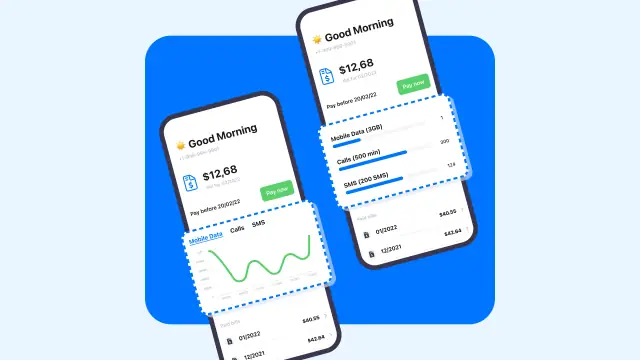
The term UI or user interface is thrown around a lot when it comes to developing applications. The first thing that a customer sees when they open an app is how the application is designed, and it makes sense that this is an aspect of web development that is very important. A simple and easy-to-use UI can increase the conversion rates of a web app by almost 200%. UI is an integral part of the software development process.
As it is mostly related to what a customer sees, user interfaces are developed by front-end engineers. Several front-end frameworks - like React.js, flutter, and more, make developing beautiful user interfaces simple and efficient. However, traditional development can be a lengthy process, especially when it comes to updates. App stores like the Apple store and Google play store often require developers to go through a long process if they want to implement any major UI changes. This is where SDUI, or server-driven user interface app development, can make a difference.
Server-driven UI or backend-driven development can be a game changer, and the way it works is very similar to how browsers deal with languages like HTML and CSS. But before we get into how SDUI works and its advantages, let's take a look at what backend or server-driven UI actually is.
What is server-driven UI?
The user interface of an app or service refers to how it looks and feels. A UI designer must be concerned with how individual aspects of the app are shown, the aesthetics, and the webpage's responsiveness on multiple devices. This is because it is the region of the home screen in which the consumers engage with the site.
The user interface of a website is defined by its HTML code. Customers can quickly receive this code when they visit a site that employs server-side UI development. When users use such an app, the site, design, CSS, JavaScript, and the material in the site are loaded during the original request.
In a traditional development of a mobile app, a programmer designs and packages the user interface's design and appearance in the release cycle. The software package is uploaded to app stores like the Google play store, where they get reviewed before being made available for download by customers. Such apps' user interfaces are made interactive by dissociating the UI from the content it presents. The information is often downloaded from a server or backend and incorporated into the UI, even though the user interface is a component of the app's code. This is the usual case for a release cycle in the event of an update.
Consider the case where developers need to add some major user interface modifications to the app. As we have mentioned above, developers must go through a whole release cycle to introduce these changes. This is because the logic that dictates how the information is displayed is integrated into the program's home screen. After making the necessary improvements in this release cycle, they must go through another round of review, testing, and play store approval. If your app has to be released on both iOS and Android platforms, the release cycle must be completed twice. This can be a long process, and you will most likely need separate developers for the two platforms as they need to be coded in different languages. By the time even minor UI changes reach your users after the release cycle, it can take months.
Difference from client-side rendering
Traditional development makes use of client-side rendering. Here, the page design, CSS, and JavaScript are retrieved after the client makes a request. Sometimes certain content won't be included, forcing JavaScript to execute additional requests to have the ability to produce the necessary HTML.
This approach has its advantages, but it faces the problem mentioned above when it comes to updates. However, it can be useful at times. If just a tiny portion of the website was altered when using client-side rendering, for example, the entire page does not need to be re-rendered. Client-side UI rendering makes sure that all necessary data has been fully loaded. Due to this, client-side UI becomes quite quick and responsive. Client-side rendering also makes it possible to engage users interactively.
For server-side rendering, keeping the same script on both the client and server sides of the app is necessary, which could result in higher operating costs and delay development. User-friendly client-side applications offer a high degree of performance. But only once the necessary JavaScript scripts have completed loading. Therefore, there may be some performance issues while using mobile phones and a sluggish internet connection in such applications. The variety of mobile devices available today can also make it difficult to predict how client-side rendering will function. Developers build client-side UI with the aid of libraries like Ember.js, backbone.js, and more.
Advantages of server-driven UI
The end product of a server-driven user interface doesn't look any different from a client-side UI. So what are the advantages that SDUI offers?
Speedy updates
SDUI has numerous advantages when developers need to make updates to an app. The release cycle of a new update may take up to weeks. This can be sped up with SDUI. Engineers only need to be using the backend or a server-side upgrade. They don't need to test it because they aren't creating any new code. The release cycle also won't have to submit the updated version of the app to app stores like the Google play store. So no approval is needed from Apple or Google. Changes that used to take months or weeks may now be done in a matter of hours or days. These modifications in the release cycle reflect on both an iOS app and an Android app as the changes are made to the server directly.
Easier to implement
The backend or server-driven strategy is typically simpler if developers are creating a static webpage. They also don't have to bother about potential SEO concerns because the website creates static HTML, enabling search engines to see their material. By giving the browser less work, you decrease the chance of unforeseen bugs as well.
Easier social media indexing
Similar to search engine crawlers, social media bots have trouble parsing JavaScript material. For instance, Twitter Cards don't support client-side rendering. The server-side rendering approach can be preferable if social networking sharing is a significant component of your marketing plan. Server-driven rendering of an app is also less complex and more secure. Let's look at this in detail.
Reduced complexity
Under certain conditions, using backend or server-driven user interface development can be much less complex than the front-end and backend divisions. From a developer's perspective, server-driven UI development reduces cognitive stress. Without having to consider two programming environments, the developer may concentrate more on the added value of the application they are creating. Duplication elimination considerably reduces the complexity of these applications as well. The backend API software and the UI software do not need to be identified because the verification logic is handled in one location.
Security
Server-driven UI development never makes its specifications visible to the browser and only delivers the precise data needed to change the user interface. When compared to the scenario where programmers convey the appropriate data for a certain UI contact, this is an intrinsically more secure development strategy. As a result, API endpoints won't disclose too much information to the JavaScript browser. This makes it more difficult for a hack or breach of data to take place. This is very important to maintain a company's reputation and vital to the business logic.
Full-stack teams
Development teams are often split into different teams. This requires a certain amount of integration of the various software parts once the individual components are done. Rigorous frontend-backend segregation can cause some amount of disconnect between the teams, as the various areas require specialized knowledge. This makes it more difficult for developers to consider the entire end-to-end business logic because they are only in charge of one portion.
If you're a full-stack engineer, this will be far easier to deal with. The potential drawbacks or benefits of the UI components can be easily understood. Full-stack teams can implement server-driven UI development, and the need for integration can be reduced to some extent.
Server-driven UI disadvantages
Although using backend or server-driven rendering seems like a straightforward concept, the depth of the idea increases along with the complexity of the application and business logic, some of the main disadvantages associated with server-driven user interfaces are:
Longer loading time
The fundamental drawback of a server-driven rendering is that the server or the backend creates a new webpage for each connection with a client. The client should then be given access to this page again. Such activity may result in a lack of responsiveness and a big increase in loading times. Although backend or server-side rendering is good for creating static HTML sites, it can slow down the webpage or home screen displays in more complicated applications because of regular server calls.
More expensive
You must acquire a server or a serverless backend to launch a server-driven application, which results in increased operating costs. The process can be expensive and resource-intensive as server-driven rendering is not the standard for JavaScript webpages. Smaller businesses might find sparing funds for such servers difficult.
Incompatibility and larger HTML size
Server-side rendering is incompatible with some third-party tools and programs. Server-driven applications also have a bigger HTML size as a result of the integrated hydration condition. This should be taken into account since it is a possible risk if it is applied improperly.
History of server-driven UI
Computers were massive, costly, and primarily employed by larger businesses throughout the 1960s and 1970s. Because it was impracticable for each user to have a computer the width of a room, mainframe technology was created, allowing multiple people to use a computer system. The user interface, which was created using the outputs of terminal command computations, was then delivered back to the monitors for presentation. These terminals became the first thin clients. Thin clients were so termed due to their extremely limited computational power and dependency on an outside machine to produce the user interface.
The personal computer was created as a result of the microprocessor's development in the late 1970s, which drastically reduced the price and size of computers. Applications were downloaded and operated on each user's browser separately. The PC was a standalone computer that was equipped with all the necessary components for displaying the user interface. These fully autonomous workstations were the first thick clients.
Websites or an application viewed with a web browser could enjoy a lot of the benefits of the thin client thanks to the widespread availability of the internet in the 1990s. Everyone who had a web browser, as well as an internet service, could use the computational capabilities that were centrally located on dedicated computers known as servers. Using HTML, a standard markup language, the servers created the user interface app and transmitted it to a user's web browser. Web browsers had to be set up on each remote browser, but they had far lower performance needs and were often able to resolve an organization's operational problems.
Cellphones began to advance and have the ability to execute applications in the 2000s independently. When using a mobile phone as a thin client to view webpages, the server or the backend had to transmit the whole user interface app to the phone via the internet, just like it did for personal computers. However, at this time, mobile networks were sluggish. So it was frustrating to browse web pages.
When the iPhone debuted in 2007, it revolutionized what could be done with a smartphone. The iPhone arrived with a complete set of installed programs rather than requiring users to get software through websites or an application. Apple introduced the App Store, and Android adopted the Google play store, allowing outside developers to create applications. These apps provided a far superior user experience because everything required to show the UI was included in the application and could be used without internet service.
Software distribution has alternated among thin and thick clients in the past forty years, with native apps, which are thick clients, predominating on mobile. Some of the advantages of the thin client are extended to native apps by SDUI. With an SDUI development strategy, the servers can control portions of a native app's user interface and send over the web to users' smartphones. The UI inside a native application can be modified quickly without needing the installation of a new version of the software.
Frameworks and tools for server-driven development
While the server carries out a server-driven rendering of an application, client-side rendering is carried out by the browser. There are various frameworks currently available, and some of the most used ones are:
It is a free and open-source JavaScript UI framework that may be combined with certain other tools to create a full-stack development environment for online applications.
It is a JavaScript toolkit that enables the creation of reusable user interface app elements and their simple composition to build huge, highly scalable programs.
- Angular
Angular Universal is a backend or server-driven development tool.
Server-driven UI and AppMaster
Today, you can build an app and programs even with very little or almost no coding experience. This is possible with the help of no-code platforms and tools. Such platforms allow both developers and non-programmers to create a software app using user interfaces and configuration rather than traditional computer programming. No-code has made developing software easier and more accessible.
This is made possible with the aid of no-code platforms like AppMaster. With AppMaster, you can now design an app even with no coding experience. You also don't need to be concerned about the rights of the source code you create - it will belong to you. This code can also be generated rapidly.
AppMaster's server-driven strategy enables real-time app updates. You can access the hardware of devices like iPhones and iPads directly with a backend or server-driven UI. Your app gets to the market almost 10 times faster than by using traditional development and UI updates. You can leverage the utility of backend-driven UI development with AppMaster.
Conclusion
The final question of whether server-driven development is right for your application depends on its functionality. If your app is dynamic and has many elements, then SDUI might be a good idea for you. Other than the benefits mentioned above, it also helps websites and applications with SEO rankings. It is important to understand the advantages and disadvantages of server-driven user interface development before you implement it. SDUI does need more resources sometimes, and you should be in a position to provide them if you are using the same.
If you just want to build a static website, which you want to load fast, then using simpler client-side development might be better for you. Ultimately you should assess your application's needs and the business logic you are implementing and decide if backend or server-driven development is right for you.





