8 Tips to Learn Web Design
Tips on how to learn the trending skill of web design and become more professional.
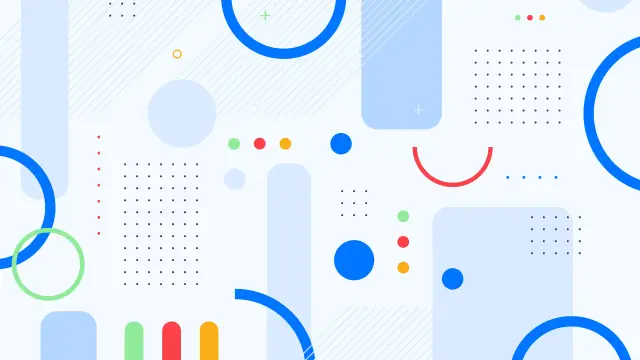
Web design is a skill many people want to learn but usually don't know how to do it and where to start.
When you first start, make sure to learn about different areas of design and development. Learn UI and UX design fundamentals, typography and color theory, animation, and layout. The more you know, the more well-rounded your skillset will be, and the better you'll be able to tackle any project.
Today, we will explore some tips you can follow when learning web design.
What is web design?
Web design refers to the process of designing and creating websites. It includes graphic design, visual communication, and UI/UX design to create a website.
It is an extensive term encompassing many different aspects of website production. However, the web design process can involve creating a simple one-page site and an elaborate e-commerce site with multimedia components.
Web designers usually learn to use HTML for template layouts and CSS for styling. They study how to take a graphic or image and turn it into a website through hyperlinks, color schemes, graphical elements such as text boxes and buttons, etc. Web designers learn how to build their websites and incorporate others' work into their designs.
Being a professional, you should identify critical points of interest on a page. It is necessary to make sure pages load quickly and are mobile-friendly. You should create easy-to-find navigation menus for users and understand how colors affect viewers' perceptions of websites.
Also, learn some basic HTML coding to implement into the designs directly or by working with web developers who can code it. Web designers should understand that designing for the web isn't just about making something look pretty but having a purpose behind aesthetics.
The process of creating and designing a website
There are many steps in website design: from creating a basic wireframe for your site to encoding it in HTML. Planning out your site is simple, with a step-by-step guide through this process.
Choose a topic. Start with the topic you want your website to be about. Make sure it can fit on a 5-8 page layout, as well as a 1-page site if necessary.
Create a wireframe. If needed, sketch out a basic outline of how you will lay out the content. It will help with organization and save time later on, so everything is consistent.
Choose a layout. What type of design should you use? Try something minimalist and straightforward to stand out among other websites. If you're going to provide users with helpful information, stick with traditional designs that are easy to navigate through.
Write text content. Once you have chosen how it looks, prepare the website’s copy and think of features that may affect its appearance. Will there be any interactivity, or will it just be informative text?
Build the site. Now that you know how your site will look, decide whether to use Bootstrap or HTML/CSS to create the structure of your website. Keep in mind that this step can take up the most time. Once you have completed the framework for your site, start pasting in all of its content.
Get feedback. Whether it is beta testers or co-workers, get them to review your work and provide suggestions on what else they would like to see added/changed/removed. It'll help you develop a better product overall once everything is finished.
Define your goals: why do you want to learn web design
There are many reasons why one may want to learn web design. Perhaps you want to create a website for your business, or maybe you want to become more proficient in coding and designing websites from scratch. Learning web design is a valuable skill that can benefit you in many ways. However, depending on your goal, you can select different types of educational resources, define the amount of time you are ready to spend on learning. So it is better to identify your goals to find a more efficient studying approach.
Learn the concepts of web design
Understanding the concepts of web design is crucial. With a broad knowledge of the vital web design aspects, it will be easier to build websites liked by the users.
Remember, the primary goal of a website is solving the problem that users have. In any way, it should be evident for the user, and it should lead him to the end goal. Build the site prioritizing function over form.
Emphasize just one thing. Emphasizing different elements on the page could be distracting for the visitors. Decide what to highlight: features of the product or prices for your services, blog, or FAQ section. It entirely depends on the purpose of your website.
Use white space to separate the information and improve readability. White space or negative space is the area between different elements on the page, balancing their appearance for easier navigation through the website.
Be user-centric. Once again, the website is for users. Think of them carefully and provide an effective, fast and reliable way to reach their goal on your website.
Use visual hierarchy. People usually scan through the content on the website rather than read every single line of text. You can use the measured reading patterns to identify where to put the essential elements and place them on the page according to the users reading behavior.
Learn HTML and CSS
HTML and CSS are the two languages used when building websites. They will be your bread and butter in web design, so learn them inside and out. We highly recommend getting a copy of Mark Boulton's book "Designing for the Web" and following along with the examples found there.
Learn HTML through books, online courses, and even free tutorials on YouTube. Depending on whether you'd like to learn traditional HTML or the latest versions of the language (HTML5), your options may vary. It will be easy to learn newer versions if you know HTML basics.
Understand UX
User experience, or UX, is a term used to describe how a user feels when interacting with a product. It includes everything from the initial impression of the product to its actual use. A good UX design will make the user feel comfortable using the product.
Many factors go into creating a good UX design. The most important ones include:
- Understanding the user's needs.
- Creating an intuitive interface.
- Ensuring that all interactions are smooth and easy to use.
If you're interested in learning more about UX design, check out some of these resources:
The Nielsen Norman Group. The website is dedicated to helping designers create better user experiences. They have a collection of articles on their website that are very informative and easy to read.
Smashing Magazine. An extensive collection of practical tips featured in hundreds of articles published by Smashing Magazine.
Explore UI
The user interface, or UI, design is the process of creating interfaces for digital products. It includes websites, mobile apps, and even desktop applications. A good UI design will make the user's experience with the product as convenient and simple as possible.
In web design, UI refers to the elements of your site with which users interact. It includes buttons, input fields, navigation menus, etc. Your website's UI design is only as good as the code behind it. Web design goes beyond your site's aesthetic appeal and directly impacts its usability and overall effectiveness.
Understand the basics of layouts and typography
The layout is the placement of elements or content on a page. The primary design considerations are how to organize the content best and place it on the page for the most effective reading experience.
Typography is the art and technique of arranging fonts, sizes, and types to make written content legible, readable, and appealing. Good typography is essential for any project. It can help improve the overall design and readability of your website.
Knowing these aspects will positively affect the website designing process and improve its appearance significantly.
Think creatively
Building a website is not an entirely technical process. Creativity is also needed.
You have more chances to turn a good website into a memorable experience with a creative approach. Creativity helps elevate your brand, establish the presence of your business on the market, and create recall. Creativity can help unleash the full potential of your website, grabbing visitors' attention.
Explore educational resources
If you're looking to learn the ropes of web design and development but don't know where to start, here are some different options for your consideration.
You can take a traditional university course and get a degree. You can also take an easy start and get into the online program. It is more convenient and relevant if you plan to learn web design as an additional auxiliary skill. Or explore free resources for self-study through such platforms as Youtube, Udemy, or Codecademy.
Get your first project and practice
Don't wait for projects to find you? Look for them yourself. Web design is a practical skill, so take every opportunity and practice as much as you can. You can create an account on a freelance marketplace and take projects there. They won't be paid as high as one may expect. However, it is suitable for training yourself and creating a portfolio.
Don't be afraid; every profession has a learning curve. It could take time before you master it, but if you like what you do, you'll be enjoying it anyway.
Conclusion
Web design is an ever-changing field, and it's essential to learn as much as possible. If you're just getting started with web design or development, the critical thing to do is learn about UI and UX. These are both crucial concepts helping you create better interfaces. It can also be helpful to learn about layout basics like the typography to understand how these elements come together on a website page. The more you know, the more professional you'll become.





