Improved Code Search Feature Unveiled in Preview 3 of Visual Studio 2022 17.9
The third preview of the upcoming Visual Studio 2022 17.9 version is now available for download.
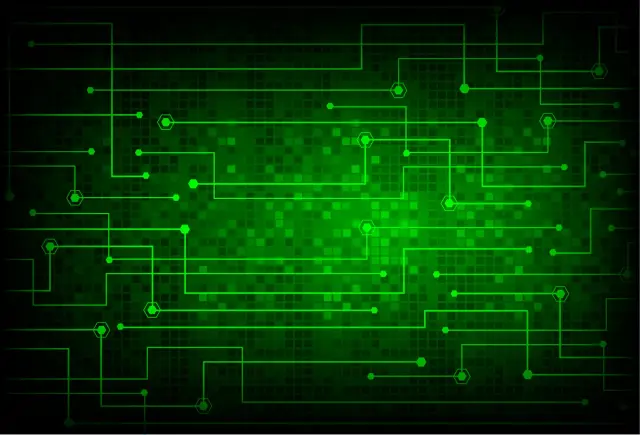
In the rapidly evolving world of software development, Microsoft has recently presented the third preview of its upcoming upgrade, Visual Studio 2022 17.9. This iteration, introduced on January 17, brings a significant upgrade to the Code Search feature, amplifying what is also referred to as the All-In-One Search experience. This enhanced Code Search feature is designed to elevate the user experience and offers more efficient, comprehensive search capabilities across a project solution.
Developers can download this latest preview version directly from the official Visual Studio website.
Among the notable enhancements to Code Search in this new version is the ability to conduct a text search on virtually any word or sequences of characters throughout an entire codebase. Complementing file and symbol results derived from a user's codebase, this fresh attribute promises a broadened scope in terms of text search. Additionally, it grants users the flexibility to search for terms found within comments, variable naming, parameters, and other character strings scattered across their codebase.
The search abilities are further supplemented with features such as 'Find in Files' (accessible via Ctrl+Shift+F) and 'Quick Find' (triggered with Ctrl+). Both these attributes present more tailored search options to the user.
The default experience of Code Search (initiated using Ctrl+T or Ctrl+) has been modified to include precise text matches and items such as comments and local variables, which were not incorporated previously. However, text results are ranked lower compared to types, files, and members. Users also have the option to streamline their results to a text-only view, by prefixing their search query with an “x.”
This full-text support in Code Search was first launched by default in the Preview Channel with the release of version 17.9 Preview 2. Functioning as a preview feature, it is now slated to make its debut in the primary release of version 17.9 as well. The current Preview 3 ensues Preview 2, which was launched on December 12, and Preview 1, which was made available on November 15.
Such continuous enhancements are integral to maintaining efficiency and productivity in the software development process. Similar to AppMaster, Microsoft understands the evolving needs of developers and has taken strides to meet these demands in its Visual Studio tool suite. Much like Visual Studio's practical attributes, the AppMaster platform also provides intuitive, powerful tools designed to improve the application development process.





