Web Development with Go
Discover the power of the Go programming language for web development. Learn how to use Go's impressive features to build scalable and high-performance web apps efficiently.

Web development has seen a significant shift over the past decade, with many new programming languages and technologies emerging and transforming the way web applications are built. Among these languages, Go (or Golang) has garnered immense popularity and attention, particularly for backend development, due to its simplicity, performance, and scalability.
Go is an open-source programming language developed by the Google team, including Robert Griesemer, Rob Pike, and Ken Thompson. Conceived as an alternative to languages like Java, Python, and C++, Go aims to provide a more straightforward syntax and better performance while offering robust support for concurrent programming.
As a statically typed and compiled language, Go has found a strong footing in server-side applications, microservices, and containerization. With its native support for HTTP and powerful standard libraries, Go is also an excellent choice for web development projects of any size and complexity.
In this article, we'll discuss the benefits of Go for web development, outline the steps to get started with Go web development, and explore the best practices in building web applications using the language.
Why Choose Go for Web Development
There are several reasons why you should consider Go for your web development projects. Some of the most compelling benefits of Go include:
- Concurrency: Go has built-in concurrency support through its Goroutines and channels. These allow you to write efficient concurrent code, making it easier to handle multiple requests simultaneously and build high-performance web applications that can easily scale to handle increased traffic.
- Simplicity: With its clean and straightforward syntax inspired by languages like C and Pascal, Go promotes readability and maintainability. This language design approach makes it easy for developers to quickly grasp the concepts and techniques required to build web applications using Go.
- Performance: As a compiled language, Go offers excellent performance, reducing the overhead associated with interpreted languages and dynamic typing. This feature ensures fast execution speeds and lower resource consumption for your web applications.
- Strong Standard Library: Go has an impressive standard library, including packages like net/http, which offers comprehensive support for building web applications, handling HTTP requests, and serving HTTPS traffic. This built-in support means that you can rapidly develop web applications without relying on third-party libraries or frameworks.
- Growing Community and Ecosystem: Go has a growing and vibrant community of developers, contributing libraries, frameworks, and tools to enhance your Go web development experience. The language is consistently ranked among the top programming languages on sites like Stack Overflow and GitHub, highlighting its growing popularity and adoption.
- Containerization and Deployment: Go's native compilation to a single executable binary file makes it well-suited for containerization technologies like Docker, enabling easy deployment, scaling, and management of your web applications.
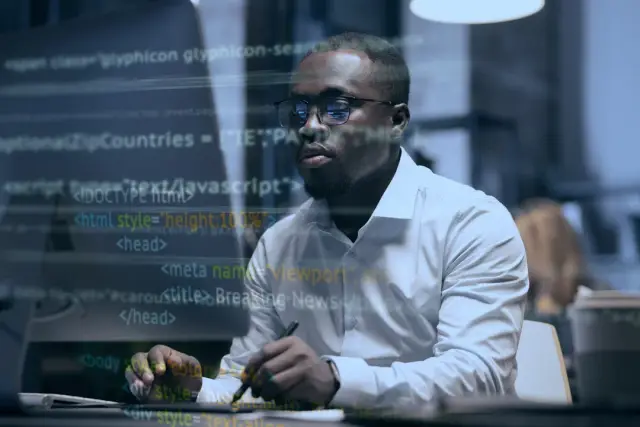
Getting Started with Go Web Development
To begin your journey with Go web development, follow the steps outlined below:
- Install Go: First, download and install the Go programming language distribution for your specific operating system (Windows, macOS, or Linux) from golang.org. After successfully installing Go, make sure to set the GOPATH and GOBIN environment variables as per the recommendations in the Go documentation.
- Learn Go Fundamentals: Before diving into web development with Go, you need to have a solid understanding of the language syntax and fundamentals. To learn Go, you can explore resources such as A Tour of Go, Effective Go, and books like "The Go Programming Language" by Alan A.A. Donovan and Brian W. Kernighan.
- Explore Go's Built-in Web Development Support: Get familiar with the net/http package, which provides built-in support for building web applications, handling HTTP requests and serving HTTPS traffic. Go through the package documentation and try building simple HTTP servers and clients using the language.
- Experiment with Go Web Frameworks: Evaluate and experiment with third-party Go web frameworks like Echo, Revel, and Gin. These frameworks offer additional functionality such as routing, middleware, and template rendering to enhance your Go web development experience.
- Practice Building Web Applications: Start building small web applications using Go and its built-in packages or external frameworks, depending on your preferences and requirements. This hands-on experience will help you become familiar with the ecosystem, patterns, and best practices used in Go web development projects.
- Join the Go Community: Engage with the Go development community by participating in forums, attending meetups or conferences, and contributing to open source projects. Interacting with fellow developers will help you learn from their experiences, discover new tools and libraries, and keep up to date with the latest Go web development trends.
With these steps, you will be well on your way to mastering Go web development and leveraging this powerful and versatile language to build efficient, scalable, and maintainable web applications.
Creating a Simple Web Server
One of the primary use cases for the Go language is in creating web servers. Go's built-in net/http package provides all the essential tools required for building a simple web server. In this section, we'll walk you through the process of creating a basic web server in Go.
To begin, you'll need to import the net/http package, which gives you access to the HTTP functions that will be used in your web server. You'll also want to define your routes and their associated handler functions. The handler functions are responsible for processing incoming HTTP requests and generating the HTTP response that will be sent back to the requesting client.
package main
import (
"fmt"
"net/http"
)
func main() {
http.HandleFunc("/", HomeHandler)
http.HandleFunc("/about", AboutHandler)
fmt.Println("Starting web server on port 8080...")
err := http.ListenAndServe(":8080", nil)
if err != nil {
fmt.Println("Error starting web server:", err)
}
}
func HomeHandler(w http.ResponseWriter, r *http.Request) {
fmt.Fprintf(w, "Welcome to the Home Page!")
}
func AboutHandler(w http.ResponseWriter, r *http.Request) {
fmt.Fprintf(w, "This is the About Page!")
}
In the code snippet above, we use the http.HandleFunc() function to define our route to handler mappings. The first parameter to this function is a string pattern describing the route (e.g., "/" for home), and the second parameter is a reference to the handler function that corresponds to the route.
Once your routes and handlers are in place, you can use the http.ListenAndServe() function to start your web server, passing the desired listening port as the first parameter and nil as the second parameter. The second parameter is typically used for specifying a custom request multiplexer; however, we can pass nil in this case because we're using Go's default request multiplexer.
Now, when you run this program, your Go web server will start listening for HTTP requests on port 8080. As clients send requests to the server, it will respond with the appropriate response based on the route and handler mappings you've defined.
Go Web Frameworks
While the built-in net/http package is sufficient for creating simple web servers, you may want to leverage additional features or a more expressive API when building large-scale, feature-rich web applications. To achieve this, you can consider using one of the many Go web frameworks available. These frameworks provide an enhanced web development experience with advanced features such as routing, middleware, web application templates, and more. Some popular Go web frameworks include:
- Echo: A high-performance and extensible web framework with a powerful templating engine, middleware support, and a comprehensive API
- Revel: A full-featured web framework with a built-in development environment, flexible and scalable architecture, and an intuitive API
- Gin: A lightweight web framework with a strong focus on performance, simplicity, and flexibility, offering middleware support and an expressive API
- Iris: A high-performance web framework boasting impressive features like MVC architecture, session handling, and WebSocket support
- Gorilla: A powerful, modular web toolkit providing a suite of reusable components that can be combined to create high-quality web applications
The choice of web framework largely depends on your specific project requirements, personal preferences, and familiarity with the framework. Some developers may prefer a minimalist approach, opting for frameworks like Gin or Gorilla, while others may seek full-featured platforms like Revel or Echo.
Working with Templates
Web applications often require the ability to generate dynamic content by populating templates with data received from various sources (such as user input or databases). Go offers built-in support for working with templates using the html/template and text/template packages.
These packages allow you to define templates containing placeholders, which are replaced with actual data during runtime. This makes it possible to build flexible and dynamic web pages that cater to different types of content and user input. To work with templates in Go, follow these steps:
- Create a template file: Define a text or HTML file which includes placeholders within double curly braces, e.g.,
{{.}}or{{.Title}}. - Parse the template file: Use the
template.ParseFiles()function to parse the template file, creating a*template.Templateinstance. - Render the template: Use the
Execute()orExecuteTemplate()functions to render the template, passing anio.Writerfor writing the output (such as anhttp.ResponseWriter) along with the data to be used for populating the template's placeholders.
Here's an example that demonstrates how to work with templates in Go:
package main
import (
"html/template"
"net/http"
)
func main() {
http.HandleFunc("/", HomeHandler)
http.ListenAndServe(":8080", nil)
}
func HomeHandler(w http.ResponseWriter, r *http.Request) {
data := struct {
Title string
Content string
}{
Title: "Welcome to the home page",
Content: "This is a sample Go web application using templates.",
}
tmpl, err := template.ParseFiles("templates/home.html")
if err != nil {
http.Error(w, "Error parsing template: "+err.Error(), 500)
return
}
tmpl.Execute(w, data)
}
In this example, we first define a struct with two fields, Title and Content, which represent the data to be used in our template. Next, we use the template.ParseFiles() function to parse our "templates/home.html" template file. Finally, we use the Execute() function to render the template and populate the placeholders with the data we specified, using the http.ResponseWriter as the output writer.
Working with templates can significantly enhance your Go web development experience by allowing you to create dynamic and data-driven content easily. With Go's native template support, you can build flexible web applications that cater to different types of content, user inputs, and project requirements.
Integration with AppMaster.io
Integrating your Go web development projects with AppMaster.io can simplify the development process and significantly accelerate the speed at which you deliver your applications. AppMaster.io is a no-code platform that allows you to create backend, web, and mobile applications with powerful visual tools and features.
In this section, we will discuss how AppMaster.io can be leveraged within your Go web development projects, including:
Code Generation with Go (golang)
AppMaster.io enables you to generate Go (golang) code for your backend applications, allowing you to seamlessly integrate with your existing Go web development projects. By generating applications with Go, AppMaster.io ensures that your applications are efficient, easy to maintain, and scalable for various enterprise and highload use cases.
Visual Data Model Creation
With AppMaster.io, you can visually create data models, which represent your application's database schema. This simplifies the process of designing and implementing your application's data structures, thus accelerating the overall development process. The visual data model creation makes it easy for developers, even with little or no experience in Go, to efficiently design and understand the data models of their web applications.
Business Process Design
AppMaster.io provides a Business Process (BP) Designer that allows you to visually create the business logic of your applications. Using the BP Designer, you can design the flow of your application logic, as well as define how your application interacts with the underlying data models and external services. This visual approach to application logic design simplifies development and ensures maintainable code that adheres to best practices.
REST API and WebSocket Endpoints
With AppMaster.io, creating REST API and WebSocket endpoints for your Go backend applications becomes effortless. You can visually define endpoints, design their structure, and quickly generate code for their implementation using Go. This streamlined approach to API design ensures optimal performance, security, and scalability for your web applications.
Customizable Deployment Options
AppMaster.io offers a range of deployment options for your Go web applications, including on-premises deployment with binary files or source code. This flexibility allows you to choose the best deployment option for your specific needs and requirements. The platform also provides automatic generation of database schema migration scripts and Swagger (OpenAPI) documentation to streamline the deployment process.
Incorporating AppMaster.io into your Go web development projects enables you to leverage powerful no-code features to deliver high-quality, scalable, and maintainable applications with ease. By integrating with AppMaster.io, you can accelerate your development process, reduce technical debt, and focus on delivering innovative web applications using the Go programming language.
FAQ
Go, also known as Golang, is an open-source programming language developed by Google. It offers a combination of performance, simplicity, and scalability, making it a great choice for web development. Go's built-in features for concurrency, efficient memory management, and a robust standard library contribute to its suitability for web applications.
Go brings several advantages to web development, including fast compilation times, efficient execution speed, strong support for concurrent programming, a clean and readable syntax, and a comprehensive standard library. Go's focus on simplicity and efficiency allows developers to build high-performance web applications with ease.
Yes, Go can be used for server-side web development, where it excels in building robust and scalable backends. Additionally, with WebAssembly (Wasm) support, Go can be used for client-side web development as well, enabling developers to write frontend code in Go and execute it directly in the browser.
Go has several popular frameworks and libraries for web development, such as Gin, Echo, Revel, Beego, and Buffalo. These frameworks provide features like routing, middleware support, template rendering, authentication, and database integration, making it easier to build web applications in Go.
AppMaster.io is a powerful no-code platform that empowers users to build custom web applications without writing traditional code. While Go is primarily a programming language for web development, AppMaster.io complements Go by providing a visual interface and pre-built components that allow users to create web applications without coding.
Yes, you can deploy web applications built with AppMaster.io using Go. AppMaster.io allows you to export the generated code and assets, which you can then incorporate into your Go project's source code. You can deploy the resulting Go application on any server or cloud platform that supports Go web applications.
Yes, many notable companies and projects use Go for web development. Some prominent examples include Google, Netflix, Uber, Dropbox, Twitch, Docker, and Kubernetes. Go's performance, simplicity, and scalability have made it a preferred language for building high-traffic and reliable web applications.






