Free App Builder Without Coding: Comparing the Top Options
Explore and compare the top 5 free app builders without coding in terms of features, ease of use, and the types of applications that can be built. Make an informed choice for your next project.

Overview of Free App Builders Without Coding
Free app builders without coding are gaining popularity, enabling users to create, test, and deploy applications without any programming knowledge. These platforms provide drag-and-drop interfaces, templates, and predefined components, making it easy for non-technical users to build and customize their applications. In this article, we will explore three of the top free app builders without coding and compare their features, ease of use, and the types of applications that can be built.
AppMaster
AppMaster is a powerful no-code tool for creating backend, web, and mobile applications. It is designed to make application development 10x faster and 3x more cost-effective. With its visual interface, users can create data models, business processes, REST API, and WSS Endpoints for backend applications. Web and mobile applications can easily be created using drag-and-drop functionality and business logic components.
One of AppMaster's unique selling points is its ability to eliminate technical debt by regenerating applications from scratch whenever requirements are modified, resulting in flexible and scalable applications. This platform has continued to gain traction with over 60,000 users as of April 2023.
Key Features
- Visual data model and business process designer
- Drag-and-drop interface for web and mobile app design
- Real-time application generation
- Compatibility with PostgreSQL-compatible databases
- Swagger (open API) documentation generated automatically
Free Plan
AppMaster offers a free plan called Learn & Explore, suitable for new users and platform testing. This plan does not include exporting binary files or source code and has limited system resources.
The startup ($195/mo) and startup+ ($299/mo) plans provide more resources and features to help businesses scale up their applications. AppMaster offers additional subscription plans for even more advanced features like Business ($955/mo), Business+ ($1575/mo), and a fully configurable Enterprise plan for larger organizations.
Appy Pie
Appy Pie is another free app builder that allows users to create mobile and web applications without coding. This platform is suitable for both beginners and professionals, offering many features and integrations for app creation. Appy Pie has a user-friendly interface with many pre-built templates that help users create applications quickly and efficiently.
With Appy Pie, you can create apps in various categories, such as e-commerce, entertainment, events, gaming, hospitality, and more. Furthermore, the platform supports multiple third-party integrations to help you extend your app’s functionality.
Key Features
- User-friendly interface and pre-built templates
- Supports multiple app categories
- Third-party integrations with popular services
- Availability of progressive web apps (PWAs)
- Real-time app updates
- Analytics and reporting tools for app performance tracking
Free Plan
Appy Pie offers a free plan that lets you create and test your app with basic features, but it has limitations. You will need to upgrade to one of their paid plans to remove ads, receive analytics support, and enable more features.
Paid plans include Basic ($18/mo), Gold ($36/mo), and Platinum ($60/mo). Each plan offers more features and resources to help you build better and more efficient applications. Appy Pie also provides a 30-day money-back guarantee if you decide to upgrade to a paid plan and are unsatisfied with the platform.
AppSheet
AppSheet is a no-code app builder owned by Google Cloud, offering a user-friendly interface and a range of capabilities for creating mobile and web applications. Its free-tier plan enables users to build basic applications without incurring any charges. AppSheet's core strength lies in its ability to connect with various Google services, like Sheets, Forms, and Maps.
Key Features
- Seamless integration with Google Workspace
- Easy-to-use interface
- Data-driven application development
- Offline functionality
- Automations and workflow management
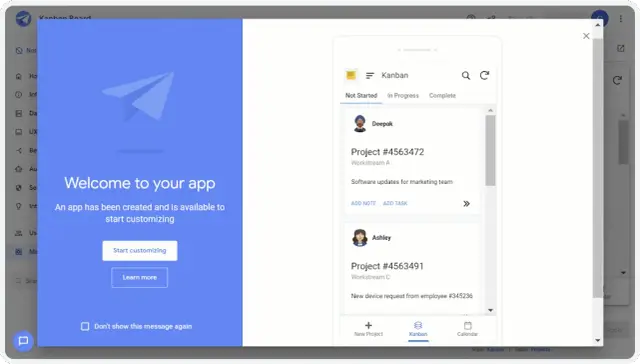
Image source: AppSheet
Pros
- Smooth integration with Google services makes AppSheet ideal for small businesses that already use Google Workspace
- Simple user interface and easy-to-learn platform
- Supports offline functionality, allowing users to access and edit data even without an internet connection
- Offers a convenient way to build data-driven applications without writing code
Cons
- Limited customization options compared to other app builders
- Free-tier plan supports only up to 10 users and includes AppSheet branding
- Not the optimal choice for complex or large-scale projects
AppSheet is a suitable free app builder for small businesses already working with Google Workspace. Its seamless integration with other Google services and straightforward interface make it an excellent choice for users looking to build functional data-driven applications without extensive coding knowledge.
Glide
Glide is a free app builder that allows you to build web applications based on Google Sheets. Glide's unique selling point is its simplicity: you can build and publish a functional web app in minutes, even with limited technical skills. Its free-tier plan incorporates basic features suitable for individuals and small businesses who want to develop simple web applications.
Key Features
- Build web applications using Google Sheets as a data source
- Simple drag-and-drop interface
- Range of customizable templates
- Quick and easy app building process
- Collaborative app-building environment
Pros
- Intuitive platform, suitable for individuals with limited technical backgrounds
- Easy-to-use interface helps in creating web apps in a short amount of time
- Supports collaboration, allowing multiple users to work on app development simultaneously
- Wide variety of templates for quick app-building
Cons
- Relies solely on Google Sheets for data management, limiting the types of applications you can build
- Free plan comes with Glide branding and supports only up to 500 rows of data
- Lacks advanced customization and extensibility features for more complex projects
Glide is most suitable for users seeking an easy-to-use free app builder for creating simple web applications with Google Sheets as their data source. Its clean interface and straightforward design tools are perfect for individuals with little or no coding experience. Still, Glide's reliance on Google Sheets and limited customization options make it less ideal for complex projects or applications requiring more flexibility.
MIT App Inventor
MIT App Inventor is an open-source app builder that enables users to create Android and iOS applications without coding. Developed by the Massachusetts Institute of Technology (MIT), the platform has an educational focus, making it a popular choice among students, educators, and beginners. Its free-tier plan offers extensive features suitable for developing mobile applications from scratch.
Key Features
- Open-source platform for Android and iOS app development
- Visual, block-based programming interface
- Educational resources and community support
- Offline app-building capabilities
- Wide range of components and extensions
Pros
- Innovative block-based programming model is easy to learn and suitable for beginners
- Strong educational focus and community support
- Open-source platform encourages collaboration and extensibility
- Offers a wide range of components for customizing and enhancing applications
Cons
- Lacks advanced features compared to other app builders
- Mobile application development only, with no web or backend capabilities
- Slower performance compared to other platforms
- Not well-suited for professional or enterprise-level app development
MIT App Inventor is an excellent choice for learners, educators, and novice developers looking to build mobile applications without coding. Its innovative programming interface and educational resources make it an ideal platform for teaching app development. Yet, it may not be the best fit for professional or enterprise-level projects, as it lacks the advanced features and capabilities offered by other app builders.
Factors to Consider When Choosing a Free App Builder
With several free app builders without coding available in the market, selecting the best one suited for your unique requirements is important. The following factors can help you make an informed decision:
- Features and Functionality: Evaluate the available features of each platform, and ensure they meet your project's requirements. Look for drag-and-drop interfaces, customization options, and integration capabilities. Remember that free plans may have limitations, and it's crucial to understand those restrictions before committing.
- Ease of Use: Opt for an app builder that offers a user-friendly interface and a smooth learning curve. A platform that does not require extensive training will save you time and resources in the long run.
- Supported Application Types: Consider the type of apps you wish to create, whether web, mobile, backend, or IoT apps. Some platforms may be better suited for specific app types, so choosing the right app builder for your needs is essential.
- Scalability: Your selected app builder should accommodate your app's growth and changing needs. Ensure that the platform allows you to scale up and add more features when needed, without incurring significant additional cost or effort.
- Platform Support: It's crucial to ensure that the app builder supports your target devices and platforms (iOS, Android, web). Choose a platform that offers cross-platform compatibility or can build native apps for specific platforms.
- Community and Support: A platform with an active support community (forums, blogs, tutorials, etc.) and responsive customer support can be beneficial, especially if you face issues or require additional guidance during app development.
- Brand Presence: Some free app builders may require you to display their branding in your application. While this may not be a deal-breaker, it's worth considering if your app's presentation and perception need to remain brand-neutral or professional.
The Future of No-Code App Development
No-code app development is rapidly evolving, with new advancements shaping the industry daily. In this section, we'll delve into what the future might hold for no-code platforms, and how these tools are set to revolutionize how businesses and individuals create software.
- Emerging Trends in No-Code Platforms: No-code platforms are becoming more sophisticated, offering higher degrees of customization and more powerful features that were once the exclusive domain of traditional programming. Key trends include the integration of artificial intelligence to automate complex tasks, improved user interfaces that make app development even more intuitive, and enhanced analytics tools that help developers understand user behavior and app performance.
- Artificial Intelligence and Machine Learning: AI and machine learning are expected to play significant roles in no-code development platforms. They can help automate workflows, provide predictive analytics, and offer advanced data processing capabilities. This integration could lower the entry barriers for developing advanced applications that leverage AI without the need for specialized knowledge.
- Expansion of Capabilities: As no-code platforms grow, their capabilities are likely to expand to cover a broader range of applications, including virtual reality (VR), augmented reality (AR), and Internet of Things (IoT) solutions. This expansion would enable creators to develop cutting-edge apps in these emergent fields without deep dive into complex coding languages.
- Cross-Platform Improvements: With the proliferation of devices and operating systems, no-code platforms are expected to enhance their cross-platform capabilities. This will allow developers to seamlessly create apps that offer similar experiences across different devices and platforms without extensive reworking.
- Collaboration Features: No-code tools may introduce more collaborative features that allow teams to work together in real-time, akin to collaborative software like Google Docs. This can speed up development time, improve team coordination, and enable a more agile approach to app creation.
- Accessibility and Inclusion: Future no-code tools could focus more on accessibility, ensuring that apps created with these platforms meet international accessibility standards. This focus would not only benefit users with disabilities but also create a more inclusive development environment.
- The Growth of No-Code in Various Industries: No-code development's appeal is becoming evident across multiple sectors. Healthcare, education, finance, and even government services are embracing no-code solutions to streamline processes and engage with users more effectively. This widespread adoption is a testament to the versatility and potential of no-code platforms.
- Educational Integration: Educational institutions might integrate no-code development into their curricula, providing students with the means to develop practical applications and solve problems without the prerequisite of learning complex coding languages. This can democratize software development education and foster innovation from a wider audience.
- Predictions for No-Code Technology: Analysts predict that the no-code movement will continue to grow, potentially leading to a future where the ability to develop apps is as ubiquitous as using spreadsheet software today. The line between professional developers and business users might blur further as no-code platforms become more powerful and user-friendly.
The future of no-code app development shines bright, promising unprecedented accessibility and innovation in app creation. As technologies converge and the capabilities of no-code platforms expand, we can expect this sector to continue to disrupt traditional software development and empower a new generation of creators and entrepreneurs.
Conclusion
When choosing the best free app builder without coding, you must consider your needs, budget, and the above factors. While each platform provides unique features and benefits, selecting the most suitable one for your project is essential.
While free app builders like AppMaster, Appy Pie, AppSheet, Glide, and MIT App Inventor are great options for beginners and businesses with limited resources, they also may have limitations and restrictions regarding features, scalability, or branding. As your project becomes more complex or demands advanced features, you may need to consider upgrading to a paid plan or exploring other no-code/low-code solutions to meet your requirements effectively.
FAQ
The top 5 free app builders without coding are: 1. AppMaster, 2. Appy Pie, 3. AppSheet, 4. Glide, and 5. MIT App Inventor.
Some factors to consider when choosing a free app builder include: available features, ease of use, types of applications supported, scalability, and support for different platforms.
Free app builders can be suitable for simple or small projects, but they may lack advanced features and capabilities needed for more complex projects. For larger projects, it is advisable to consider higher-tier plans that provide more features, resources, and support.
Free app builders can help you create a variety of applications, such as web, mobile, backend, and even IoT apps, depending on the platform and features offered. Each platform has its own strengths and limitations, so it's important to choose the right app builder for your specific project needs.
Free app builders without coding allow non-technical users to quickly create and publish applications without the need for traditional development skills. This reduces development time and costs, making it possible for businesses to create functional applications with minimal investment.
Yes, there can be limitations with using free app builders. This may include restricted access to premium features, limitations in resources, app size, or platform support, and the requirement to include the builder’s branding in your app. These limitations can be eased by opting for higher-tier subscriptions.






