Comparison: Mendix vs AppMaster.io
Learn about features and key differences between AppMaster.io and Mendix.
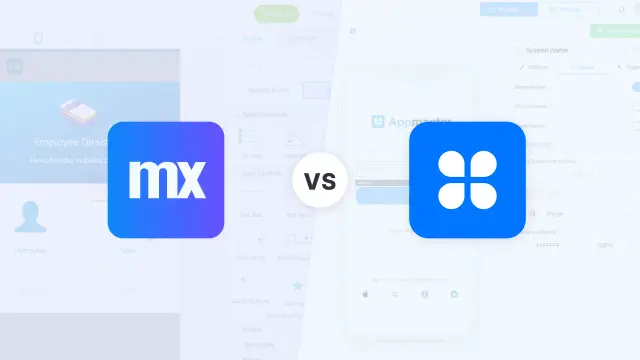
No-code and low-code tools are becoming more and more popular, completely changing the world of software development. There are complete ready-made solutions on the market for any user request. Many options complicate the selection process, but a good comparative analysis can resolve this issue. This article provides a detailed analysis of two platforms - AppMaster.io and Mendix. We will compare their features, functionality, and availability. Read and decide what suits you best.
What is AppMaster?
AppMaster.io is a no-code platform with automatic code generation and a full AI backend. The tool allows you to create server, mobile and web applications without writing code. The platform allows you to work with visual blocks and provides a user-friendly interface. AppMaster.io is a professional tool that allows you to create server, web and native mobile applications with backend generation on the Go language, create databases running on PostgreSQL, build business processes, download source code for further independent work.
With AppMaster.io, you can create ready-made applications that work both with the backend and with the frontend, without knowing any programming language, download the source code for further independent work.
What is Mendix?
Mendix is a low-code platform for the collaborative development of mobile and web applications.
The main feature of the platform is the version control system. Changes can be merged into the repository after the task is completed. Changes in the main branch provoke a forced update of applications built on the platform, so the master-branch is validated in a special way for errors before deployment.
Databases
Let's start our database review section. For most applications to work, you first need to set up a database that will store all the information. The ability to create, integrate, or use and manage external databases is one of the key features that an app builder should have.
Mendix
The low-code applications of the Mendix platform are hosted on top of their own SQL database, which is created and managed by the platform and does not require a dedicated database administrator. The data model designer in Mendix is a visual form in which you can create data tables and select types for their fields. You can also set up relationships between tables by dragging arrows from table to table.
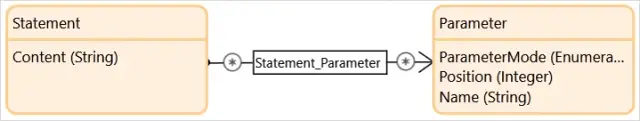
AppMaster
In AppMaster.io, databases are presented through the Data Models Designer, where you can build a database schema, create data models, build relationships between them, and add fields. The main advantage of using the visual database designer is that all tables in the database and the relationships between them are immediately visible on the diagram. Blocks can be freely moved around the workspace and arranged in the desired order. To link the models together, you just need to stretch the arrow from one block to another.

Business logic
Mendix
Application logic is created in Mendix in the form of workflows, microflows, and nanoflows. These are visual ways of expressing what traditionally ends up in functions or programming methods. In other words, workflows, microflows, and nanoflows make it easy and intuitive to add complex business logic to your application processes without having to write code.
Application logic is created in Mendix in the form of workflows, microflows, and nanoflows. These are visual ways of expressing what traditionally ends up in functions or programming methods. In other words, workflows, microflows, and nanoflows make it easy and intuitive to add complex business logic to your application processes without having to write code.
A microflow consists of the following types of elements:
- Events represent the start and end points of the microflow and special operations in the loop.
- The input parameters provide the microflow with input from its context.
- Actions are actions that are performed in a microflow.
- Connectors can be downloaded from the Mendix Marketplace to connect your application to other systems.
- Flows form a relationship between elements
- Splits allow you to make choices and combine different paths again.
- Error handlers can be set on an action, split, or loop to determine how to handle the error.
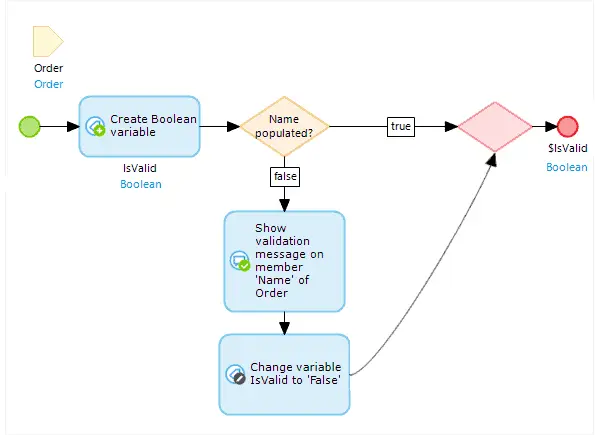
AppMaster
In the no-code business process editor of the AppMaster.io platform, you can build more complex business processes by adding additional conditions and branches. The business process scheme is built from blocks responsible for certain functionality. Already, there are more than 1000 blocks on the platform that perform not only single operations but also full-fledged business processes. To set the flow of the process, the blocks are connected to each other using flow connectors.

By default, each business process creates Start & End blocks. Each block has 2 types of connectors:
flow_connection - execution flow connector, describes the block queue;
var_connection - variable connector, describes which variable to take from where.
All blocks are easy to move and connect with each other. With the help of AppMaster.io, you can build logic of any complexity and create everything from chatbots to custom corporate services.
Client web-applications
Mendix
When creating a Mendix app, the first thing you do is choose a navigation layout. These layouts are the frame that hosts your dynamic pages, and they provide a consistent structure throughout the application. Navigation layouts in Mendix are created using the platform's layout editor, which allows you to create the layout templates you need for your pages. Layouts use special controls such as layout grids, content placeholders, scroll containers, sliding menu bars, and slices to centrally define the necessary page layout templates to use when creating your application's user interface.
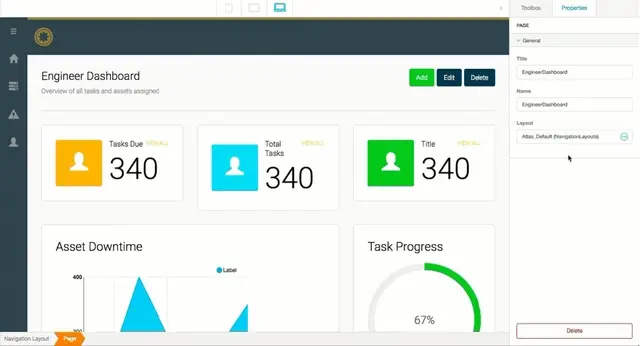
Front end Mendix uses the Atlas UI framework to display responsive pages or native mobile pages. The Mendix framework is based on a default theme that can be fully customized. With the Theme Customizer tool, you can easily upload a logo that is used to define your brand colors. Various colors, fonts and size options can be quickly adjusted and previewed.
Also, Mendix uses Sass to define the style. The low-code platform contains a configuration file with many variables that can be used to customize and customize the theme. The configuration in Mendix is set up so that it can be easily modified and extended by providing custom Sass files. It's also possible to directly extend the style with custom CSS. Styles can also be shared, as described in the next section on creating a consistent user interface.
AppMaster
AppMaster.io uses drag & drop technology. The platform has a separate editor for mobile and web applications. If we compare the web application editor, then it consists of several work areas:
- the Main Menu block, where new pages are placed that will form the navigation bar;
- the Application Components block, where hidden elements are placed to call them from any part of the application - these can be modal windows or nested pages;
- the central zone of the workspace, which is designed to contain the content and components of the page.

To create a unique app design, you can easily integrate the AppMaster.io backend with any custom frontend. The Web Application Designer is designed to create admin panels and Single Page Web Applications (SPAs), such as customer portals. For admin panels, AppMaster.io automatically generates application pages according to the database and updates the list every time the database schema changes.

Mobile application
Mendix
Mobile apps in Mendix are native mobile apps based on React Native. They use their own user interface elements to provide faster performance, smoother animations, natural interaction patterns (such as swipe gestures), and better access to all of the device's native capabilities. React Native has a large community that is constantly creating components and modules, and this community supports users in building rich native mobile apps with numerous extensibility options. Moreover, for the convenience of users, native mobile applications are based on an offline-oriented architecture.
You can view the Mendix mobile app directly on your device through the Mendix Make It Native app (available for Android and iOS), by scanning a QR code in Mendix Studio Pro, or by manually entering an IP address. When you make changes to your app and hit the start button, the app will automatically reload, quickly making your changes visible while keeping the original state so you're still on the same page with the same data.
AppMaster

AppMaster allows you to build native mobile apps for iOS and Android on Swift UI and Kotlin. Unlike Mendix, the front-end of mobile applications on AppMaster is logically separated from the back-end of the application, which allows you to assemble more flexible functionality by changing / adding only a few blocks of business processes. In addition, a convenient action system allows you to manage events in a mobile application without the involvement of complex logic circuits.
DevOps
Mendix
The Mendix platform provides development teams with a framework to implement DevOps practices like monitoring and rapid deployment of applications. In addition, the Mendix Platform APIs allow development teams to extend the capabilities of the Mendix Platform with the third-party DevOps tools of their choice. Using the same APIs, teams can implement CI/CD pipelines on top of the Mendix platform to fully automate their DevOps processes, including build, test, and release steps. Documentation and reference implementations for the most commonly used tools are available.
AppMaster
With AppMaster, you can quickly deploy your applications with just one click. In addition, a permanent logging system for the main processes of the application backend allows users to catch errors in the logic in time. It is possible to add additional logging using built-in blocks.
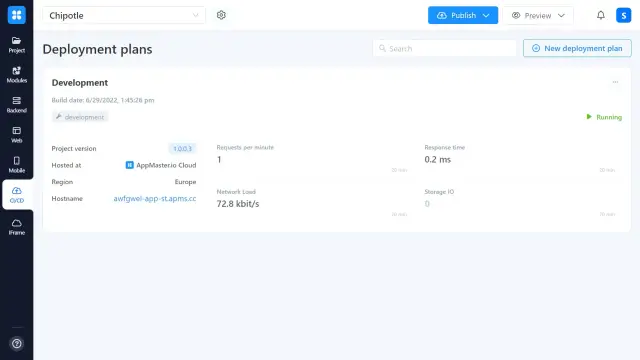
The ability to use external request APIs and websockets makes AppMaster the most powerful application development tool in comparison with competitors. In addition, the built-in Swagger tool adds flexibility to checking business processes and requests by users, and allows you to avoid errors in building an application in time.
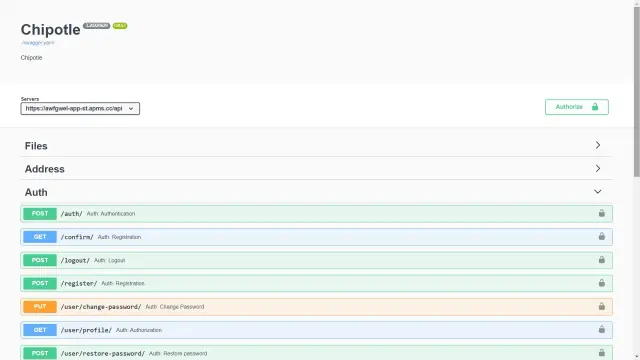
Pricing
Mendix
4 basic pricing plans are as follows:
- Free
- Basic - basic, from $50 per month, allows you to attract up to 5 people to work on the application. The difference from Free is that access to the application logs is provided.
- Standart - standard, from $800 per month. Everything is the same as in the standard one, plus extended deployment options and support.
- Premium - on demand.
In addition, there is the ability to organize into teams, and each plan includes a collaboration extension for $10 per user.
AppMaster
There are 5 main usage plans:
- Trial - free 14 day access to the product (contains everything in Explore below).
- Explore - from $5 per month. Includes: 1 web application, 1 mobile application, 1 user in a team, up to 3 modules installed at the same time, external API requests.
- Startup - from $165 per month. Includes: 2 web applications, 1 mobile application, 3 users in a team, up to 5 modules installed simultaneously, external API requests, the ability to export databases and file storage.
- Business - from $855 per month. Includes: 3 web applications, 2 mobile applications, 5 users in a team, up to 10 modules installed simultaneously, external API requests, the ability to export databases and file storage, access to docker images and binaries of generated applications.
- Enterprise - upon request and agreement with AppMaster.
Among other things, AppMaster introduced the Earn Credits program, which provides cashback for various activities. So, for example, for leaving a review or any other action that is useful to the AppMaster team, you can earn an amount sufficient for subscriptions to the service.
Also, the AppMaster community provides special subscriptions for nonprofits and students.
Conclusion
Mendix and AppMaster are very similar platforms, however, there are some differences. As mentioned at the beginning of the article, one of the most important features of the Mendix platform is the availability of a flexible version control system, which makes team development especially convenient. In addition, Mendix is a great start for beginners in no-code and low-code development due to the simplicity and intuitiveness of the interface.
The free plan is a great addition for beginner developers trying their hand at this field. However, AppMaster allows you to create much more complete applications. A developed DevOps greatly simplifies the process of development and search for logical errors in the functionality. In addition, AppMaster offers very favorable conditions for users, allowing them to earn from the very first moments of using the platform.





