Appmaster.io Modules Overview
Discover different modules available on AppMaster.io and how to add them to your application.
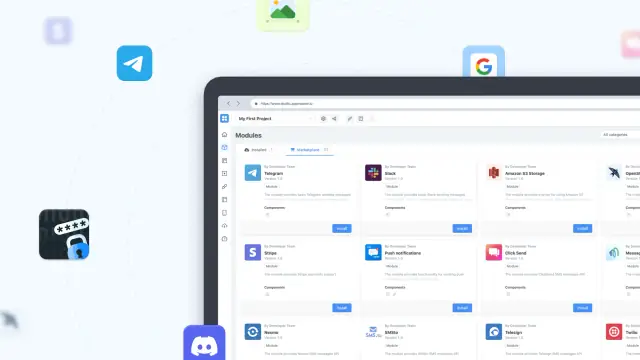
Appmaster.io Modules are preset that help to speed up customization. While connecting them, you add various functions to the application - user authorization, image editing, data encryption, mailing lists, and much more. After that, you just have to configure the new components and they will be ready to go.
With this approach, you can easily modify your application without making it too "heavy" - after all, it will contain only the necessary functionality.
How to add a module
This can be done in the "Modules" block on the "Marketplace" tab. Select the one you need and click "Install" - the platform will install it automatically. All presets that have already been added are shown on the "Installed" tab.
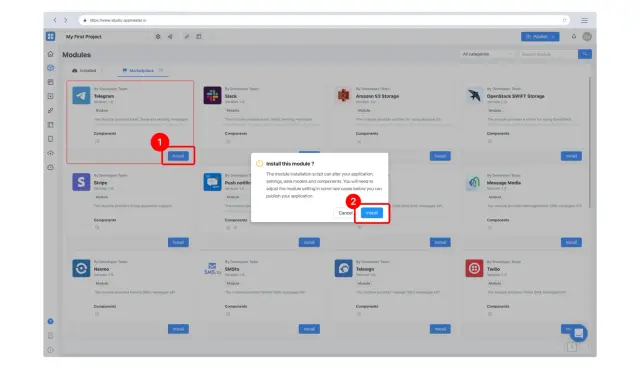
Module window
- Click on a module to go to the settings and see full information about it.
- Here are the icons for the components that the module adds to your application (business processes, endpoints, data models, etc.).
- Click here to read the module's documentation.
- To delete, click "Uninstall". You can install it again later if needed.
- If a warning icon is displayed, then the module has not yet been configured or is not configured correctly.
- Click on a module to go to the settings and see full information about it.
- Here are the icons for the components that the module adds to your application (business processes, endpoints, data models, etc.).
- Click here to read the module's documentation.
- To delete, click "Uninstall". You can install it again later if needed.
- If a warning icon is displayed, then the module has not yet been configured or is not configured correctly.
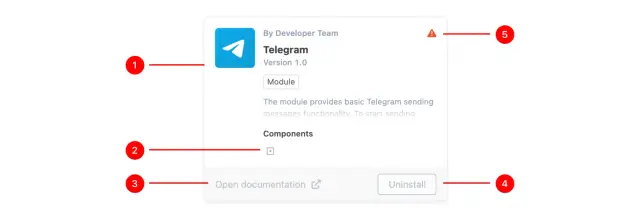
Module configuration
The settings are individual for each module and depend on its functions. If it interacts with other services and programs, most likely they will also need to be configured. Read more in the platform documentation and articles with examples of settings in our blog.
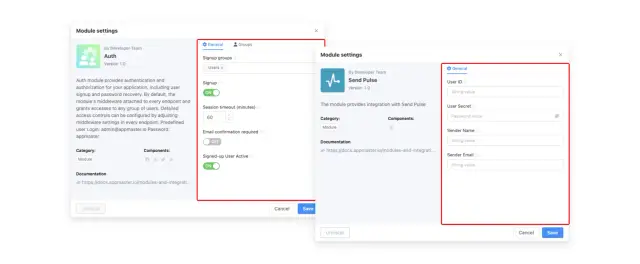
Modules overview
At the time of this writing this article, we have added 23 modules to Appmaster.io.
Auth (user authorization)
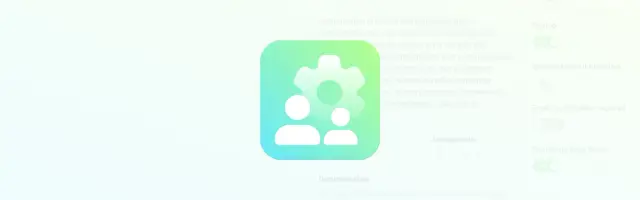
Adds user management functionality. With Auth, your application will have:
- registration and login form for users (in which they will enter their login and password);
- a database with information about each of them (you can change, add and delete it yourself);
- the ability to create user groups (to set up access rights);
- as well as other related features and components.
The platform automatically installs this module when creating a project. We do not recommend disabling or deleting it if you do not want to create your registration and login algorithms.
External authorization
External authorization adds the functions of registration/authorization of users through their accounts in other services. This makes it easier for your users to register, and you can collect more information about them (for example, the addresses of pages in social networks).
Now you can add authorization to your application via Google, Facebook, LinkedIn, and Apple ID.
Message sending modules
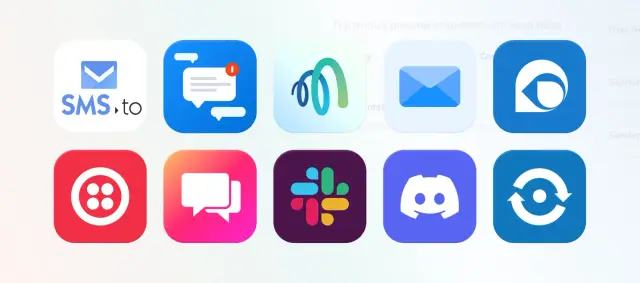
Unlock the ability to send letters and messages directly from your application, as well as configure mailings.
Appmaster.io currently supports sending emails via SMTP and push notifications, and also works with:
- Telegram
- Slack
- Discord
- Click Send
- Message Media
- Nexmo
- SMSto
- Telesign
- Twillo
- SendPulse.
Stripe

Connects Stripe payment system to your app.
File storage modules

Unlocks the ability to store your application files in Amazon S3 Storage and OpenStack SWIFT Storage. Before enabling these modules, you need to manually transfer existing files to the repository.
Autodesk Partner API

A complex module that was written for a project by a company using Autodesk in their work. Provides integration with Autodesk Partner API.
Image

Adds basic functions for working with images.
Crypto

Protection of information. Let’s embed data encryption algorithms into your application and add digital signatures.
Another 10 modules are in the final stages of development and will soon be available for installation.
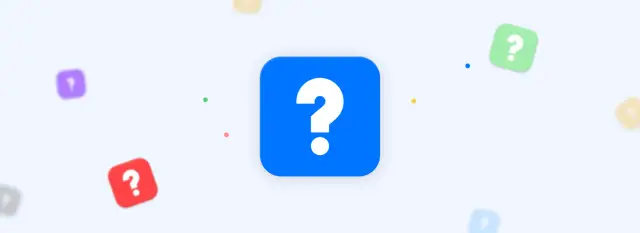
Follow our news - as soon as updates appear, we immediately write about it on Twitter and the Telegram support channel!





