14 free writing apps that'll make you forget about Word
Stay connected to your thoughts and feelings with a wide range of free writing apps.
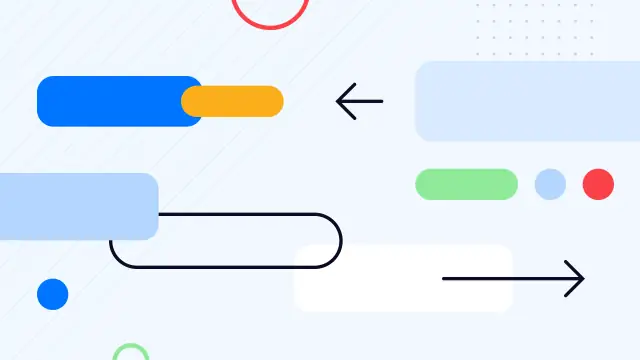
Many free writing apps can be found nowadays. It's never been so easy to stay connected to your thoughts and feelings with a wide range of free writing apps at our fingertips. You can choose from various types, such as those that allow you to write in traditional notebook format or those that focus on visualizing your thoughts and feelings as you go along. No matter the style, these free writing apps offer an enticing alternative to typical word processing applications like Microsoft Word and Google Docs!
If you need some inspiration for writing or want to find an outlet for your thoughts, many free writing apps are on the market. Some of them will allow you to write in traditional notebook format, while others will help summarize your thoughts visually. You can easily find a style that suits what you're trying to accomplish with this app. Whether you want to journal about your daily activities or get some of those thoughts out of your head, this free alternative is more than capable!
How do writing apps work?
Well, typically, you'll open up an app and start typing away! These apps usually offer a wide range of features, such as the ability to change fonts, colors, and backgrounds. You can also export your documents in various formats, such as PDFs or Microsoft Word files. Many of these apps allow you to share your work with others via social media or email.
There are several reasons why you should use free writing apps. They can be a great way to get your thoughts out there and onto paper, for starters. Additionally, they can help you connect with other people who might be interested in your writing. Finally, these apps can also help you to improve your writing skills.
There are many different types of free writing apps on the market. The five examples below are just a taste of what's out there!
Scrivener
Scrivener is a software application for macOS and Windows created by Literature and Latte, designed to help writers organize their ideas, plot their stories, and track their progress.
Evernote
Evernote is an app available on mobile devices, desktop computers, and the web for organizing notes of all sorts.
The type of organization supported depends on personal preference and the captured notes. Notes are organized into "notebooks" which may contain "notes" A message can have many different attributes, including tags that allow more complicated searches to be run. The search functionality includes boolean logic for negative or "sounds like" queries.
The Evernote app also has an in-app camera that lets you snap photos right from the app with effects.
Evernote supports multimedia content such as audio recordings with converting formats automatically to make searching easier; images; files; PDFs;
Grammarly
Grammarly is a grammar checker that helps you write mistake-free content. It scans your text for common and complex grammatical mistakes, including subject-verb agreement, misplaced modifiers, and pronoun errors. Additionally, Grammarly offers vocabulary suggestions and synonym recommendations to help you improve your writing style.
If you're looking for a reliable way to improve your grammar skills, Grammarly is a great option. It offers a wide range of features and is available on the web, as a desktop application, and as a mobile app. You can also use it to check your writing for plagiarism.
Final Draft
Final Draft is a screenwriting software application used for writing movie and television scripts, stage plays, and comic books. It was first released in 1991.
Final Draft is designed to help screenwriters outline their stories, format their scripts, and track progress. Additionally, the software includes a wide range of features that can help you improve your writing skills, such as grammar and spelling checkers, vocabulary suggestions, and synonym recommendations.
If you're looking for a reliable way to write your movie or television scripts, Final Draft is a great option. The software is available on the web, as a desktop application, and as a mobile app. You can also use it to track your progress and ensure that your scripts meet the industry.
ProWritingAid
ProWritingAid is a writing software application that helps you improve your grammar, spelling, and punctuation skills. This free writing app can be used on the web or downloaded on your desktop or mobile device.
ProWritingAid has features that automatically detect common grammar errors in your writing. It also offers suggestions for grammar improvements and provides contextual spelling suggestions. This free writing app aims to help you improve your writing skills while also providing an error-free document. You can choose from a variety of different versions with varying levels of complexity, depending on what you need it for.
This free writing app is available on the web, as a desktop application, and as a mobile app. It features an in-app
Ulysses
Ulysses is a writing application for macOS and iOS that allows you to focus on your writing without distractions. It's a great option if you're looking for an app that will help you stay organized and focused while you write.
Ulysses offers a variety of features, including a distraction-free writing mode, a built-in word count tracker, and a Markdown editor. Additionally, the app can be used to write in various formats, including novels, short stories, screenplays, and essays.
Ulysses is available on the web and as mobile apps for macOS and iOS.
Rev
Rev is an easy-to-use word processor that allows you to focus on your writing without distractions. It's a great option if you're looking for an app that will help you stay organized and focused while you write. Rev also offers a variety of features, including a distraction-free writing mode, a built-in word count tracker, and a Markdown editor. Additionally, the app can be used to write in various formats, including novels, short stories, screenplays, essays. Rev is available on the web and as mobile apps for macOS and iOS.
Vellum
Vellum is a free, distraction-free writing application. It offers a variety of features, including a built-in word count tracker and a Markdown editor. You can also use it to write in different formats for different projects. Vellum is available on the web and as mobile apps for macOS and iOS.
FocusWriter
FocusWriter is a writing application that helps you focus on your writing without distractions. It's a great option if you're looking for an app that will help you stay organized and focused while you write. Additionally, the app offers a variety of features, including a built-in word count tracker, a Markdown editor, and a distraction-free writing mode. You can also use it to write in different formats for different projects.
FocusWriter is available on the web and mobile apps for macOS and iOS.
iA Writer
iA Writer is a writing application that helps you focus on your writing without distractions. It's a great option if you're looking for an app that will help you stay organized and focused while you write. Additionally, the app offers a variety of features, including a built-in word count tracker, a Markdown editor, and a distraction-free writing mode. You can also use it to write in different formats for different projects.
iA Writer is available on the web and as mobile apps for macOS and iOS.
Storyist
Storyist is a powerful writing application that helps you write your stories and novels. It offers a variety of features, including a built-in word count tracker, a Markdown editor, and a distraction-free writing mode. Additionally, the app can write in different formats for different projects.
Storyist is available on the web and as mobile apps for macOS and iOS.
Workflowy
Workflowy is a website and mobile app that aims to help you boost your productivity by making simple lists and notes. The site and mobile app have a concept of "quick entry", which allows you to save as little as one sentence as a list item or as much as several thousand lines as a note. You can also save tasks within the application. One of the most beneficial parts of Workflowy is that it syncs across all devices, so you'll always have access to your lists and notes no matter where you are. On top of that, there's no limit on how many items you can save in the application.
Day One
Day One is a short, simple journal that helps you keep track of your life. It offers a variety of features, including an easy-to-use interface, the ability to import pictures from your camera roll, and the option to write at length about various events in your life. Day One also saves backups locally on your device, so you'll never lose any data accidentally.
Milanote
Milanote is an application for macOS and iOS that helps you take notes, sketch, create to-do lists, and set reminders. The application has various features to improve your productivity not limited to sketches, formatting tools, support for Markdown language. It also offers export options in plain text or HTML format, which are great if you're looking for shareable content. Additionally, Milanote allows you to import Dropbox links which are then converted into HTML files that are editable via the site interface.
Conclusion
The proliferation of digital technology means that distraction-free writing is now possible. Whether you need a basic notebook-style app or something more complex, there are plenty of options to choose from. We've mentioned some free writing apps for macOS and iOS above, but these aren't the only ones available! Other options include Day One (available on both mobile and desktop) and Storyist (macOS/iOS). If you're looking for an alternative to Word or Google Docs, try out one of these great software applications today!





