What Is Two-Factor Authentication (2fa), And Why It Is Important for Your Web App?
Two-factor authentication is an essential feature that ensures extra protection. With 2fa authentication, only authorized individuals can access the system.
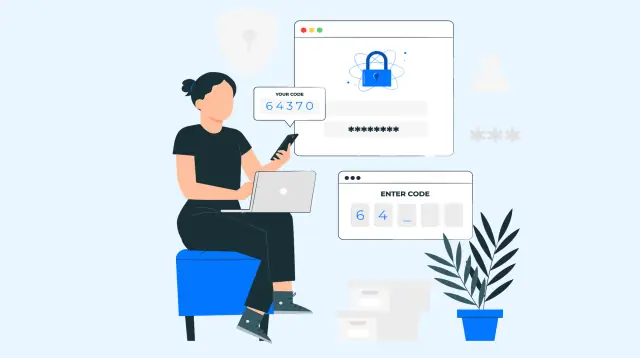
Many service providers ask for options to receive two-factor authentication passwords by text, e-mail ID, or both. In simple words, two-factor authentication is a feature that helps users add a second layer of security features to their data by ensuring another step of identification. It usually involves the users entering a one-time password or a generated code validation that comes to the user's registered phone number or e-mail ID after feeding the password credential stuffing. The passwords or generated code validation will be valid for a few minutes. This extra credential stuffing step bars unauthorized access to your account.
Two-factor authentication passwords (2fa) credential stuffing provides extra protection for your account. Cracking two-factor authorization will be difficult, as the verification password will reach only the registered mobile number or e-mail ID. So only the user who is authorized to receive such a password will have access to and use it.
How To Enable The Two-Factor Authentication (2fa)
Let’s understand how to enable the feature of two-factor authentication (2fa). It is crucial to add a second layer of security features for your mobile app and e-mail account, by which the user can protect against sensitive data breaches. Various Two-Factor Authentication (TFA) apps allow a user to enable two-factor authentication (2fa) passwords for the web apps. Google is one of them. Two-Factor Authentication (TFA) passwords provide an additional layer of security protection by way of credential stuffing to prevent unauthorized access to individuals who are not authorized to access your mobile phone or e-mail.
In most two-factor authentication (TFA) passwords, the verification text received in the user's device either by SMS or e-mail notification will be a time-restricted one-time password (TOTP) generated by the Security App. The users have to punch back the security password to the window that appears on their mobile phone or e-mail to verify or configure the phone use or e-mail address, as the case may be applicable. By enabling the second layer of protection, it will protect the device from unauthorized access and re-in force the security of the app.
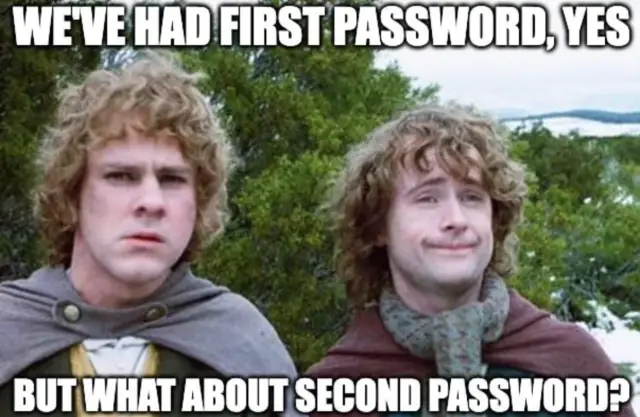
The 2fa (Two-Factor Authentication) is an optional feature, which the user can activate or disable how the user prefers to use their system. Upon enabling the feature, users will get the OTP on their device and can use it only after the 2fa process is completed. The 2fa security process may vary depending on the verification platform service providers. However, the general security configuration process pattern will be almost the same.
Steps to Confiture the Two-Factor Authentication Application Manager:
1. From the Setting, go to User Management and then select the Two-Factor Authentication.
2. Then select Enable Two-Factor Authentication (TFA).
3. Now select the Authentication Mode. The user must choose any available methods in the Authentication Application Manager. Some of the options to configure the app will be as follows:
- Authenticator Apps-TOTP (Time-based One Time Password): By selecting this option, users will have the option to authenticate the device to use with a Time-based one-time password generated by the verification app. Nowadays, many Authenticator apps are available; some of the most popular apps are Microsoft Authenticator, Google Authenticator, One Auth, Zoho, and Duo, among others.
- E-mail: Opting for an e-mail verification will let users receive a 2fa password by e-mail, allowing users to configure the e-mail address and continue using it.
- Other features: Most two-factor Authentication Apps (2fa) offer options for selecting the verification service requirement period and for the browser to remember the two-factor authentication (2fa) text. Opting for these options will be convenient for users to save time and ease operations. Since it is an optional feature, users will have the freedom to choose it.
- Save: After selecting the required options, click the Save option.
Troubleshooting Process:
What will you do if OTP/TOTP text does not get generated and the Authentication Application Manager does not function properly, or if you need a new 2fa generator due to the loss of the mobile phone?
1. ;You can make the required changes from the device's setting in such a situation. First, go to setting, then select User Management. From there, choose Users and go to the Reset TOTP icon to rest the TOTP.
2. ;If you lost the mobile phone or could not retrieve the OTP from the app, the next best option is to manually disable the feature by entering the server and looking for the Application Manager. Follow the appended steps to solve the issue:
- Close Application Manager.
- Then go to
/conf/directory to open the AMServer.properties file. - Enter am.twofactor.authentication.status=disable and save.
- Now go to Applications Manager and log in.
- Activate the 2fa.
How Do I Use the Google Two-Factor Authentication (2fa) App?;
The app, Google Authenticator, provides a free opportunity to its users to safeguard their information by adding two-factor authentication (2fa). Let's discuss how we can enable two-factor authentication (2fa) using the Google app.
Google Authenticator is one of the most popular free two-factor authentication (2fa) apps. While logging in, in addition to the password, it will ask for the generated code validation sent to your Google two-factor authentication (2fa) app, the Google Authenticator.
How Do I Add Google Authenticator to My Web App?
Adding Google Authenticator to the web app is not a complex issue. Follow the appended steps to add Google Authenticator.
The Steps to Add Google Authenticator:
1. Download Google Authenticator on your mobile phone.
2. Now, tap the security tab on your Google account. Tap two-factor authentication (2fa) under 'Signing in to Google.'
3. ;You might require to sign in to your Google account.
4. Under the authenticator app, choose "set up," or it might be written as "get started."
5. After that, follow the on-screen instructions.
Can I Use Google Authenticator for My App?
Yes, you can use Google Authenticator for the security of your app. Adding two-factor authentication (2fa) will protect you from any malicious activities.
Can Google Authenticator Be Hacked?
Theoretically, adding two-factor authentication (2FA) is not a complete proof protection system, but it can save you from any possible attack on your system. Since Google Authenticator does not use codes, there is no possibility of getting the codes intercepted. So, the chance of having the account compromised is minimal. However, the security always depends on how users handle the pop-up message. The users need to accept the generated code validation to log in.
Just note that if you use the same device for work-related things, it will just ask for the password. The app will ask for verification when you try to open it using any other phone or if someone else is trying to log in to your mobile, web app, or e-mail account. So, this way, Google Authenticator protects your mobile/web app and e-mail account from any possible breach/hack.
What Is the Best Two-Factor Authentication (2fa)?
Google Authenticator is one of the best platforms allowing users to add two-factor authentication (2fa) for free. Apart from Google, some popular 2fa platforms are Amazon, Facebook, Coinbase, Apple, eBay, Epic Games, Cloudflare, Dropbox, PayPal, Evernote, etc. You can go through any of these platforms and select the one that suits you.

How Does AppMaster Secure Your Data?
For secure storage information private and safe, AppMaster Security is one of the best apps, as it always operates in a highly secured environment with its no-code feature-rich configurations. The application uses a pre-built no-code application and adds security features for maintaining data privacy with encryption features. The no-code platform offers comprehensive log-in features with configurable log-in applications.
Data recovery:
AppMaster keeps all critical services like DNS zone management, database, and service isolation under one single virtual server, minimizing the chances of external threats. The no-code AppMaster uses AWS data separation methods and encrypts the data with HTTPS encryption to prevent unauthorized access and allow permission with authorization. The end-to-end encryption uses TLS V1.3 protocol encryption.
No-code AppMaster lets the user recover the data from a previous time in case of malfunctions. The feature will allow the user to recover all the data which was unable to recover due to an unintentional operation.
Access restriction:
The application lets the user create role-based restrictions, allowing only authorized individuals to access sensitive files, make changes, etc.
Secure storage:
Though AppMaster does not offer two-factor authentication (2fa), it provides a highly Secure Vault Storage system, where the user can keep all the sensitive information, two-layer authorization passwords, etc.
Advantages of AppMaster:
AppMaster employs world-class enterprise-grade security features to protect users' data from possible breaches. They run on AWS (Amazon Web Services), which is compliant with CSA, SOC 2, 27001, ISO, etc.
Secured Payment:
AppMaster uses Stripe, a certified Level 1 PCI Provider, for secured payment. Since AppMaster uses Stripe, no sensitive payment details are stored in the app system.
Automatic Backups:
Automatic backup of AppMaster gives you a worry-free environment to carry out the business. Its standby server facility will take care of server breakdown to offer seamless service. The standby server facility will allow the user to reconstruct all data in the new server within the shortest possible time.
Conclusion:
Password protection, secured storage, and two-factor authentication are vital faculties in mobile and web applications. As the user engages in various online activities, there are always chances to get hit with information breaches and security risks. The success of a business depends on the security, especially the two-factor authentication passwords and how securely the user can access the data without giving a chance for unauthorized people to have access to the sensitive information of the company.
AppMaster offers secured features, which are as good as two-factor authentication, in collaboration with world-grade players to secure your company's information. So, it is critical to secure your information with 2fa and state-of-the-art no-code security applications offered by AppMaster. The no-code app lets you generate a master password and securely store it in your secured wallet by providing restricted access only to authorized people. By all means, AppMaster will be your best business partner for developing a no-code application.





