React's Component-Based Architecture: A Case Study
Explore React's component-based architecture as we dive deep into its inner workings, analyze its merits and efficiencies, and provide a comprehensive guide to putting it into practice.

React, a popular JavaScript library developed by Facebook, focuses on building user interfaces with a component-based architecture. This enables developers to construct complex web applications through the composition of small, modular components. Each component in a React application represents an independent and reusable UI element responsible for rendering and managing its own state.
React's component-based architecture provides better code organization and encapsulation, making managing and maintaining applications easier. When components are structured well, the application's UI can be broken down into smaller, modular parts that are easier to develop, test, and debug. This approach to building web applications has quickly gained popularity among developers and is considered a game-changer in the world of front-end development.
Key Advantages of Component-Based Architecture in React
Utilizing a component-based architecture in React comes with several significant benefits:
- Better Code Organization and Modularity: React's component-based architecture divides the application's UI into smaller, reusable components. This modularity leads to better code organization and a cleaner, more maintainable codebase.
- Reusability of Components: Components can be shared across different parts of the application or multiple applications, reducing code duplication and promoting best practices such as the DRY (Don't Repeat Yourself) principle.
- Improved Testing and Maintenance: As components are small and focused, writing and maintaining tests for individual functionality becomes easier. Additionally, updating one component will not have unwanted side effects on others, increasing the stability of the overall application.
- Separation of Concerns: Each component in a React application is responsible for its own rendering and state management. This enforces a clear separation of concerns and allows developers to handle the complexities of the UI one piece at a time.
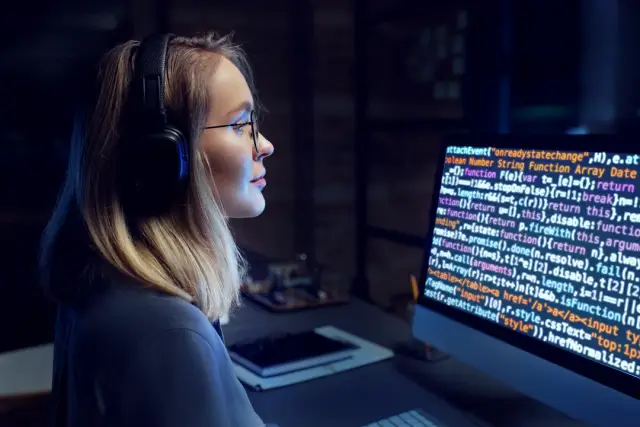
React Component Lifecycles and State Management
Understanding React components' lifecycle and managing their state is crucial for building efficient and scalable applications. React component lifecycles represent a component's different stages during its lifetime, from mounting (added to the DOM) to unmounting (removed from the DOM). Component lifecycle methods are functions that developers can leverage to maintain control over component behavior, and they are called at specific points in the component’s life. Some important lifecycle methods include:
constructor: Called before the component is mounted, this method sets up the component's initial state and binds event handlers.componentDidMount: Called after the component is mounted to the DOM, developers often use this method to fetch data or set up subscriptions.componentDidUpdate: Invoked after a component is updated, this method allows for side effects or additional rendering based on changes in the component's props or state.componentWillUnmount: Called immediately before the component is unmounted and destroyed, this is the ideal place to clean up resources such as timers or subscriptions.
State management is essential as components' lifecycles are central to React applications. Each component can have its own internal state, which is represented by a JavaScript object and updated using the setState method. React automatically re-renders the component whenever the state changes to reflect updated data.
It is important to note that React's state updates are asynchronous, so developers should rely on the setState method's callback or a function with the previous state as an argument instead of accessing the state directly. By understanding and effectively managing component lifecycles and state, developers can create efficient, scalable React applications and optimize their rendering process.
Smart Components vs. Dumb Components
When working with React's component-based architecture, it's necessary to distinguish between smart and dumb components. These two component types cater to different functionalities, and understanding their roles is crucial for maintaining a clean and optimized application structure.
Smart Components
Smart components, often referred to as container components, are responsible for managing application logic and state. They serve as primary communication points for interacting with external resources (e.g., APIs) and are utilized in situations where a component needs to be aware of the overall application state. Smart components can also establish connections with Redux stores and dispatch actions. Some characteristics of smart components include:
- Managing application state and data-fetching logic
- Connecting to Redux stores
- Implementing lifecycle methods, such as
componentDidMountandcomponentDidUpdate - Passing data and functions to child components as props
Dumb Components
Dumb components, also known as presentational components, focus solely on rendering UI elements and receiving data through props from their parent components. They have no direct connection to application state, external APIs, or Redux stores and are responsible for visually representing app data. Some characteristics of dumb components include:
- Receiving data and functions as props
- Rendering user interfaces without managing state
- Typically created as functional components
- Easily reusable within the application and other projects
Optimally, your React application should have a healthy mix of smart and dumb components. This balance ensures proper separation of concerns, easing maintainability and promoting a clear understanding of each component's role within your application.
Best Practices for Implementing Components in React
To maximize the efficiency of your React project, consider implementing the following best practices when working with components:
- Break UI into smaller, reusable components: Decomposing your application UI into a hierarchy of smaller components promotes reusability, improves readability, and makes it easier to maintain and debug your application.
- Use propTypes for validating prop types: By validating the type of data being passed as props, propTypes can catch type mismatches during development, ensuring that your components receive the correct data types.
- Manage component state effectively: Optimize state management by minimizing the use of stateful components and leveraging stateless functional components whenever possible. Also, consider using tools like Redux or MobX to manage application state on a broader scope.
- Adopt a consistent coding style: Following a consistent coding style, adhering to naming conventions, and keeping code well-organized encourages better collaboration and eases the maintenance of your components.
Creating a Sample Project with React
You can leverage the Create React App tool to get started with a React sample project. This tool greatly simplifies the setup process and provides a ready-to-use project structure with essential dependencies and configurations. Follow these steps to create a new React project:
- Ensure that Node.js is installed on your computer by running
node -vin the terminal. If not, visit the Node.js website to download and install it. - Install Create React App globally by running
npm install -g create-react-appin your terminal. - Create a new React project by running
create-react-app my-sample-project, replacing "my-sample-project" with your desired project name. - Navigate to the project directory by running
cd my-sample-project. - Start your React development server by running
npm start. This command will launch your development server and open your new React application in the default web browser.
When the development server starts, you'll see a boilerplate React application running in your browser. Use this foundation to implement your components and build your React project. Navigating the project structure, you'll find the src folder containing essential project files, such as App.js (the main application component) and index.js (the entry point of your application). You can start building your own components by creating additional files within the src folder and importing them into your desired parent components.
Although React and its component-based architecture can provide an efficient development experience, consider exploring the power of no-code platforms like AppMaster.io to accelerate your application development process further. AppMaster.io offers a visual, no-code approach that speeds up application development while minimizing technical debt. By integrating AppMaster.io into your workflow, you can create web, mobile, and backend applications more quickly and cost-effectively than ever before.
Integrating AppMaster.io for Enhanced Productivity
While React's component-based architecture allows for efficient development and better code organization, integrating a powerful no-code platform like AppMaster.io can further enhance productivity. AppMaster.io enables developers to create backend, web, and mobile applications without writing code, which helps streamline React projects and minimize technical debt.
AppMaster.io offers support for visually creating data models, business logic via its BP Designer, and REST API and WSS endpoints, making it a comprehensive tool for developing full-featured applications. For web applications, its drag-and-drop interface allows developers to design UI components easily, create business logic for each component in the Web BP designer, and develop fully interactive applications that run directly in the user's browser.
Another advantage of using AppMaster.io in your React projects is that it eliminates technical debt by generating applications from scratch whenever requirements are modified. This means your application will be up-to-date with every change in the blueprints without manual intervention. It generates the source code for applications, compiles, runs tests, and deploys them to the cloud or as binary files for on-premises hosting.
Some key features of AppMaster.io include its visual BP Designer for creating business logic, real-time updates on blueprint changes, support for database schema migration, and automatically generated swagger (open API) documentation. Leveraging the power of AppMaster.io in your React projects can save you time, resources, and energy, allowing you to focus on delivering high-quality applications to your users.
Conclusion
React's component-based architecture has proved to be a game-changer in modern web application development. It provides an efficient and organized way to build user interfaces through its modular and reusable components. With a comprehensive understanding of the patterns and principles highlighted in this article, you can efficiently utilize React's architecture to create scalable, maintainable, and high-performing applications that will stand the test of time.
Integrating a powerful no-code platform like AppMaster.io into your React projects allows you to accelerate development, streamline processes, and easily adapt to changing requirements without accumulating technical debt. Embrace the power of React's component-based architecture and AppMaster.io today, and watch your applications reach new heights of success.
FAQ
React's component-based architecture is an approach to building web applications where each UI element is constructed as an independent and reusable component, responsible for rendering and managing its own state.
Key advantages include better code organization, reusability of components, improved testing and maintenance, and better separation of concerns.
Smart components are responsible for managing application logic and state, while dumb components focus solely on rendering UI elements and receiving data through props.
Some best practices include breaking the UI into smaller, reusable components, utilizing propTypes for validating prop types, managing component state effectively, and adopting a consistent coding style.
AppMaster.io is a no-code platform that can help improve productivity in projects involving React and other technologies, as it allows for quick application development while minimizing technical debt.
React component lifecycle methods are functions that get called during specific stages of a component's lifecycle, allowing developers to control component behavior and manage resources, such as fetching data or updating the DOM.
State management in React components is handled through a built-in state object, which holds the component's internal state. State updates are done using the setState method, triggering a re-render when changes are detected.
Props (short for properties) are used to pass data and callbacks from a parent component to a child component, allowing for communication and data flow between components in a unidirectional manner.
To create a new React project, developers can leverage the Create React App tool, which simplifies the setup process and provides a ready-to-use project structure with essential dependencies and configurations.
React components can be tested using various testing libraries and frameworks, such as Jest (for unit testing) and React Testing Library or Enzyme (for testing user interactions and rendering).






