Go Modules and Dependency Management
Unlock the full potential of Golang's dependency management system by diving deep into Go Modules. Improve your project's maintainability and embrace best practices from the industry.

Introduction to Dependency Management in Go
Dependency management is a critical aspect of any software project, as it helps manage the versions of libraries and packages your project relies on. In Go (Golang), dependency management ensures that your Go projects are reproducible and maintainable by making it easier to resolve versioning issues, maintain compatibility with other packages, and streamline the overall development process.
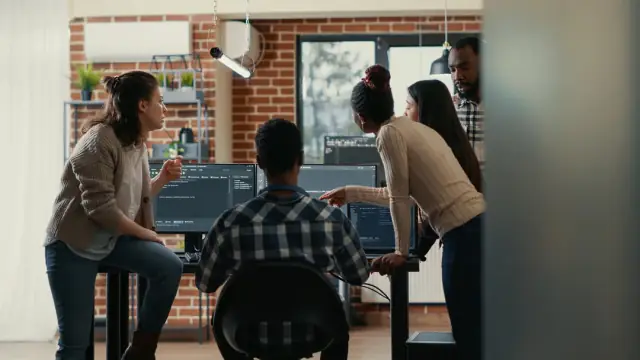
Before Go Modules, dependency management in Go was less streamlined. Developers would often resort to using tools like dep, glide, or govendor to manage their dependencies. While these tools were helpful, they were not part of the official Go project and, thus, created friction in adopting Go as a language for some developers.
The Era of Go Modules
In 2018, the Go team introduced the concept of "modules," a new standard for dependency management in Go projects. Modules are collections of related packages that are versioned together, providing all the necessary dependencies for your codebase. With the introduction of Go Modules in Go 1.11, dependency management became simpler, more versatile, and officially supported by the Go project. Go Modules introduced features such as:
- Dependency versioning using Semantic Versioning (SemVer)
- Simplified dependency management commands (e.g.,
go get,go mod tidy) - Auto-generation of a manifest file (
go.mod) containing detailed dependency information - Automatic download and caching of required dependencies
With Go Modules, you are no longer required to place your code within the $GOPATH directory, which was previously a constraint in Go development. This new system enables a more flexible project structure, making it easier to work on Go projects when switching between different repositories.
Setting Up Your Go Module Project
Getting started with Go Modules is straightforward. Follow the steps below to set up a new Go Modules project.
- First, ensure you have installed Go version 1.11 or later on your system. You can check your Go version by running
go versionin the terminal. - Go to your desired location and create a new project folder with a descriptive name, e.g.,
my-go-project. - Navigate to the newly created folder in the command line.
- Initialize a new Go module by running the
go mod initcommand, followed by the module path. For instance, you can rungo mod init github.com/your-username/my-go-projectif you intend to host the project on GitHub. This command generates a new file namedgo.modwithin your project folder.
The go.mod file is the heart of your Go Modules project. It contains metadata about the module, such as its name, and lists all the dependencies it requires. You'll interact with the go.mod file throughout the lifecycle of your Go project to manage your dependencies. Now that your Go Module project is set up, you're ready to start adding and managing dependencies using the Go Modules system.
Managing Dependencies within Go Modules
Go Modules provide a straightforward and effective approach to manage your project's dependencies. It allows you to add, update, or remove specific dependency versions, helping you maintain control over your project and its interactions with other packages. This section will guide you through the process of managing dependencies within your Go Modules project.
Adding a Dependency
To add a new dependency, all you need to do is import the desired package in your Go code. For example, if you want to add github.com/gorilla/mux to your project, import it like this:
import (
"github.com/gorilla/mux"
)
The next time you run go build or go test, Go will automatically download the required package, update the go.mod and go.sum files, and configure your project to use the specified package. Alternatively, you can use the go get command to add a new dependency explicitly:
go get github.com/gorilla/mux
This will not only fetch the package but also update your project's go.mod and go.sum files.
Updating a Dependency
To update a specific dependency to a new version, use the go get command followed by the package import path and the desired version number:
go get github.com/gorilla/[email protected]
This command will update the go.mod file with the new version of the package and download its source code. Note that if the updated package introduces breaking changes, you may need to adjust your code accordingly.
Removing a Dependency
To remove a dependency from your project, first, delete the corresponding import statements from your source code. Afterward, run the go mod tidy command to clean up the go.mod file:
go mod tidy
This command will remove any unused dependencies from the go.mod file and ensure your project remains clean and organized.
Semantic Versioning and Go Modules
Semantic Versioning (SemVer) is a widely adopted versioning system that assigns unique version numbers to software releases. It uses a three-part numbering format: Major.Minor.Patch (e.g., 1.2.3). In SemVer:
- Major version changes indicate breaking changes and require manual code adjustments.
- Minor version changes introduce new features while remaining backward-compatible.
- Patch version changes include bug fixes and minor performance improvements, also backward-compatible.
Go Modules incorporates Semantic Versioning to handle dependency versioning, allowing developers to manage updates, backward compatibility, and breaking changes more easily. When specifying dependency versions with Go Modules, you can use version ranges or specific version numbers. For instance: - To fetch the latest stable version of a package, use the package import path without a version number: go get github.com/gorilla/mux. - To fetch a specific version, add the version number after the @ symbol: go get github.com/gorilla/[email protected]. - To fetch the latest minor or patch update within a specific major version, use the ^ (caret) symbol: go get github.com/gorilla/mux@^v1.0.0.
Common Go Modules Commands and Their Uses
Here are some of the most commonly used Go Modules commands and their usage scenarios:
go mod init
go mod init initializes a new Go Modules project within the current directory. It generates a go.mod file, which contains information about the module, its dependencies, and version constraints.
go mod init example.com/myproject
Replace example.com/myproject with your module's path.
go get
go get is a versatile command used to add, update, or remove a dependency. Provide the package import path, optionally followed by a version number or range.
go get github.com/gorilla/[email protected]
This command adds or updates the github.com/gorilla/mux package to version v1.8.0.
go mod tidy
go mod tidy removes unused dependencies from the go.mod file and updates it to reflect the import statements in your project's source code.
go mod tidy
Run this command after removing import statements for unwanted dependencies.
go mod graph
go mod graph displays the project's dependency tree, showing both direct and indirect dependencies in a readable format. This command can be helpful when debugging complex dependency issues.
go mod graph
go mod verify
go mod verify checks the integrity of dependencies listed in the go.sum file. If a dependency's checksum doesn't match the recorded value, the command will report an error.
go mod verify
Resolving Dependency Conflicts
Dependency conflicts can arise when your project depends on multiple packages with differing version requirements for shared dependencies. Go Modules provides a built-in mechanism to handle these conflicts using the replace and exclude directives in the go.mod file.
The Replace Directive
The replace directive allows you to change a module's version to a different one or map it to a local path. This can be useful in situations where you need to test specific versions, forked projects, or local changes before committing to a remote repository. To use the replace directive, add the following line to your go.mod file:
replace example.com/original/module v1.2.3 => example.com/new/module v1.4.0
This replaces example.com/original/module version v1.2.3 with example.com/new/module version v1.4.0. You can also replace a module with a local path:
replace example.com/original/module v1.2.3 => ../local/path/to/new/module
The Exclude Directive
You can use the exclude directive to prevent specific versions of a module from being used in your project. This is useful when you know a particular version has compatibility issues or security vulnerabilities. To exclude a module version, add the following line to your go.mod file:
exclude example.com/target/module v1.2.3
Remember to run go mod tidy after applying these changes to update the go.sum file and to recompute the dependency tree.
Private Go Modules and Repository Management
Working with private Go Modules and repositories is similar to working with public ones, but there are some additional steps to ensure proper authentication and privacy.
Configuring GOPRIVATE
To prevent leaking import paths to public servers, configure the GOPRIVATE environment variable. This variable specifies a comma-separated list of import path patterns for private repositories.
go env -w GOPRIVATE=example.com/private/path/*
Using Access Tokens
For using private repositories, you typically need to authenticate with your source code hosting service, such as GitHub or GitLab. Create a personal access token with suitable permissions (such as repo scope for GitHub). Refer to your hosting service's documentation for the specific steps to create an access token. After obtaining the access token, configure the environment variable for authentication. Use the appropriate environment variable based on your VCS service.
export GIT_TERMINAL_PROMPT=0
export GITHUB_TOKEN=YOUR_ACCESS_TOKEN
This allows the go command to download and authenticate private repositories as Go Modules. If you work with multiple VCS services, you can configure individual access tokens for each by defining separate environment variables as needed.
Migrating from Previous Dependency Management systems
Before Go Modules, there were various dependency management systems like Dep, glide, or custom vendor directory solutions. If you're still using these systems, it's time to migrate to Go Modules to stay current and reap the benefits of modern Golang dependency management. To migrate from a previous dependency management system to Go Modules, follow these steps:
- Create a backup of your original project to ensure you can revert to the previous state if necessary.
- Remove any existing dependency management files (e.g.,
Gopkg.tomlorGopkg.lock). - Navigate to the root of your project in a terminal, and run
go mod initto create a newgo.modfile. This will also attempt to convert your previous dependency file, if present, into Go Modules entries. - Run
go mod tidyto populate thego.modfile with dependencies from your previous system. This command ensures that only necessary packages are part of the dependency tree. - At this point, you may need to make adjustments to your
go.modfile to resolve dependency conflicts or to enforce specific versions. Use thereplaceandexcludedirectives as needed for handling these issues. - Verify that your project still builds and passes tests as expected.
By following these steps, your project should now work with Go Modules, streamlining dependency management and making it more maintainable in the long run. Any lingering issues should be resolved by adjusting the go.mod file or checking your import paths to ensure they follow the correct format.
AppMaster: Accelerating Golang-based Application Development
Incorporating Go Modules and dependency management best practices into your daily workflow is vital to ensure a maintainable and scalable Golang-based software project. But what if you could accelerate the entire application development process while still leveraging the power of Golang?
Enter AppMaster.io, a comprehensive no-code platform with an emphasis on generating Golang-based backend applications using a visual development environment. Besides backend applications, AppMaster allows for the creation of web and mobile applications using an integrated approach designed to streamline the development process.
With AppMaster, users can create data models (database schema), design business processes, and define REST API and WebSocket endpoints through a visual UI. Web applications are created using a drag-and-drop interface along with a Web Business Process designer for a fully interactive user experience. Mobile applications are designed similarly, with a mobile Business Process designer and UI design capability.
AppMaster's platform takes your blueprints and generates source code for your applications once you hit the 'Publish' button. It compiles the applications, runs tests, packs them into Docker containers (for backend applications), and deploys everything to the cloud, all within a matter of seconds.
Backend applications are generated using Golang (Go), benefiting from the performance, simplicity, and maintainability Golang offers. Web applications are generated using the Vue3 framework and JavaScript/TypeScript, while mobile applications use the AppMaster server-driven framework, Kotlin and Jetpack Compose for Android, and SwiftUI for iOS applications.
Thanks to the powerful AppMaster platform, even those without coding experience can create a complete, scalable software solution that encompasses server backends, websites, customer portals, and native mobile applications. AppMaster not only speeds up the entire software development process but also completely eliminates technical debt by generating applications from scratch every time the requirements are modified.
If you're considering adopting a no-code platform for your software development needs, especially one that leverages the advantages of Golang, AppMaster should be at the top of your list. Sign up for a free account and explore the future of application development with a solution that is 10x faster and 3x more cost-effective.
FAQ
Go Modules is an official dependency management system for Go (Golang) projects. It helps you manage the project's dependencies with ease, ensuring that your Go projects are reproducible and maintainable. Dependency management is crucial for resolving versioning issues, ensuring compatibility with other packages, and streamlining the development process.
Create a new project folder, navigate to it via command-line, and then use the go mod init command followed by the module path. It generates a go.mod file, indicating that the folder is a Go Modules project. Edit the file to manage your dependencies.
To add or update a dependency, use the go get command followed by the package's import path and version number. To remove a dependency, delete the corresponding import statement in your source code, and run go mod tidy to clean up unused dependencies from the go.mod file.
Semantic Versioning (SemVer) is a versioning system using a three-part numbering format: Major.Minor.Patch (e.g., 1.2.3). It helps developers communicate changes in their software. Go Modules incorporates SemVer for versioning dependencies, making it easier to handle updates, backward compatibility, and breaking changes.
Common Go Modules commands include: go mod init - initializes a new Go Modules project go get - add, update, or remove a dependency go mod tidy - removes unused dependencies go mod graph - displays the dependency tree go mod verify - checks the dependency tree for issues
Dependency conflicts can be resolved using replace or exclude directives in the go.mod file. The replace directive allows you to replace a dependency with another version or local path, while the exclude directive prevents specific versions from being used in your project.
To use private Go Modules, configure your environment with go env -w GOPRIVATE, followed by a comma-separated list of private modules' pathspec patterns. Use a Git configuration or an access token for authenticating against private repositories, and manage your dependencies like any other Go Modules project.
To migrate from Dep, glide, or another dependency management system, first backup your original project. Then run go mod init to create a new go.mod file. Next, use go mod tidy to populate the go.mod file with dependencies from your previous system, and make any necessary adjustments.
AppMaster.io is a no-code platform that generates Golang-based backend applications. Utilizing AppMaster can drastically speed up application development, since it allows users to visually design data models, business processes, and API endpoints, generating application source code, and providing full scalability and maintainability benefits.






