Data Handling with Kotlin Serialization
Delve into the nuances of Kotlin Serialization, a critical aspect for managing data in Kotlin applications. This comprehensive guide explores how to serialize and deserialize data effectively with Kotlin.

Kotlin is fast becoming the language of choice for modern Android application development, thanks to its concise syntax and powerful features. One feature that significantly enhances the development experience is Kotlin Serialization, the process of translating Kotlin objects into a format that can be conveniently stored or transferred and later reconstructed into original objects. This ability to efficiently encode and decode data structures is critical in a world where applications frequently interact with web services, require data persistence, and rely on complex data exchange. Serialization is not only a technical necessity for such tasks but also a practical solution to the challenges posed by different data formats and the need for interoperability.
Kotlin Serialization, in essence, is an official Kotlin library designed to seamlessly convert Kotlin data classes to and from JSON, the de facto standard for data exchange on the web. Yet, its capabilities do not end there; the library can be extended to support numerous other formats, such as XML, Protobuf, or CBOR. An integral part of the Kotlin Multiplatform ecosystem, it offers the developer community a unified approach to handle data across multiple platforms, such as JVM, JavaScript, and Native, further solidifying Kotlin’s position as a versatile player in software development.
Today's application development requirements underscore the necessity for an efficient serialization framework in Kotlin. Data has to be serialized when saving to a database, sending over the network, or storing locally on a device. In the Android ecosystem, serialized data is commonly used for passing between activities and fragments. The Kotlin Serialization library not only streamlines these processes but also ensures that they are done safely and in a type-aware manner, reducing the chances for runtime errors and enhancing the resilience of applications.
The library distinguishes itself with a few cornerstone features, such as:
- An intuitive API that requires minimal boilerplate code.
- Seamless integration with Kotlin language features like default parameters and null-safety.
- Compile-time safety ensuring that only serializable data is processed, preventing serialization errors at runtime.
- Support for various serialization formats and the flexibility of custom serializers for specialized use cases.
As we navigate the nuances of Kotlin Serialization, we will explore how this library is not just a convenient tool but an essential aspect of Kotlin programming that enables developers to efficiently manage data within their applications. This journey into Kotlin Serialization is especially relevant for those aspiring to harness Kotlin’s full potential and those eager to further improve their data handling techniques in Kotlin-based applications.
For developers who utilize platforms like AppMaster, which offers a powerful no-code solution to build backend, web, and mobile applications, Kotlin Serialization can be a key component to aid in fast data handling and storage operations, integrating seamlessly with the backend processes generated by the platform.
Serialization in Kotlin: Basics & Setup
Serialization converts an object into a format that can be stored or transmitted and later reconstructed. In Kotlin, this concept is crucial for many applications, from saving user preferences to sending objects over the network. The Kotlin Serialization library simplifies this process by integrating directly with the language and its compile-time type system.
The initial step to using Kotlin Serialization effectively is to set up your development environment. Whether you are working on a multiplatform project or targeting the JVM or Native, the setup process requires including the Kotlin Serialization library and the serialization plugin. Here's how you can prepare your project for Kotlin Serialization:
-
Include the Kotlin Serialization Plugin: First, you must add the Kotlin Serialization plugin to your build script. If you're using Gradle, you would include it in your
build.gradle.kts(Kotlin DSL) orbuild.gradle(Groovy DSL) file within the plugins block:Kotlin DSL:plugins { kotlin("multiplatform") kotlin("plugin.serialization") version "1.5.0"}Groovy DSL:plugins { id 'org.jetbrains.kotlin.multiplatform' version '1.5.0' id 'org.jetbrains.kotlin.plugin.serialization' version '1.5.0'} -
Add Serialization Library Dependencies: After adding the plugin, the next step is to include the Kotlin Serialization library as a dependency. You will need to specify the serialization runtime library suitable for your platform in your Gradle dependencies:
// For JVMimplementation 'org.jetbrains.kotlinx:kotlinx-serialization-json:1.2.2'// For JavaScriptimplementation 'org.jetbrains.kotlinx:kotlinx-serialization-json-jsLegacy:1.2.2'// For Native or Multiplatformimplementation 'org.jetbrains.kotlinx:kotlinx-serialization-json-native:1.2.2' -
Apply the Serialization Plugin: With the plugin and dependencies set up, the Serialization plugin will automatically generate the necessary serializer classes for your Kotlin objects during compilation.
-
Annotate Serializable Classes: The final piece of the setup involves annotating your Kotlin data classes with the
@Serializableannotation. This signals the compiler to generate serialization and deserialization code for those classes:@Serializabledata class User(val name: String, val age: Int)
Furthermore, by properly configuring Kotlin Serialization in your project, you ensure that your classes can be easily serialized to JSON, or any other supported format, and can interoperate with other systems seamlessly. This setup is not just limited to simple data objects. Still, it can also be extended to more complex custom serialization scenarios, which you may encounter as your project grows in complexity.
Initializing the Serializer
Once the setup is complete, you can begin serializing and deserializing objects. For instance:
val user = User("John Doe", 30)val jsonString = Json.encodeToString(User.serializer(), user)val userObject = Json.decodeFromString(User.serializer(), jsonString)
Here, we've used the Json object to encode a User instance to a JSON string and decode it back to a User object. Kotlin Serialization takes care of the intricacies of turning complex data structures into their JSON representations and vice versa.
Mastering the basics of Kotlin Serialization setup lays a strong foundation for building applications that require data persistence, API communication, or multiplatform support. As you become more familiar with the library, you’ll appreciate the nuanced features and optimizations it offers for efficient data handling.
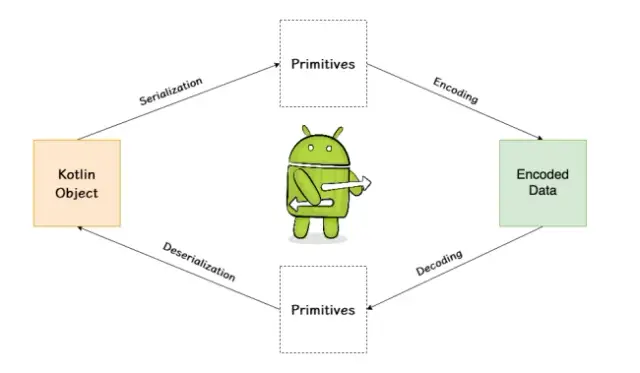
Image Source: Kodeco
Working with JSON in Kotlin Serialization
Kotlin, being a modern and versatile programming language, offers various ways to work with JSON data. JSON stands for JavaScript Object Notation and is a widely accepted standard for data interchange on the web. The Kotlin Serialization library is key in parsing JSON data to Kotlin objects and vice versa. This simplifies the data handling process in applications, as developers do not need to manually parse JSON strings or compile JSON objects.
Firstly, to serialize objects to JSON, you need to define a Kotlin data class with the `@Serializable` annotation. This tells the Kotlin Serialization library that the class is serializable. For example:
import kotlinx.serialization.*
import kotlinx.serialization.json.*
@Serializable
data class User(val name: String, val age: Int)
Once your class is ready, you can use the `Json` object to serialize and deserialize data:
val user = User(name = "John Doe", age = 30)
// Serialize to JSON
val jsonString = Json.encodeToString(user)
// Deserialize from JSON
val userObj = Json.decodeFromString<User>(jsonString)
Kotlin Serialization library offers `encodeToString` and `decodeFromString` methods for these operations. It's essential to handle exceptions arising from invalid JSON strings or mismatched data types during the deserialization process.
In some cases, you might need to customize the JSON output. Kotlin Serialization provides configurations through the `Json` object that can be altered to achieve the required behaviors, such as pretty-printing the JSON or ignoring null values:
val json = Json { prettyPrint = true; ignoreUnknownKeys = true }
val jsonString = json.encodeToString(user)
For interaction with APIs or any external JSON data source, Kotlin Serialization can be effectively used for data mapping. You can define a class representing the JSON structure, and the library converts the incoming JSON into Kotlin objects that your application can work with seamlessly.
Another important feature is handling default values. When certain fields are missing in the JSON data, Kotlin Serialization can use default values specified in the data class:
@Serializable
data class Product(val id: Int, val name: String, val stock: Int = 0)
If the ‘stock’ field is omitted in the JSON input, Kotlin Serialization will use the default value of 0.
Parsing lists and other collections is similarly straightforward. By defining the appropriate data class and using the collection type serializers, Kotlin Serialization automates the data binding process:
val userListJson = "[{\"name\":\"John Doe\",\"age\":30},{\"name\":\"Jane Doe\",\"age\":25}]"
val users: List<User> = Json.decodeFromString(userListJson)
In the example above, the JSON string representing a list of users is easily converted into a Kotlin List object.
Interoperability with AppMaster can further enhance the capabilities of Kotlin Serialization. Using the library within projects generated by the no-code platform, developers can handle data models and perform rapid serialization and deserialization tasks that complement the visual development workflow, maintaining an efficient bridge between the generated codebase and data structures.
Incorporating Kotlin's JSON serialization into your project introduces a layer of type-safety and expressiveness, reducing the boilerplate code typically associated with such operations. It supports the rapid development of applications that rely heavily on JSON data manipulation and lays down a foundation for building data-driven Kotlin applications.
Custom Serialization with Kotlin
While Kotlin’s serialization library does an excellent job at handling common serialization needs, there will be times when developers face the requirement of customizing this process for unique data types or sophisticated serialization logic. Custom serialization in Kotlin offers immense flexibility, allowing you to shape the process to suit exact specifications, ensuring that your data not only securely persist but also maintains integrity when transitioning between its serialized form and Kotlin objects.
To implement custom serialization, developers must delve into the serialization library's internal workings and utilize some of its core components. The foundation for custom serialization lies in the KSerializer interface and the @Serializer annotation. A custom serializer should override the serialize and deserialize methods provided by the KSerializer interface to dictate exactly how an object is written out and reconstructed.
Creating Custom Serializers
To start with custom serialization, you must create a class that implements the KSerializer<T> interface, where T is the data type that requires custom handling. Within the class, you will override the serialize and deserialize methods to define your logic.
import kotlinx.serialization.* import kotlinx.serialization.internal.StringDescriptor @Serializer(forClass = YourDataType::class) object YourDataTypeSerializer : KSerializer<YourDataType> { override val descriptor: SerialDescriptor = StringDescriptor.withName("YourDataType") override fun serialize(encoder: Encoder, obj: YourDataType) { // custom serialization logic here } override fun deserialize(decoder: Decoder): YourDataType { // custom deserialization logic here } }
Once you have your custom serializer written, you can invoke it by annotating your data class with @Serializable or using it directly in the JSON object for ad-hoc serialization tasks.
Handling Complex Scenarios
More complex serialization scenarios might include dealing with polymorphism, or the need to serialize third-party classes that cannot be annotated directly. In the case of polymorphism, Kotlin serialization provides support for class hierarchies out-of-the-box using the @Polymorphic annotation or registering subclasses in a module. Nevertheless, for third-party classes, developers must construct a custom serializer and manually apply it whenever serialization or deserialization of those types is required.
Benefits of Custom Serialization
The ability to define custom serialization behavior is particularly beneficial for:
- Handling legacy systems where data formats do not align with modern standards.
- Interoperating with external services which may use non-standard formats or require specific data structures.
- Optimizing performance by tailoring the serialized output for efficiency in size or speed.
Custom serialization ensures that you can effectively work with any kind of data structure or requirement, enabling high precision and control over the serialization process. With the fundamental understanding of serialization mechanisms in Kotlin, you can address virtually any data handling challenge in a type-safe and self-contained manner.
Integrating Custom Serializers
Integrating custom serializers into your project's workflow is straightforward once implemented. Given Kotlin's focus on interoperability and concise syntax, custom serialization fits naturally into the code. As an added advantage, serialization definitions can be modular, shared across different modules or even projects, enhancing code reuse and maintainability.
Kotlin's serialization capabilities, coupled with the flexibility of custom serializers, unlocks new levels of efficiency and reliability for developers handling various forms of data. And for those leveraging platforms like AppMaster, which accelerates backend and application development through a no-code approach, Kotlin serialization enhances the backend by allowing efficient data interchange and storage strategies, tailored to the specific needs of the service.
Сustom serialization with Kotlin is a powerful feature for developers who need to go beyond the conventional serialization solutions. Whether it’s for specialized data formats, optimization, or compatibility with legacy systems, the flexibility offered by Kotlin ensures that your data handling is potent and meets the unique requirements of your application.
Handling Complex Data Structures
Developers often need to manage complex data structures when working with modern applications. These could range from nested objects and collections to custom data types with sophisticated serialization logic. Kotlin Serialization provides tools and annotations that allow us to easily serialize even the most intricate data models.
Firstly, consider nested classes. When a data class contains another class or a list of classes, Kotlin Serialization automatically handles them provided all the classes involved are serializable. You simply annotate the parent and child classes with @Serializable, and the serialization library takes care of the rest. But, if you're dealing with a property that Kotlin Serialization doesn't know how to handle, you may need to provide a custom serializer.
For collections, Kotlin Serialization works out of the box for standard library collections such as lists, sets, and maps. Each element or key-value pair in the collection is serialized in accordance with its own serializer. This seamless integration ensures that collections are handled efficiently and intuitively without additional overhead.
Yet, dealing with custom collections or data types becomes more complex. In such scenarios, you define a custom serializer by implementing the KSerializer interface for your type. Here, you have complete control over the serialization and deserialization process, allowing for a tailored approach that fits your specific use case. An example would be a data type that needs to be serialized to a different format than the default, or when you need to enforce certain validation rules during the process.
Polymorphic serialization is another feature that adds flexibility when handling complex hierarchies. When you have a superclass with multiple subclasses and you want to serialize an object that could be any of these subclasses, Kotlin Serialization provides the @Polymorphic annotation. With this, you can handle a collection of different subclasses while maintaining their specific types and properties across serialization and deserialization.
Contextual serialization is also worth mentioning. With the @Contextual annotation, serialization behavior can be altered based on context without having to write custom serializers for each case. This powerful feature allows developers to abstract repetitive serialization logic and reuse it across various data structures, thus maintaining clean and maintainable code.
Kotlin's serialization library is equipped to deal with complex data handling scenarios through various annotations and custom serializers. These features enable developers to confidently approach complex serialization tasks, ensuring that all aspects of their data model are appropriately preserved and transmitted. As a result, no matter how complex the data structures one may encounter, Kotlin Serialization provides the necessary flexibility and power to manage them proficiently.
Performance Considerations in Kotlin Serialization
Performance is a pivotal aspect of any application's functionality, which is no different when dealing with Kotlin Serialization. The efficiency with which an application handles the serialization and deserialization of data can greatly impact its speed and responsiveness. Developers should know various factors affecting serialization performance in their Kotlin applications.
The size and complexity of data objects being serialized can significantly affect performance. Larger objects with many fields or nested structures take longer to process than simpler, smaller objects. Similarly, the intricacies of the data structure, such as recursive relationships or complex hierarchies, can introduce additional serialization overhead.
Data format is another consideration. JSON is a text-based format, and while it's human-readable and broadly compatible, it’s not always the most efficient in terms of performance, especially for large data sets or in performance-critical applications. Binary formats such as Protocol Buffers or CBOR may offer better performance because they're more compact and designed for efficiency, though they sacrifice human-readability.
The frequency of serialization operations can also play a role. The cumulative effects on performance can be substantial if an application serializes data frequently as part of its core functionality. In such cases, strategies such as caching serialized data or using a different serialization strategy for temporary objects could be beneficial.
Choosing the right serializers is crucial. Kotlin Serialization provides a range of built-in serializers, but there might be scenarios where custom serializers are needed. Custom serializers can be optimized for specific types of data, leading to performance enhancements, but they also require careful design to avoid poorly scalable solutions.
Error handling in serializing operations can introduce additional performance costs, especially if exceptions are thrown frequently in serialization logic. A solid validation and error-catching mechanism can reduce the performance impact.
Finally, the platform and environment where the serialization operates can impact performance. Different environments may have different optimizations or limitations for serialization processes, and being mindful of these can help fine-tune performance.
When we consider the integration of Kotlin serialization in platforms like AppMaster, which facilitates the rapid development of applications across various segments, the implications of serialization performance are even more pronounced. Given that AppMaster generates applications focusing on scalability and efficiency, ensuring serialization is handled effectively contributes to the platform's promise of delivering high-performance applications.
To recap, considering the size and structure of data, selecting the right data format and serializer, optimizing the frequency and mechanism of serialization operations, effective error handling, and understanding the runtime environment are essential for achieving optimal performance in Kotlin serialization processes.
Kotlin Serialization in Multiplatform Projects
Kotlin's ability to straddle multiple platforms is one of its most celebrated features, and serialization plays a fundamental role in ensuring consistent data handling across all these platforms. Multiplatform projects in Kotlin aim to share code between different modules (e.g., JVM for backend, Kotlin/JS for web, and Kotlin/Native for desktop or mobile apps), which requires a common approach to data models and business logic.
Kotlin Serialization offers the much-needed uniformity by providing a single, coherent way to serialize and deserialize objects. It abstracts away the platform-specific peculiarities, ensuring that serialized data from one module can be understood by another regardless of the target platform. This essential characteristic becomes a critical facilitator for developers who want to maintain a shared code base for different environments.
Implementing Serialization in a Multiplatform Context
In a multiplatform project, you typically define common expectations in the shared module, while actual platform-specific implementations live in respective platform modules. Kotlin Serialization seamlessly aligns with this model by offering KSerializer interfaces and annotations that are universally intelligible. This means that you can define serialization strategies in your common code, which will apply across all platforms.
Moreover, Kotlin Serialization integrates with Kotlin’s multiplatform tooling, allowing you to specify platform-specific serialization formats if needed. For example, while JSON is universally used, you might want to resort to more compact binary formats like ProtoBuf or CBOR when working with Kotlin/Native for performance gains.
Challenges and Solutions
Despite its conveniences, multiplatform serialization isn't without challenges. Platform-specific limitations may impose constraints on how data is structured or processed. Nonetheless, Kotlin Serialization is designed with extensibility in mind. Developers can overcome these issues by writing custom serializers or by using alternative libraries in conjunction with the standard serialization framework to cater to specific needs of each platform.
One common challenge is handling platform-specific types that do not have direct equivalents on other platforms. In such cases, a shared expected type with actual implementations using platform-specific types ensues, allowing you to serialize and deserialize in a platform-agnostic manner.
Case Studies and Examples
The GitHub repositories of open-source Kotlin projects provide real-world examples of utilizing Kotlin Serialization in multiplatform settings. These projects benefit from a unified approach to handling data, reducing the codebase's complexity, and cutting down on potential for errors.
Looking at Kotlin’s own 'kotlinx.serialization' library, you can find samples and tests that further illustrate how to implement multiplatform serialization. The library showcases techniques for dealing with serialization issues that might arise in projects targeting JVM, JS, and native binaries.
As a critical tool for multiplatform projects, Kotlin Serialization does more than just simplify data handling. It allows developers to focus on business logic rather than getting bogged down by the intricacies of data format compatibility — a development utopia that Kotlin strives to achieve.
The Role of Kotlin Serialization in the No-code Movement
Platforms like AppMaster often blur the lines between traditional coding and no-code development. While Kotlin itself is a fully-fledged coding language, the underlying philosophy of making development more accessible resonates with the no-code movement. Through simplifying data serialization across multiple platforms, Kotlin provides a backend solution that can coexist with and complement no-code tools.

With AppMaster, for instance, speeding up the development process aligns perfectly with Kotlin Serialization. Developers can craft the data models and business logic for their app's backend in Kotlin, while the frontend and UI components may be constructed using AppMaster’s visual builders for web or mobile apps. This integration of code and no-code tools in the software development process stands as testament to the flexibility and future-forward mindset embedded within Kotlin Serialization.
Kotlin Serialization and Security
Security is a paramount aspect of any application development process, particularly when dealing with the serialization and deserialization of data. Serialization, in essence, is the conversion of an object's state into a format that can be stored or transmitted, while deserialization converts this data back into an object. In Kotlin, the Kotlinx.serialization library does this efficiently and effectively, but as with any data handling operation, there are vital security considerations to remember. Regarding security, serialization processes can introduce several risks, especially when dealing with untrusted data or exposing serialized data to outside entities. Here are some of the key security aspects related to Kotlin Serialization that developers should be vigilant about:
- Data Tampering Serialization can expose a surface for attackers to modify the serialized data in transit, potentially leading to data corruption, unauthorized access, or unintended behavior when deserialized. It's essential to employ checksums, digital signatures, or encryption to verify the integrity and authenticity of the data before and after serialization.
- Insecure Deserialization Insecure deserialization can allow an attacker to exploit the application logic, perform denial of service attacks, or execute arbitrary code when object data is not adequately validated. Developers should never deserialize data from untrusted sources without thorough validation and should avoid using serialization formats that could introduce vulnerabilities, such as dangerous types within the serialized object graph.
- Information Exposure Serialized objects can accidentally expose sensitive information if not handled correctly. Developers should annotate sensitive fields in Kotlin classes with the
@Transientannotation to exclude them from serialization, thus reducing the risk of exposing private data. - Versioning and Compatibility Maintaining compatibility across different versions of an object can be challenging and might lead to security holes if not managed correctly. Kotlin serialization provides mechanisms for schema evolution, such as default parameter values and optional fields, which should be applied cautiously to prevent compatibility issues that could lead to security vulnerabilities.
- Format Choice The Kotlinx.serialization library supports various formats, including JSON, Protobuf, and CBOR. Each format has its characteristics and potential security implications. For instance, JSON is human-readable and widely used, but its verbose nature could pose an overhead. At the same time, Protobuf offers a compact binary format that may be more opaque but is efficient in terms of performance and reducing the attack surface.
To safeguard against these risks and ensure that Kotlin Serialization is secure, developers should follow several best practices:
- Use the Kotlinx.serialization library's latest stable version to take advantage of security fixes and improvements.
- Apply proper input validation techniques when deserializing data, including strict type checking and content validation.
- Consider encrypting serialized data when dealing with sensitive information or when data needs to be securely transmitted over networks.
- Perform regular code reviews and security audits to identify and rectify potential security issues related to serialization.
- Implement comprehensive error handling and logging to detect and respond to serialization-related security events rapidly.
In addition to these precautions, integration with solutions like AppMaster can streamline data handling while adhering to security best practices. AppMaster's no-code platforms generate backend applications, including serialization and deserialization processes, which perform efficiently and securely without diving into low-level implementation details.The key takeaway is to regard security as a continuous process rather than a one-off checklist. Properly securing Kotlin Serialization involves ongoing vigilance, up-to-date knowledge of security practices, and a proactive approach to protection throughout the lifecycle of an application.
Best Practices for Kotlin Serialization
When working with any library or framework, following established best practices can drastically increase the efficiency and reliability of your code. Kotlin Serialization is no exception. Whether you are dealing with a small project or an enterprise-grade application, adhering to guidelines ensures your serialized data is handled correctly, making your systems interoperable and easy to maintain. Here are several best practices for utilizing Kotlin Serialization in your projects:
Use Annotation-Based Serialization
Perhaps the simplest and most important practice is to make effective use of Kotlin's built-in annotations:
@Serializable: Annotate your data class with@Serializableto tell Kotlin that this class can be serialized automatically.@Transient: Fields that should not be serialized can be marked with@Transient, which silently omits them from the serialization process.@SerialName: If you need to change the name of a field in the serialized form, use@SerialNameto define a custom name.@Required: You can mark non-nullable fields that must always be present in the JSON data using@Required; this ensures that the field will not default tonullif missing.
Annotations are powerful tools that Kotlin Serialization provides to make serialization and deserialization processes clear and intuitive.
Adhere to Kotlin Coding Standards
Lean into the strengths of Kotlin as a language:
- Prefer data classes for serialization as they have an innate compatibility with serialization processes.
- Embrace immutability where possible by using
valovervarfor serialized properties. This promotes thread safety and predictability across serialized states. - Take advantage of type inference to keep your code concise and readable.
Keep Serialization Models Well-Documented
Carefully document your data models:
- Use comments to describe the purpose of each property, especially if the name in the serialized form doesn’t clearly reflect its use.
- Document any custom serialization logic or why certain fields might be marked as transient.
This practice is particularly important for teams and for maintaining long-term projects where others might need to understand the reasoning behind your serialization design choices.
Handle Exceptions Gracefully
Serialization can fail for many reasons. It’s crucial to handle these scenarios gracefully:
- Use Kotlin's try-catch blocks to handle exceptions thrown during serialization or deserialization processes.
- Provide clear error messages to aid debugging and inform users of what went wrong.
- Consider fallback mechanisms or default values if serialization errors can be resolved in a non-critical fashion.
Leverage Generic and Custom Serializers When Necessary
While Kotlin Serialization handles many cases out of the box, sometimes you'll need more control:
- For generic classes, use context serializers to provide Kotlin Serialization with the information it needs to serialize these structures.
- When dealing with a type that doesn’t have a straightforward serialized representation, or when interfacing with external systems with unique requirements, you may need to implement a custom serializer.
Custom serializers can give you fine-grained control over the process, but should only be used when necessary as they can complicate your codebase.
Stay Updated with the Latest Versions
Like any active library, Kotlin Serialization is constantly being improved:
- Regularly update your dependencies to take advantage of optimizations, new features, and important bug fixes.
- Observe changes in the release notes to adjust your code according to breaking changes or deprecations.
Optimize Compiler Plugin Configuration
The Kotlin Serialization plugin has several configuration options:
- Adjust these settings in your module’s
build.gradlefile to tailor the plugin's behavior to your project's needs.
By following these best practices, you’ll ensure that your use of Kotlin Serialization is effective and optimized for future development. When these practices are applied within a no-code platform like AppMaster, you can further enhance productivity and harness the full potential of Kotlin in synchronization with the platform's powerful features for application development.
Integration of Kotlin Serialization with AppMaster
The seamless integration of sophisticated technologies is pivotal to the evolution of modern software development. Kotlin Serialization, being a potent toolkit for data handling, synergizes exceptionally well with platforms designed to expedite the development process, such as AppMaster. This synergistic relationship underpins the dynamic nature of data-centric applications.
At the core of AppMaster, an advanced no-code platform that generates real source code for backend, web, and mobile applications, lies a need for efficient data serialization. Due to its conciseness and interoperability, Kotlin is a preferred choice for backend development in many scenarios, and for data interchange within AppMaster, Kotlin Serialization is an indispensable tool.
Serialization is a crucial aspect of AppMaster’s backend generators which use Go, and mobile application creation which relies on Kotlin and Swift. While the backend primarily employs Go, Kotlin’s role comes to play when bridging mobile apps to various backend services. Here, Kotlin Serialization simplifies the conversion of Kotlin objects into JSON formatted strings, thus ensuring smooth data handling and exchange between the mobile app and backend services.
When a user designs a data model or configures business logic through AppMaster, the platform can leverage Kotlin Serialization for mobile endpoints. The cyclic process of serialization (converting objects to JSON) and deserialization (JSON back to Kotlin objects) is often automated, enhancing development efficiency and minimizing the scope for human error.
Furthermore, thanks to the ability to handle complex data structures including nested classes and collections, Kotlin Serialization perfectly complements the data modeling capabilities of AppMaster. Whether it’s a simple CRUD operation or a sophisticated transaction, the structured data can be serialized and deserialized easily, ensuring that data integrity is maintained throughout the application's lifecycle.
Integration with the AppMaster platform also allows for harnessing Kotlin Serialization within a seamless continuous deliverable system. As applications evolve with changing requirements, AppMaster regenerates applications from scratch, a process in which Kotlin Serialization can re-bind objects and data schemas without accumulating technical debt.
Concerning multiplatform capabilities, Kotlin Serialization stands as a commendable ally. While AppMaster champions the rapid development of cross-platform applications, Kotlin Serialization provides the flexibility and reliability required to handle data consistently across these platforms. This makes the path from conceptualization to deployment substantially less complicated and more aligned with modern development protocols that favor multiplatform strategies.
Integrating Kotlin Serialization within the ecosystem of AppMaster enhances the platform's commitment to providing an environment where even those without traditional coding experience can create performant, scalable, and complex applications. It's a testament to the power of combining the capabilities of modern serialization techniques with innovative development platforms to truly democratize the application creation experience.
FAQ
Kotlin Serialization is a library that provides a way to convert Kotlin objects into a string format, such as JSON, so that they can be easily stored or transmitted and then reconstructed back into objects.
To set up Kotlin Serialization, you need to add the appropriate plugin and dependency to your build.gradle file. After syncing the project, you can use the library to serialize and deserialize objects.
Yes, Kotlin Serialization can manage complex data structures, including nested classes, collections, and custom types, by using various annotations and custom serializers, if necessary.
Kotlin Serialization is designed with multiplatform support in mind. It can be used across different platforms, such as JVM, JavaScript, Native, and supports common formats like JSON across these platforms.
Kotlin Serialization can integrate with platforms like AppMaster in the development of backend services, improving efficiency in building web, mobile, and backend applications. Data models can be serialized and deserialized using Kotlin, aiding in effective data handling and storage.
Best practices for Kotlin Serialization include using the latest version of the library, adhering to idiomatic Kotlin code, leveraging built-in serializers, writing custom serializers when needed, and ensuring proper error handling.
Custom serialization is handled by defining your own serializers for complex or non-standard types, providing flexibility to control how data is serialized and deserialized through the use of annotations and implementing the KSerializer interface.
Data serialization is important because it allows data to be converted into a format that can be easily stored, transmitted, and reconstructed, facilitating efficient communication between different systems or parts of an application.
While Kotlin Serialization primarily focuses on JSON, it's extensible to support other formats such as Protobuf, CBOR, or even XML with custom serializers and format implementations.
Considerations include the size and complexity of the data being serialized, the number of objects, and the formats used. It's important to profile and optimize serialization processes to prevent bottlenecks in an application.





