Best Practices for Structuring Clean Architecture in Kotlin Apps
Dive into the world of Kotlin app development with a comprehensive guide on structuring clean architecture for scalable and maintainable applications.
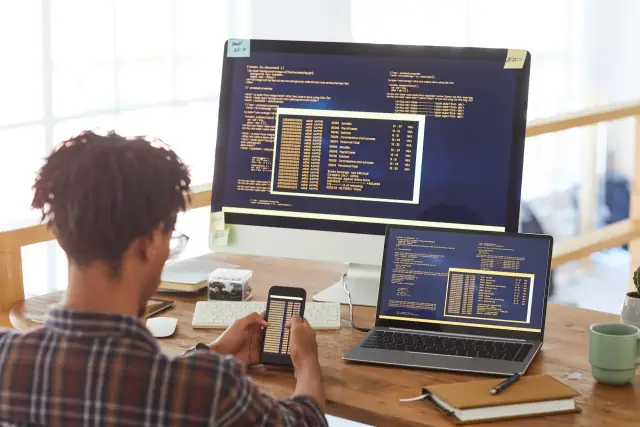
Understanding Clean Architecture
In the world of software development, architecture is everything. It determines not only how your application will function at its core but also how it will evolve and adapt to future challenges. Clean Architecture, coined by Uncle Bob (Robert C. Martin), is a term that has gained widespread recognition for promoting practices that yield maintainable, scalable, and testable codebases. For developers looking to ensure their Kotlin applications stand the test of time, understanding Clean Architecture is crucial.
At its heart, Clean Architecture is about the separation of concerns. It presents a model where the software is divided into layers, each with distinct responsibilities. This stratification ensures that the business logic—the 'use-cases' of the application—remains central and most importantly, isolated from the changes in external layers such as the presentation (UI), database, or external API s.
Clean Architecture is structured around the following principles:
- Independent of Frameworks: The architecture does not rely on the existence of some library of feature-laden software. This allows you to use such frameworks as tools, rather than having to cram your system into their limited constraints.
- Testable: The business rules can be tested without the UI, Database, Web Server, or any other external element.
- Independent of UI: The UI can change easily, without changing the rest of the system. A web UI could be replaced with a console UI, for example, without changing the business rules.
- Independent of Database: You can swap out Oracle or SQL Server, for an in-memory database, without affecting the business rules.
- Independent of any external agency: In fact your business rules simply don’t know anything at all about the outside world.
This clean separation is achieved by arranging the software into concentric circles, each representing different areas of software. At the center are the Entities, which encapsulate Enterprise wide business rules. Moving outward, we have the Use Cases or Interactors, which contain application-specific business rules. As we further move to outer circles, we find the Interface Adapters that transform data between the Use Cases and the outermost layer which widgets and frameworks belong to; colloquially known as the Frameworks and Drivers layer.
Each circle can be thought of as a layer of defense, protecting the Entities from changes in external factors. The guiding rule of thumb is the Dependency Rule: source code dependencies can only point inwards. Nothing in an inner circle can know anything at all about anything in an outer circle.
Adopting Clean Architecture is by no means a trivial pursuit. It necessitates a diligent approach to the architectural design, an unwavering adherence to the separation of concerns, and a disciplined attitude towards dependency management. However, with these practices firmly in place, Kotlin developers can look forward to building applications that are much simpler to maintain and adapt as their project and requirements grow and change.
And while the foundation of Clean Architecture stands firm on principles and guidelines, it is important to remember that every application may call for a tailored implementation. A one-size-fits-all approach may not always suit the unique needs of a project, calling for developers to be mindful and considerate about how they choose to structure their codebase.
The Role of Kotlin in Clean Architecture

Kotlin's popularity in Android app development and beyond is not without merit. When it comes to implementing Clean Architecture, Kotlin's modern language features play a vital role in making the architecture principles not just convenient but efficient to apply. Understanding how Kotlin enhances Clean Architecture helps developers harness the full potential of their applications.
First and foremost, Kotlin's emphasis on conciseness and readability aligns with Clean Architecture's goal to create an easily navigable and maintainable codebase. Its syntax reduces the boilerplate needed for common patterns, which is particularly beneficial when setting up the various components of Clean Architecture, including entities, use cases, and the presentation layer.
In Kotlin, null safety is treated as a first-class citizen. This attention to nullability maps well with Clean Architecture's drive for robustness and dependability. By forcing developers to handle null cases explicitly, Kotlin reduces the chances of unforeseen null pointer exceptions, which could compromise the integrity of an app's core business rules.
Kotlin's support for functional programming principles, such as immutability and higher-order functions, lends itself to creating a clear and predictable flow of data within an app. This works well with Clean Architecture's dependency rule, which stipulates that inner layers should not be affected by changes in outer layers. With Kotlin’s functional constructs, data can be transformed through a sequence of pure functions, reducing side effects and enhancing testability—a cornerstone of the Clean Architecture.
Moreover, Kotlin's extension functions and properties empower developers to extend existing classes with new functionality without inheriting from them. This pattern is in harmony with Clean Architecture's principle of dependency inversion, where high-level modules are not dependent on low-level modules but rather on abstractions.
Kotlin's coroutine support is a game-changer for managing background tasks and asynchronous operations. Clean Architecture often demands data operations that do not block the main thread, ensuring that the user interface remains responsive. Coroutines simplify asynchronous programming and make it more accessible, which is integral to maintaining the responsiveness of the interface adapters layer.
In the realm of architecture components, Kotlin’s compatibility with Jetpack, including ViewModel, LiveData, and Room, reflects its dedication to not just simplifying but also enhancing architectural patterns within apps. These components are tailor-made for applications following Clean Architecture, providing lifecycle-aware data handling and efficient database access.
Kotlin's intrinsic properties enrich the implementation of Clean Architecture by fostering a codebase that is at once expressive, secure, and maintainable. These benefits reveal why Kotlin is often the language of choice for developers seeking to craft applications that stand the test of time and evolution.
In today's development ecosystem, staying competitive often means embracing tools that accelerate and ease the development process without compromising on good architectural practices. Platforms like AppMaster.io integrate seamlessly with Kotlin's prowess, enhancing productivity while adhering to Clean Architecture principles—helping developers focus on what matters most: delivering quality software efficiently.
Core Components of Clean Architecture

Clean Architecture presents a strategic framework for organizing a software project in a way that encapsulates business logic and allows for scalability, maintainability, and the seamless addition of new features. At its core, Clean Architecture mandates that the software be divided into concentric circles, each representing different layers of the software with their own distinct responsibilities. Here are the vital components that constitute this architecture:
Entities
Entities, sometimes referred to as business objects, are the innermost part of Clean Architecture. These represent the business rules and data structures that are the least likely to change when external elements such as databases, frameworks, and user interfaces change. In Kotlin applications, entities are typically implemented as simple classes or data classes, encapsulating the core business logic and rules. They are the application's backbone, providing a critical separation from external influences.
Use Cases or Interactors
A layer outside the entities houses the use cases or interactors. These components act as the business logic executors. They coordinate the flow of data to and from the entities, and direct those entities to use their business logic to achieve a use case provided by an external source, such as a user action or an automated trigger. In Kotlin, use cases are usually implemented as classes that interact with repositories or services to perform specific tasks.
Interface Adapters
The interface adapters layer comes next, which consists of presenters, controllers, gateways, and similar structures. This layer adapts data that comes from the use cases and entities to a format that is suitable for displaying on the user interface, storage, or external services. This layer is an important part of Clean Architecture as it maintains the separation between business logic and external agency by acting as a mediator.
Frameworks and Drivers
The outermost layer is where we find frameworks and drivers—essentially everything that is external to the application. This includes tools such as databases, web frameworks, and UI frameworks. They should be as plug-and-play as possible. Kotlin applications benefit from a vast ecosystem of frameworks and drivers that can be seamlessly integrated due to Kotlin’s interoperability with Java and other JVM languages.
Dependency Rule
An overarching rule that governs the interaction between these layers is the Dependency Rule. This rule states that source code dependencies should only point inwards. Nothing in an inner circle can know anything at all about something in an outer circle, including the database and the UI. In the context of Kotlin, this means that the code defining entities and use cases should not depend on frameworks or any aspect of UI implementation.
Presenter and ViewModel
When applying Clean Architecture in the context of a Kotlin Android application, Presenters and ViewModels take a prominent role in interaction with UI components. The Presenter or ViewModel works with the data from the Use Cases and prepares it for display in a View. Kotlin's architecture components, like LiveData and ViewModel, make the implementation of these patterns more straightforward and efficient, helping to maintain a clear separation of concerns.
In summary, the core components of Clean Architecture work in concert to create a decoupled and cohesive system that is adaptable and resistant to external changes. This foundation, when applied to Kotlin apps, utilizes the language's expressive and functional features to enhance the clarity and efficiency of the codebase. It is a testament to Clean Architecture's versatility that it can be so effectively realized in a modern programming platform like Kotlin.
Additionally, for no-code platforms such as AppMaster.io, adhering to Clean Architecture principles becomes more intuitive. Developers can leverage such platforms to design their applications at a high level, while the underlying code is automatically generated according to best practices, maintaining the integrity of the application's architecture.
Implementing Clean Architecture in Kotlin Apps

Implementing Clean Architecture within Kotlin applications can lead to more testable, maintainable, and scalable software. To effectively apply Clean Architecture principles in Kotlin, developers must carefully organize code into distinct layers where each has clear responsibilities and dependencies are strictly controlled. This separation of concerns is at the heart of the Clean Architecture model and is pivotal for creating a solid application structure.
Defining the Layers
Before delving into the implementation, it's crucial to have a clear understanding of the various layers as proposed by Uncle Bob's Clean Architecture:
- Entities: These represent the business objects of your application. In Kotlin, they could be data classes that remain plain and contain only the essential fields that represent the core business logic.
- Use Cases (Interactors): These contain application-specific rules. They orchestrate the flow of data from and to the Entities, and are where the actual business logic takes place.
- Interface Adapters: This layer acts as a set of adapters that convert data from the format most convenient for the use cases and entities, to the format most convenient for some external agency such as the Database or the Web.
- Frameworks & Drivers: This outermost layer is where frameworks, tools, and drivers sit; e.g., Database frameworks, UI frameworks, devices, etc.
Applying Dependency Rule
The Dependency Rule is core to the implementation of Clean Architecture. It states that source code dependencies can only point inwards. When applying the rule in Kotlin, ensure that an inner layer is not dependent on any outer layers. For example, your Entities should not be aware of the Use Cases that use them.
The Role of Kotlin Features in Clean Architecture
Kotlin offers features that harmonize well with Clean Architecture principles, aiding in their effective implementation. Utilize Kotlin's null safety to handle the absence of values gracefully. Extension functions can keep your codebase clean by helping segregate functionalities logically.
Creating Use Cases and Interactors
Use Cases should represent all the possible interactions with your system and define input and output boundaries. In Kotlin, you can define use cases as functions within a class, where each function represents an individual use case.
Data Flow and Transformation
As data moves from one layer to another, it often needs to change form. Use Kotlin's data classes and transformation functions like `map`, `flatMap`, and other collection operations to mutate data conveniently and safely.
Handling Concurrency with Coroutines
Kotlin's coroutines deserve a mention. They are a powerful feature for handling asynchronous operations while keeping code readable and maintainable. Use coroutines to handle background tasks within your Use Cases or interactors, maintaining responsiveness in your application.
Leveraging Dependency Injection
Dependency injection is a software design pattern that allows for inversion of control and can be used in Kotlin apps to manage dependencies effectively. Frameworks like Dagger or Koin can be used for injecting dependencies in Kotlin, thus keeping in line with Clean Architecture's principles of modularity and separation.
Consistent Error Handling
Design an error handling strategy that gracefully bubbles up through the layers. Kotlin's support for exceptions and sealed classes can be effectively used to create a robust error handling mechanism, which conforms to the rules of Clean Architecture.
Building the UI with MVVM
The presentation layer, often built with patterns like MVP or MVVM, benefits from Kotlin's properties and data-binding. Use these features to bind your UI components to your data sources responsively.
Use AppMaster
Use a platform like AppMaster can take the tedium out of some aspects of implementing Clean Architecture. It streamlines portions of the development process, such as generating performant, scalable code that adheres to the structured layers of Clean Architecture. With added support from tools like AppMaster ;bringing these architectural patterns to life can be an efficient and streamlined process, letting developers focus on what matters most - creating value through clean, concise, and clear code.
Testing Your Kotlin App with Clean Architecture
When adopting Clean Architecture in Kotlin applications, testing becomes a smoother and more efficient process. Aligning with Clean Architecture principles not only streamlines the development of your Kotlin app but also sets the stage for a comprehensive testing regimen. By decoupling the app's core logic from its user interface and database, each component can be tested in isolation, reducing complexities and enhancing test coverage.
Unit Testing with Clean Architecture
Unit testing is the backbone of ensuring that your Kotlin app runs as intended. Within Clean Architecture, unit tests primarily target the Entities, Use Cases, and Presenters. Since these components are devoid of UI and framework dependencies, they can be evaluated in a controlled environment using Kotlin's testing libraries like JUnit or Mockito. Developers can mock external dependencies and focus on business logic, verifying the correctness of algorithms, and rules.
// Example of a Unit Test in Kotlin using JUnit and Mockitoclass LoginUseCaseTest { private lateinit var loginUseCase: LoginUseCase private val userRepository = mock(UserRepository::class.java) private val presenter = mock(LoginPresenter::class.java) @Before fun setUp() { loginUseCase = LoginUseCase(userRepository, presenter) } @Test fun `login with valid credentials`() { val user = User("[email protected]", "password123") `when`(userRepository.isValidUser(user)).thenReturn(true) loginUseCase.login(user) verify(presenter).onLoginSuccess() verify(presenter, never()).onLoginFailure(any()) }}
Integration Testing Across Layers
Integration tests validate the interactions between different layers of Clean Architecture. These tests are particularly crucial when you have to ensure that data flows correctly between Use Cases and Presenters or that external services like APIs or databases are correctly interfaced by the Gateways. Kotlin's support for coroutines makes it easier to handle asynchronous operations, which are common in integration testing scenarios.
End-to-End Testing and UI Interactions
Even with a well-structured backend, a Kotlin app needs its UI components tested. End-to-end tests simulate user interactions to verify the integration of various app components in a real-world scenario. Tools like Espresso or UI Automator can automate UI testing in Kotlin Clean Architecture widgets, thereby ensuring that the user experience aligns with functional requirements.
Writing Maintainable Tests
The true power of testing in Clean Architecture lies in the maintainability of test suites. Kotlin's succinct syntax allows you to write expressive and comprehensive tests. Clear, well-documented test cases mean that maintainability is no longer a concern solely for the production code but extends to the tests themselves.
Testing is an ongoing process, and maintaining test suites is as crucial as maintaining the application code. Refactoring tests, improving coverage, and updating them in response to changes in the business logic, while ensuring they remain green, is essential to the health of your Kotlin application.
Automated Testing Pipelines
To support continuous integration and delivery, automated testing pipelines can be implemented using CI/CD tools like Jenkins, GitLab CI, or GitHub Actions. These pipelines can run your test suites automatically on every commit or pull request, ensuring that any changes adhere to the established quality standards of your codebase.
In alignment with Clean Architecture, AppMaster.io can assist in setting up a structured environment where the generated codebase follows the Clean Architecture model, which is conducive to effective testing. This platform can be particularly useful for generating boilerplate code and ensuring high-quality, testable code is produced consistently.
In summary, testing a Kotlin app following Clean Architecture principles necessitates a multi-layered strategy that incorporates unit tests, integration tests, and end-to-end tests. Each layer's isolation simplifies creating focused tests, enabling a robust, maintainable, and performant application. As the industry evolves towards more complex applications, such disciplined testing approaches will become ever more critical in ensuring the longevity and success of software products.
Maintaining and Scaling Clean Architecture
Maintaining clean architecture is a continuous effort that requires discipline, consistency, and a clear understanding of the architecture's principles and goals. At the same time, planning for scale is critical for ensuring that the application can grow and adjust to increased demand or changing business requirements. Here's how developers can maintain and scale applications built with clean architecture:
Adhere to The Dependency Rule
Maintaining the integrity of clean architecture largely depends on strict adherence to the dependency rule. Ensure that dependencies flow in one direction only — inward toward the use cases and entities. By respecting this rule, you maintain the isolation of business rules from externalities such as UI and database changes. This is particularly important in the context of Kotlin, where extension functions and higher-order functions can tempt developers to take shortcuts that may violate these boundaries.
Refactor Religiously
Clean architecture does not imply a static architecture. As the application evolves, you will identify improvements and optimizations. Regular refactoring sessions should be scheduled to address technical debt, improve readability, or optimize performance. Often, Kotlin's concise syntax and functional paradigms can result in more expressive and compact code, which needs to be balanced against clear and maintainable architecture.
Automate Testing
An essential aspect of maintaining any architecture is rigorous testing. Automated testing should cover all aspects of the application - from entities and use cases to UI components. Kotlin's support for writing expressive tests can simplify this process, while tools like JUnit and Mockito can be used for unit testing and mocking dependencies. Additionally, integration tests will ensure the interactions between layers conform to the expected behavior.
Documentation and Code Reviews
As the team sizes grow or as personnel changes, good documentation serves as an indispensable tool for understanding the application’s architecture. Documenting Kotlin code, components, and their interactions within the clean architecture, ensures that newcomers can quickly understand the rationale behind design decisions.
Code reviews are also practical tools for maintaining clean architecture. They keep all team members on the same page and can catch deviations from established patterns before they become part of the codebase.
Scalability Planning
To scale applications effectively, identify potential bottlenecks in each layer of the clean architecture. Kotlin's coroutines offer a powerful way to handle concurrency, which can be essential for handling heavy loads at the controller or use case layers.
Scale individual layers independently as needed. For instance, you may scale out the database layer without affecting the application layer by introducing read replicas or sharding where necessary.
Embrace Continuous Integration and Continuous Deployment (CI/CD)
Implementing CI/CD practices can significantly contribute to the maintenance of clean architecture. As updates are made to the codebase, continuous integration ensures that changes don't break existing functionality. Continuous deployment can then help get these changes into production smoothly and quickly.
Tooling and Frameworks
Leverage the Kotlin ecosystem's tools and frameworks that promote clean architecture. Use frameworks that encourage separation of concerns and modularization, and utilize IDE features that help enforce architectural rules such as layer-specific linting rules or module dependencies in Android Studio.
It is also important to mention that integrating platforms like AppMaster.io can be an asset in maintaining and scaling clean architecture. Platforms like AppMaster.io can generate the initial boilerplate in adherence to clean architecture which provides a strong foundation for scalability. Its ability to produce source code fits well into Kotlin apps that demand flexibility and the option of further manual refinement or scaling by the developers.
In conclusion, while clean architecture can greatly enhance development processes and end product quality, it requires careful and constant oversight. By adhering to its principles, leveraging Kotlin's strengths, and using appropriate tooling, teams can maintain an organized, scalable codebase that adapts to changing requirements without accruing significant technical debt.
Integrating Clean Architecture with AppMaster
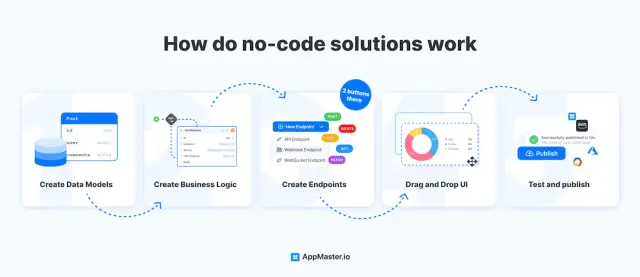
When adopting Clean Architecture in Kotlin app development, it's crucial to leverage tools that align with the principles of this architectural pattern. AppMaster, a leading no-code platform, meshes ;with Clean Architecture, providing a suite of capabilities that complement and enhance the development process.
- Automatic Layer Separation: With AppMaster, the layers defined by Clean Architecture are implicitly respected. The platform encourages the separation of concerns through its visual data modeling and business logic design tools. This intrinsic separation helps maintain a clear structure as developers define entities, configure rules, and manage the user interface.
- Streamlined Business Processes: One of the platform’s highlights is the visual Business Process (BP) Designer. This tool permits developers to architect complex business rules without diving into the intricacies of code syntax, staying true to Clean Architecture's tenet of keeping business logic independent and forefront. Developers focus on crafting the logic that drives the application, knowing that the code generated behind the scenes will abide by architectural best practices.
- Automated Code Generation: A key advantage of using AppMaster is its ability to convert visual designs into source code automatically. By generating Go and Vue.js code for backend and web apps respectively, it guarantees that the resulting codebase reflects Clean Architecture’s guidelines without the developer micromanaging every detail. This benefit is extended to Kotlin apps through the platform’s support for generating server-driven components compatible with Kotlin and Swift for native mobile applications.
- Efficient Testing and Maintenance: Due to the adherence to Clean Architecture principles, the code generated by AppMaster is testable and maintainable. It simplifies the creation of unit and integration tests by ensuring that business logic is decoupled from the UI and external dependencies. This not only leads to a more stable application but also streamlines the process of updating and extending the app's functionalities over time.
- Adaptable Backend Integration: Kotlin apps often require robust backends. AppMaster can generate scalable backend solutions as Docker containers, which are aligned with Clean Architecture's external interface constraints. The flexibility of integrating with any Postgresql-compatible database serves as a testament to the adaptability provided by AppMaster.io when it comes to database layering and interaction.
- Comprehensive IDE Support: Although AppMaster.io takes a no-code approach, it doesn’t sideline the advantages brought in by traditional Integrated Development Environments (IDEs). The platform works like a comprehensive IDE, designed to deliver optimized web, mobile, and backend applications efficiently.
- Cost-Effectiveness and Speed: By significantly reducing the workload involved in adhering to Clean Architecture, AppMaster makes application development faster and more cost-effective. It offers a unique balance where both seasoned developers and citizen developers can operate cohesively, presenting an environment where technical debt is minimized, and productivity is maximized.
In summary, integrating Clean Architecture with AppMaster can greatly simplify the Kotlin app development process. It ensures that best practices are not just recommendations but are implicitly enforced through the platform’s design. Whether you're a solo developer or part of a larger team, the synergy between Clean Architecture and AppMaster presents a powerful paradigm for creating structured, sustainable, and scalable Kotlin applications.
FAQ
Clean Architecture is a software design philosophy that emphasizes separation of concerns, making systems more maintainable, scalable, and testable. It organizes code into layers with specific roles, ensuring that business logic remains central and unaffected by external changes such as UI or database modifications.
Kotlin's language features, like concise syntax, null safety, and functional programming support, make it ideal for implementing a Clean Architecture. These features help reduce boilerplate and improve readability and maintainability of the codebase.
The core components include Entities, Use Cases/Interactors, Presenters, Controllers or Gateways, Databases, and External Interfaces. These components are organized into layers such as the Enterprise Business Rules, Application Business Rules, Interface Adapters, and Frameworks & Drivers layers.
To implement Clean Architecture, define clear boundaries between layers, ensure dependency rule compliance, utilize MVP or MVVM patterns for UI interactions, and use Kotlin-specific features like Coroutines for handling background operations.
Clean Architecture's separation of concerns facilitates easier unit testing and mocking of components. By isolating business logic from interfaces and frameworks, tests become more focused and reliable, resulting in a more robust application.
Yes, Clean Architecture positions your application to scale effectively. It allows for easy modification and addition of features without altering the core business logic. The separation of layers means that individual aspects can be scaled independently as required.
Regular refactoring, adherence to the defined layers, documented code, and a clear feature roadmap can help maintain and scale Clean Architecture. Automated testing and Continuous Integration/Continuous Deployment (CI/CD) also play a critical role.
AppMaster.io is a no-code platform that can accelerate the development phase while adhering to Clean Architecture principles. It generates boilerplate code and maintains the structured layers, which means developers can focus on business logic, reducing development time and costs.





