How AppMaster.io Builds Apps
How to develop an app on no-code platform? The step-by-step instruction about no-code tool processes.
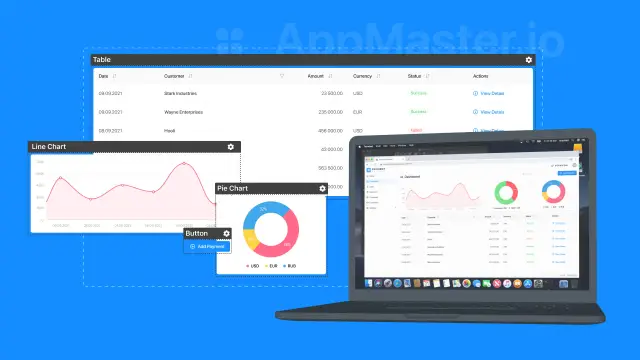
AppMaster.io is a universal no-code development platform that combines the functions of an engine and interface designer with source code generation.
You will receive completely ready-to-use mobile and web applications, the components of which will be the same as those created by professional developers.
AppMaster.io Studio
Your application will have two main parts:
- Backend, server part - everything that is "under the hood" and will not be visible to your users. Here you will configure data processing processes, the general logic of work, integration with third-party services, etc.
- Frontend, client-side - everything that will be visible to users and with which they will interact. We can say that the frontend is your application itself, which communicates with the backend.
To start developing, you need to log into AppMaster.io Studio and create a new project. In each project, you will have one common backend and one or more client applications. Thanks to this structure, you can create web and mobile versions for different users and with different functionality. At the same time, they will be connected, you can configure their interaction and data exchange with each other.
For the design you will only use no-code tools: create schemas and specify settings based on which the platform will automatically generate code.
Backend
Several sections of AppMaster.io Studio are responsible for setting up the backend.
- Data designer. Database design, creation of data models, and connections between them.
- Business logic. Building the logic of your application, setting up business processes.
- Endpoints. Setting up the interaction between the server and client parts.
You can connect additional functions in the Modules section.
Frontend
One of the designers is used to create the client-side.
- Web applications. Development of browser versions, to work with which you just need to follow the link.
- Mobile applications. Development of versions that will be installed on devices running iOS and Android.
Usually, projects on our no-code platform are built from backend to frontend. However, you can first create a layout in the designer, and then "bind" data and business logic to it. But how much of the second scheme is applicable depends on the specifics and complexity of your project.
Publication
After you create a project in AppMaster.io Studio, its basic part will be immediately generated and placed on the server. Based on this base, you will conduct development, adding, removing, or reconfiguring components. You can enter the application (it does not matter, web or mobile) immediately after its creation and at any time during the development process.
The backend can be hosted anywhere: on AppMaster.io Cloud servers, your local server, or third-party storage (AWS, Azure, Google Cloud). It will be hosted on our servers by default.
You can transfer it automatically or manually, depending on whether the integration with the required resource is supported. Export binaries, custom files, or source code in just a couple of clicks on your project page.
The web applications will be available immediately upon publication. They use a browser as their runtime, so their files will be stored on the server where the backend is located.
Mobile apps can be automatically published to the Play Market or Appstore. To access them during the development process, AppMaster.io Developer is used, versions for iOS and Android.
Create your project
No-code development is primarily a creative process because our platform will take over the bulk of the routine.
Check out the possibilities on the AppMaster.io website, find out more in the documentation section, and join the no-code chat on Telegram to communicate directly with the developers.





