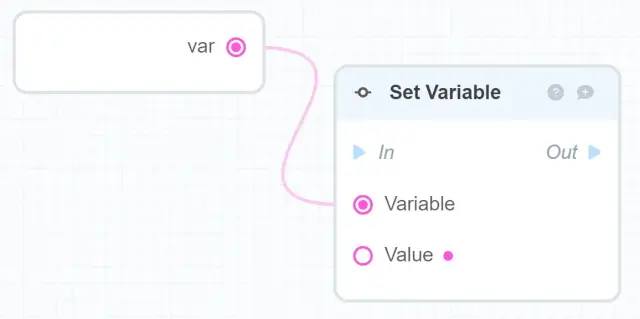Creating Global Variables in AppMaster
Learn how to create global variables in AppMaster.
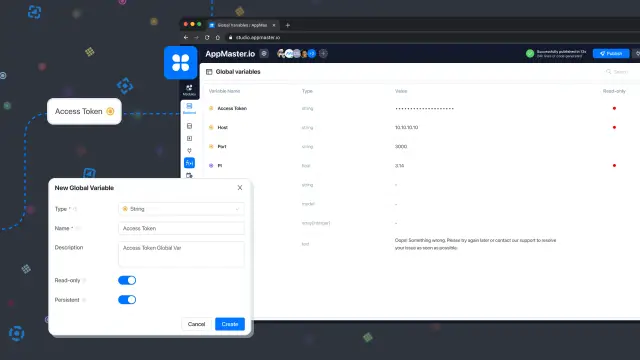
Global Variables in AppMaster allow you to store data in RAM, which significantly speeds up your work with the applications.
To create a global variable in the backend, go to the Business Logic/Global variables tab and click Create Global Variable
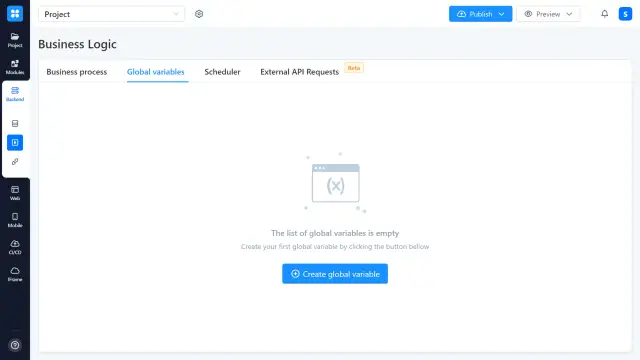
In the newly opened window, you can set the type of a variable, its name, and description and make it unchangeable (read-only).
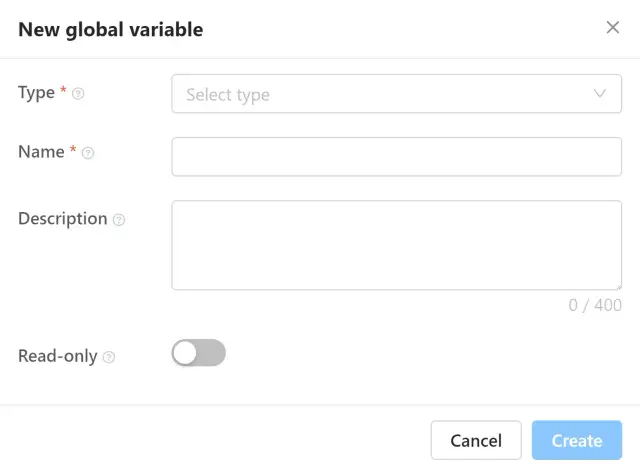 To create a global variable for a web application’s frontend, you need to go into the web application editor, click the Global variables tab and then click the Create global variables button.
To create a global variable for a web application’s frontend, you need to go into the web application editor, click the Global variables tab and then click the Create global variables button.
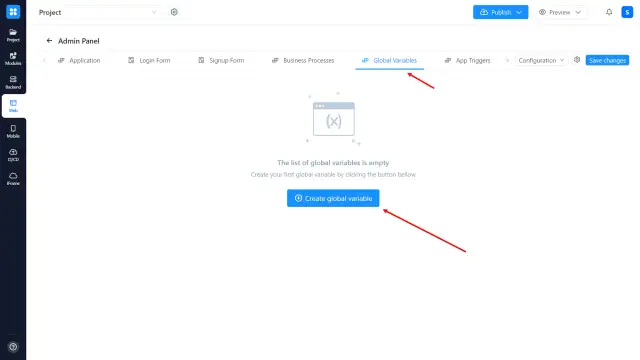
Settings are similar to what we have in the backend part.
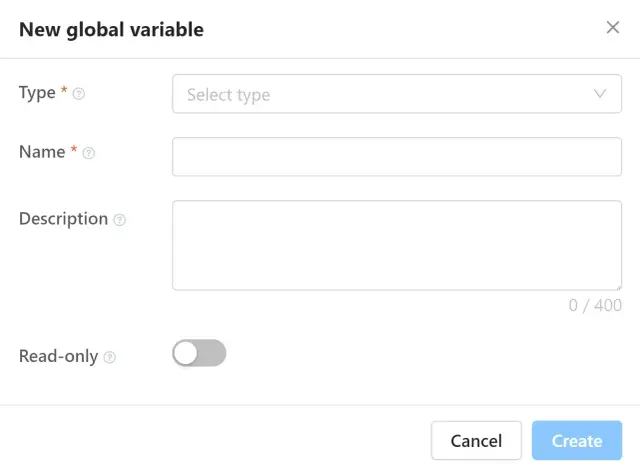
To create a global variable in the mobile app, you need to go to the business processes tab (Global variables sections).
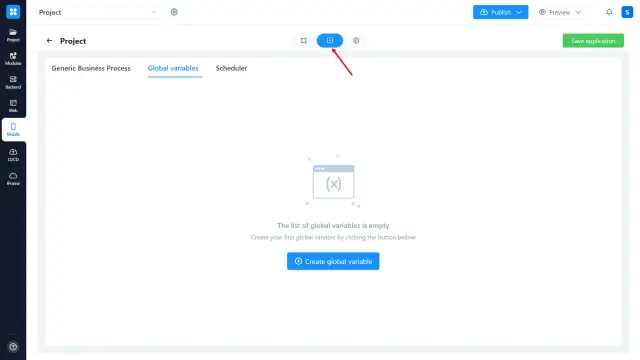
The variable settings are completely similar to the settings of the frontend and backend parts of your application. The value of a global variable can be set not only when creating it but also dynamically in with the use of business processes. Find the corresponding variable block in the business processes designer and drag it into the canvas.
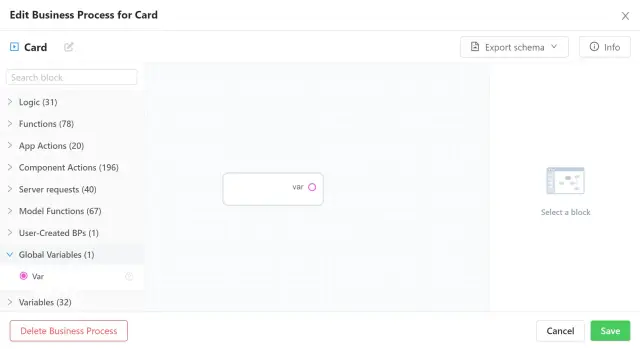
The variable value can be defined with the use of the Set Variable block.