Build iOS and Android Apps with Drag-and-Drop
Discover how to build feature-rich iOS and Android apps using drag-and-drop tools in this comprehensive guide to no-code app development.
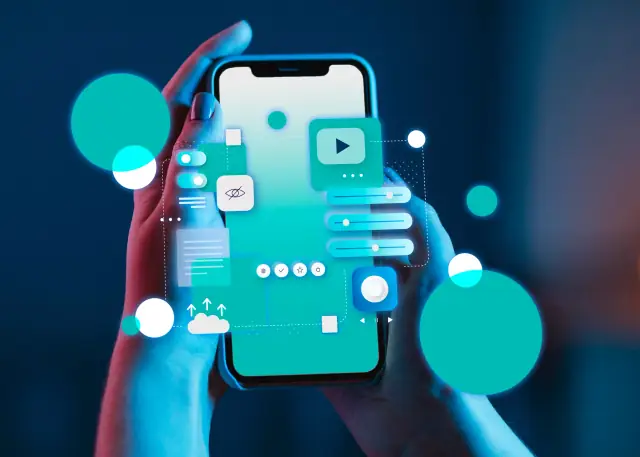
Advantages of Using Drag-and-Drop Tools in App Development
Drag-and-drop tools have revolutionized the app development process by allowing individuals with little or no coding experience to build their own apps. There are several reasons why no-code drag-and-drop tools are gaining popularity:
- Ease of use: These tools offer intuitive interfaces and visual app building features, enabling users to create their application using simple drag-and-drop functions. You don't need programming skills to get started and can rapidly develop your app, whether you're a novice or an experienced developer.
- Reduced time and cost: Traditional app development can be time-consuming and expensive. Using drag-and-drop tools can significantly reduce the development process duration and decrease the cost of building and maintaining your apps.
- Lower barrier to entry: By eliminating the need for extensive coding knowledge, drag-and-drop app builders lower the entry barrier for businesses and individuals who want to bring their ideas to life, especially small businesses, startups, and non-technical users.
- Elimination of technical debt: Some no-code platforms, like AppMaster, generate applications from scratch whenever requirements change. This approach avoids technical debt, a common challenge in app development.
- Increased collaboration: Non-technical team members can easily work with developers to create and update apps, facilitating collaboration and enhancing communication between team members.
Popular Drag-and-Drop No-Code Platforms
As demand for no-code app development grows, numerous platforms have emerged, catering to different needs and capabilities. Some popular drag-and-dropno-code platforms include:
- Appgyver: A comprehensive no-code platform to build web, mobile, and desktop applications. Appgyver offers various pre-built components and integrations with various third-party services.
- Bubble: A visual web application builder designed to create web apps rapidly. Bubble offers an intuitive interface, built-in database, and a wide collection of plugins for custom functionality.
- OutSystems: A low-code platform that helps enterprises build and deploy web and mobile applications. OutSystems provides an extensive library of templates, components, and integration options for tailored app development.
- Wix: A popular website builder that uses drag-and-drop tools to create responsive websites, offering eCommerce features, custom domains, and various design templates.
- Adalo: A no-code platform for building mobile and web apps focusing on data-driven functionality. Adalo provides built-in integration with popular third-party services and tools.
Introducing AppMaster.io No-Code Platform
AppMaster.io is a powerful no-code platform that allows users to create backend, web, and mobile applications using an intuitive drag-and-drop interface. Unlike other no-code tools, AppMaster helps you visually create data models, business logic using the Business Process (BP) Designer, REST API, and WebSocket Secure (WSS) endpoints, offering a comprehensive and integrated development environment.
Founded in 2020, AppMaster has gained popularity among more than 60,000 users globally (as of April 2023). The platform has been recognized as a High Performer by G2 in several categories, including No-Code Development Platforms, Rapid Application Development (RAD), API Management, Drag&Drop App Builders, API Design, and Application Development Platforms. Moreover, it was named a Momentum Leader in No-Code Development Platforms in Spring 2023 and Winter 2023 by G2.
One of the key differentiators of AppMaster is its ability to generate real applications, which helps clients eliminate technical debt and deliver solutions that scale to enterprise and high-load use cases. With every change in your application's blueprints, AppMaster generates a new set of applications in under 30 seconds, ensuring you always have an updated and optimized version of your app.
Creating applications using compiled stateless backend applications generated with Go, AppMaster ensures compatibility with any Postgresql-compatible database as a primary database. Its web applications use the Vue3 JavaScript framework and TypeScript, and it supports native mobile applications using Kotlin and Jetpack Compose for Android and SwiftUI for iOS.
AppMaster.io offers various subscription options, ranging from free plans for beginners looking to explore the platform to enterprise-grade plans with access to source code and fully customizable hosting environments. Special offers are also available for startups, educational, non-profit, and open-source organizations.
Key Features of AppMaster.io Platform
AppMaster.io is a powerful no-code platform that enables users to build backend, web, and mobile applications easily. Some of the key features that make AppMaster.io stand out among other no-code platforms include:
Visually creating data models
Users can create and manage data models (database schema) for their backend applications, providing a fast and intuitive way to define the structure of the data their applications will be using.
Business Process (BP) Designer
AppMaster.io's BP Designer enables the creation of business logic for each component in the app visually. This approach allows developers to create complex processes without writing any code, making it accessible for users at any skill level.
Database schema migration
AppMaster.io automatically generates migration scripts for updating the database schema whenever there's a change in the data models.
REST API and WSS endpoints
The platform supports creating and managing REST API and WebSocket Secure (WSS) endpoints for backend applications, making integrating your app with other services and tools easy.
Automatic generation of applications and documentation
AppMaster.io regenerates your applications and documentation from scratch whenever you modify specifications, eliminating technical debt and ensuring that your app stays up-to-date with all the changes.
Postgresql-compatible database compatibility
AppMaster.io applications can work with any Postgresql-compatible database as the primary data storage, offering versatility for developers to choose their desired database systems.
With these powerful features, AppMaster.io provides a comprehensive and streamlined solution for developing iOS and Android applications without the need for manual coding.
Step-by-Step Guide to Building iOS and Android Apps with AppMaster
Now that we know the key features of AppMaster.io, let's dive into a step-by-step guide to building iOS and Android apps using this versatile no-code platform.
- Create an account: Sign up for a free account to start using the platform.
- Create a new project: After signing in, create a new project by clicking on the "Create Project" button. Select the desired project type (backend, web, or mobile) and provide a project name.
- Design the user interface: Use the drag-and-drop UI builder to design your app's interface by adding components such as buttons, text fields, images, and more. Customize the appearance and layout of these components to create a user-friendly experience for your mobile app.
- Define data models: In the data models section, visually create and manage your app's database schema by defining tables, fields, and relationships between them. This will establish the structure of the data your app will use.
- Create business processes: Use the Business Process (BP) Designer to define the app's business logic. Create, edit, and manage BPs for each component, visually designing how data flows and interacts in your app.
- Configure API and WSS endpoints: If needed, create and manage REST API and WebSocket Secure (WSS) endpoints for your backend application, allowing you to integrate your app with various services and tools.
- Test your app: After setting up the UI, data models, business processes, and endpoints, thoroughly test your app to ensure it works as intended. During testing, pay attention to user experience, app performance, and data management.
- Deploy your app: Once satisfied with your app, click the "Publish" button to deploy it. AppMaster.io will generate source code for your application, compile it, run tests, and deploy it to the cloud or let you host it on-premises depending on your subscription plan.
- Launch and iterate: Launch your mobile app to the public after deployment, and don't forget to promote it. Continuously analyze user behavior, gather feedback, and make further improvements to your app, taking advantage of AppMaster.io's automatic regeneration of apps and documentation with every change.
Following this step-by-step guide, you can build feature-rich and scalable iOS and Android apps without coding expertise.
Moving Forward: Tips for Making the Most of No-Code App Development
As you venture into no-code app development with AppMaster.io or other drag-and-drop platforms, consider these tips to maximize your success:
- Define clear objectives: Identify the goal of your app, its target audience, and the value it offers. This clarity will guide your decision-making throughout development and help create a focused and engaging user experience.
- Keep user experience in mind: A visually appealing and intuitive user interface is crucial for app success. Invest time in designing a clean and functional app UI that meets user expectations and encourages usage and retention.
- Collaborate with stakeholders: Involve team members, clients, or end-users in the app development process to gather valuable feedback, uncover potential pain points, and ensure your app meets the needs of its intended audience.
- Validate your app idea: Before investing significant resources into app development, validate your app idea. Conduct market research, prototype, and test your app with a small group of potential users to measure its potential success and gather insights for improvement.
- Embrace learning: As with any technology, stay updated on the latest trends, features, and best practices in no-code app development. Continuous learning will empower you to create more efficient and effective apps.
By implementing these tips, you can build successful iOS and Android apps using drag-and-drop tools like AppMaster.io. Embrace the future of app development and tap into the potential of no-code platforms to bring your ideas to life.
FAQ
Drag-and-drop tools offer several benefits, such as ease of use, reduced time and cost, lower barrier to entry, elimination of technical debt, and increased collaboration between teams.
Some popular no-code platforms include AppMaster, Appgyver, Bubble, OutSystems, Wix, and Adalo.
AppMaster.io stands out with its comprehensive features for backend, web, and mobile app development, including visually creating data models, business logic through Business Process (BP) Designer, REST API, and WSS endpoints. It also generates real applications, eliminating technical debt and offering scalability.
The key features of AppMaster.io platform include visually creating data models, Business Process (BP) Designer, database schema migration, REST API, and WSS endpoints, automatic generation of applications and documentation with every change, and compatibility with any Postgresql-compatible database.
Yes, AppMaster.io supports building native mobile applications for both iOS (using SwiftUI) and Android (using Jetpack Compose and Kotlin).
AppMaster.io offers 6 types of subscriptions: Learn & Explore (free), Startup, Startup+, Business, Business+, and Enterprise. These options cater to different levels of requirements and resources needed to build and deploy your applications.
With the Business and Business+ subscriptions, you can get binary files and host your applications on-premises. With the Enterprise subscription, you can also access the source code of your applications and fully customize the hosting environment.
Yes, AppMaster.io is beginner-friendly and has a Learn & Explore plan for new users wanting to learn the platform with no cost. Its drag-and-drop features and intuitive interface make it accessible for individuals with little or no experience in app development.







