Benefits of Automated Notifications
Automated notifications are a great way to keep track of your online activities and receive updates and alerts for various events.
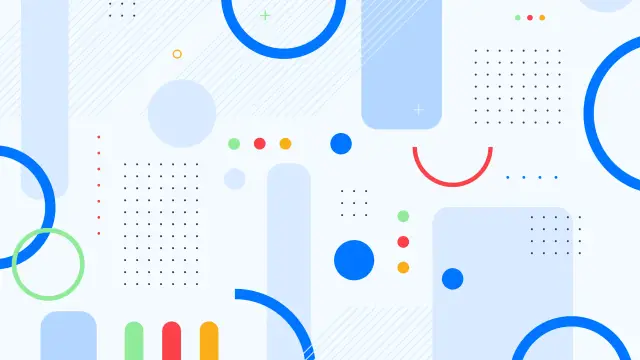
Automated notifications are a great way to keep track of your online activities and receive updates for various events. You can set up automatic notifications for anything from new emails and social media updates to upcoming appointments and weather alerts.
This article answers two questions: how can automated notifications benefit you and adjust them?
Key benefits of automated notifications
Automated notifications are on every device that we carry. Each app that we use and don't use keeps reminding us about any activity on its side. While some of the alerts are honestly not useful, generally promoting the app itself and making us buy new products, others can really positively impact your workflow and lifestyle.
Why do you need them? You can use automated notifications for just about anything-from being kept in the loop of new emails and social media updates to receiving updates on upcoming appointments and weather forecasts. You can even use them to keep track of shared documents or ensure that your friends know when you are available.
You never have to worry about missing a single update or alert with automated notifications. By setting up different types of notifications, you can be sure that you will receive updates wherever you are. Notifications ensure that you will always be up-to-date on the latest news and changes to your schedule.
There are many benefits to using automated notifications.
Advantages of automated notifications if you are a user
Saving time. Instead of checking out all apps for any new updates and activities, you can go through the notification center of your device and define whether anything significant has happened. That significantly saves time and effort, especially during the busy wording day.
What is important here? With all of the different types of alerts, updates, and information available today, sometimes it can be hard to keep track of all of them. To set up the notification center, you need to go through every app and service and prioritize alerts, enabling only the important ones. More suggestions on how to adjust notifications find later in the post.
Stay organized. Automated notifications can help you stay organized and on top of your schedule. Set up alerts for new work emails, upcoming appointments, important updates.
Being late and forgetting about important meetings and calls is not what you have to worry about with automated notifications in your calendar. By setting up automatic notifications for your calendar, you will be reminded of upcoming events wherever you are, and it's guaranteed that you won't miss any appointments.
With enabled alerts, you will organize the workflow in the best way, always getting necessary reminders about what needs to be accomplished.
Stay informed in different situations. Different types of notifications can make a big difference in staying on top of the information you need. Weather alerts, for example, are great for keeping track of the temperature and other conditions wherever you are. Getting automated notifications about your favorite sports team is another great way to stay informed without having to manually check a website or social media accounts all the time.
Automated notifications can keep you safe and informed during emergencies. You can set up alerts for severe weather events in your area, such as hurricanes, tornadoes, or flash flooding. This way, you'll know when to take action and be prepared.
Stay connected. Alerts can help you stay connected with friends and family. You can set up alerts for new posts on social media networks or for when your friends and family members post new updates. With timely notifications, you will never miss any events and news.
Advantages of automated notifications if you are an app creator
If you are an app creator, it is vital to have a user notification system. How exactly can it help in your business?
Increase user retention and stimulate engagement. Notifications give you the power to change how you interact with the users. Use this flexibility to send timely and relevant alerts. Keep them engaged and involved by notifying them about current events like special offers.
Besides this, notifications can help retain users. Many device holders do not open the downloaded apps after installation. Personalized alerts are an effective way to get them interested and turn inactive users into active.
Notify about updates and news. Any time a critical update or modification happens in your app, let the users know about it. It improves the overall impression of the interaction with your application. Notifications can save time and simplify the app's usage, for example, if the link in the alert sends the user to the exact part providing him with the ability to take action right away without unnecessary clicks.
Increase conversion rates. Timely sent alerts significantly increase conversion rates. A good example is the eCommerce industry. eCommerce applications often face the issue of abandoned carts. You can always notify a customer about an item left in the cart never passed the checkout to avoid this. Also, make sure to notify users about upcoming sales and discounts, so they can have a chance to get a great deal in your store.
Overall, automated notifications are a great tool because they allow you to take control of your schedule and be more efficient and productive with your time.
How to adjust notification?
Receiving too many alerts can be frustrating and overwhelming. Despite their benefits, automated notifications can only be helpful when set upright. Let's take a look at how you can adjust your daily notifications. Here are a few tips:
Make sure you're getting the proper notifications
Not all messages are created equal, so make sure you're only getting the notifications that are important to you. For example, this could be only work-related and personal accounts unmuted, mute entertaining accounts with unnecessary information on social media platforms.
Pay attention to your settings
Each notification will have its own set of settings, so be sure to adjust them accordingly.
Organize your notification panel
Using automated notifications is an excellent way to keep track of all the events you are interested in. By subscribing to different types of alerts, you can sort them in your notification panel in a way that makes sense to you. This makes it easier to organize the notifications, so you only have to look at your most important ones.
Use sound or vibration options sparingly
Notifications with sound or vibration can be helpful for reminders, but if you constantly have your phone buzzing or emitting sound, it may drive other people around you crazy.
Adjust notifications for apps that annoy you
They are great, but sometimes they can be too much. If there's an app you never use or one that constantly bugs you, adjust the settings so that it stops notifying you. In other words, turn off notifications for things you don't need. If you don't need a message for something, turn it off. This will help keep your notification panel clean and organized.
Notifications Frequency
When setting up automated notifications, one thing to consider is how often you want to receive them. Do you wish to receive a notification every time something happens, or just once a day or week? It's important to find a frequency that works for you and won't be too overwhelming or disruptive.
Think about what's important to you and what you need to stay on top of. For example, if you're expecting an important email, you might want to set up a notification to alert you as soon as the email is sent. On the other hand, if you only want to check your email once a day, you might set up a notification for the end of the day.
The same goes for social media. If you want to be notified every time someone likes or comments on your post, then set up notifications for that. If you only want to receive updates once a day, set up an automated notification for the end of each day.
Automated notifications can be a great way to keep track of your online activities and receive updates and alerts for various events. You can set up automatic notifications for just about anything-from new emails and social media updates to upcoming appointments and weather alerts. Find out more about automated notifications and how they can benefit you.





