App Designer's Guide to No-Code Development
Discover an in-depth guide for app designers looking to harness the power of no-code development. Navigate various platforms, features, and the integration of AppMaster's advanced toolset.

What is No-Code Development?
No-code development refers to the process of creating software applications without the need for traditional programming knowledge. Instead of writing complex lines of code, developers and designers can use visual builder tools, consisting of drag-and-drop components and template-based systems, to assemble their applications. No-code platforms enable people with little or no programming experience to build and deploy applications quickly and efficiently.
These platforms provide various tools, including visual editors for designing user interfaces (UI), pre-built app templates, and integrations with third-party services or data sources. By using no-code development platforms, teams can focus more on app functionality, user experience, and business goals rather than the complexities of coding.
In a nutshell, no-code development democratizes the app-building process, allowing a more comprehensive range of people to contribute to and benefit from software creation. It enables businesses, startups, and individuals to turn their ideas into functional applications with speed, agility, and cost-effectiveness.
Why Choose No-Code Over Traditional Development?
There are several reasons why businesses and developers might opt for no-code platforms over traditional application development methods. The following are some of the key benefits:
- Cost Savings: Since no-code platforms eliminate the need for hiring experienced developers or investing in extensive training, they can drastically reduce the cost of creating and maintaining applications.
- Faster Time to Market: No-code platforms enable individuals to build, test, and deploy applications faster than traditional development methods. This can help businesses respond to market opportunities and customer needs more effectively and promptly.
- Increased Agility: With the ability to iterate and update applications more quickly, no-code development allows businesses to adapt to changing market conditions and customer needs with ease. Furthermore, it enables businesses to innovate and test new ideas quickly and efficiently.
- Citizen Developer Empowerment: No-code development empowers non-technical team members, such as business analysts, product managers, and designers, to create and maintain their own applications. This not only reduces the dependency on IT teams but also encourages cross-functional collaboration and innovation.
While no-code development offers many benefits, it might not be suitable for every use case. Some projects may demand complex, custom solutions that no-code platforms cannot accommodate. Still, for many app-building scenarios, no-code platforms present a powerful and efficient alternative to traditional development methods.
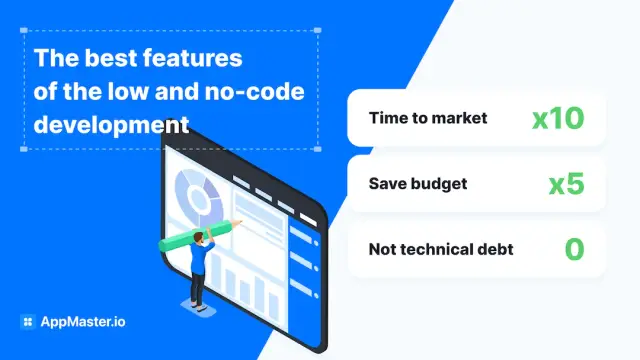
Types of No-Code Platforms
There are numerous no-code development platforms available in the market. While they all share a common goal of simplifying app creation, they can differ significantly in terms of their features, capabilities, and target audiences. Here are a few types of no-code platforms:
- Web Application Builders: These platforms allow users to create web applications, including websites, online stores, and customer portals, using a drag-and-drop interface. Some popular web app builders include Wix, Webflow, and WordPress.
- Mobile Application Builders: Designed specifically for building mobile apps, these platforms provide a set of pre-built components and templates for designing apps for iOS, Android, or both. Examples of mobile app builders include Adalo, Glide, and Bubble.
- Backend-as-a-Service (BaaS) Platforms: These platforms offer pre-built backends and databases to support app development without managing complex server infrastructure. Firebase, Backendless, and 8base are examples of BaaS platforms.
- Internet of Things (IoT) App Builders: IoT app builders assist in creating applications that connect, manage, and control various connected devices, sensors, and systems. Platforms like Cayenne, ThingWorx, and Ubidots fall into this category.
- Workflow Automation and Business Process Automation (BPA) Tools: These no-code platforms enable users to automate routine tasks and workflows, often through visual modeling and integrations with third-party services. Tools such as Zapier, Microsoft Power Automate, and Integromat cater to this category.
When selecting a no-code platform, it's crucial to consider the specific requirements of your project, the capabilities and limitations of the platform, ease of use, scalability, and available support resources. User reviews and ratings can also provide valuable insights into the suitability of a given platform for your needs.
Navigating the AppMaster Platform
AppMaster is a powerful no-code platform that allows app designers to create backend, web, and mobile applications effortlessly. It aims to streamline your application development workflow while ensuring high-quality and scalable applications. Here's how you can navigate and leverage the capabilities of the AppMaster platform:
- Signing up and Subscription Plans: To start using AppMaster, create a free account. AppMaster offers six types of subscriptions to cater to different customer needs. Choose a suitable subscription plan according to your project requirements and budget. Consider upgrading to the higher levels as your project grows.
- Dashboard: Upon logging into AppMaster, you'll be greeted with the Dashboard. Here, you can create new projects, manage existing ones, access documentation, and manage your account settings. The Dashboard provides an overview of your projects, making it easy to track your progress.
- Project Management: Within the AppMaster platform, organize your work using the project management tools provided. This allows you to create multiple projects, each with its own design, development, and deployment settings. AppMaster also enables you to import project blueprints from other projects and improve productivity.
Designing Web and Mobile Apps with AppMaster
With AppMaster, designing web and mobile applications is made simple and fast for app designers. The platform offers a variety of features and tools to help you create stunning and fully-functional applications without writing any code.
- UI / UX Design: AppMaster boasts a powerful, drag-and-drop interface for designing your web and mobile applications. This feature enables you to create aesthetically pleasing and responsive User Interfaces (UIs) with ease. Designers can choose from various pre-built UI components to kickstart your design process or create custom components to meet specific project needs.
- Dynamic Components and Interactions: AppMaster's Web and Mobile Business Process (BP) Designer allows you to build dynamic components and interactions by defining their logic visually. This feature empowers you to make your application highly interactive and tailor it to your users' needs. AppMaster also supports the creation of reusable components, enhancing your efficiency as an app designer.
- Responsive Design: With its intelligent layout system, AppMaster enables you to create applications that automatically adapt to different screen sizes and devices. This ensures an optimal end-user experience irrespective of the device being used – be it a desktop browser, tablet, or mobile phone.
- Design Preview: AppMaster lets you preview your web and mobile app designs in real-time, ensuring immediate feedback on your design decisions. The platform also supports the sharing of live previews with team members and stakeholders for gathering feedback and making the necessary changes.
Handling Backend Logic and Integrations
AppMaster offers a comprehensive toolset for managing backend logic, data modeling, and integrations within your application. This provides a seamless experience for app designers when building powerful and scalable applications.
- Visual Data Modeling: AppMaster's visual data modeling tool lets you create data models (database schema) for your application without any coding knowledge. Simply define your entities, their attributes, and relationships using the platform's intuitive interface, and AppMaster will generate a database schema for your application.
- Backend Business Processes: Utilize the platform's visual BP Designer to create backend business logic for your application without coding. Define your business processes, workflows, and logic visually, and AppMaster will generate the backend code in Go (golang) to make your app fully functional.
- API and Web Services Endpoints: AppMaster automates the creation of REST API and WebSocket Service (WSS) endpoints for your application, ensuring seamless communication between the frontend and backend components. For each project, AppMaster generates Swagger (OpenAPI) documentation for your server endpoints, simplifying the process of integrating them with other services.
- Integration and Extensibility: The AppMaster platform enables you to integrate your application with various existing services, databases, and external systems. With support for PostgreSQL-compatible databases and the ability to create and utilize custom web services, extending the capabilities of your application becomes a breeze.
By understanding and leveraging the AppMaster platform, app designers can create powerful and scalable applications effortlessly. The platform lets you focus on user experience and functionality without worrying about backend development, deployments, and other complex tasks. Embrace the world of no-code development with AppMaster and unlock a new level of productivity and innovation in your app design journey.
Preparing to Publish and Deploy Your App
Once your app is designed and the backend is built, the next step is to prepare for publishing and deployment. No-code platforms like AppMaster streamline the publication and deployment process, making it accessible to app designers without extensive technical knowledge.
Test Your App Thoroughly
Before publishing your app, it is crucial to run thorough tests to identify and fix any issues. No-code platforms may have testing tools, allowing you to simulate user interactions and test all aspects of your app's performance, including UI/UX, backend logic, API responses, and functionality. Ensure your app provides smooth responsiveness, fast load times, and reliable user experiences while delivering desired features and outcomes. Test on multiple devices and platforms to ensure optimal performance.
Comply with Platform-Specific Requirements and Guidelines
When deploying an app on various platforms like iOS, Android, or the web, it is important to comply with each platform's guidelines and requirements. Failure to do so may result in app rejection or limitations to app functionalities. For instance, Android and iOS have specific requirements for app icons, splash screens, and app listings that need to be met. Review their guidelines when submitting your app to the respective app stores.
Publish and Deploy with AppMaster
When it comes to deploying your app, AppMaster provides several subscription plans tailored for different needs. With the Business and Business+ subscriptions, you can obtain binary files for hosting your app on your preferred infrastructure or on-premises. For larger projects with specific customizations, the Enterprise subscription offers the source code of the applications. Whenever you make changes, AppMaster generates a new set of applications within 30 seconds, ensuring no technical debt and keeping your app updated and in line with your desired outcomes.
Best Practices for App Designers on No-Code Platforms
To make the most of your experience as an app designer harnessing the power of no-code development, here are some fundamental best practices to follow:
Plan Before You Design
Before you begin designing on a no-code platform, take the time to plan your app, its functions, and how they align with your goals. Consider the user journey, target audience, and user expectations to ensure a seamless experience when interacting with your application. Draft a layout, create sketches or flowcharts, and finalize features before getting started on the no-code platform. This planning will help you make informed design decisions and maintain a well-structured app development project.
Be Mindful of UI/UX Principles
Great user experience (UX) and user interface (UI) design are at the core of any successful app. It is crucial to understand and adhere to UI/UX best practices to create a visually engaging and user-friendly application. Some essential design principles to consider are clarity, consistency, feedback, usability, and flexibility. Keep in mind that the purpose of your app is to serve your users, making it essential to prioritize their experience.
Make Use of Pre-built Components and Templates
No-code platforms like AppMaster offer pre-built components and templates that can expedite the design process. These components are designed with industry standards in mind and can help maintain consistency throughout your app. Leveraging these pre-built components and templates not only saves time but also ensures that you're providing a cohesive and familiar experience for users.
Optimize for Performance and Scalability
An excellent app performs well and can scale to accommodate user growth and increased demand. When designing your app, prioritize optimizing it for performance and scalability by being mindful of resource usage, database read/write operations, and logic execution. No-code platforms like AppMaster provide built-in scalability through their Go-generated stateless backend applications and PostgreSQL-compatible databases. By carefully designing your app's architecture, you can further ensure excellent performance.
Continuously Monitor and Improve Your App
Launching your app is just the beginning. Monitoring its performance, gathering user feedback, and making data-driven improvements is crucial to your app's success. Take advantage of built-in analytics and monitoring tools provided by no-code platforms, as well as external tools and integrations to keep track of your app's performance metrics. With this data in hand, continuously iterate and evolve your app to provide a seamless and valuable experience for your users.
No-code platforms like AppMaster offer a comprehensive solution for app designers looking to build and deploy modern, scalable applications. By following best practices and guidelines, you can ensure smooth navigation and user experiences, leading to the successful deployment of your application. No-code development empowers non-programmers to build applications quickly while minimizing technical debt and maximizing efficiency.
FAQ
No-code development provides several benefits, including cost savings, faster development times, increased agility, and the ability for non-programmers to create their own applications.
No-code platforms can be used to build various applications, including web, mobile, backend, and IoT apps. The capabilities of each platform may vary, so it's essential to choose one that meets your specific needs.
AppMaster offers a comprehensive no-code development platform, allowing app designers to create backend, web, and mobile applications with its visual data modeling, BP Designer, and drag-and-drop UI components. It also streamlines deployment and hosts applications on-premises or in the cloud.
AppMaster generates backend applications in Go, web applications with the Vue3 framework and JS/TS, and mobile applications with Kotlin and Jetpack Compose for Android and SwiftUI for iOS.
With its stateless Go-generated backend applications and PostgreSQL-compatible databases, AppMaster provides excellent scalability. It eliminates technical debt by regenerating applications from scratch whenever requirements change.
Yes, with Business and Enterprise subscriptions, you can receive binary files or source code, respectively, and host your applications on-premises or on your preferred infrastructure.
AppMaster provides a free Learn & Explore plan for new users and platform testing. Special offers are available for startups, educational, non-profit, and open-source organizations.
When selecting a no-code platform, consider your project's requirements, the platform's capabilities, ease of use, scalability, and available support. Analyze user reviews and ratings to make an informed decision.






