Jotform Apps
Discover the power of Jotform Apps, the no-code platform for creating and managing apps.
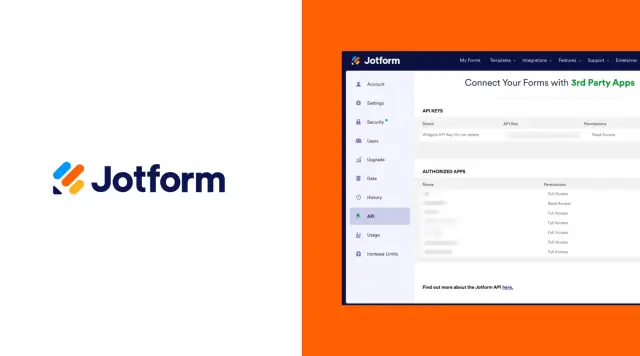
Forms are an integral part of many businesses and organizations. Whether it's capturing customer information, gathering feedback, or conducting surveys, collecting data via online forms is crucial. But the traditional process of building forms often requires coding skills, which can be a significant barrier for non-technical individuals. This is where Jotform Apps comes in, revolutionizing form building with its intuitive and user-friendly no-code platform.
Jotform Apps was founded by Aytekin Tank in 2006. Recognizing the need for an easy-to-use app builder, Tank aimed to simplify the form creation process for individuals without coding expertise. Starting as a side project, Jotform Apps quickly gained popularity and grew into a full-fledged platform, serving millions of users worldwide.
How Does It Work?
Jotform Apps offers a no-code app building experience that enables users to create dynamic online forms without writing a single line of code. Here's a breakdown of how it works:
- Drag-and-Drop Form Builder: Jotform Apps provides a user-friendly interface where you can build apps by simply dragging and dropping form elements. These elements include input fields, checkboxes, radio buttons, and dropdown menus. Users can also customize the appearance of the forms with pre-designed templates or their own branding.
- Conditional Logic: Jotform Apps allows users to add conditional logic to their forms, making them more dynamic and interactive. With this feature, users can set rules to show or hide certain form fields based on the responses given by the form respondent.
- Integration and Automation: Jotform Apps seamlessly integrates with various third-party tools and platforms, enabling users to automate their form processes. From sending form responses to Google Sheets, creating tasks in project management systems, or even accepting payments via PayPal or Stripe, Jotform Apps offers a wide range of integrations to optimize workflows.
- Collaboration: Collaborating with team members, clients, or stakeholders is made easy with Jotform Apps. Users can share forms for review and feedback, assign tasks, and track progress. Real-time collaboration capabilities ensure smooth communication and efficient form building.
- Form Submission and Data Management: Once a form is created and published, Jotform Apps provides multiple options for form submission, including embedding forms on websites, sharing links, or sending them directly via email. The platform also offers an intuitive data management system that allows users to view, filter, sort, and export form responses for analysis and reporting.

Key Features
- Built-in analytics: Jotform Apps offers built-in analytics that provide valuable insights into form submissions, conversion rates, and user behavior. Analyzing this data helps users understand their audience better and optimize their forms for improved results.
- Mobile responsiveness: Jotform Apps ensures that forms created on the platform are fully responsive and compatible with all devices. Whether accessed from a desktop computer, tablet, or smartphone, the forms will automatically adjust to provide a seamless user experience.
- Conditional notifications: Users can set up conditional notifications to receive alerts or notifications based on specific form responses. This feature enables timely follow-ups, automates email notifications, and ensures efficient communication between form submitters and form owners.
- Workflow automation: Jotform Apps allows users to automate their workflows by setting up custom rules and actions. This includes automatically sending confirmation emails, assigning tasks to team members, updating spreadsheets, or generating PDF reports based on form submissions.
- Custom branding: Users can fully customize their forms' design to match their brand identity. With customizable themes, colors, fonts, and logos, businesses can create professional-looking forms that align with their brand image.
Try AppMaster no-code today!
Platform can build any web, mobile or backend application 10x faster and 3x cheaper
Who Can Use It?
Jotform Apps is a platform many users across different industries and professions can utilize. Here are a few examples of who can benefit from using Jotform Apps:
- Small Businesses and Startups: Jotform Apps provides small businesses and startups with a cost-effective and efficient way to create and manage online forms and apps. From lead generation and customer feedback to event registrations and order forms, Jotform Apps offers the tools to streamline essential processes without coding expertise.
- Nonprofit Organizations: Nonprofits often rely on collecting donations, volunteer registrations, and event sign-ups. Jotform Apps simplifies these processes, allowing nonprofits to create professional-looking forms seamlessly integrating with their existing systems and databases. This enables nonprofits to focus more on their mission and less on administrative tasks.
- Educational Institutions: Schools, colleges, and universities can utilize Jotform Apps to create forms for admissions, student registrations, surveys, and quizzes. The platform's user-friendly interface makes it easy for educators and administrators to collect, organize, and analyze data from students and parents effortlessly.
- Freelancers and Consultants: Jotform Apps provides a valuable tool for freelancers and consultants who need to capture client information, conduct surveys, or collect feedback. With its wide range of customizable form fields and unique form-building capabilities, professionals can create tailored forms that align with their specific service offerings.
- Event Planners: From RSVPs and attendee registrations to feedback forms and feedback collection, event planners can streamline their event management processes with Jotform Apps. It offers features like payment integration and conditional logic, allowing event planners to create dynamic and interactive forms that enhance attendee experience.
Jotform Apps vs. AppMaster
Regarding no-code platforms, Jotform Apps and AppMaster are two powerful options catering to different needs. Jotform Apps specializes in form building, offering a user-friendly interface for creating and customizing online forms without any coding knowledge. On the other hand, AppMaster takes no-code development to the next level by allowing users to visually create backend, web, and mobile applications, with full control over data models, business logic, and UI design.
While Jotform Apps excels in form building, its capabilities are limited to creating and managing forms. On the other hand, AppMaster offers a comprehensive platform for creating fully functional backend, web, and mobile applications. With AppMaster, users can visually design data models, define business processes, and create UI components using drag-and-drop features. The platform allows businesses to build complex applications with dynamic workflows and interactions without writing a single line of code. Moreover, AppMaster generates executable binary files or even source code, enabling users to host applications on-premises for enhanced security and control.
AppMaster's backend applications are generated using the Go (golang) programming language, while web applications utilize the Vue3 framework with JavaScript or TypeScript. Mobile applications leverage AppMaster's server-driven framework based on Kotlin and Jetpack Compose for Android and SwiftUI for iOS. Various technologies ensure users can create powerful, performant applications across different platforms.
Jotform Apps is suitable for individuals or organizations creating and managing online forms and apps easily. On the other hand, AppMaster offers a more comprehensive no-code solution, empowering users to build backend, web, and mobile applications with full control over data models, business logic, and UI design. The choice between Jotform Apps and AppMaster depends on the user's or organization's specific needs and goals.



