User Experience Design in No-Code Platforms
Explore the vital principles and practices of user experience design in no-code platforms and stay updated with emerging trends to deliver highly usable and engaging applications.
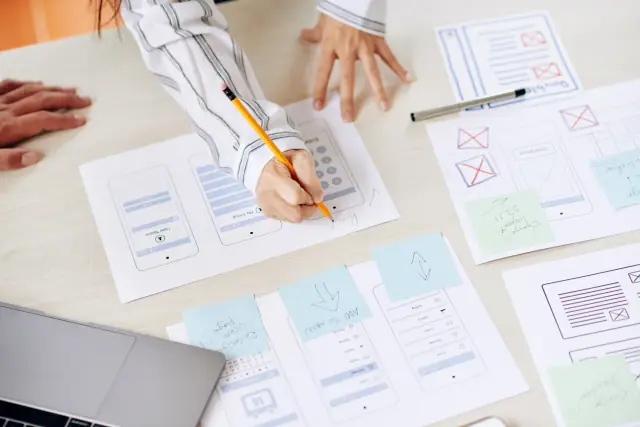
User experience (UX) design is a critical aspect of application development, as it significantly impacts user satisfaction, engagement, and adoption. In recent years, no-code platforms have emerged as a game-changing solution for organizations to develop software rapidly, without the need for extensive programming skills.
These platforms help businesses build web and mobile applications through visual interfaces while ensuring optimal user experience. User experience design in no-code platforms focuses on creating applications that are easy to use, visually appealing, and contextually relevant to the end-users. A significant advantage of no-code platforms is that they democratize the app development process by empowering citizen developers and non-technical stakeholders to partake in creating software solutions.
When it comes to user experience design, no-code platforms ease the learning curve and enable users to create responsive and adaptive applications, addressing complex design challenges without needing a dedicated expert.
Key Principles of User Experience Design
To ensure an exceptional user experience on no-code platforms, it is essential to grasp some key UX principles. These guidelines play a crucial role in designing user-centered applications that cater to user needs and expectations.
- Usability: Usability is paramount in UX design, as it directly affects how users interact with the application. Usability refers to the ease of use, learnability, and overall intuitiveness of an application. No-code platforms should offer a smooth, user-friendly experience and enable simple navigation across their features and components.
- Consistency: Consistent design helps users recognize and predict application behavior and provides a sense of familiarity. No-code platforms should maintain consistency in layout, navigation, terminologies, and component design to help users quickly adapt to the application's environment.
- Feedback: Feedback is essential for users to understand the result of their actions. It could be in the form of visual cues (such as highlighting buttons on hover), sounds, or notifications. No-code platforms should include built-in feedback mechanisms to ensure a seamless and interactive user experience.
- Flexibility: Flexibility denotes the ability of a user interface to accommodate different use cases, user preferences, and contexts. In no-code platforms, flexibility can be achieved through customization options, allowing users to adapt the application to their specific needs and preferences.
- Visibility: Visibility ensures that users can easily find the necessary information and features within the application. No-code platforms must provide clear and visible labels, icons, and navigation components to minimize cognitive load and enable users to locate the desired functionality effortlessly.
- User Control: Users must feel in control of their interactions with the application. It can be achieved by providing undo and redo options, offering the ability to save progress, and empowering users to customize their experience. No-code platforms should prioritize user control for enhanced user satisfaction and engagement.

How No-Code Platforms Address UX Challenges
No-code platforms facilitate the creation of applications that adhere to user-centered design principles. They address UX challenges by leveraging various built-in features and components, enabling users to create seamless and engaging interfaces without expert knowledge. Here are some ways in which no-code platforms help address user experience challenges:
- Built-in Design Frameworks and Components: No-code platforms typically offer pre-built design frameworks and components that abide by UX best practices. Using these components, designers and developers can create visually appealing and responsive interfaces without worrying about the intricacies of design principles. This optimizes the application creation process and ensures a high-quality user experience.
- Collaborative Environment: No-code platforms foster collaboration between designers, developers, and users, ensuring that all stakeholders contribute to creating an engaging user experience. This collaboration ensures a mutual understanding of user requirements and helps to create tailor-made solutions that cater to their needs.
- Responsive and Adaptive Design: The significant advantage of no-code platforms is their ability to create applications that seamlessly work across various devices, whether it's a smartphone, tablet, or desktop. No-code platforms make it easy to design responsive and adaptive user interfaces that automatically adjust to the screen size and resolution, providing optimal user experiences on all devices.
- Iteration and Testing: No-code platforms allow for rapid iteration and testing, enabling the users to validate their ideas quickly and refine the design based on user feedback. This iterative process helps in developing user-centric applications that meet the expectations and preferences of the target audience.
By providing a comprehensive set of tools and features, no-code platforms like AppMaster empower users to create captivating applications with excellent user experience design. AppMaster offers a drag-and-drop interface for designing web and mobile applications while providing a wide range of pre-built components. Additionally, AppMaster enables users to generate real applications for Android, iOS, and web, ensuring optimized UX design in no time.
AppMaster's Approach to User Experience Design
AppMaster is a powerful no-code platform designed to help developers and non-developers alike create web, mobile, and backend applications with ease. Recognizing the importance of user experience (UX) design in the application development process, AppMaster incorporates several elements to ensure the delivery of applications with stellar UX.
Drag-and-Drop Interface for Designing Web and Mobile Applications
AppMaster provides an intuitive drag-and-drop interface for designing web and mobile applications. It enables users to visually create UI components, arrange them in the desired layout, and customize them as per the project requirements. With this approach, developers can quickly prototype and iterate on their designs while ensuring a visually appealing and engaging user experience.
Reusable Components and Visual Business Process Designers
To further streamline the design process and ensure consistency, AppMaster offers a library of reusable components that follow the best UX practices. These components can be easily integrated into the application and customized to suit the unique requirements of the project. Additionally, AppMaster provides visual business process designers for web and mobile applications, enabling customers to easily create and configure the business logic for each UI component to make it fully interactive.
Generating Real Applications with Optimized UX Design
AppMaster generates real applications for Android, iOS, and web, ensuring seamless performance across platforms. By taking the designs and blueprints created on the platform, AppMaster generates source code, compiles applications, runs tests, packs them into Docker containers (for backend applications), and deploys them to the cloud. This approach ensures that the final output is a high-quality, performant application built on the foundation of excellent UX design.
Best Practices for Effective User Experience Design on No-Code Platforms
Achieving an outstanding user experience on no-code platforms requires following some best practices. These practices can help designers and developers create applications that meet user needs and expectations while maintaining optimal efficiency.
Embrace a Mobile-First Approach
Considering the prevalence of smartphones and mobile devices, it's essential to prioritize mobile experience when designing applications on no-code platforms. A mobile-first approach ensures that applications are designed with responsive layouts, easy navigation, and touch-friendly UI elements, providing users with an optimal experience across devices and screen sizes.
Prioritize User Feedback
Involving users in the design process is crucial to creating applications that cater to real needs and expectations. Collecting and analyzing user feedback throughout the application development process helps to identify pain points and bottlenecks, allowing for iterative improvements that enhance the user experience.
Leverage Analytics and Testing
Continuous testing and monitoring of your application's performance and user interactions provide valuable insights into user behavior. These insights can inform the design updates and refinements necessary to ensure the application continues to meet the needs of its users. Data-driven design decisions result in a more user-centric and effective UX.
Adhere to Accessibility Standards
Accessibility should be a top consideration when designing applications on no-code platforms. Ensure that your application complies with accessibility guidelines, such as Web Content Accessibility Guidelines (WCAG), to allow users with disabilities to effectively navigate and interact with your application.
Emerging Trends in UX Design for No-Code Platforms
As no-code platforms continue to evolve, several trends are emerging in the UX design space. By staying current with these trends and incorporating them into your application designs, you can ensure that your applications remain engaging and relevant to users.
Integrating Artificial Intelligence (AI)
AI is playing an increasingly significant role in UX design. From chatbots to smart recommendations, AI-powered features can enhance the user experience of applications built on no-code platforms by offering personalized and contextually relevant interactions.
Adopting Dark Mode
Dark mode has become a popular design trend for application interfaces, allowing users to switch between light and dark themes depending on their preference or environment. Implementing dark mode in your application design can cater to users' preferences and ensure a more comfortable and enjoyable experience, especially during low-light conditions.
Improving Accessibility
The focus on making applications more accessible is a growing trend in UX design. By incorporating accessibility features such as larger fonts, high-contrast color schemes, and screen reader compatibility, you can ensure that your application is usable by a wider range of users.
Focusing on Personalization
Users increasingly expect personalized experiences when interacting with applications. Leveraging user data and analytics, no-code applications can be tailored to individual users, adapting content and functionality based on user preferences, history, and behavior.
Incorporating Voice and Gesture-Based Interactions
As tactile and voice-driven technologies continue to advance, the demand for applications with gesture-based and voice-activated interactions is on the rise. Designers should consider incorporating these interaction modes in their applications to stay at the forefront of UX design trends.
UX design plays a crucial role in the success of applications built using no-code platforms like AppMaster. By understanding the key principles of UX design, following best practices, and staying updated with emerging trends, you can deliver engaging applications that meet users' needs and expectations while also optimizing development efficiency.
FAQ
User experience design in no-code platforms refers to the process of designing highly usable and engaging applications through visual interfaces, ensuring end user satisfaction and efficiency, without requiring the need for traditional coding skills.
The key principles of user experience design include usability, consistency, feedback, flexibility, visibility, and user control.
No-code platforms generally come with built-in design frameworks and components that follow best UX practices, streamline the design process, and allow for collaboration among developers, designers, and users.
AppMaster provides a drag-and-drop interface for designing web and mobile applications, complete with reusable components, visual business process designers, and the ability to generate real applications for Android, iOS, and web with optimized UX design.
Best practices include embracing a mobile-first approach, prioritizing user feedback, leveraging analytics and testing, and adhering to accessibility standards while creating applications on no-code platforms.
Emerging trends include integrating artificial intelligence, adopting dark mode, improving accessibility, focusing on personalization, and incorporating voice and gesture-based interactions.






