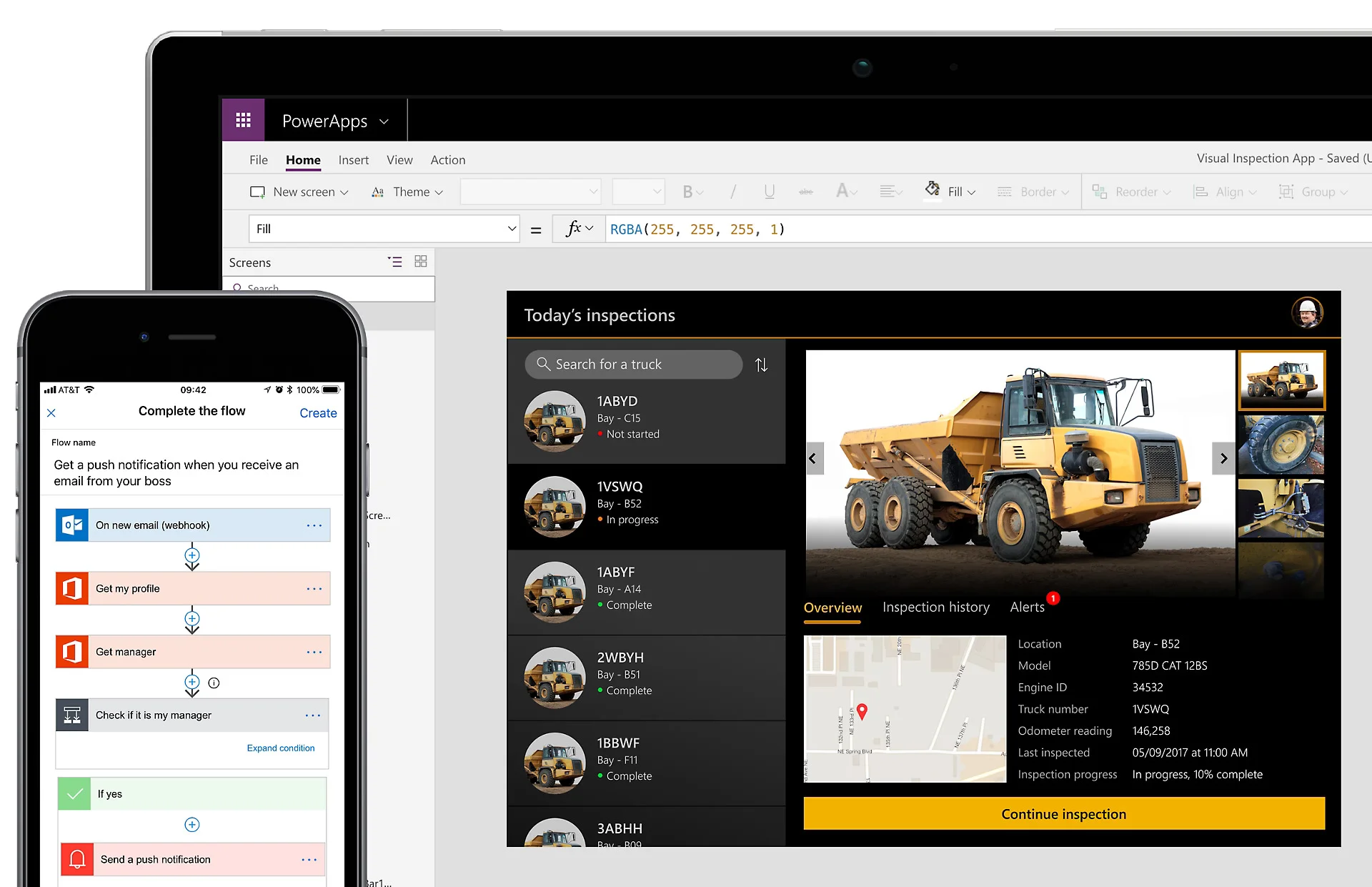In the realm of no-code development, Microsoft Power Apps has established itself as a prominent platform, enabling users to create custom business applications effortlessly, without the need for coding expertise.
While Power Apps has undoubtedly delivered value to many users, it's important for businesses to explore alternative options that may better align with their specific needs and requirements. In this comprehensive blog post, we will delve into the world of no-code development and examine several standout alternatives to Microsoft Power Apps. By exploring these alternatives, businesses can make informed decisions about the most suitable platform for their unique application development endeavors.
What is no-code?
No-code refers to a development approach that allows individuals with little to no programming experience to create applications and software solutions without writing traditional code. It empowers users to build functional applications through visual interfaces, drag-and-drop components, and pre-built templates or modules.
With no-code platforms, users can leverage pre-existing building blocks and logic, eliminating the need for manual coding. This approach enables business users, subject matter experts, and citizen developers to contribute to the development process, accelerating the creation of applications and reducing reliance on professional programmers. No-code platforms often emphasize ease of use, rapid prototyping, and accessibility, democratizing the software development process and fostering innovation across various industries.
Benefits of No-Code Development
No-code development offers a range of advantages that make it an attractive option for organizations and individuals looking to streamline the software development process. Here are some key benefits of adopting a no-code approach:
- Increased Speed and Agility: No-code development empowers users to create applications quickly by leveraging pre-built components and visual interfaces. This eliminates the need for manual coding, allowing for rapid prototyping, iterative development, and faster time-to-market for software solutions.
- Enhanced Accessibility and Empowerment: No-code platforms bridge the gap between technical and non-technical users, enabling individuals with limited coding knowledge to actively participate in the development process. This democratization of software development empowers business users and subject matter experts to directly create and modify applications, reducing dependency on IT teams and fostering innovation at various levels of an organization.
- Cost and Resource Efficienc y: Traditional software development often requires significant investments in hiring skilled developers, conducting extensive training, and managing complex coding processes. No-code development significantly reduces these costs by enabling non-technical users to create applications without the need for specialized programming expertise. This frees up resources and budgets that can be allocated to other critical business initiatives.
- Flexibility and Agility in Iterative Development: No-code platforms facilitate easy modification and adaptation of applications during the development process. Changes and updates can be made swiftly without disrupting the core functionality, allowing for iterative development, quick feedback loops, and continuous improvement based on user needs and evolving requirements.
- Empirical Testing and Validation: No-code development allows for rapid prototyping and experimentation, enabling users to test application ideas, user flows, and features quickly. This empirical approach helps gather user feedback early in the development cycle, ensuring that the final product meets user expectations and requirements.
- Collaboration and Team Productivity: No-code platforms often provide collaborative features that allow multiple users to work on the same application simultaneously. This fosters teamwork, accelerates development cycles, and enhances overall productivity. Additionally, non-technical users can communicate their requirements directly, minimizing misinterpretation and enhancing collaboration between business and IT teams.

No-code development offers significant benefits by empowering non-technical users, accelerating development cycles, reducing costs, and fostering collaboration. Incorporating no-code platforms into software development strategies can unlock new opportunities for innovation, efficiency, and agility in today's rapidly evolving digital environment.
Criteria for Evaluating Alternatives
When considering alternatives to Microsoft Power Apps in software development, it is crucial to assess various factors to ensure the right fit for your specific needs. Here are some key criteria to evaluate each alternative:
- User Interface and User Experience (UI/UX): Look for alternatives that offer intuitive and visually appealing interfaces, enabling smooth user interactions and a seamless user experience.
- Integration Capabilities: Evaluate the ability of the alternative to integrate with other systems, databases, and APIs, ensuring seamless data exchange and interoperability with existing infrastructure.
- Customization and Flexibility: Consider the level of customization and flexibility offered by the alternative. It should enable developers to tailor applications according to specific requirements and accommodate unique business processes.
- Security and Compliance: Assess the alternative's security features, data encryption, and compliance with industry regulations like GDPR or HIPAA. Ensure that it meets your organization's data protection and privacy requirements.
- Cost and Licensing: Evaluate the pricing models and licensing options offered by each alternative. Consider factors such as upfront costs, subscription fees, scalability, and any additional costs for features or support services.
By thoroughly considering these criteria, you can make an informed decision and choose an alternative that aligns with your development goals and enhances the overall software development process.
AppSheet
AppSheet is a no-code platform that enables businesses to create and deploy mobile apps using data sources like Google Sheets, Excel, and SQL Server. It has a user-friendly interface and drag-and-drop features that make it easy for users to create custom apps for their organizations. With AppSheet, businesses can create apps for various functions such as time tracking, inventory management, and sales management.
AppMaster
AppMaster is another powerful no-code platform that businesses can consider as a Microsoft Power Apps alternative. With AppMaster, users can visually create data models, business logic, UI for web, backend, and mobile applications. AppMaster's drag-and-drop BP Designer helps users to create business processes quickly and efficiently. In addition, AppMaster generates source code for the applications, compiles them, runs tests, and deploys them to the cloud. This process helps businesses to reduce the time and resources required to develop and deploy their applications.
Unlike many other no-code platforms that generate code for interpreted runtime environments like Javascript, AppMaster generates compiled executables for stateless backend applications using Go. This approach provides a more efficient and scalable solution for businesses, especially for enterprise and high-load use cases. AppMaster also generates web applications with Vue3 and JS/TS and mobile applications with its server-driven framework based on Kotlin and Jetpack Compose for Android and SwiftUI for IOS. This allows businesses to create fully interactive applications with customizable UI and logic without submitting new versions to app stores.
Another significant benefit of AppMaster is its ability to generate documentation for the server endpoints and database schema migration scripts automatically. This helps businesses to keep track of the different components of their applications and improve the collaboration amongst team members. Additionally, AppMaster uses any PostgreSQL-compatible database as its primary database, ensuring that businesses can choose the database provider that works best for them.
AppMaster offers six types of subscriptions, including a free subscription for learning and exploring the platform. Business plans offer more resources per container, multiple backend microservices, and the ability to get binary files and host on-premises. Enterprise plans offer source code for the applications and fully configurable plans. AppMaster also provides special offers for startups, educational, non-profit, and open-source organizations.
In summary, AppMaster is a no-code platform that offers businesses a range of features and benefits to create custom applications efficiently. Its compiled backend approach, server-driven mobile UI, and comprehensive documentation make it one of the most scalable, efficient, and cost-effective no-code solutions available on the market today.
Betty Blocks
Betty Blocks is a cloud-based platform that allows businesses to create custom applications without any coding knowledge. It provides drag-and-drop features that make app development faster and more efficient. Betty Blocks also offers pre-built blocks that can be used to create apps for various functions such as finance and HR. Moreover, it has a powerful workflow engine that enables businesses to automate their processes.
Appian
Appian is a low-code platform that enables businesses to build custom applications. Appian offers drag-and-drop features for building interfaces and a visual process modeler for creating workflows. Users can also leverage Appian’s AI capabilities for automating and enhancing their applications. Appian is suitable for businesses looking to create complex applications that require integration with multiple data sources.
Monday.com
Monday.com is a cloud-based platform that offers a visual and intuitive interface for businesses to create custom workflows, process management, collaboration, and project management software. It has a simple drag-and-drop interface that enables businesses to create custom workflow applications that can be easily modified or updated. With Monday.com, businesses can manage their projects, track tasks, and collaborate with team members in real-time.
Appery.io
Appery.io is a cloud-based platform that enables users to create custom mobile and web applications easily. With its drag-and-drop interface, users can create applications quickly with minimal coding. It also offers a visual editor that makes it easy to customize application layouts and add features such as push notifications and GPS location. Appery.io also provides integrated testing and debugging features for seamless app deployment.
Considerations for Choosing the Right Alternative
Selecting the most suitable alternative to Microsoft Power Apps requires careful consideration of various factors. Here are key considerations to keep in mind when evaluating alternatives:
Alignment with Project Requirements and Goals
Assess your project's specific needs and objectives. Consider the types of applications you plan to develop, the complexity of the business processes involved, and the scalability requirements. Choose an alternative that aligns closely with your project's scope and goals.
Scalability and Extensibility
Evaluate the alternative's ability to handle the growth and evolving needs of your business. Consider whether it supports scaling applications, accommodating increasing user bases, and integrating with additional systems or technologies in the future.
Developer Community and Support
Explore the size and vibrancy of the alternative's developer community. A strong community ensures access to resources, knowledge-sharing, and support when encountering challenges or seeking guidance. Look for platforms with active communities to foster collaboration and continuous learning.
Training and Learning Resources
Assess the availability of training materials, documentation, tutorials, and support channels provided by the alternative's vendor or community. Adequate learning resources will enable your team to quickly onboard and make the most of the platform's capabilities.
Total Cost of Ownership (TCO)
Consider the total cost of ownership, including licensing fees, maintenance costs, and any additional expenses associated with the alternative. Compare pricing models, scalability options, and potential hidden costs to determine the most cost-effective solution that fits within your budget.
By carefully evaluating these considerations, you can select the alternative to Microsoft Power Apps that best aligns with your project requirements, supports future growth, provides a thriving community for support, offers comprehensive learning resources, and presents a favorable total cost of ownership. Taking the time to assess these factors will help ensure a successful transition to a no-code platform that maximizes the potential of your software development initiatives.
Conclusion
While Microsoft Power Apps has established itself as a prominent no-code platform for developing custom applications, it may not be the perfect fit for every business. The alternatives explored in this blog post offer a wide array of features and capabilities that can better address specific business needs and requirements. From the sophisticated process automation of Appian to the flexibility of AppSheet, the collaborative nature of Monday.com, and the intuitive interface of AppMaster, businesses have numerous alternatives to choose from.
It is crucial for businesses to thoroughly evaluate these alternatives based on their unique project requirements, scalability needs, developer community support, available training resources, and total cost of ownership. By considering these factors, businesses can select the alternative that aligns most closely with their goals and objectives, while also considering the specific features and functionalities they require.
No-code development has opened up new possibilities, enabling individuals without coding expertise to contribute to application development and fostering innovation across various industries. The power to create custom applications without writing code has democratized the development process and empowered business users and subject matter experts to actively participate and shape the tech industry of their organizations.
As technology continues to evolve, it is essential for businesses to stay up-to-date with the latest advancements in no-code platforms. Constant evaluation and exploration of alternatives will allow businesses to adapt and leverage the most suitable tools and platforms for their evolving needs. Whether it's process automation, data integration, collaboration, or intuitive development interfaces, there is an alternative out there that can cater to the specific requirements of every business.