How to Build a Tinder Clone Without Code?
Find a full guide on how to build a Tinder clone or dating app by no-code platforms and what should be included in the functional.
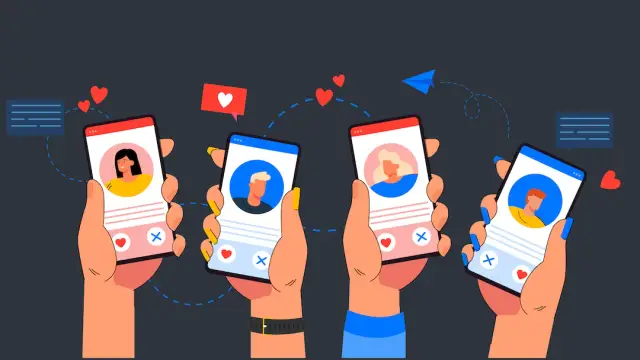
Are you looking forward to building and coding tinder clone dating platforms of your own? If YES, this can be done by cloning dating apps with a no-code platform like AppMaster. It contains a visual programming tool by which any kind of app can be easily made without prior programming knowledge. AppMaster is looking forward to creating app development easy with a no-code approach and widely accessible to people of all backgrounds. With AppMaster is easy to create not only a dating app and Tinder clone, but any desktop and mobile application can be made dynamic and beautiful.
Dating apps are necessary, especially after the pandemic people are financially, physically, and socially frustrated. Nowadays, when everything is just a click away, everyone is so busy in their lives they seldom get time for themselves, so mobile apps allow them to shop, exercise, eat healthily, keep track of water intake, maintain a calendar, and whatnot. Then why not a dating app? Tinder is one of the most famous and widely used dating apps. It is where two people conveniently meet and swipe right if they like each other.
If you use dating apps like Tinder clone tutorial walkthrough to meet your soulmate and romantic needs, there is a fair chance that you might find one. There is no decline in the popularity of dating apps available for you to find your partner. Still, if you want to create a tinder clone with no code, AppMaster can be your number one choice.
Tinder Overview
In 2012 Sean Rad, with the help of Justin Mateen, revolutionized the idea of the Tinder app to let people meet online and get their perfect partner apps in just a swipe of a finger. With this idea, Tinder has grown; until now, it has more than 400 million users globally.

Using Tinder is quite easy, and it has been increasing in popularity daily as a dating and networking app. In the Tinder dating app, you can swipe right to like the profile and swipe left to dislike the profile of others. The profile includes a brief bio, profile picture, and interest list. Tinder works on a dual opt-in system in which both users must swipe right to each other before they can connect and communicate together through messages.
How Do You Code a Dating App?
If you have a programming background, it's easy to clone tutorial walkthroughs for dating apps through coding or coding from scratch to create a dating app. Different programming languages and skill sets are involved in it. Creating apps will also depend on the types and functionality of dating apps you would like. Programming languages and tools can be used to build or code the tinder clone tutorial walkthrough.
- Vue.Js
- React UI
- MongoDB
- React Native
- Node JS
- JavaScript
What is Tinder Coded with?
For the tinder dating apps, the mainly used are create the back-end are node.js, and MongoDB is used whereas to create the front-end following are used:
- iOS - Swift and Objective C
- Android - Java
However, the Tinder clone tutorial walkthrough uses many different languages stack and development tools for fulfillment of its complete functions, namely as programming and development languages it has:
- JavaScript
- HTML
- Python
For building the Tinder app and its complete testing, AWS mobile platform is used. Features like:
- Swipe right
- Swipe left
- Match feature
Can Tinder Be Cloned?
Yes, Tinder can be cloned. There are many solutions to code Tinder clone tutorial walkthrough dating apps; some are through coding, and others are the no-code methods. To code, a tinder clone is one of the best ways to initiate your online business within no time. With a no-code platform, it is far easier to do so. You just need to clone the tinder clone tutorial walkthrough script, and that's all. Several platforms provide you with this coding script.
The first and most important thing to create is a data model schema. Well, that is, in other words, create a database that will fit various data in the correct hierarchical order; when we talk about profiles of users, their choice, and how our matching algorithm will work out between different people and different cities. A huge amount of information AppMaster can collect in a relation format with the Data Model Designer.
Then you will need to create several business processes that will correctly write data to the database, collect data from the database, match people, and send notifications. All this is done using the business process editor. Most of the blocks already exist, you just need to arrange them in the right order, and everything will work perfectly. And as soon as you have the data schema and business processes ready, you can start creating the interface.
AppMaster has completely native interfaces for web and mobile applications; it is enough to throw elements from the left panel onto the canvas and select from the drop-down menu which endpoints business processes use. Most of the interfaces will automatically adjust to fit your existing business processes and data.
How Do You Make a Code Tinder Clone?
To start your code tinder clone tutorial walkthrough app building, always start with wireframing - a two-dimensional illustration. It includes the app's design and the necessary section for that build tinder clone app. This can be done by programming and coding. But the article will tell you a step-by-step process of building your code tinder clone tutorial walkthrough app with a no-code.
No-code platforms have a visual design tool to build your app's interface's skeleton easily. Every code tinder clone tutorial walkthrough will need some of the core pages to get started regardless of the version. The main feature must be sending and receiving data among different pages. This will enable the creation of one main data page, and then the information can be displayed on different pages within the app's database. These pages include:
- The main on which the swipe right and swipe left will occur for matches.
- A page on which a user can see all of their matches.
- A message page where two users can exchange their direct messages.
Configuring The Tinder Clone Database
After these three main pages, it's time to create a database. This database will contain the crucial and important files of the code tinder clone app. The code tinder clone app will depend on these databases for connecting with the app's workflow.
AppMaster contains an already prepared database that will make it easier for you to create all kinds of informative tabs and fields needed for the code tinder clone apps base. For the tinder clone tutorial walkthrough app following tabs and fields will be necessary to make:
User
- User's data/bio
- Name
- Profile picture
- Location
- D.O.B / Age
- Gender
- List of people that are matched
- List of users that do not match
- List of messages
Messages
- Content of the messages
- Message receiver
- Message sender
Building Workflows of the Build Tinder Clone App
Once the tinder app's data and the main structure are completed through a workflow, you can link everything together to enhance the app's functionality.
Build Tinder Clone Like Swiping Right or Left
Tinder is quite famous for its swiping option on the home screen. It works by swiping right to like the person and left to dislike the profile. So, it is very important to keep this in your cloned app. After adding this feature, the next step is to make sure that all users, while using the app, display and can use it on the app.
Start with the user content type, and the search will be performed all over the app's database. Additional search features can also be included that will filter the search results, for example, a specific gender, age, or gender preferences. Then the area for the user's profile image can be added as a finishing point, plus the caption under the picture where a one-liner can be added by the user that will best explain them.
Viewing a Current List of Matched Users
Once a user chooses a match by swiping rights on build tinder clone apps, a specific page setup is a must for displaying matched users. On your devoted matches page, it can be utilized to display the same user messages as a group and will continuously update. You'll have to set the database source as a rundown of many current users' matched lists. You're prepared to begin organizing the unique substance shown inside this network.
Essentially map out the principal segment with the pertinent substance you might want to show, and this strong component will populate the leftover sections in light of your current information. Inside this repetition, making occasions inside every individual column is likewise conceivable.
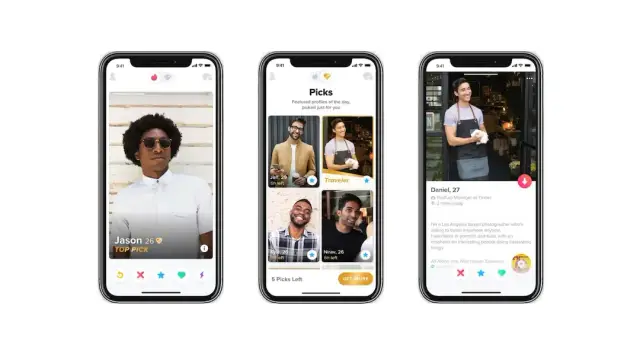
The feature will be valuable while building navigational highlights across your app's development. When users begin swiping into specific direct messages, they need to tap the message put on that section.
For this, on tinder clone tutorial walkthrough apps, the users will be diverted to a specific page for specific conversations or messages by a specific user. Throughout this work process, we will have to send the needed information to recognize the specific person we might want to begin a conversation with. After that, enable the user to display the actual message content on repeating and relevant messages to a relevant page.
By searching for all messages, then adding additional constraints, it's possible to display only the messages where the current user is either the sender or receiver. This will avoid displaying irrelevant threads that aren't related to this user.
Creating The Messages
For creating a message, you will need a multiple-line field where content can be written. So it is beneath the repeating messages or conversations here; you can create a message with a finger's click. Start to create a workflow for the apps when a user taps on the message's send button. Inside your worksheet, you can start building new messages into your app's database. In this, you will have to analyze and maintain any additional input lines within the previous one.
For building a new message field, the most important thing is to put a sending user in order, and the user that will receive that message will be marked as a receiver. The text message will be placed in the window's input field.
Displaying The Message On Window
When creating a new message, your message group database will update dynamically as soon as an update and help facilitate the overall conversation. The final input is the actual message content displayed when each message is sent or received. The process will include the latest message content, whether received or sent with a sender's or receiver's display profile picture.
Additional Features of the App
Once you are used to creating a custom field with a display user interface, you can keep creating your own features per your choice and need. Some of the additional features are though important that are discussed below:
Privacy & Security
Before the finalization of an app, regardless of its niche, the privacy and security setup is important. After the basics, your priority must be the app's security so that your user's data can be secured in all ways. You can also confirm that you are unintentionally keeping some important data without a protective layer.
Furthermore, additionally, you can:
- Building separate user profiles
- Create support in case of need
- Filters to match user's personal preferences
Launch Your Tinder Clone App
After creating your no-code tinder clone app, you are ready to launch it in the market. Select the date of inauguration for your dating app and spend time and money on the marketing before launch. At AppMaster, you can build all options and complete functionality for the tinder clone dating app with ease. After the launch, you need to do some marketing, so keep the marketing cost before and after.
Start Building Your Tinder Clone App
AppMaster platform can help you develop a tinder clone app like any other app or software. Before this, it wasn't possible to create something as incredible without coding. Start building your app today at AppMaster and sign up. If you need help, we will always provide support through our team of experts.
In A Nutshell
So, to summarize everything, it is possible to develop your own tinder clone app with some of your common custom amendments and functionalities. Tinder clones and any kind of app can be created using a no-code method. If you have a programming background and are an expert, you can build it by coding. But it will take you immense time, expertise, and effort. There is always an easier way to do any task, which is true in building a tinder clone. The easier way to create a tinder clone is through a no-code platform like AppMaster. With AppMaster, you can make not only dating apps but all types of mobile and desktop apps that can be built easily without any involvement of massive expertise and coding.






