CRUD Operations in Practice: How to Build a Sample App from Scratch
Master the basics of CRUD operations by building a sample application from scratch. Discover how using a no-code platform can simplify the process and boost your productivity.

CRUD stands for Create, Read, Update, and Delete, representing the basic operations executed on data stored in a database. These operations are at the core of an application's functionality and are crucial for managing digital information. Mastering CRUD operations is an essential skill for developers, enabling them to create smooth and efficient applications that interact with databases.
A modern and efficient way to implement CRUD operations in your applications is by using no-code development platforms like AppMaster. No-code platforms simplify designing and building applications, abstracting the complexity of database management and improving developer productivity.
Benefits of No-Code CRUD App Development
Utilizing a no-code platform for CRUD app development offers numerous advantages. Some of the most significant benefits include:
- Accelerated Development: No-code platforms provide an intuitive, visual development environment that reduces time spent on tasks like coding and debugging. This allows developers to create CRUD applications faster while maintaining quality and functionality.
- Lower Costs: By automating many of the manual processes typically associated with CRUD app development, no-code platforms help to reduce development costs. As a result, they are an attractive solution for businesses looking to streamline their app creation process.
- Increased Accessibility: No-code platforms allow individuals with minimal coding experience to develop functional and efficient CRUD applications. This opens up the development process to a wider range of users, promoting innovation and collaboration.
- Better Maintainability: No-code platforms like AppMaster generate applications from scratch each time the project requirements are modified. This approach eliminates technical debt, ensuring that CRUD apps are easier to maintain throughout their life cycle.
- Adaptable to Changes: No-code platforms enable developers to quickly adjust and apply changes to CRUD applications, automatically generating updated versions. This flexibility makes keeping applications relevant and up-to-date with evolving user needs easier.
Building a Sample App: Project Overview
This tutorial will illustrate building a sample CRUD application using the AppMasterno-code platform. This project will demonstrate creating a functional, efficient, and visually appealing application without writing any code.
Though our step-by-step guide below, we will cover:
- Setting up your AppMaster account
- Designing the database schema with Data Models
- Creating the Business Processes
- Implementing the REST API
- Designing the User Interface
- Testing and Deployment
By the end of this tutorial, you'll have a solid understanding of how to build CRUD applications from scratch using a no-code platform like AppMaster. So, let's begin!
Step 1: Setting Up Your AppMaster Account
The first step in building a CRUD app from scratch is to set up an account on a no-code platform like AppMaster. This versatile platform allows you to create backend, web, and mobile applications with minimal coding experience.
Create a free account on the AppMaster platform. AppMaster offers various subscription plans, but the Learn & Explore plan is perfect for new users wanting to build CRUD apps without incurring any cost. You can upgrade to other subscription plans, such as Startup, Business, or Enterprise, as you expand your applications and require additional features and resources.
After setting up your account, you can access the AppMaster platform and build your CRUD app from scratch.
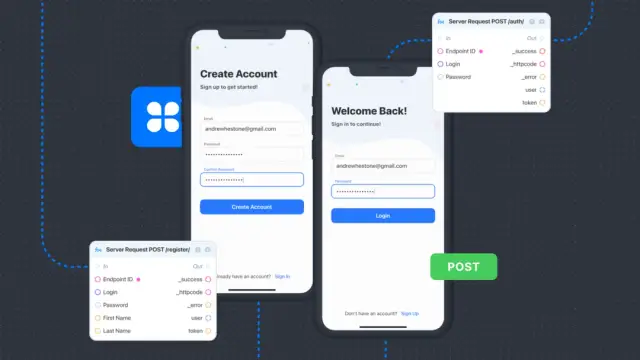
Step 2: Designing the Database Schema with Data Models
Once your AppMaster account is set up, the next step is to design the database schema for your sample app. A database schema is the structure that represents the logical relationships, constraints, and data collection in a database. It serves as a blueprint for designing an application's data storage and management. With AppMaster, you can visually create data models, making it easy to design and organize your database schema.
To create a data model in AppMaster, follow these steps:
- Navigate to your project's 'Data Models' section in the AppMaster studio.
- Click the 'Add Data Model' button to create a new data model.
- Enter a name and description for the data model, and specify the desired fields, data types, and relationships.
- Save your data model to add it to your database schema.
As you build your data models, ensure that they effectively represent the data requirements of the CRUD functionality in your sample app. For example, an app that manages users and their tasks would likely require separate data models for both users and tasks, along with a way to link them using relationships or foreign keys.
Properly structured data models are critical to ensuring your sample app operates efficiently and reliably while also streamlining the development process as you move on to creating business processes and implementing REST API endpoints.
Step 3: Creating the Business Processes
After designing the database schema with data models, the next step is creating your CRUD app's business processes. Business processes define the logic and functionality that connect your data models, allowing them to work together as part of the application.
In AppMaster, you can create business processes visually using the Business Process Designer (BP Designer). The BP Designer provides a drag-and-drop interface that allows you to build complex business logic without writing code.
When creating business processes, you should define the necessary CRUD operations for each entity in your application:
- Create: The process of adding new data to your database, such as creating a new user or task.
- Read: The process of retrieving data from the database, such as displaying all tasks for a user.
- Update: The process of modifying existing data in the database, such as updating a task's status or user information.
- Delete: The process of removing data from the database, such as deleting a task or user account.
To create a business process in AppMaster, follow these steps:
- Navigate to the 'Business Processes' section of your project in the AppMaster studio.
- Click the 'Add Business Process' button to create a new business process.
- Enter a name and description for the business process, and then define the input parameters, output parameters, and actions that make up the process.
- Drag-and-drop the appropriate actions from the toolbox to the canvas, and configure them by setting properties and linking them to your data models.
- Save your business process to add it to your project.
As you build your business processes, consider your application's requirements and user needs. Ensure that your processes are scalable and easy to maintain and update.
Step 4: Implementing the REST API
After designing the database schema and business processes, the next step in building your sample app is implementing the REST API. This is an important step, enabling communication between your application's front and backend.
With AppMaster, you can implement API endpoints visually using the platform's BP Designer. Here are the main steps you need to follow:
- Create API endpoints: For each business process that requires data exchange with the frontend, you can create a REST API endpoint. These endpoints act as gateways to fetch or manipulate the data stored in your database.
- Map API endpoints to business processes: Once you have created the required API endpoints, you need to map them to the corresponding business processes. This step ensures that each endpoint is linked to the right process, facilitating seamless data flow.
- Configure input parameters and output data: Your API endpoints may require input parameters to carry out their operations. Configure these input parameters and output data types to ensure accurate data handling and communication between the frontend and backend.
- Test your API endpoints: After setting up your endpoints, testing their functionality is crucial to ensure data is being exchanged correctly. AppMaster automatically generates Swagger (OpenAPI) documentation, making it easy to test your API endpoints directly from the platform.
By visually implementing REST API endpoints, you can simplify and speed up the process of connecting your frontend to the app's backend, saving time and minimizing potential errors.
Step 5: Designing the User Interface
A well-designed user interface is crucial for obtaining a good user experience. With AppMaster, you can create UI for web and mobile applications using the platform's drag-and-drop feature. Here's how to design your app's user interface in AppMaster:
- Create UI components: Design individual UI components such as forms, tables, buttons, and navigation elements using the drag-and-drop interface. By visually designing these components, you don't have to write any code.
- Integrate business logic: For each UI component, you can associate business processes with the help of Web BP Designer (for web apps) and Mobile BP designer (for mobile apps). This step helps create an interactive and responsive application.
- Build app navigation: Set up your app's navigation flow by linking UI components. This will ensure a smooth transition between different parts of your app, improving the user experience.
- Apply styles and themes: Customize your app's appearance by applying styles and themes. This step helps your app stand out and maintain branding consistency.
- Preview your app: During the design process, you can preview it to get a real-time view of how it will look on various devices. This can help you identify potential issues and make design alterations before deployment.
Using the drag-and-drop interface, designers or developers with no coding experience can create visually appealing and responsive UI for web and mobile applications.
Step 6: Testing and Deployment
Before deploying your app, it's essential to conduct thorough testing to ensure its quality, functionality, and usability. When your app is complete, AppMaster will generate server endpoints documentation, database schema migration scripts, and tests for your app. Here are the steps to test your CRUD app:
- Run the generated tests: Execute the tests generated by AppMaster to validate your app's functionality and performance. This will help identify and resolve any issues before deployment.
- Conduct manual testing: Perform manual testing by interacting with your app's frontend. This can help you identify UI/UX-related issues affecting user experience.
- Deploy your app: After addressing any issues discovered through testing, proceed with app deployment. AppMaster supports various deployment options, including on-premises hosting and cloud deployment, providing flexibility to choose the best-fitting option for your needs.
Thorough testing is crucial to the success of your app, and once it's deployed, you should continue monitoring and updating your app to maintain its performance, security, and user satisfaction.
Building a sample CRUD app from scratch with AppMaster is an excellent way to master the basics of no-code app development and improve your productivity. By following these steps, you can create a fully functional CRUD app with ease and become more confident in your no-code development skills.
Tips for Efficient CRUD App Development
When building a CRUD app from scratch, adopting some best practices is essential to ensure a smooth development process. Here are some tips to help you create an efficient and user-friendly CRUD application:
- Understand your application's requirements: Before starting your CRUD app development, ensure you clearly understand your application's requirements. Know what data models you need and how they will interact with each other. This will help in designing an efficient database schema and business logic.
- Leverage the full power of the no-code platform: AppMaster provides a wide array of powerful tools and features that can streamline CRUD app development. Explore and utilize these tools to maximize your productivity and development speed.
- Stay consistent with naming conventions: Consistency in naming your data models, business processes, and API endpoints can significantly improve your application's readability and maintainability. Adopt a uniform naming convention across your application components to make navigating and understanding the app structure easier for you and others.
- Test and iterate regularly: Don't wait until your application is complete to begin testing. Perform regular tests on different app components and their interactions to catch bugs or inefficiencies early in the development process. This iterative approach will help you refine your application and create a polished, error-free final product.
- Keep the user experience in mind: When designing the user interface of your CRUD app, remember to prioritize usability and user experience. Create an intuitive interface that allows users to interact with your application efficiently. Use standard UI patterns and elements to aid users with familiar navigation and functionality.
- Document your application: During development, document your application components, such as data models, business processes, and API endpoints. This documentation is extremely useful for future reference, maintenance, and troubleshooting.
Conclusion
Building a CRUD application from scratch can be an invaluable learning experience as you master the fundamental principles of database operations and application development. With the help of AppMaster, a powerful no-code platform, you can efficiently create a CRUD app with seamless backend, web, and mobile components while minimizing the complexities associated with traditional coding.
By following the step-by-step guide provided in this article, you can create an exemplary CRUD app that meets the needs of your users. And with some best practices and tips in mind, you will ensure an efficient development process, creating an application ready for testing and deployment. So, jump-start your CRUD app development journey today with AppMaster!
FAQ
CRUD stands for Create, Read, Update, and Delete; these are the basic operations carried out on any data stored in a database. They are essential components of an application's functionality.
Using a no-code platform like AppMaster can greatly simplify the CRUD app development process as it allows you to visually create data models, design business processes, and implement REST API without writing any code. This results in a faster, more efficient, and cost-effective development experience.
Create a free account. AppMaster offers various subscription plans, but the Learn & Explore plan is ideal for new users wanting to learn the platform and build CRUD apps.
A database schema is a representation of the logical structure, relationships, and constraints of the data in a database. It serves as a blueprint for designing an application's data storage and management.
REST API endpoints are the links used to access the various functionalities provided by a web application's RESTful service. They are an essential part of modern web and mobile application development.
Once your CRUD app is complete, AppMaster automatically generates documentation for the server endpoints, database schema migration scripts, and tests for your app. You can then easily test your app by running these tests and checking the functionality of your application interactively.
Yes, AppMaster allows you to deploy your applications on-premises. With Business and higher subscription plans, you can obtain executable binary files or even source code and host your app on your own servers.
Some tips include understanding your application's requirements, leveraging the full power of the no-code platform, staying consistent with naming conventions, and regularly testing and iterating your application to ensure it meets user needs.
Yes, AppMaster allows you to build backend, web, and mobile applications, making it an ideal solution for creating seamless CRUD applications across multiple platforms.






