The Psychology of Drag-and-Drop
Explore the psychological aspects of drag-and-drop features in no-code platforms, understand why it's appealing to users, and discover how AppMaster leverages this to enhance app development.
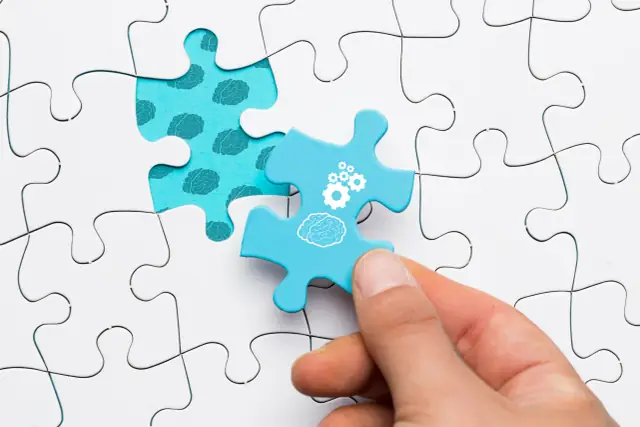
The Universal Appeal of Drag-and-Drop Interfaces
Drag-and-drop interfaces have been integral to the user experience (UX) design for decades. Their universal appeal stems from the approach's visually intuitive and interactive nature. With drag-and-drop, users can easily manipulate objects on the screen, making app and technology usage more natural and effortless. This ease of use and playful interaction has given rise to platforms that enable even the most technically inexperienced users to create functional applications – no-code platforms. One of the key drivers behind the popularity of drag-and-drop interfaces is that they effectively bridge the gap between real-life interactions and digital experiences. In the real world, physically moving objects in space is an instinctual and tangible action.
Similarly, drag-and-drop interfaces mimic this experience by allowing users to control elements with a simple click, hold, and movement of their device. This direct manipulation of objects gives users a sense of control and ownership over their creations, promoting engagement and immersion in the development process. Moreover, it simplifies complex tasks by breaking them down into more straightforward actions, making it easier for individuals with different skill levels to achieve their desired outcomes.
Cognitive Affordances in Drag-and-Drop
Cognitive affordances are design aspects that guide users in the right direction towards a specific action. In drag-and-drop interfaces, these affordances are crucial in helping users perform tasks without confusion and stress. There are several cognitive affordances closely associated with drag-and-drop interfaces:
Familiarity
Drag-and-drop interfaces act as a digital extension of the physical world, making it more familiar to users. This familiarity reduces intimidation and makes users more comfortable performing tasks, streamlining the learning process.
Consistency
Consistency in design ensures that once users become familiar with a particular interaction or tool, they can apply that knowledge across different functions and platforms. This familiarity reduces the learning curve, as users can quickly adapt to new environments that follow the same design principles.
Feedback
Immediate feedback is essential in the digital world, as users like to know whether they have acted correctly. Drag-and-drop interfaces usually provide visual cues and feedback for users as they move elements around the screen, ensuring that any errors or issues are instantly identifiable and allowing users to rectify their actions on the fly.
Error Tolerance
A good design should anticipate the possibility of user errors and minimize their impact. With drag-and-drop, users easily reverse actions or make adjustments, reducing the frustration that may arise due to mistakes and enhancing the learning experience.

Providing these cognitive affordances in no-code platforms with drag-and-drop features helps create a compelling and user-friendly environment where individuals can easily create, modify, and refine their applications.
Reducing Cognitive Load with Drag-and-Drop
Cognitive load refers to the mental effort required to perform a task. When cognitive load exceeds the user's mental capabilities, it can become overwhelming, leading to decreased productivity and increased errors. Incorporating drag-and-drop features in no-code platforms can significantly reduce cognitive load for users, making it more accessible and enjoyable for individuals with varying technical abilities. Some ways drag-and-drop features reduce cognitive load are:
- Simplifying Complex Tasks: Drag-and-drop features break down larger, more complex tasks into smaller, manageable pieces, thus minimizing the cognitive effort required to understand and complete them.
- Providing Immediate Feedback: As previously mentioned, drag-and-drop interfaces offer instant feedback, which reduces cognitive load. Users can immediately see the results of their actions and correct any errors or issues in real-time. This immediate feedback also contributes to better knowledge retention and understanding of the platform.
- Reducing Required Learning and Memory: By providing a consistent and familiar design experience, drag-and-drop interfaces help to reduce the amount of learning needed to navigate and operate a platform effectively. Furthermore, this consistency across different functions allows users to transfer their skills and knowledge more easily, minimizing the memory and cognitive strain required to perform tasks in new environments.
Reducing cognitive load results in a more user-friendly and enjoyable experience and liberates users' mental resources to focus on other aspects of app development, such as creativity and innovation. This can lead to better applications, higher user satisfaction, and an increased likelihood of successful project outcomes.
Intrinsic Motivation and No-Code Development
The psychology of drag-and-drop features within no-code platforms is closely tied to intrinsic motivation, a driving force that inherently lies within an individual and stirs up the will to perform a specific task. It is different from extrinsic motivation, which stems from external factors such as rewards or punishments. In the world of app development, intrinsic motivation is vital to facilitate effective learning, innovation, and creativity. When utilizing no-code platforms with drag-and-drop capabilities, users are immersed in an environment where they enjoy a high sense of autonomy, mastery, and purpose. These three factors are critical in boosting intrinsic motivation among users, as per psychologist Daniel Pink's theory on motivation.
Autonomy is the idea that people control their actions and choices during a task. Drag-and-drop interfaces allow users to create and modify applications according to their requirements and preferences. This autonomy enables them to experiment openly and learn through trial and error, resulting in further innovation.
Mastery involves acquiring new skills and becoming proficient in a specific area. Drag-and-drop in no-code platforms allows users to quickly create applications and progressively improve their skills regardless of previous technical experience. They feel more competent and accomplished as they manipulate components with ease and control.
Purpose is the notion that one's actions have meaning and contribute positively to a greater goal. Using no-code platforms with drag-and-drop interfaces allows individuals to create valuable and functional applications that can serve a specific business need or positively impact a specific group of users. This sense of purpose drives individuals to remain engaged and persistent in their efforts, leading to better outcomes.
Empowering Citizen Developers with AppMaster
AppMaster is a powerful no-code platform that leverages the psychological advantages of drag-and-drop interfaces to empower citizen developers from various industries and technical backgrounds. By enabling users to visually design data models, business processes, and UI components using a simple drag-and-drop approach, AppMaster turns complex tasks into user-friendly and enjoyable activities. Some of the benefits that AppMaster offers to citizen developers using drag-and-drop features include:
- Increased productivity: Drag-and-drop significantly reduces the time spent on creating and updating applications, leading to increased productivity and efficiency.
- Fewer errors: A user-friendly drag-and-drop interface simplifies complex tasks, decreasing the likelihood of mistakes, and enabling users to focus on their creative and innovative efforts.
- Reduced technical debt: AppMaster generates applications from scratch whenever requirements are modified, ensuring that there is no lingering technical debt in the final product.
- Greater cost-effectiveness: With AppMaster, tasks that previously required a team of skilled developers can now be completed by a single citizen developer, reducing costs and making it feasible for businesses of any size to create custom applications.
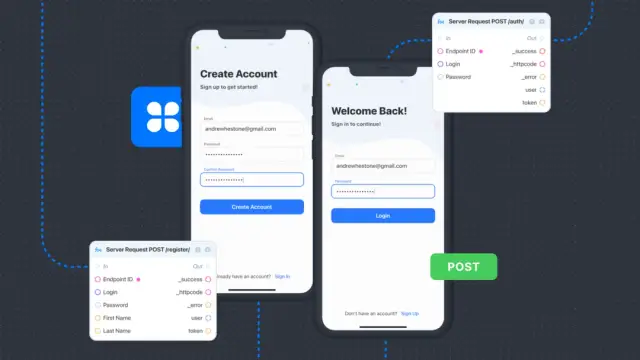
AppMaster offers a range of subscription plans designed to suit different users and project requirements, enabling users to create web, mobile, and backend applications using a visual approach. From startups to enterprises, AppMaster provides an accessible and powerful platform that harnesses the psychological appeal of drag-and-drop to revolutionize the app development process.
Conclusion
The psychological aspects surrounding drag-and-drop in no-code platforms play a pivotal role in driving their increasing popularity and success. By offering users a visually intuitive, interactive, and enjoyable app development experience, no-code platforms with drag-and-drop capabilities enhance productivity, foster innovation, and empower citizen developers from all walks of life.
AppMaster is at the forefront of this revolution, harnessing the power of drag-and-drop interfaces to provide an accessible and efficient platform for app development, paving the way for a new era of software creation in which anyone can easily become a developer and bring their creations to life.
FAQ
The psychology behind drag-and-drop in no-code platforms involves the universal appeal of drag-and-drop interfaces, cognitive affordances, reduced cognitive load, and intrinsic motivation.
Drag-and-drop interfaces are appealing to users because they provide a visually intuitive and interactive way to manipulate objects, simplify complex tasks, and offer instant feedback, mimicking real-life interactions.
Cognitive affordances of drag-and-drop include familiarity, consistency, feedback, and error tolerance. It guides users in the right direction of an action and helps them perform tasks without confusion and stress.
Drag-and-drop reduces cognitive load by simplifying complex tasks, offering immediate feedback, and reducing the amount of learning and memory required. Visual cues and easy-to-understand actions make it more accessible for users with varying technical abilities.
Intrinsic motivation plays a significant role in no-code development by fostering a sense of autonomy, mastery, and purpose. Drag-and-drop features turn complex tasks into enjoyable, creative activities, encouraging users to experiment and innovate.
AppMaster.io empowers citizen developers by providing a powerful no-code platform with drag-and-drop features, enabling them to visually design applications with ease, increasing productivity, reducing technical debt, and making development more cost-effective.





