REST API Best Practices
The best practices for designing REST APIs, ensuring scalability, maintainability, and security.
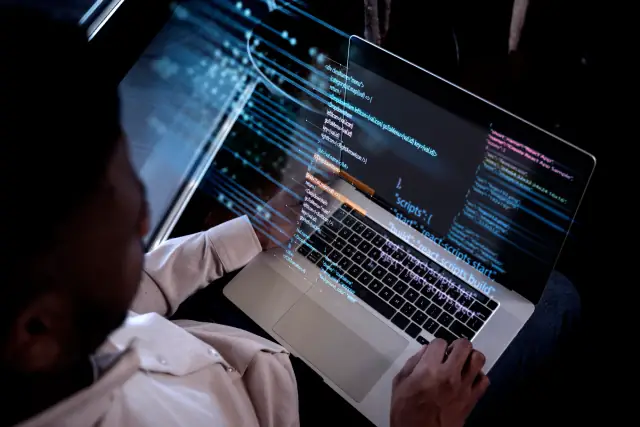
In the realm of modern software development, creating powerful and efficient applications often hinges on the mastery of web APIs. Representational State Transfer (REST) has emerged as the cornerstone of designing and building APIs that facilitate seamless communication between various components of software systems. REST's elegance lies in its simplicity and adherence to fundamental architectural principles, allowing developers to create scalable, maintainable, and interoperable APIs.
But harnessing the full potential of REST APIs demands more than just understanding its basic principles. Crafting high-quality APIs that contribute to efficient data exchange and enhanced user experiences requires a deep dive into the best practices that govern their design, implementation, and maintenance. This blog article guides you to uncover the essential REST API best practices that elevate your software development endeavors to new heights.
Authentication and Authorization
When designing a REST API, ensuring the security of your resources is paramount. Authentication and authorization are two critical aspects you must consider to protect your API from unauthorized access and misuse. Here we'll discuss various strategies to implement effective authentication and authorization mechanisms.
Authentication
Authentication is the process of identifying a user trying to access your API. An effective authentication mechanism should validate the user's identity before allowing any access to your API's resources. Commonly used authentication schemes for RESTful APIs include Basic Authentication, API Key, OAuth 2.0, and JSON Web Token (JWT).
- Basic Authentication: In Basic Authentication, the client sends the user's credentials (i.e., username and password) encoded in base64 via the
Authorizationheader. This method is simple to implement but less secure, as the credentials can be intercepted in transit, especially when transmitted over an unencrypted connection. - API Key: An API Key is a unique token assigned to each user or application and is typically passed as a query parameter or header with each API request. It is suitable for public APIs with less sensitive data and simple authorization requirements. While more secure than Basic Authentication, it doesn't provide the fine-grained control found in more advanced schemes like OAuth 2.0 and JWT.
- OAuth 2.0: OAuth 2.0 is a widely-used standard for secure, delegated access to APIs. It separates the user's role from the application, allowing applications to act on behalf of users without requiring their credentials. OAuth 2.0 provides various grant types for different scenarios (e.g., Authorization Code, Implicit, Password, and Client Credentials).
- JSON Web Token (JWT): JWT is a compact, self-contained method for representing claims securely between parties. It is often used with OAuth 2.0, adding an additional layer of security. JWT allows you to include more information about the authenticated user, such as roles or permissions, within the token itself. The token is signed by the server and, optionally, encrypted, ensuring tamper-proofing and data confidentiality.

Authorization
Authorization is the process of granting or denying a user access to specific resources based on their roles or permissions. It takes place after successful authentication, and is essential for controlling what users can and can't do with your API. Role-Based Access Control (RBAC) and Attribute-Based Access Control (ABAC) are two common methods for implementing authorization.
- Role-Based Access Control (RBAC): In RBAC, permissions are associated with roles, and users are granted roles based on their responsibilities. RBAC is relatively simple to implement and manage, making it suitable for most applications.
- Attribute-Based Access Control (ABAC): ABAC extends RBAC by considering additional user attributes, the accessed resource, or the environment to make more fine-grained access control decisions. ABAC is more flexible but also more complex to implement and manage than RBAC.
Versioning and Deprecation
As your API evolves, you'll likely need to introduce breaking changes that may impact existing clients. API versioning is crucial for maintaining backward compatibility and a smooth transition for those who use your API. Three main strategies to version your REST API are URI Versioning, Header Versioning, and Content Negotiation (Accept Header).
- URI Versioning: This is the most straightforward approach, involving including the version number directly in the URI. For example,
https://api.example.com/v1/usersandhttps://api.example.com/v2/users. While URI versioning is easy to implement and understand, it violates the REST principle that URIs should represent a unique resource. - Header Versioning: In this approach, the API version is specified in a custom header, such as
X-API-Version: 1orX-API-Version: 2. Header versioning is less intrusive than URI versioning and keeps the URI clean, but can be less intuitive for clients. - Content Negotiation (Accept Header): This method leverages the standard
Acceptheader to specify the desired version in the media type. For example,Accept: application/vnd.example.api-v1+json. It follows REST principles more closely than other approaches, but can be cumbersome for clients to use and interpret.
Regardless of the chosen versioning strategy, it's crucial to communicate any changes to your clients in advance and provide clear documentation on migrating to the new version. Establish a clear deprecation policy that defines the support timeline for older API versions to encourage clients to upgrade to the latest version and avoid potential issues.
Caching Strategies
Caching is an essential technique to optimize the performance of RESTful APIs by reducing server load, decreasing request latency, and minimizing bandwidth usage. Implementing proper caching mechanisms in your API can lead to significant improvements in user experience and system efficiency. The following are some common caching techniques you can use:
- HTTP Caching: Leverage standard HTTP headers like
ETag,Last-Modified, andCache-Controlto control the caching behavior of your API. These headers help clients manage their caches by providing information about the freshness of resources and enabling conditional requests. - Server-Side Caching: Store frequently-accessed resources in memory or other caching systems (e.g., Redis, Memcached) on the server-side. Doing so dramatically reduces the need for expensive database queries or resource-intensive operations, thus improving response times.
- Content-Delivery Networks (CDN): CDN caches resource representations on edge servers distributed around the globe, serving clients with the closest cached copy of the resource to ensure minimal latencies. CDNs are particularly useful for APIs with large geographical user bases and heavy content distribution needs.
- Application-Level Caching: Caching at the application level can further optimize API performance by minimizing redundant calculations and expensive operations. This technique may require custom logic within your application to maintain cache integrity and freshness.
Implementing effective caching strategies can dramatically improve the performance and scalability of your REST API. Evaluate your API's specific requirements to determine which techniques are most appropriate for your needs.
Error Handling and Validation
Effective error handling and input validation are crucial components when designing REST APIs. These practices enhance the developer experience and improve your API's reliability and maintainability.
Consistent and Meaningful HTTP Status Codes
One of the main principles in REST is using the appropriate HTTP status codes to indicate the result of an API call. Adopting standardized HTTP status codes in your API responses will make it easier for clients to understand the nature of the response without digging deeper into the response payload. Common HTTP status codes include:
- 200 OK: Indicates the request was successful.
- 201 Created: Indicates the successful creation of a new resource.
- 204 No Content: Indicates the successful request with no additional content to return.
- 400 Bad Request: Indicates malformed or invalid input from the client.
- 401 Unauthorized: Indicates missing or incorrect authentication credentials.
- 403 Forbidden: Indicates insufficient access rights to the requested resource.
- 404 Not Found: Indicates the requested resource was not found.
- 500 Internal Server Error: Indicates a general server-side error.
Descriptive Error Messages
It's important to provide descriptive error messages when an error occurs to help developers understand and resolve the issue. Include information such as the specific field causing the error, the reason for the error, and a suggested remedy. For example:
{
"error": {
"status": 400,
"message": "Invalid email address",
"field": "email",
"suggestion": "Please provide a valid email address"
}
}
Input Validation
Validating input at the API level helps prevent malformed data from entering the system and causing unexpected issues. Implement server-side validation to verify that any input received from the client meets the required criteria. For example, check if a required field is missing or if data types match the expected format. If validation fails, return a descriptive error message with an appropriate HTTP status code.
Throttling and Rate Limiting
Throttling and rate limiting are essential practices to prevent abuse, protect your API from excessive load, and ensure fair usage. They aid in preserving resources, improving the API's performance and stability, and protecting it from malicious attacks like DDoS.
API Rate Limiting
API rate limiting restricts the number of API requests a client can make within a specific time window. Common strategies include:
- Fixed window: Allow a fixed number of requests within a time window, e.g., 1000 requests per hour.
- Sliding window: Implement a continuous timeframe by continuously refreshing the window after each request, e.g., 1000 requests per hour with the window refreshing after each call.
- Bucket (token) based: Assign a fixed number of tokens to clients, which get consumed with each request. Once depleted, clients must wait for token replenishment before making additional requests.
API Throttling
API throttling controls the rate at which requests are processed. This approach helps distribute resources more efficiently, ensuring your API remains responsive to clients during periods of high demand. Common throttling techniques include:
- Concurrent requests: Limit the number of requests a client can have in progress simultaneously.
- Request prioritization: Prioritize requests based on factors like client type, usage patterns, or pricing tiers.
- Adaptive throttling: Adjust the rate limits dynamically based on the current system load or performance.
Ensure that you communicate rate limits and throttling policies to clients, both in the API documentation and through headers in the response, like the X-RateLimit-* headers.
Documentation and Testing
Providing clear documentation and thorough testing are vital aspects of API development as they directly impact developer experience and API adoption.
API Documentation
Documenting your API enables developers to understand how to interact with your API quickly, what endpoints are available, and what types of requests they can make. Consider including the following information in your API documentation:
- Authentication and authorization processes
- Available endpoints with example requests and responses
- HTTP methods, parameters, and expected response formats
- Error codes and messages
- Rate limiting and throttling information
- API versioning details
Swagger (OpenAPI) is a widely-used standard for documenting REST APIs. It provides a JSON or YAML-based format for defining your API structure, making it easy to generate interactive documentation that developers can use to explore and test your API.
API Testing
Testing your API ensures that it behaves correctly and consistently under various conditions. Proper testing can help identify bugs, performance issues, and security vulnerabilities before they impact clients. Develop a powerful testing strategy that includes:
- Unit tests for individual components
- Integration tests for validating interaction between components and external systems
- Load tests to measure performance under heavy load and identify bottlenecks
- Security tests to find potential vulnerabilities and ensure data protection
Testing tools like Postman, SoapUI, and JUnit can be employed to simplify the process of creating, running, and automating API tests. Using a platform like AppMaster can significantly speed up the development and testing of REST APIs. Its no-code platform allows you to visually design data models, business processes, and endpoints while automating tasks like Swagger documentation and database schema migration. This eliminates technical debt, generates applications more rapidly, and reduces development costs, ensuring a scalable and maintainable API solution for all your application needs.
Use of AppMaster for REST API Development
Developing REST APIs can be a challenging and complex process, especially when considering best practices for design, scalability, and maintainability. Utilizing a powerful no-code platform like AppMaster can significantly streamline the API development process and ensure the creation of scalable, maintainable, and secure APIs.
This section will explore how AppMaster can accelerate REST API development, eliminate technical debt, and provide a more cost-effective solution for small businesses and enterprises.
Visual Design of Data Models, Business Processes, and Endpoints
One of the key benefits of using AppMaster in REST API development is its visual design capabilities. AppMaster allows you to create data models (database schema) and business logic (via Business Processes) through a user-friendly visual BP Designer. This process secures a solid foundation for your REST API and simplifies the development and integration of complex logic and relationships between different resources.
Moreover, AppMaster allows you to define and configure your REST API and WSS endpoints using the visual Endpoint Designer. This simplifies the task of designing, testing, and updating endpoints, ensuring that your API follows best practices and remains scalable and maintainable.
Automated Code Generation and Deployment
Regarding REST API development, efficient, maintainable, and reliable code generation is crucial for success. AppMaster addresses this challenge by automatically generating source code for your applications when you press the 'Publish' button. This includes backend applications created with Go (golang), web applications using the Vue3 framework and JS/TS, and mobile applications based on Kotlin and Jetpack Compose for Android or SwiftUI for iOS.
The result is a streamlined development process that saves time and reduces the risk of errors during implementation.
Swagger Documentation and Database Schema Migration
Consistent and comprehensible documentation is essential in REST API development, as it provides clients with a clear understanding of how to use the API and what to expect from it. AppMaster handles this by automatically generating swagger (Open API) documentation for your server endpoints. This ensures a clear communication channel between your API and clients, reducing the risk of integration issues and easing API adoption.
In addition, AppMaster manages database schema migration tasks, allowing you to maintain consistent database structure across different stages of development and ensuring smooth deployment and integration of database changes.
Scalability and Enterprise-level Features
Creating scalable and reliable REST APIs is an important aspect of the development process. AppMaster shines in this area by offering compiled stateless backend applications demonstrating excellent performance and scalability for high-traffic, enterprise-level use cases. This means that your API can be used across various sizes of projects, from small businesses to large enterprises, ensuring a consistent and reliable API experience.
Conclusion
If you're looking for a cost-effective, scalable, and maintainable solution for REST API development, look no further than AppMaster. With its visual design capabilities, automated code generation, and powerful features, AppMaster simplifies the API development process and ensures that your REST API follows best scalability, maintainability, and security practices.
By leveraging the power of AppMaster's no-code platform, you can create better APIs in less time and with fewer resources, giving you a competitive edge in today's ever-evolving tech industry. Try AppMaster for free today and see the difference for yourself!
FAQ
REST API best practices are a set of guidelines and principles that help developers design, build, and maintain effective and efficient APIs following the principles of Representational State Transfer (REST). These practices ensure optimal communication, scalability, security, and maintainability of APIs.
REST API best practices ensure that APIs are designed in a standardized and consistent manner, leading to improved interoperability, enhanced user experiences, and ease of integration across different applications and systems.
The key principles of REST API design include using clear and meaningful URI structures, utilizing appropriate HTTP methods (GET, POST, PUT, DELETE), prioritizing resource representations, statelessness, and HATEOAS (Hypertext as the Engine of Application State).
Clear URI structures improve the readability and understandability of APIs. They should reflect the resources being accessed and avoid unnecessary complexity or ambiguity.
Using appropriate HTTP methods ensures that APIs adhere to their intended actions. For example, GET for retrieving data, POST for creating, PUT for updating, and DELETE for removing resources.
Resource representations determine how data is structured and formatted in API responses. Well-designed representations improve data exchange efficiency and reduce unnecessary data transfers.
Statelessness simplifies the architecture and allows each API request to be treated independently. This improves reliability, scalability, and caching possibilities.
Yes, no-code platforms like AppMaster can empower developers to design and implement REST APIs while adhering to best practices. These platforms provide tools to define endpoints, manage resources, handle HTTP methods, and ensure proper security, enabling efficient API creation without traditional coding skills.






