On-Premises Data Centers vs. Cloud Computing
Explore the differences, benefits, and use-cases of on-premises data centers and cloud computing solutions, and understand how to choose the right infrastructure for your business.
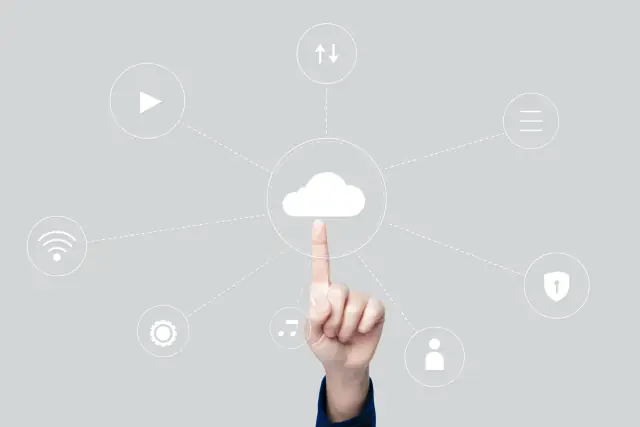
What Are On-Premises Data Centers?
An on-premises data center is a privately owned and managed computing infrastructure facility that an organization sets up, maintains, and operates within its premises or in a location dedicated to this purpose. It houses the organization's computing hardware, networking components, storage, and other IT equipment to store, process, and manage business-related data.
On-premises data centers are designed with various configurations depending on the organization's requirements. They can include dedicated server rooms, rows upon rows of servers in a large room, or even just a few servers in a smaller business closet. The architecture of an on-premises data center is determined by factors such as the number of applications, data storage needs, security and compliance requirements, and the desired level of redundancy.
Organizations with on-premises data centers typically shoulder the full responsibility for data management, hardware maintenance, software updates, security, and backup procedures, among other duties. Businesses may need to invest heavily in physical infrastructure, systems administration staff, and ongoing maintenance to ensure smooth operation and secure data storage.
What Is Cloud Computing?
Cloud computing is a computing model that allows users to access software, infrastructure, and platforms as services over the internet, provided by third-party service providers. Instead of owning, managing, and maintaining physical data center infrastructure, organizations can rent virtualized resources as needed and pay for them on a subscription basis. Cloud computing aims to improve efficiency, reduce costs, and enhance the scalability and flexibility of IT resources for businesses.
There are three main service models in cloud computing:
- IaaS (Infrastructure as a Service) - Offers virtualized computing resources such as virtual machines, storage, and networking. Examples include Amazon Web Services (AWS), Microsoft Azure, and Google Cloud Platform (GCP).
- PaaS (Platform as a Service) - Provides a complete application development and deployment platform, including operating systems, middleware, and development tools. Examples include Heroku, IBM Cloud Foundry, and Google App Engine.
- SaaS (Software as a Service) - Delivers fully functional applications over the internet, eliminating the need for installation, maintenance, and updates. Examples include Salesforce, Microsoft Office 365, and Google Workspace.
Cloud computing can be deployed in various ways, such as public, private, and hybrid clouds. In a public cloud, resources are shared with other organizations, while a private cloud is dedicated to a single organization. Hybrid clouds combine both public and private clouds, allowing organizations to orchestrate the usage of resources efficiently.

On-Premises Data Centers: Pros and Cons
When deciding between on-premises data centers and cloud computing, weighing the pros and cons of each option as they relate to your organization's unique needs and objectives is essential. Here is a rundown of some key advantages and disadvantages associated with on-premises data centers:
Pros
- Control: On-premises data centers give businesses full control over their hardware, software, and infrastructure, allowing for customizations that meet specific requirements.
- Data Sovereignty and Security: By storing data on-site, organizations can ensure that sensitive information is protected and remains within their geographic jurisdiction, helping to meet strict compliance and regulatory requirements.
- Latency: On-premises data centers may offer lower latency for applications and services, particularly when used when data access and processing needs to be carried out swiftly and efficiently.
- Predictable Costs: Sometimes, on-premises data centers can offer more predictable costs than fluctuating fees based on resource usage in a cloud computing model. Yet, this may not always be true, especially when considering maintenance costs, software updates, and hardware upgrades.
Cons
- Upfront Investment: On-premises data centers require substantial initial costs for hardware, software, facilities, and staffing, which can be prohibitive for small businesses and startups.
- Maintenance and Management: Organizations with on-premises data centers bear the full burden of ongoing maintenance, often requiring skilled IT personnel to handle hardware issues, software updates, and security.
- Scalability: Scaling up or down in response to changing business needs can be challenging and time-consuming in an on-premises data center, often involving procuring and setting up new hardware and software.
- Disaster Recovery: Planning for business continuity and disaster recovery can be complicated and costly in an on-premises environment, requiring provisions for backup storage, redundant infrastructure, and recovery strategies.
Cloud Computing: Pros and Cons
Before choosing the right infrastructure for your organization, it is vital to understand the advantages and drawbacks of cloud computing.
Pros
- Scalability: Cloud computing enables businesses to scale computing resources on-demand quickly. This flexibility allows organizations to rapidly respond to changing business requirements and accommodate growth without investing in costly hardware and infrastructure expansions.
- Cost-Effectiveness: Cloud services operate on a pay-as-you-go pricing model that allows organizations to pay only for the resources they consume, eliminating upfront capital expenditures on hardware and ongoing maintenance expenses. Reducing total cost of ownership (TCO) helps businesses allocate resources more efficiently.
- Ease of Management: Since the cloud providers handle the management, maintenance, and security of the infrastructure, organizations can focus on their core business operations and reduce their IT administrative burden. This ease of management reduces time, effort, and expertise required to maintain a traditional data center.
- Disaster Recovery and Business Continuity: Cloud computing providers offer built-in redundancy and backups to ensure data and applications stay available in case of disasters. This resilience allows organizations to recover faster from unexpected disruptions and maintain business continuity.
- Collaboration and Accessibility: Cloud computing promotes collaborative work environments by enabling team members to access applications and data from anywhere via an internet connection. These accessible cloud-based applications facilitate improved productivity and collaboration among distributed teams.
- Environment Friendly: By utilizing shared cloud infrastructure and resources, companies can minimize their carbon footprint and reduce energy consumption compared to running on-premises data centers.
Cons
- Data Security and Privacy: Storing sensitive data on the cloud may raise security and privacy concerns due to the potential for unauthorized access or data breaches. Powerful encryption, secure access, and data protection policies are essential to mitigate these risks.
- Compliance and Regulatory Requirements: Organizations that operate in heavily regulated industries (e.g., healthcare, finance, or public sector) may face challenges in meeting strict data governance, compliance, and legal requirements while utilizing cloud computing.
- Vendor Lock-In: Migrating data, applications, and workflows between cloud providers can be complex and time-consuming, potentially leading to vendor lock-in. To avoid this, organizations need to evaluate the compatibility and interoperability of their chosen cloud service providers (CSPs).
- Internet Dependence: The performance and accessibility of cloud-based applications are directly tied to internet connectivity. Unstable or slow internet connections can impact the user experience and impede productivity.
- Latency: In some cases, cloud computing may introduce latency issues due to data traveling across the internet to and from the CSPs' data centers. This can be especially problematic for applications that require real-time processing or low latency for efficient performance.
Choosing the Right Infrastructure: Key Factors to Consider
When selecting the right infrastructure for your organization, whether on-premises or in the cloud, consider the following factors:
- Business Objectives: Determine your company's strategic goals and objectives and evaluate how different infrastructure options align with fulfilling these goals.
- Data Security and Compliance: Evaluate the security requirements of your organization, including data protection, privacy, and regulatory compliances. Choose an infrastructure that meets these needs while minimizing risks.
- Scalability and Flexibility: Consider the growth potential of your business and its dynamic workload requirements. Opt for an infrastructure that can efficiently scale alongside your organization or seamlessly adapt to fluctuations in demand.
- Customization and Integration: Assess your organization's existing IT systems and applications and determine the customization and integration support each infrastructure option provides.
- Latency and Performance: Analyze the performance requirements of your applications and select an infrastructure that supports low-latency and optimal performance.
- Budget and Total Cost of Ownership (TCO): When selecting an infrastructure, consider the initial setup, maintenance, and operational costs. Cloud computing may provide cost benefits in particular scenarios, while on-premises data centers can be justified for specific use-cases where control, customization, or data sovereignty is crucial.
- IT Expertise and Resources: Examine your organization's in-house IT capabilities, skills, and resources to maintain and manage the chosen infrastructure efficiently.
Real-World Use Cases for On-Premises Data Centers and Cloud Computing
Let's explore some practical examples to illustrate the use-cases for on-premises data centers and cloud computing:
On-Premises Data Centers Use Cases
- Financial Services: Banks and financial institutions often face stringent security, privacy, and compliance requirements, making on-premises data centers an appealing choice to maintain full control over sensitive data.
- Healthcare Industry: Patient information and medical records are subject to strict privacy regulations (such as HIPAA), causing some healthcare organizations to opt for on-premises infrastructure to ensure data sovereignty and minimize risks.
- Government Agencies: Government bodies often prefer On-premises data centers to maintain data security, comply with legal and regulatory requirements, and achieve greater customization and control over their IT infrastructure.
- Manufacturing: Manufacturers relying on Industry 4.0 technologies with real-time processing and low-latency requirements may find on-premises data centers more suitable for their needs.
Cloud Computing Use Cases
- Startups: Small businesses and startups with limited budgets can take advantage of the pay-as-you-go pricing model, flexible resource allocation, and reduced IT management burden offered by cloud computing.
- E-commerce: Cloud computing enables e-commerce businesses to scale rapidly during peak periods and maintain high availability for their websites and applications for a seamless customer experience.
- Media and Entertainment: Cloud-based infrastructure allows media and entertainment companies to store, process, and distribute large volumes of content efficiently, as well as scale computing resources based on real-time workloads.
- Education: Educational institutions can leverage cloud computing to provide access to learning materials, resources, and tools from anywhere, promoting remote learning and collaboration among students and educators.
By understanding the unique requirements of your business, you can make an informed decision on the right infrastructure — on-premises, cloud-based, or hybrid — to support your organization's objectives and growth.
Hybrid Cloud: Combining the Best of Both Worlds
As businesses evolve and move towards digital transformation, they often choose between on-premises data centers and cloud computing for their infrastructure needs. Both options have their advantages and drawbacks, but the good news is you don't have to choose one or the other exclusively. A hybrid cloud solution combines the best of both worlds, offering flexibility, scalability, and control over sensitive data and workloads.
A hybrid cloud infrastructure combines private on-premises data centers with public cloud services, enabling organizations to seamlessly move workloads and data between on-premises and cloud environments. By leveraging both on-premises and cloud resources, businesses can optimize their IT infrastructure, manage costs effectively, and address various business requirements.
Here are some of the key benefits of using a hybrid cloud solution:
- Flexibility and Scalability: With a hybrid cloud, organizations can seamlessly scale their resources on-demand by using the public cloud for less critical or variable workloads while keeping sensitive data and mission-critical systems on-premises.
- Improved Security and Compliance: A hybrid cloud allows businesses to control their sensitive data by keeping it within the private on-premises environment. This can be critical for organizations operating in highly regulated industries or with strict data protection requirements.
- Cost Optimization: By leveraging a mix of on-premises and cloud resources, organizations can optimize costs by using the most appropriate and cost-effective infrastructure for each workload.
- Business Continuity: A hybrid cloud approach can improve business resiliency by including multiple layers of redundancy across on-premises and cloud environments. In the event of a disaster, businesses can rely on the cloud for backup and recovery while also maintaining on-premises infrastructure as a failsafe.
- Operational Efficiency: A hybrid cloud enables businesses to utilize the latest technologies and cloud services for faster innovation and application modernization without completely abandoning their on-premises infrastructure investments.
AppMaster: A No-Code Solution for Cloud-Based Applications
Whether you're using cloud computing, on-premises data centers, or a hybrid cloud solution, rapidly developing and deploying applications is crucial for modern businesses. AppMaster, a powerful no-code platform, helps businesses by simplifying and speeding up the application development process.
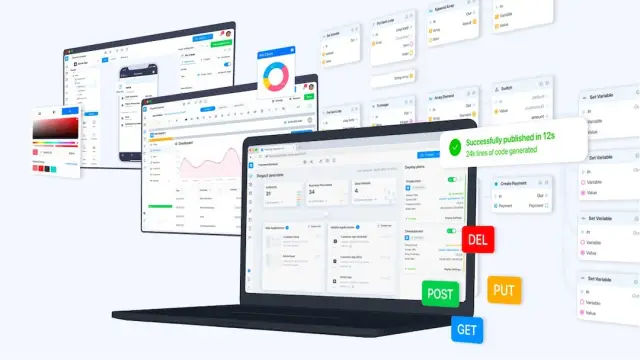
AppMaster allows users to create backend, web, and mobile applications using visual design tools. Businesses can fully utilize cloud computing and effortlessly deploy their applications in a cloud environment. With AppMaster, application development becomes 10x faster and 3x more cost-effective, making it the perfect solution for a broad range of customers from small businesses to enterprises.
Some of the key benefits of using AppMaster for your cloud-based applications include:
- Visual Design Tools: AppMaster's drag-and-drop interface lets you design and develop applications without writing a single line of code. This enables even non-technical team members to contribute to application development and accelerates the process.
- Backend, Web, and Mobile Applications: AppMaster supports the creation of backend applications with data models and REST APIs, web applications with interactive components, and mobile applications for both Android and iOS devices. This comprehensive approach ensures seamless integration and consistency between your applications.
- Quick Deployment: AppMaster's cloud-based nature lets you generate and deploy applications in under 30 seconds. The platform automatically generates the source code, compiles applications, runs tests, and deploys your applications to the cloud, ensuring fast and efficient development cycles.
- Zero Technical Debt: AppMaster eliminates technical debt by regenerating applications from scratch whenever requirements are modified, ensuring that your applications remain up-to-date with the latest technology trends and business needs.
- Customization and Integration: AppMaster offers easy customization and integration with third-party services such as databases, APIs, and other tools. This interoperability allows you to create more flexible, scalable, and powerful applications tailored to your business needs.
Furthermore, with a Business or Enterprise subscription, customers gain access to executable binary files and the source code of their web, mobile, and backend applications. This unique feature empowers businesses with the choice to host applications on-premises, providing enhanced control and customization.
Alternatively, for those preferring the agility of the cloud, AppMaster simplifies the deployment process by generating cloud-ready applications packaged in Docker containers. This streamlines hosting and scalability, facilitating seamless deployment on popular cloud platforms such as AWS, GCP, or Microsoft Azure.
A hybrid cloud infrastructure offers the best of both on-premises data centers and cloud computing, providing the flexibility, control, and scalability organizations need. When combined with AppMaster's powerful no-code platform, businesses can rapidly develop and deploy applications that meet their unique requirements and enhance their productivity in today's competitive market.
FAQ
The main differences lie in the location, architecture, management, and cost structure. On-premises data centers are physical infrastructure owned, managed, and maintained by the organization, whereas cloud computing relies on the internet to provide computing services by third-party providers on a subscription basis.
On-premises data centers offer greater control, data sovereignty, customization options, and can be more suitable for organizations with strict data security, compliance, or latency requirements.
Cloud computing provides scalability, flexibility, cost-effectiveness, and ease of management. It enables businesses to access computing resources and services on-demand without investing in expensive hardware and ongoing maintenance.
Consider factors such as business objectives, data security, compliance, scalability, customization, latency, budget, and existing IT competencies. The decision depends on the unique needs and goals of your organization.
Hybrid cloud is a combination of on-premises data centers and cloud computing, allowing organizations to leverage the advantages of both infrastructures. It provides flexibility, scalability, and control over sensitive data and workloads.
On-premises data centers are suitable for organizations with strict data security and compliance requirements or specific customization needs, while cloud computing is ideal for startups or businesses with dynamic workloads and need for rapid scalability.
AppMaster is a powerful no-code platform that enables users to create backend, web, and mobile applications using visual design tools, speeding up the development process and reducing costs. It is tailored for cloud deployment, allowing businesses to utilize the benefits of cloud computing in their application development.
Industries like healthcare, finance, retail, education, and media can benefit from cloud computing by leveraging its flexibility, scalability, and cost-effectiveness for various use-cases, such as data storage and analysis, application hosting, and content delivery.





