Mobile App Security: Best Practices with Software for App Building
Discover the best practices for securing mobile applications, from utilizing reliable app building software to implementing stringent security measures. Get expert insights on fortifying your mobile software's defenses.

Understanding Mobile App Security Challenges
As mobile devices increasingly become the primary point of access for personal and business applications, the security of these mobile applications has never been more important. The mobile app ecosystem is dynamic and fast-evolving, which presents a set of varied and complex security challenges that developers and organizations must address to protect end-users and corporate data.
The first challenge comes with the diverse nature of mobile operating systems, like Android and iOS. Each platform has its own set of security features and potential vulnerabilities. This heterogeneity requires developers to take a platform-specific approach to security, which can complicate the development and maintenance of cross-platform applications.
Another significant challenge is the security of data at rest and in transit. Mobile devices often connect to public networks, which are more susceptible to interception and other security threats. Ensuring data is encrypted both in the device’s storage and during transmission over networks is crucial to maintain confidentiality and integrity.
Furthermore, the widespread practice of installing apps from third-party sources, which may not have the same security oversight as official app stores, increases the risk of malware and other malicious software infiltrating a user's device. Mobile apps, therefore, not only have to be secure by design but also be able to protect themselves and the device from potentially harmful external influences.
User behavior adds yet another layer of complexity to mobile app security. Users may inadvertently grant extensive permissions to apps, compromising their own data privacy, or they might use easy-to-guess passwords that can be easily breached. Addressing these user education aspects is another important facet of tackling mobile app security challenges.
In addition to the above, developers have to ensure compliance with a growing number of international regulations and standards regarding data protection and privacy, such as GDPR and CCPA. Non-compliance can result in significant fines and damage to the organization’s reputation.
Finally, the continuous discovery of new vulnerabilities means that mobile apps need to be updated frequently with security patches. However, not all users may promptly update their apps, leaving them vulnerable to fixed security issues.
Given the complexity and evolving nature of mobile app security challenges, developers and businesses need to employ comprehensive strategies that encompass the latest technologies, practices, and tools for building, testing, and maintaining secure mobile applications.

Key Security Features in App Building Software
When building a mobile application, security should be a primary concern. The choice of app building software significantly influences the kind of security features that can be integrated into your app. A feature-rich app building platform will provide a variety of security controls to protect against common threats and vulnerabilities. Here are some key security features that should be present in any reputable app building software:
- User Authentication: The software should provide a user login and identity verification system. This might include two-factor authentication (2FA), biometric checks, and the ability to integrate with external authentication services.
- Authorization and Role Management: It should allow you to define and manage user roles and permissions, ensuring that users can access only the data and functions that are necessary for their role within the app.
- Data Encryption: It must be able to encrypt data both at rest and in transit. Look for software with standard encryption protocols like TLS/SSL for secure data transmission.
- Code Security: The platform should produce secure, clean code that is free from common vulnerabilities. Ideally, it will adhere to security best practices and frameworks such as the OWASP Top 10.
- Secure APIs: As many apps rely on APIs for their functionality, the software must facilitate secure API integration, ensuring that APIs are safeguarded against unauthorized access and data leaks.
- Compliance Features: The software should help you in adhering to various regulatory standards like GDPR, CCPA, or HIPAA, which can be critical for your app depending on your user's location and data you're handling.
- Penetration Testing and Security Auditing Tools: Look for platforms that provide tools for security testing or offer integrations with external testing services, allowing you to proactively identify and address potential vulnerabilities.
- Secure Storage: Securely storing sensitive information such as passwords, tokens, and personal user details is crucial. Some software may offer integrated secure cloud storage solutions.
- Regular Updates and Patch Management: The app building software vendor should maintain the platform regularly, rolling out updates to address new security threats and bugs as they arise.
- Customizable Security Settings: Flexibility is key in security, and tailoring security settings to your app's specific needs can greatly improve your app's overall security posture.
In the context of utilizing a no-code platform like AppMaster, these security features become easy to integrate and manage. AppMaster takes a proactive approach by generating secure source code out of the box, significantly reducing the risk of vulnerabilities due to manual coding errors, and by offering continuous updates, it helps maintain the security integrity of the applications built on its platform.
Including these security features in app building software lays a strong foundation for creating mobile applications that not only meet functional requirements but also adhere to stringent security standards, thereby protecting both the app owners and their users from potential threats. It's important to remember that while these features offer a substantial security boost, consistent monitoring and updating are required to uphold security as technology and threats evolve.
Implementing User Authentication and Authorization
One of the fundamental pillars of mobile application security is the proper implementation of user authentication and authorization processes. These are systems that not only validate the identity of a user but also define the level of access and actions a user is permitted to take within an app. To ensure these systems are fail-safe, app builders must adhere to a series of best practices when developing mobile applications.
Strong Authentication Mechanisms
Implementing strong authentication mechanisms begins with requiring users to create secure, complex passwords or use multi-factor authentication (MFA). MFA adds an extra layer of security by requiring users to provide two or more verification factors to gain access to a mobile app. For instance, a user may need to enter a password and then confirm their identity with a fingerprint or a one-time code sent to their mobile device. Also, incorporating biometric authentication methods, such as fingerprint scanning or facial recognition, can greatly raise the barrier for unauthorized access.
Session Handling and Token-based Authentication
Safeguarding user sessions within a mobile app is crucial for preventing session hijacking attacks. This is where token-based authentication frameworks, such as JSON Web Tokens (JWT), come into significant use. Tokens are generated upon successful login and then used to manage sessions securely. Because tokens can carry crucial user information and permissions, they should always be handled and stored with caution. It's advised to use short-lived access tokens along with longer-lived refresh tokens to balance security and user convenience.
Authorization Control
Once a user is authenticated, the next step is to implement solid authorization controls to maintain user permissions and access levels across the application. Role-Based Access Control (RBAC) is a popular authorization strategy where users are assigned roles, and each role has specific access rights. By doing so, it ensures a user can only interact with parts of the app necessary for their role, which is particularly crucial for apps dealing with sensitive data.
Secure Password Recovery Processes
An often-overlooked aspect of user authentication is the process of password recovery. As much as strong passwords are encouraged, users might forget their credentials, thus necessitating a password recovery process. This process itself needs to be secure to prevent abuse. Implementing measures like security questions, email verification links, or SMS codes can ensure that the password recovery process remains a gatekeeper rather than becoming a backdoor for attackers.
Integrating User Authentication in AppMaster
App building platforms like AppMaster take these considerations into account, offering secure authentication modules as part of their no-code platform functionalities. One of the benefits of using such platforms is the ability to implement complex authentication and authorization strategies without needing to delve into cumbersome coding practices. They come with pre-built templates and modules that are regularly updated to keep up with the best industry practices for security.
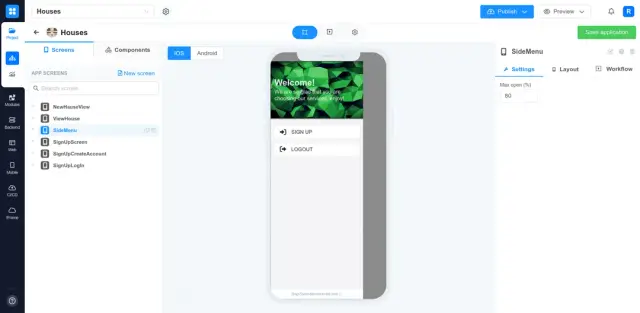
Including user authentication repositories, secure handling of tokens, and built-in support for biometric identifiers are all capabilities in a sophisticated app builder like AppMaster. With a focus on automating the development process, AppMaster allows you to integrate secure and compliant login systems quickly, which are essential in delivering a safe and trustworthy experience to end-users. Such platforms make it possible to build authentication systems that are fortified against threats and provide a seamless user experience, striking the right balance between security and convenience.
By rigorously implementing user authentication and authorization, developers can confidently safeguard sensitive user information and maintain the integrity of the mobile applications they build. As cybersecurity threats evolve, these practices will remain the frontline defense in protecting mobile app assets and users’ personal data.
Data Encryption and Secure Communication Protocols
An impervious defense against data breaches starts with the core principles of data encryption and secure communication protocols. Data encryption is the process of converting information into a code to prevent unauthorized access, which should be a standard practice for any mobile application handling sensitive information. Likewise, secure communication protocols are the rules and processes that ensure data is securely transmitted between the app and the backend servers.
Implementing Data Encryption
Data at rest, which refers to all data stored within the mobile application, and data in transit, the data that moves from the app to the cloud servers and back, should both be encrypted. For data at rest, mobile developers can implement file-level encryption using strong and contemporary encryption algorithms like AES (Advanced Encryption Standard) with a secure key management strategy. Encrypting databases, configuration files, and any saved user data is crucial.
For data in transit, SSL/TLS (Secure Sockets Layer/Transport Layer Security) encryption is standard. It creates a secure channel between the client and the server, ensuring that all data passed between them is encrypted and secure from eavesdropping or man-in-the-middle attacks.
Utilizing Secure Communication Protocols
To maintain a high level of security in mobile apps, it's vital to implement HTTPS (HTTP over SSL/TLS) instead of plain HTTP, which is susceptible to interception. HTTPS ensures that any data sent and received by the mobile app is encrypted automatically by the transport protocol.
Developers can further tighten security by using certificate pinning — a technique that verifies the server's certificate against a known copy of that certificate stored within the app. This practice prevents attackers from using fake certificates to intercept the app's communication data.
Best Practices for Developers
Here are additional best practices that developers should consider:
- Choosing the right level of encryption and determining which data should be encrypted based on the sensitivity of the data.
- Using secure random number generators for encryption keys and utilizing key derivation functions.
- Regularly rotating encryption keys to reduce the risk of security breaches.
- Validating third-party libraries and frameworks to ensure they conform to secure coding practices.
- Implementing proper error handling that does not expose sensitive information in logs or error messages.
A powerful app building platform like AppMaster can facilitate the secure mobile app development process by automating parts of these best practices. For instance, by ensuring that generated code follows current security protocols and standards, AppMaster helps in maintaining a secure transmission path for sensitive user data.
Maintaining Security over Application Lifecycle
Even after an app’s initial release, the job of securing it doesn't end. Security is an ongoing concern that requires continuous efforts to protect against new vulnerabilities. Mobile app developers and their chosen app building software should provide a means to update the app's security measures regularly. This might include updating encryption algorithms, patching libraries, and rolling out other security features and updates.
Data encryption and secure communication protocols are foundational to mobile app security. Developers must implement these best practices diligently and utilize reputable app building software that upholds these security measures as a non-negotiable standard.
Regular Security Audits and Testing
One of the fundamental pillars of creating and maintaining a secure mobile application is the establishment of an ongoing process of security audits and testing. Consistent and comprehensive evaluations serve as your app's line of defense against emergent security threats. This process spotlights potential vulnerabilities and ensures that any security measures implemented continue to perform effectively. But what does this process entail, and how can one ensure it is as rigorous as necessary?
- Security Audits: Security audit is a systematic assessment process, encompassing an examination of how an app's security measures adhere to set policies and controls. These audits provide a 'snapshot' of the app's security health and are typically performed by third-party security experts who can bring an unbiased perspective to any potential issues. An audit includes reviews of codebase, data handling and storage protocols, authentication methods, and compliance with relevant legal and regulatory standards.
- Penetration Testing: Often referred to as pen testing, this method involves ethical hackers attempting to exploit vulnerabilities in your application. Through simulated cyber attacks, testers can identify security flaws that need attention. These exercises should be performed regularly as they mimic real-world hacking tactics and can reveal how an app would respond under an actual threat.
- Automated Testing Tools: You can use a range of automated tools to test your app for vulnerabilities continuously. These tools can scan for various issues, from code injection risks to insecure session management. Automated testing is a cost-effective way to stay on top of security gaps that might slip through the cracks over time.
- Manual Inspection and Review: Automated tools are beneficial but can’t catch everything. Manual code reviews by experienced developers can identify logic flaws, insecure library implementations, and other nuanced issues that automated systems can miss.
- User Feedback and Incident Reports: Sometimes, the users of your app can be the first to notice unusual behavior or security concerns. Implementing a system for logging and addressing user concerns and incident reports can be invaluable in identifying and fixing security issues quickly.
Incorporating such rigorous testing strategies into the mobile app development lifecycle is crucial. But beyond employing these practices during development, maintaining them post-release ensures that the application adapts to the evolving security environment. Also, platforms like AppMaster, a no-code app-building software, inherently follows stringent security protocols during app generation. This gives an added layer of protection since the source code generated is based on tried and tested security patterns established by industry standards.
For app builders, prioritizing regular security audits and testing is not just a precaution, it's a responsibility to users. Ensuring a secure user experience boosts consumer trust and integrity of the brand, contributing to a more secure digital ecosystem.
Leveraging AppMaster for Secure Mobile App Development
In the quest for strong mobile app security, developers are increasingly turning to app building platforms that simplify the development process and prioritize security from the ground up. One such platform that has been gaining traction in the no-code development space is AppMaster. But what exactly makes AppMaster a go-to solution when security is a prime concern?
AppMaster facilitates secure mobile app development by integrating security features into the very fabric of the platform. Its thoughtful design means that even without extensive cybersecurity expertise, developers can leverage the platform’s automation features to create applications that adhere to security best practices.
Automated Secure Code Generation
At the core of AppMaster's security approach is its automated secure code generation feature. Since the platform generates the source code for mobile applications, the possibility of introducing security flaws commonly associated with manual coding is greatly reduced. Automated code generation ensures that the code is consistent, free from common human errors, and in line with established security guidelines.
Incorporation of Security Best Practices
The platform is designed around best security practices. For instance, it automates the creation of secure RESTful APIs, which ensures that any data communication between the app and back-end services is performed under stringent security standards. Moreover, AppMaster comes pre-configured with best practices for handling user data and managing user permissions securely.
Swift Security Updates and Patch Management
Staying up-to-date with the latest security patches is critical, and AppMaster provides an environment where updates are managed efficiently. Any changes, including security updates, can be rolled out quickly thanks to the platform's rapid application regeneration capability. This agility ensures that mobile apps built with AppMaster respond promptly to emerging threats.
Strong Authentication and Encryption
User authentication is a non-negotiable feature for preserving security. AppMaster integrates strong, customizable authentication processes. It also employs powerful encryption standards to protect sensitive data, both at rest and in transit, following industry-grade encryption protocols.
Furthermore, AppMaster does not just provide developers with the tools to secure their apps—it also plays an educational role. Through its comprehensive documentation and resources, developers are guided on developing secure apps, ensuring they are aware of and can easily implement necessary security measures.
Transparent Security Infrastructure
The open nature of AppMaster about its security infrastructure builds trust among its users. By offering insights into their security protocols and continuously updating their own system against vulnerabilities, AppMaster establishes itself as a secure platform for mobile app development.
AppMaster offers a conducive environment for creating secure mobile applications. This is achieved through its automatic secure code generation, adherence to security best practices, swift update deployment, strong authentication and encryption, and transparent security structure. For developers looking to deliver secure mobile apps swiftly and efficiently, AppMaster stands out as an optimal no-code platform solution.
Staying Updated with Security Patches and Compliance
Maintaining the security of a mobile app is an ongoing process that extends far beyond its initial launch. One of the critical aspects of this continuous security oversight involves keeping the application up-to-date with the latest security patches and ensuring compliance with relevant standards and regulations. Let's delve into the practices that can help app developers and businesses to uphold rigorous security measures post-deployment.
Understanding the Importance of Security Patches
Security patches are essential updates that address vulnerabilities and security holes discovered in software after its release. If left unpatched, these vulnerabilities can become entry points for cybercriminals to exploit. Updating an app with security patches means fortifying it against known threats, making it more challenging for attackers to breach its defenses.
Implementing a Strategy for Regular Updates
For mobile apps, a well-defined update strategy is vital. This includes:
- Monitoring security bulletins and sources that report on vulnerabilities relevant to the app's technology stack.
- Establishing a rapid response plan for applying critical patches as soon as they become available.
- Setting up automated testing to ensure that patches do not disrupt the app's functionality or cause new security issues.
- Communicating with users about the importance of installing updates and providing a smooth update process.
Developers may utilize services that automatically check for dependencies and libraries that need updating, streamlining the process of keeping the app secure.
Compliance with Standards and Regulations
Compliance with legal and industry standards is another aspect of app security that cannot be overlooked. Laws such as the GDPR in the European Union and the CCPA in the United States stipulate stringent requirements for handling user data. Non-compliance can result in security breaches, hefty fines, and legal consequences.
Best practices for ensuring compliance include:
- Conducting regular compliance audits to ensure the app abides by all relevant regulations.
- Implementing privacy by design, where privacy considerations are embedded into the development process from the outset.
- Training staff on compliance matters and the importance of maintaining privacy and security standards.
- Employing tools for data protection impact assessments to identify and mitigate risks associated with data processing activities.
Partnering with app building platforms like AppMaster can streamline these efforts. With an emphasis on security and compliance as a core aspect of its generated applications, AppMaster ensures that apps built using its no-code platform are agile, efficient, and secure from the ground up. They provide documentation and resources to guide users through maintaining up-to-date security practices and adhering to compliance requirements.
Keeping a mobile app protected against the latest threats is a responsibility that falls on developers, security professionals, and business owners alike. Emphasizing the importance of timely security patch application and adherence to compliance regulations, combined with the support of reliable platforms like AppMaster, creates a secure ecosystem for mobile applications. Ultimately, a secure app is a trusted app, which leads to greater user retention and success in the market.
Incorporating Security in the App Design Phase
Security should never be an afterthought when developing a mobile application but a fundamental aspect incorporated from inception. This proactive approach to security is achieved through thoughtful design strategies that marry usability and protection effectively.
One of the first steps in prioritizing security during the app design stage is User Interface (UI) mapping. This involves designing clear user flows that differentiate between privileged and non-privileged contents and actions. For instance, ensuring administrative controls are not accessible to general users helps prevent unauthorized access right from the start.
In the design phase, incorporating features like mandatory strong password fields, biometric authentication options, and automatic logout after periods of inactivity can greatly enhance security postures. It is crucial that these features are seamlessly integrated into the design to ensure they don't negatively impact the user experience.
Another critical aspect is error handling. Thoughtful design minimizes the exposure of sensitive system information through error messages, which malicious actors can leverage to exploit the application. Instead, user-friendly and non-descriptive error messages that do not leak details about the app's architecture or data are recommended.
Furthermore, during the design phase, the use of widgets and other UI elements that support Security by Default settings can make the application less prone to user-driven misconfiguration and thus more secure against potential threats.
It’s also important to consider the data flow throughout the application, ensuring sensitive data is handled and stored securely from the outset. Solutions might include masking input fields where sensitive information is entered, securing form submissions, and controlling data access across different app components. For instance, using secure data containers can help in partitioning off sensitive areas of an app from the rest.
Mockups and prototypes can be used to test the user interface and validate that these security design principles are correctly implemented. This practice allows discovering potential vulnerabilities even before any code is written.
Platforms such as AppMaster can be instrumental during the design phase, as it provides a visual no-code interface to blueprint the application, including its security features. This can reduce the likelihood of security oversights while streamlining development and ensuring consistency between design and implementation.
Considering security in the initial design phase of a mobile app is about creating a secure framework that supports the intended functionality while safeguarding user data and the integrity of the application. This necessitates a security-centric design outlook, anticipating and mitigating risks before they materialize into vulnerabilities. Designers and developers must work symbiotically to embed security measures in the DNA of the mobile app, ensuring that users can not only delight in the experience the app delivers but also trust in its protection.
User Education and Data Privacy Considerations
User education and data privacy are often overlooked but critical aspects of mobile app security. No matter how secure an app's design and architecture are, its safety can be compromised through user actions. Knowledgeable users can significantly bolster the app's defense system by implementing best practices in their daily interaction with the software.
Importance of Educating Users on Security Practices
One of the pivotal strategies for ensuring security is to educate users on the importance of strong password creation, the dangers of phishing attempts, and the practices of safe web browsing. While a mobile app may have an excellent security framework, activities like using the same password for multiple services, clicking on suspicious links, or connecting to public Wi-Fi without a VPN can open doors to potential security breaches. An integral part of the mobile app experience, therefore, should involve guiding users on how to use the app securely and responsibly.
Data Privacy: A User's Right and Developer's Responsibility
Data privacy isn't just a buzzword – it's a fundamental right and a serious legal obligation. Developers need to design apps with privacy in mind, ensuring they only collect necessary data and inform users about how their data is being used and protected. From a user's perspective, understanding data privacy implications helps them make informed choices about the apps they download and the permissions they grant. Apps that are transparent about their data privacy policies can foster trust and loyalty among their user base.
Implementing Features that Support User Privacy and Security Awareness
To enhance user understanding and security practices, mobile apps can include features like privacy settings management, user-friendly information on how the app protects personal data, and regular reminders to update passwords. AppMaster accommodates this need by allowing developers to integrate informative components and prompts within the app interface, which can guide the user in maintaining their privacy and educating them on the importance of security awareness.
Encouraging Good Habits for Personal Data Protection
Developers have an opportunity to encourage habits that protect personal data. This can be achieved by providing clear options within the app for data management and by designing interfaces that make privacy options accessible and easy to modify. Mobile apps can also include tutorials and FAQ sections that address common security concerns and empower users to take charge of their own data security. AppMaster's platform can play a role here by making it easier for developers to add such educational and interactive aspects to their apps without extensive coding.
Compliance with Legal and Regulatory Standards
Finally, mobile apps must comply with various legal and regulatory standards. Compliance is not only about avoiding fines; it's also about safeguarding user rights. Developers should ensure that their apps perform according to these regulations which often mandate clear communication to users about their data rights. Utilizing a platform like AppMaster, which stays abreast of the latest security and privacy compliance standards, can ease the burden on developers to manually update their apps in response to legal changes.
While physical and technical defenses are vital to mobile app security, the role of the user cannot be underestimated. By providing education around security best practices and maintaining compliance with data privacy laws, developers can make significant strides in protecting both their apps and their users.
Summary: Prioritizing Security in Mobile App Development
Securing mobile applications is more than necessary; it's an ongoing commitment that does not end with the app's release. It requires a comprehensive security strategy that aligns with technological advancements and anticipates potential threats. Prioritizing security means embedding it into every stage of the app development process — from conceptualization to design, development, testing, deployment, and updates.
In the modern era, businesses and developers are turning to app building platforms like AppMaster to streamline their development processes while ensuring high security standards are met. With its powerful no-code tools, AppMaster facilitates the creation of secure mobile applications by providing an infrastructure that inherently reduces the risks of human error and security oversights.
Effective mobile app security involves vigilant user authentication and authorization, strong data encryption, and the use of secure communication protocols. It's also essential to perform regular security audits and keep the app up-to-date with the latest security patches and compliance requirements. Including security features within the app's design ensures a solid foundation, while educating users plays a significant role in maintaining the integrity of the overall security posture.
The effort put into securing a mobile application reflects on the app's quality and the trust and loyalty users place in the product and the brand. As developers and businesses continue to navigate an increasingly complex digital world, they must ensure that their practices and the software they use, like AppMaster, align with the evolving best practices in mobile app security. It's a process that demands continuous attention and improvement, but the payoff is invaluable: a secure digital experience for all users.
FAQ
The main challenges include securing user data, preventing unauthorized access, dealing with various types of malware, and ensuring safe data transmission. Developers must also stay updated with the latest security patches and comply with regulatory standards.
App building software often comes with built-in security features such as pre-configured encryption, secure communication protocols, and regular updates to maintain security standards and protect against vulnerabilities.
Authentication and authorization mechanisms verify users' identities and ensure they have the appropriate permissions to access certain app features, thereby protecting sensitive information from unauthorized access.
Data encryption transforms information into a secure format that is unreadable without a key, making it essential for protecting user data both at rest and during transmission.
Security audits and penetration testing should be regular parts of the development cycle. Ideally, they should be conducted both during the development process and routinely after the app's release.
Yes, AppMaster's no-code platform offers various features that strengthen mobile app security, such as automated code generation and compliance with the latest security practices.
It's crucial. Security patches fix vulnerabilities that could be exploited by attackers. Keeping an app updated with the latest patches is a key part of maintaining its security.
Absolutely. Incorporating security considerations from the design phase allows for a more comprehensive security strategy and helps prevent potential vulnerabilities.
Educating users about safe usage practices, the importance of strong passwords, recognizing phishing attempts, and data privacy can significantly reduce security risks.
Secure communication protocols, such as HTTPS, protect data transmitted between the app and servers from being intercepted or tampered with by attackers.
Yes, compliance with data privacy regulations like GDPR and CCPA is essential for protecting user privacy and avoiding legal ramifications and penalties.
AppMaster ensures the generation of secure source code by automating the code generation process and adhering to best coding practices, thus minimizing the risk of human error and code vulnerabilities.






