Introduction to Docker Compose
Efficiently manage multi-container Docker applications and optimize your development workflow with our comprehensive introduction to Docker Compose.
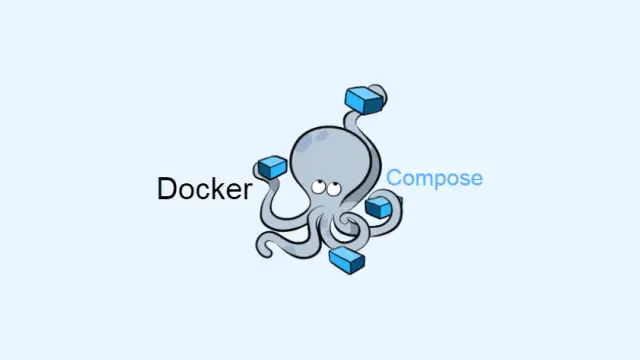
As the tech industry evolves at a breakneck pace, the demand for agile, scalable, and efficient software development intensifies. Docker has already left an indelible mark on the industry by introducing containerization, enabling developers to build, ship, and run applications in consistent and repeatable environments. Docker Compose, a powerful component of the Docker ecosystem, is designed to optimize the management of multi-container applications further.
This comprehensive guide aspiration to provide an in-depth understanding of Docker Compose, its relevance in modern software development, and its key features and benefits. We will explore the fundamental concepts and components that define the Docker Compose ecosystem, equipping you with the knowledge to leverage its potential in your projects and contribute to the ever-expanding Docker community.
In this exploration of Docker Compose, we will cover:
- Container Orchestration: A brief overview of container orchestration and the need for efficient management of containerized applications.
- Docker Compose: An introduction to Docker Compose, its key features, and advantages in the context of container orchestration.
- Compose File and Services: A deep dive into the structure of a Compose file, the role of services, and the importance of defining application components.
- Networking and Volumes: A discussion on the networking and storage options available within Docker Compose and how they facilitate seamless communication between containers and data persistence.
- Scaling and Load Balancing: An examination of how Docker Compose enables the scaling of containerized applications and efficient load balancing to accommodate increased demand.
- Workflow and Best Practices: A look at the typical workflow for using Docker Compose and some recommended best practices to ensure optimal performance.
Join us as we delve into the world of Docker Compose, and prepare to enhance your container orchestration skills, setting the stage for more streamlined and efficient software development processes.
Overview Docker Compose
Docker Compose is an open-source tool that streamlines the process of defining, configuring, and managing multi-container Docker applications. By offering an uncomplicated way to declare and connect multiple services using a single YAML file, Docker Compose significantly improves the development, testing, and deployment process. As a result, developers can concentrate on writing code without concerning themselves with the underlying infrastructure.

Expanded key features
- Compose File: Utilizing a YAML file, typically named docker-compose.yml, Docker Compose allows you to define your application's services, networks, and volumes. This file acts as a comprehensive blueprint for your entire application, simplifying the management, reproduction, and sharing of the application configuration.
- Services: In Docker Compose, services signify individual container instances created from specific Docker images. These services are the foundation of a multi-container application and can be interconnected through networks while sharing data using volumes.
- Networking: Docker Compose eases the creation of custom networks for containerized applications, enabling smooth communication between services. Although Compose automatically generates a single network for all services by default, you can also define extra networks to isolate specific services or establish complex topologies.
- Volumes: Docker Compose offers volumes to persist data generated and used by Docker containers. Volumes facilitate data sharing among containers and ensure that data is preserved when a container is removed or updated.
- Scaling: With Docker Compose, you can effortlessly scale services to manage increased workloads by adjusting the number of container instances for a specific service. This can be done using the scale attribute or the scale command-line option.
- Environment Variable Substitution: Docker Compose supports environment variable substitution, enabling you to tailor the Compose file to various environments or stages of your development pipeline. This feature allows for increased flexibility and customization across different deployment scenarios.
Use cases
Docker Compose is ideal for various scenarios, such as:
- Local development and testing: Developers can use Docker Compose to create a replica of the production environment on their local machines, ensuring consistent behavior across different development lifecycle stages.
- Continuous Integration and Continuous Deployment (CI/CD): Docker Compose can be integrated into CI/CD pipelines to build, test, and deploy multi-container applications, streamlining the development process.
- Microservices architecture: With Docker Compose, you can easily manage and orchestrate complex microservices-based applications, enabling efficient communication and collaboration between different services.
Docker Compose is a powerful tool that simplifies the orchestration and management of multi-container applications. Its ability to define, configure, and connect services through a single YAML file enhances the development process and allows for efficient scaling and maintenance of containerized applications.
The YAML configuration explained
YAML, short for "YAML Ain't Markup Language," is a human-readable data serialization format designed for simplicity and ease of use. It's frequently employed in the software development industry for configuration files, data exchange between languages with different data structures, and as a more accessible alternative to formats like XML or JSON. YAML utilizes a minimalist structure based on indentation, making it visually appealing and promoting a better understanding of the hierarchical relationships between data elements.
For example, in a web application's configuration, a developer may define database settings, API keys, and caching preferences using a structured YAML file. By leveraging YAML's features, such as anchors, aliases, and custom tags, developers can reduce redundancy and improve the maintainability of their projects. The widespread adoption of YAML is a testament to its effectiveness in simplifying complex configurations and streamlining communication between team members and software components.
Docker Compose - installation
Docker Compose is an invaluable tool in the realm of software development, as it facilitates the management and orchestration of multi-container Docker applications. With Docker Compose, developers can conveniently define and configure their entire application stack, encompassing services, networks, and volumes, all within a single YAML file. This streamlined approach enables consistent and efficient handling of containerized applications throughout the development, testing, and production stages.
To install Docker Compose, begin by confirming that Docker is correctly installed and operational on your system. Following this, the Docker Compose installation process will differ based on your operating system. For example, on Linux, you can obtain the latest Compose release from GitHub using a curl command, apply for executable permissions, and transfer the binary to a location within the system's PATH. Conversely, Docker Compose comes prepackaged with Docker Desktop for macOS and Windows, simplifying the installation process significantly.
A real-world example showcasing Docker Compose's capabilities would be developing a web application that requires a frontend service, a backend API service, and a database service. By successfully installing Docker Compose, developers can employ its intuitive and maintainable YAML configuration to define intricate, multi-container applications, ultimately enhancing the development workflow and expediting software delivery.
Creating your first Docker-Compose File
Creating your first Docker-Compose file is an essential step in streamlining and simplifying the management of multi-container applications. Docker-Compose is a powerful tool that allows you to define, configure, and run multiple containers as a single unit, improving the overall development and deployment experience. To begin, you'll need to install Docker and Docker-Compose on your local machine. Once installed, create a file named " docker-compose.yml" in your project's root directory. In this file, you'll define your services, networks, and volumes using the YAML syntax.
For example, suppose you have a web application that consists of a frontend built using React, a backend API developed with Node.js, and a MongoDB database. You'll define three services in your docker-compose.yml file - one for each component. In addition to specifying the Docker images for each service, you can also define environment variables, network connections, and persistent storage through volumes. With your Docker-Compose file in place, you can then execute " docker-compose up" in the terminal to build and start all the services, making it easy to manage and deploy your multi-container application consistently across various environments.
Here's an example of a simple docker-compose.yml file for a web application consisting of a React frontend, a Node.js backend, and a MongoDB database:
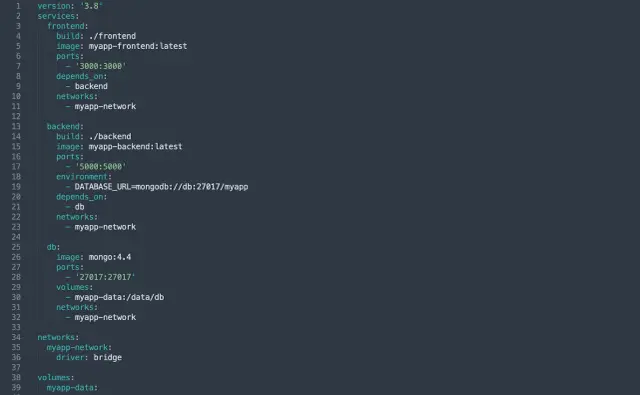
In this example, the services section defines three services: frontend, backend, and db. Each service has a unique configuration, such as the build context, image, ports, dependencies, environment variables, and networks.
The frontend service uses the build context ./frontend to build the React app, and it depends on the_backend_ service. The backend service uses the build context ./backend to build the Node.js app, and it depends on the db service. Environment variables, like DATABASE_URL, are used to pass configuration details to the backend.
The db service uses the official MongoDB image from Docker Hub and specifies a volume named myapp-data for data persistence.
Finally, the networks and volumes sections at the bottom define a custom network named myapp-network using the bridge driver and a named volume called myapp-data. These elements are used to connect the services and persist data.





