Seamless Android Testing with Kotlin Coroutines
Explore the ways Kotlin Coroutines enhance Android testing, offering more reliable and asynchronous code checks. Learn how to integrate them effectively with practical examples.

Introduction to Kotlin Coroutines and Android Testing
Android development has evolved significantly over the years, with improvements that streamline the creation of complex, feature-rich applications. One notable development in this progression is the introduction of Kotlin by Jetbrains, which the Android developer community has warmly embraced. Kotlin's concise syntax and powerful features have made it a favorite for Android app development, and among its most impressive features are Kotlin Coroutines. In essence, coroutines have revolutionized the way asynchronous operations are handled, offering a more simplified and readable approach than traditional thread management techniques.
In Android testing, coroutines bring about a paradigm shift, especially when verifying the behavior of asynchronous code. Testing these asynchronous operations usually adds complexity because the traditional threading mechanisms do not always align well with the requirements of repeatable and reliable tests. Yet, with coroutines, Android developers can simulate and control asynchronous tasks within their tests, closely mimicking real-world scenarios and user interactions without the flakiness often associated with such tests.
The seamless testing capabilities coroutines provide stem from their ability to pause and resume execution, allowing for fine-tuned test synchronization. This enables test cases to be written in a straightforward, sequential manner, thereby removing much of the difficulty in writing and maintaining concurrency-related tests. Moreover, coroutine test libraries and tools offer features like controlling the execution time and handling exceptions intuitively and effectively.
As a former software developer now working at AppMaster, a no-code platform, I've experienced firsthand the transformative effect that coroutines have on the Android development workflow. AppMaster accelerates application development further and combined with Kotlin's coroutines, it offers developers a tremendous boost in productivity and testing accuracy. The amalgamation of AppMaster's no-code approach and Kotlin's sophisticated programming capabilities ensures that even complex applications can be developed and tested easily and efficiently. This synergy is especially evident when streamlining backend processes and API interactions, which often compose the backbone of any mobile application.
Integrating coroutines into Android testing is not just a matter of convenience; it's a matter of quality assurance. With the industry moving towards more reactive and responsive applications, the necessity for tests covering asynchronous operations has never been greater. Kotlin Coroutines empower developers to create tests that are both effective and reflective of the asynchronous nature of modern Android applications, thus maintaining the quality and reliability that users expect.
The Advantages of Using Kotlin Coroutines for Testing
Testing is pivotal in app development, as it ensures that code behaves as expected. Regarding Android app development, utilizing Kotlin Coroutines for testing opens up a host of benefits that make the process more efficient, more representative of real-world usage, and more straightforward.
Simulating Real-world Asynchronous Behavior
Android applications are inherently asynchronous. User interactions, network calls, and database transactions happen on a timeline that is determined by numerous external factors. Kotlin Coroutines match this asynchrony in a controllable environment for testing, allowing us to write tests for code that must run asynchronously without the complexity of callbacks or the additional overhead of managing threads.
Improved Readability and Maintenance
Coroutine-based tests are much easier to read since they utilize sequential coding styles. Asynchronous calls can be awaited, and the resulting actions or assertions are written as if they were synchronous. This makes writing tests more naturally aligned with the thought process of coding and ensures that maintaining and reading tests later down the line is a much simpler task for anyone new to the codebase.
Control Over Timing and Execution
TestCoroutineDispatcher, which is part of the Kotlinx Coroutines Test library, gives developers full control over the timing and execution of coroutines in testing environments. This dispatching allows us to explicitly move forward in time, run pending work, or even pause coroutine execution to assert certain states in our tests, which is invaluable for timing-related behavior verifications.
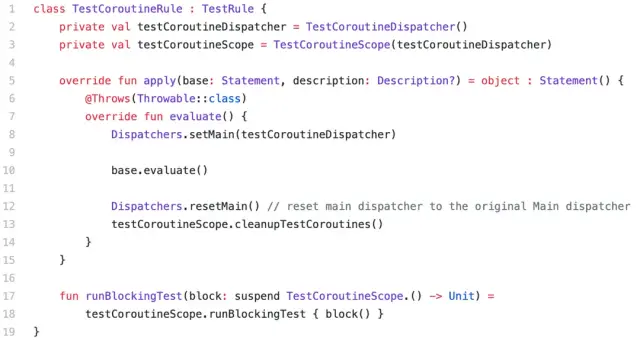
Image Source: ProAndroidDev
Integration with Existing Testing Frameworks
Kotlin Coroutines integrate seamlessly with popular testing frameworks like JUnit and Mockito. This allows for a smooth transition to using coroutines in tests without abandoning familiar testing practices or refilling large suites of existing tests.
Concurrent Testing
Coroutines enable running many operations concurrently in a controlled manner. In the context of testing, this means multiple behaviors or scenarios can be executed in parallel, decreasing the time taken for the test suite to run and increasing the efficiency of the testing process.
Less Overhead Compared to Threads
From a resource management perspective, coroutines are lightweight compared to traditional threads. In testing scenarios, especially when parallelism is involved, using coroutines instead of threads can significantly reduce the memory footprint and execution time, leading to faster test execution and lower resource consumption during Continuous Integration (CI) runs.
Handling Side-Effects
Testing these effects is crucial because many Android apps rely on side-effects from things like network calls or database transactions. Coroutines make it easier to mock these asynchronous operations thanks to their suspension points. This allows for realistically simulating side-effects within tests, improving the testing suite's thoroughness and reliability.
Facilitates TDD (Test-Driven Development)
When following TDD principles, developers write tests before writing the actual code. Kotlin Coroutines facilitate this approach since the testing framework and language features are designed to reflect the way live coroutine-driven code operates. This alignment between test and production environments aids in adhering to TDD practices.
These advantages push forward the capabilities of development teams to produce high-quality Android applications. By harnessing Kotlin Coroutines in testing, developers can ensure their applications perform well under test conditions and are also built to handle the rigors of real-world operation. This synergy is further realized through platforms like AppMaster, where the visual development process is complemented with the power of Kotlin Coroutines, providing a holistic approach to agile and efficient app creation.
Setting up your environment for coroutine testing in Android development is a crucial first step before writing any test cases. This process entails configuring your IDE, including necessary dependencies, and understanding the key components that will be used in the tests. Let's go through the steps to ensure a smooth setup tailored for testing Kotlin Coroutines in an Android environment.
Setting Up Your Environment for Coroutine Testing
Configure Your Android Development Environment
First and foremost, ensure you have an Android development environment set up. This typically involves installing Android Studio, the official IDE for Android development. Ensure the latest version is available to take advantage of current features and bug fixes for Kotlin and coroutines support.
Include the Necessary Dependencies
Next, include the necessary dependencies in your build.gradle(Module: app) file. You will need to add the Kotlin coroutines core library for coroutine support alongside the coroutine test library for testing:
dependencies { implementation "org.jetbrains.kotlinx:kotlinx-coroutines-core:1.5.1" // Use the latest version testImplementation "org.jetbrains.kotlinx:kotlinx-coroutines-test:1.5.1" // Use the latest version}
Make sure to synchronize your project with the gradle files after adding these dependencies to download and apply them to your project.
Understand the Key Coroutine Components
Before writing tests, it's important to familiarize yourself with the key coroutine components:
- CoroutineScope: Defines the scope for new coroutines. Each coroutine has an associated job, and cancelling the scope will cancel all coroutines launched within that scope.
- Dispatchers: Determine what thread or threads the coroutines will run on. The testing library provides a
TestCoroutineDispatcherfor testing. - Suspend functions: These are functions that can be paused and resumed at a later time, which are the building blocks of coroutines.
Integrate the TestCoroutineDispatcher
The TestCoroutineDispatcher is provided by the coroutine test library, allowing you to control the timing of coroutines within your tests—helping you simulate a synchronous environment. Here's how you can integrate it:
val testDispatcher = TestCoroutineDispatcher()@Beforefun setup() { Dispatchers.setMain(testDispatcher)}@Afterfun tearDown() { Dispatchers.resetMain() testDispatcher.cleanupTestCoroutines()}
By setting the main dispatcher to be the TestCoroutineDispatcher before each test, you ensure that your main safety net for coroutine launching behaves as expected. Afterwards, you clean up to prevent any interference with other tests.
With this setup, you're well-prepared for writing testable and powerful coroutine-based Android applications. Now that the stage is set, you can focus on crafting effective test cases to ensure the quality of your asynchronous operations and the reliability of your app's features.
Writing Coroutine Test Cases on Android
A seamless testing process is vital for creating reliable Android applications. Kotlin coroutines offer a unique advantage in asynchronous testing by simplifying the use of asynchronous code. Writing test cases for coroutines involves understanding a few key concepts and libraries to effectively simulate the behavior of your app under test conditions.
Testing coroutines on Android generally involves the following steps:
- Setting up the test environment: Before writing test cases, setting up your project to incorporate coroutine testing is important. This involves adding dependencies like
testCoroutineDispatcherandkotlinx-coroutines-testto yourbuild.gradlefile. - Choosing a test dispatcher: In coroutine-based code, Dispatchers control the thread where the coroutine will execute. For testing, the dispatcher is often replaced with a
TestCoroutineDispatcherfrom thekotlinx-coroutines-testlibrary, which allows you to control coroutine execution timing. - Writing the test cases: Coroutine test cases often involve launching coroutines with a test dispatcher, manipulating time with functions like
advanceTimeBy()orrunBlockingTest, and then making assertions based on the results.
Let’s delve into these steps in more detail.
Setting up the Test Environment
First and foremost, make sure your project includes the necessary testing libraries. The kotlinx-coroutines-test module is particularly important for testing coroutines because it provides a controlled environment where you can run and manage coroutines in your tests. Include it by adding the following dependency to your build.gradle:
dependencies { testImplementation "org.jetbrains.kotlinx:kotlinx-coroutines-test:$kotlin_coroutines_version"}
This will allow you to use a TestCoroutineDispatcher and other utilities essential for testing coroutine code.
Choosing a Test Dispatcher
The TestCoroutineDispatcher provides a way to run coroutines in a testing environment where you can precisely control the timing of the coroutine. This is critical for ensuring you can test various states of asynchronous execution without introducing flakiness to your test suite. Here’s an example of defining a TestCoroutineDispatcher for your test cases:
val testDispatcher = TestCoroutineDispatcher()@Beforefun setup() { Dispatchers.setMain(testDispatcher)}@Afterfun tearDown() { Dispatchers.resetMain() testDispatcher.cleanupTestCoroutines()}
This code snippet ensures that any coroutines using the main dispatcher in your production code will use the test dispatcher in your tests.
Writing the Test Cases
When writing test cases, you generally want to ensure that the coroutine executes as expected, that the correct values are emitted, and the final results are what you anticipate. Here’s an example of a simple coroutine test case:
@Testfun testCoroutineExecution() = testDispatcher.runBlockingTest { val sampleData = "sample" val deferred = async { delay(1000) sampleData } advanceTimeBy(1000) assertEquals(sampleData, deferred.await())}
The runBlockingTest block allows you to skip time forward with advanceTimeBy, simulating the passage of time within coroutines without actually waiting, and the coroutine runs to completion before the next line of test code is executed. Assertions then check that the correct values are returned.
Writing effective coroutine tests also involves handling exceptions properly, isolating test logic, and ensuring you clean up resources after tests run which will prevent memory leaks and other issues.
When you use iterative methods requiring frequent testing in Android app development, consider leveraging platforms like AppMaster for your backend needs. AppMaster allows you to integrate seamlessly with Kotlin coroutines and continuously deliver high-quality Android applications with less hassle.
By practicing the abovementioned strategies, developers can confidently write coroutine test cases that will yield reliable and predictable results, ensuring a strong foundation for building and maintaining Android applications.
Handling Coroutine Exceptions and Timeouts in Tests
Working with coroutines in Android means dealing with the asynchronous nature of the tasks. While this can greatly improve the user experience by preventing UI freezes, it introduces complexity in testing, particularly in handling exceptions and timeouts. This section covers strategies to accurately test asynchronous code using Kotlin Coroutines to handle exceptions and timeouts.
Exception Handling in Coroutine Tests
Testing coroutines requires a strategy similar to that used in production code for catching and handling exceptions. When a coroutine encounters an exception, it must be handled explicitly, or it will crash the parent coroutine and potentially the entire application.
For testing, you use the runBlocking block to start a coroutine in a test function. Yet, unlike normal code execution, you expect and sometimes want exceptions to occur to verify error handling. To catch these exceptions within tests, you can use:
- Try-Catch Blocks: Wrap your testing code with try-catch blocks to actively catch and assert specific exceptions.
- Expected Exceptions: Some test frameworks allow specifying an expected exception as an annotation on the test function. If the test throws the expected exception, it passes.
- Assertion Helpers: Use assertion libraries that provide methods to check for thrown exceptions, such as
assertThrowsin JUnit.
Here is an example of a coroutine that handles an expected exception using JUnit’s assertThrows:
``
@Testfun whenDataFetchingThrows_thenShouldCatchException() { val exception = assertThrows(IOException::class.java) { runBlocking { val dataRepository = DataRepository() dataRepository.fetchDataThatThrowsException() } } assertEquals("Network error", exception.message)}
Timeouts in Coroutine Tests
Timeouts represent another critical aspect of testing asynchronous operations. A test case might need to await the result of a coroutine that performs a slow operation such as network I/O or computing intensive tasks. If the result isn't ready within an expected time frame, the test should fail. You can handle timeouts in coroutine tests using:
- The
withTimeoutfunction: This Kotlin function throws aTimeoutCancellationExceptionif the given block of code does not complete within a specified time. - Testing libraries: Use a testing library's functionality specifically designed for handling delays and timeouts in coroutines.
Here's an example of using withTimeout in a coroutine test:
``
@Test(expected = TimeoutCancellationException::class)fun whenDataFetchingExceedsTimeout_thenShouldTimeout() { runBlocking { withTimeout(1000L) { // Timeout of 1000 milliseconds val remoteService = RemoteService() remoteService.longRunningFetch() } }}
Handling exceptions and timeouts with care ensures that your coroutines work well under normal circumstances and are resilient and predictable under error conditions and delays. This is crucial for maintaining the strength of Android applications.
AppMaster can significantly augment the development workflow by automating backend tasks through its advanced no-code platform. For teams integrating Kotlin coroutines into their Android applications, complementing with a solution like AppMaster can ensure faster deployment while maintaining the reliability of your applications through thorough testing.
Integrating Coroutine Testing with CI/CD Pipelines
Integrating unit and integration tests into CI/CD pipelines is a critical practice to ensure that changes to the code base do not break existing functionality. Coroutine testing plays an equally important role in this integration. With the increasing use of Kotlin Coroutines in Android applications, it’s vital to understand how these tests can be incorporated into automated build and deployment processes.
Continuous Integration (CI) servers build and test the codebase whenever changes are committed. These servers run numerous types of tests, including coroutine tests, to validate the correctness of asynchronous logic. Continuous Deployment (CD) ensures that code changes pass all tests and are then automatically deployed to production or staging environments.
Setting Up Coroutine Testing in CI Environment
Firstly, setting up the CI environment for coroutine testing involves configuring build scripts using Gradle or Maven to include coroutine test libraries. This setup will ensure that coroutine tests are executed alongside other tests during the build process. Libraries such as Kotlinx-coroutines-test provide necessary utilities to control coroutine execution in tests and are essential for accurate coroutine testing.
Designing Test Cases for CI/CD Readiness
When designing test cases for coroutine testing in CI/CD pipelines, it's essential to design them to be deterministic and independent of external factors. Flakiness, or non-deterministic behavior, can severely disrupt CI/CD processes. Coroutine tests should be written to handle exceptions, timeouts, and cancellations gracefully, ensuring that asynchronous code behaves predictably under various conditions.
Automating Coroutine Tests in the Pipeline
Automation of coroutine tests in the CI/CD pipeline is achieved by scripting the build system to trigger test execution automatically. Depending on the configuration of the build server, coroutine tests can be set to run on each commit, pull request, or periodically on the main branch to check for regressions.
Feedback and Reporting in CI/CD
Feedback from coroutine tests in a CI/CD pipeline must be prompt and clear. Test results should be directly reported to the development team, so issues can be addressed quickly. This involves integrating the build server with project management tools, chat applications, or automated alert systems. This ensures that everyone involved is notified immediately of any test failures or anomalies detected during continuous testing.
Parallel Testing and Resource Management
Coroutine tests, like other unit and integration tests, may be executed in parallel to reduce the time taken for the build process. Yet, this requires careful resource management, such as utilizing test dispatchers that can efficiently handle the concurrent execution of coroutine tests without running into issues like deadlocks or resource contention. Utilizing Docker containers or orchestration platforms like Kubernetes for isolated test environments can also help manage test parallelism effectively.
Quality Gates and Throttling
Implementing quality gates within the CI/CD pipeline is essential for ensuring code quality. Coroutine tests become part of these quality checks. If these tests fail, they should prevent the code from being deployed to the next stage, which could be further testing stages or directly to production. Throttling, or controlling the execution pace of automated processes, plays a part in this context. It can be used to ensure that automated deployments don’t occur faster than the team's ability to address issues that may arise, thereby protecting the integrity of the deployed applications.
Leveraging Advanced Features of Coroutine Testing Libraries
Coroutine testing libraries like Kotlinx-coroutines-test provide advanced features such as the ability to control coroutine dispatchers and time within tests. Utilizing these features within the CI/CD pipeline affords greater control over test execution and improves the reliability of detecting race conditions and timing-related bugs before they reach production.
The Role of AppMaster in Test Automation
AppMaster, with its no-code platform capabilities, supports automating iterative tasks that developers would otherwise perform manually, including the setup for test environments. It facilitates faster setup of backend services that may interact with Android applications utilizing Kotlin Coroutines, ensuring a seamless integration with CI/CD tools.
Integrating coroutine testing with CI/CD pipelines is a sophisticated process that offers considerable benefits in maintaining the reliability and quality of Android applications. A properly configured set of coroutine tests within the automated pipeline is essential for catching and addressing asynchronous-related issues before they become problematic in live environments.
Best Practices for Testing with Kotlin Coroutines
When writing tests for Android applications that use Kotlin coroutines, adherence to best practices is essential for creating reliable, maintainable, and bug-resistant code. Here are some established practices to consider when testing coroutine-based code to ensure the stability and performance of your Android apps.
Use Dedicated Test Dispatchers
It's crucial to have control over coroutine dispatchers in testing. The Dispatchers.setMain method from the coroutine test library allows replacing the Main dispatcher in tests, which ensures that the coroutines launched in the main thread can be tested. Use a TestCoroutineDispatcher, which gives you fine-grained control over the timing and execution of coroutines in your tests.
val testDispatcher = TestCoroutineDispatcher()Dispatchers.setMain(testDispatcher)
Isolate Coroutines in Unit Tests
Unit tests should focus on individual components in isolation. By using runBlockingTest or testCoroutineScope, you can isolate and test coroutines separately, providing a narrowed context where you can perform assertions and mimic real-world coroutine behavior.
runBlockingTest { // Your coroutine test code here}
Ensure Proper Lifecycle Management
Lifecycle management is key in coroutine testing, particularly when dealing with LiveData and Lifecycle-aware components. Ensure to handle coroutine creation and cancellation respecting the lifecycle of the containing Android component, such as ViewModel or Activity, to prevent memory leaks and ensure proper test execution.
Synchronously Execute Coroutines When Possible
To reduce flakiness in tests, aim to run coroutines synchronously using structures like runBlocking. This blocks the current thread until the coroutine completes, allowing you to write tests as if the asynchronous code were sequential. Nevertheless, ensure this is used judiciously to avoid introducing inefficiencies in your test suites.
Mock Dependencies and Remove Flakiness
Flakiness is the enemy of reliable test suites. Stub or mock any dependencies your coroutines might have to remove external sources of unpredictability. Frameworks like Mockito or Mockk can be used to replace real implementations with test doubles that provide consistent behavior during testing.
Emulate Delays and Timeouts Accurately
Time-based operations, such as delays and timeouts, can be tricky in tests. Utilize the capabilities of the TestCoroutineDispatcher to control the virtual time in your tests, which allows you to test timeouts and long-running operations without real-world delays.
testDispatcher.advanceTimeBy(timeInMillis)
Handle Coroutine Exceptions Explicitly
Testing your coroutines for exception handling is as important as testing their happy paths. Make sure to write test cases that assert the correct behavior when an exception is thrown, ensuring that your application gracefully handles failures.
Use Shared Code for Repeated Test Patterns
When you notice the same patterns recurring across your tests, abstract them into shared functions or use @Before and @After annotations for setup and cleanup. This helps to keep the test code DRY (Don’t Repeat Yourself) and makes your tests easier to read and maintain.
Incorporate Integration Testing for End-to-End Verification
While unit tests are valuable for verifying the correctness of individual components, integration tests that include coroutine-based flows are crucial to ensure that the entire system works together as expected. Use frameworks like Espresso or the UI Automator to perform end-to-end coroutine testing in an environment that is as close to production as possible.
Leverage AppMaster for Streamlined Test-Driven Development
In the realm of no-code platforms, AppMaster stands as a valuable ally. Although it operates as a no-code tool for backend, web, and mobile application development, it plays nicely with conventional code practices such as test-driven development (TDD). For teams using AppMaster to lay down their application structure and then applying Kotlin coroutines for specific functionalities, implementing the aforementioned best practices can help ensure the resulting Android applications are powerful, performant, and testable.
By adopting these best practices for testing with Kotlin Coroutines, developers can improve their testing processes and develop Android applications that are more sound and dependable, with fewer bugs and better performance - a win for both the developer and the end-user.
Leveraging AppMaster for Android App Development with Kotlin Coroutines
Regarding Android app development, agility and efficiency are key to staying competitive. With the advent of Kotlin coroutines, developers have harnessed the power to write cleaner, more efficient asynchronous code. But, integrating these advancements seamlessly into your development workflow can sometimes be a barrier, especially when managing the comprehensive demands of modern applications from backend to frontend processes. This is where AppMaster steps in to ease the burden.
AppMaster is a no-code platform tailored to amplify productivity for developers and businesses alike. It simplifies the development process, making it accessible without compromising on the complexity and scalability that modern applications require. For Android development, where Kotlin coroutines have become integral, AppMaster acts as a force multiplier, enabling the creation of server backends that can be wired up to work with mobile frontends utilizing Kotlin coroutines.
Here's how you can leverage AppMaster for Android app development alongside Kotlin coroutines:
- Visual Data Modeling: AppMaster lets you visually create data models that form the backbone of your Android apps. These models can interact with Kotlin coroutines in your mobile application to execute database operations asynchronously, thereby keeping your UI responsive and smooth.
- Business Process Integration: With AppMaster’s visual Business Processes (BP) designer, you can craft backend logic that your Android app can trigger via REST API calls handled through coroutines. This way, complex operations can be offloaded to the server and managed effectively in the background.
- Code Generation: Upon hitting the 'Publish' button, AppMaster generates source code for backend applications — compatible with any PostgreSQL database — executables, and deploys to the cloud. Kotlin coroutines can be used with this generated code for Android apps to interact with the backend seamlessly and handle network responses asynchronously.
- Automatic Documentation: With every update, AppMaster generates new Swagger (OpenAPI) documentation for the server endpoints. This is crucial for Android developers using Kotlin coroutines, as it provides a clear contract for interacting with APIs, allowing for asynchronous calls to be structured efficiently.
- Scalability and Performance: As Android apps grow, they often require more complex and scalable backends. The stateless backend applications generated with Go on AppMaster can demonstrate remarkable scalability and performance, which when coupled with the non-blocking nature of Kotlin coroutines, results in a highly responsive Android application capable of easily handling high loads.
Using AppMaster markedly accelerates the process of application development. It provides developers with the tools they need to design, build, and deploy applications faster and more cost-effectively, all while effectively utilizing Kotlin coroutines to enhance the asynchronous tasks fundamental to Android development. For those looking to integrate cutting-edge technology like Kotlin coroutines into their projects while maintaining a rapid development pace, AppMaster emerges as a valuable ally in the app development arena.
Moreover, AppMaster’s platform is constructed with a focus on eliminating technical debt — a common pitfall in application development. Regenerating applications from scratch whenever requirements are modified ensures that your Android application remains current and agile, just like the coroutines it runs. This means developers can iterate rapidly, implementing and testing new features with agility befitting the dynamic nature of mobile software development.
The confluence of AppMaster’s no-code capabilities with the asynchronous prowess of Kotlin coroutines paves the way for a future where Android app development is democratized, streamlined, and exceptionally powerful. It is not just about writing less code — it's about writing the right code, and doing it efficiently with the help of sophisticated tools and modern programming paradigms.
FAQ
Kotlin Coroutines are a language feature of Kotlin that simplify asynchronous programming by making asynchronous code sequential and more readable. They help manage long-running tasks that can block the main thread, which is crucial for maintaining responsive applications.
Using Kotlin Coroutines for Android testing allows developers to write tests that can handle asynchronous operations similar to how they would in production code. This ensures that the tests are more representative of the actual behavior under real-world conditions, thereby improving reliability.
To set up your environment for coroutine testing, you'll need a Kotlin-enabled development environment, the Android SDK, and appropriate testing libraries such as JUnit and the Kotlin coroutine test library.
Yes, you can use Kotlin Coroutines for UI testing on Android. Coroutine test dispatchers allow you to control the timing of coroutine execution, which is useful when coordinating UI actions and assertions.
Handling exceptions in coroutine tests involves using try-catch blocks, rule-based exception handling, or the assertThrows approach provided by testing frameworks like JUnit. This ensures that your coroutine behaves correctly in the face of errors.
Kotlin Coroutines can play an important role in Continuous Integration and Continuous Deployment (CI/CD) pipelines by allowing automated testing suites to efficiently handle asynchronous operations and improve the speed and reliability of automated testing processes.
Best practices for testing with Kotlin Coroutines include using dedicated test dispatchers, isolating coroutines for unit tests, and ensuring that coroutine lifecycle is properly managed within test cases to avoid flaky tests.
AppMaster is a no-code platform that streamlines Android app development, and can integrate with tools and frameworks that support Kotlin Coroutines. It assists in building responsive and scalable Android applications by providing a visual environment for designing and deploying backend logic that can be complemented with Kotlin coroutine functionality.






