Android App Builders: Advanced Techniques
Master advanced techniques for building sophisticated Android applications using no-code app builders. Explore ways to improve your mobile app development journey with AppMaster and more.
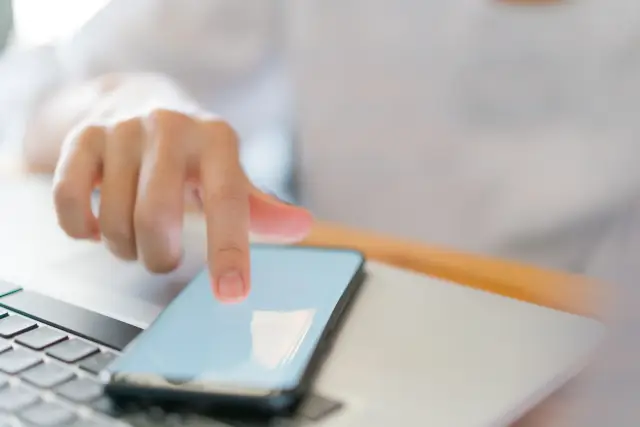
Understanding the Basics
Developing an Android app can be challenging, especially if you're venturing into it without any programming knowledge. Fortunately, the rise of no-code app builders has eased this process, turning impressive app ideas into reality without the need to write any code.
No-code platforms, as the name suggests, enable you to create applications without writing a single line of code. These platforms offer a visual development environment where you can design your app's interface and implement its functionality by dragging and dropping elements. Through this, you can focus more on what your app can do rather than worrying about complex programming languages and syntax.
While the basic functionality of no-code platforms is generally straightforward and allows anyone to create simple applications, app development often requires a stronger understanding of advanced techniques. These techniques can maximize functionality, enhance the user experience, and ensure the quality of your Android app.
Before delving into advanced techniques, one of your first tasks is to choose the right no-code platform. Consider a platform that provides seamless mobile app development, offers advanced functionalities, and prioritizes user experience and security. In this regard, AppMaster is an excellent choice, distinguishing itself with its powerful features designed for a wide range of customers from small businesses to enterprises.
Understanding AppMaster's features and capabilities is crucial in maximizing its potential for your app development. It is not just a conventional no-code platform — the software allows you to visually create everything from backend to mobile applications. The platform architecturally generates real applications, running tests, packaging in docker containers, and deploying to the cloud.
From designing the UI with drag and drop components, to creating business logic for every component in their respective BP designers, AppMaster takes care of all your needs. It also's ability to efficiently generate and regenerate applications from scratch whenever requirements are modified eliminates technical debt. An integrated visual BP Designer makes it easy to implement complex business logic visually rather than coding. AppMaster offers compatibility with any PostgreSQL-compatible database as a primary database. In addition to all these benefits, it ensures amazing scalability due to the stateless nature of the backend applications it generates, making it suitable for enterprise-level projects.
Now that you know these basics, the following sections will guide you through advanced techniques in creating Android applications using no-code app builders, using AppMaster as our primary tool. The advanced techniques we will explore include integrating with APIs and databases, enhancing user experiences, securing the Android app, managing the deployment and monitoring process, and leveraging other powerful features of the AppMaster platform.
AppMaster as an Advanced Android App Builder
In the realm of Android app builders, AppMaster stands out as an advanced solution that harnesses the power of no-code technology. It redefines the concept of Android app development by minimizing technical complexities and moving past the limitations that traditional coding frameworks impose.
At its heart, AppMaster is an all-in-one development platform targeted at both seasoned developers and non-technical users. Regardless of your technical acumen, AppMaster empowers you with tools to create functional Android apps with rich, interactive user interfaces and powerful backends.
Constructing Android Apps without Writing Code
The key behind AppMaster's prowess in Android app development lies in its state-of-the-art drag-and-drop interface. The intuitiveness and simplicity of this design process not only streamline the development workflow but also significantly reduce development time.

In AppMaster, developers can visually create data models or database schemas while laying out the business logic through a process we call Business Processes (BP). The added benefit of visual BP Designer takes you a leap forward, empowering you to forge the business logic of every component in the Mobile BP designer without writing a single line of code. The 'Publish' button finalizes your work, allowing AppMaster to take care of everything else — generating the source code, compiling the application, running tests, and deploying it.
Quality Comes Standard with AppMaster
When you craft your Android app using AppMaster, nothing is left to chance — every application goes through extensive compiling and testing, ensuring superior quality.
With a server-driven framework based on technologies like Kotlin and Jetpack Compose, AppMaster ensures your Android apps meet and surpass established standards. Accompanied by the convenience of no-code development, it bridges the gap between creativity and technical expertise.
AppMaster's Versatility for Android Apps
Taking the versatility game a notch higher, AppMaster also enables your apps to interact seamlessly with any Postgresql-compatible database as a primary database. Combined with the use of scalable stateless backend applications built with Go, you can expect nothing short of exemplary performance and scalability for your high-load enterprise use-cases to next-door startups.
What adds an extra layer of sophistication is AppMaster's ability to auto-generate swagger (open API) documentation for the server endpoints and migration scripts for database schema. No matter how often the blueprints change, AppMaster can generate a fresh set of applications under 30 seconds, ensuring that you don't accumulate technical debt.
Customizing your App Journey with AppMaster
The beauty of AppMaster lies in its customizability. Understanding that every organization and every project has unique needs, this revolutionary platform offers 6 different subscription plans that range from learning & exploring at no cost to an enterprise-level with a plethora of features to cater to massive projects.
With the Business+ and Enterprise subscriptions, you even have the option to obtain executable binary files or the source code, offering the flexibility to host your applications on-premises. This provides the unprecedented benefit of complete control over your application infrastructure.
In a nutshell, AppMaster is more than a no-code platform for building Android apps. It's a well-integrated, feature-rich platform designed to empower developers and non-developers alike to explore and manifest their creative app development ideas while maintaining advanced levels of customizability, control, and app quality.
Integrating APIs and Databases
When developing an Android application, one oft-encountered scenario is integrating it with external databases and APIs to leverage additional functionality or retrieve extensive datasets. With a no-code platform like AppMaster, seamless integration of databases and APIs can be accomplished, making your app truly powerful and data-driven.
Application Programming Interfaces (APIs)
APIs are integral to an app's inner workings. They allow different software to communicate, enabling the sharing of functions and data. Whether it's integrating the Google Maps API for location services or a cloud-based weather API for real-time weather information, APIs play a critical role in enriching apps with additional capabilities.
AppMaster, as a leading no-code platform, provides powerful API management features. It allows you to visually create APIs and design their workflow. This is done via the intuitive API BP Designer, where you can define request and response schemas, validate input data, design business processes, and more, all in a visual, drag-and-drop interface. This makes it easy to utilize APIs in your Android app, without writing any actual code.
Remember, integrating APIs is not just about adding functionalities to your app. It also means to handle the feedback and errors they might cause. Therefore, having controlled oversight on how each API behaves in the app is crucial. AppMaster helps you achieve this smoothly without the need of complex coding.
Databases
Database integration is another key aspect of Android app development. It enables data persistence, meaning the data users interact with in your app is stored for future use, even when the application is closed or restarted. This could be anything from users' personal profiles to high game scores or business-related data in a corporate app.
AppMaster supports Postgresql-compatible databases as a primary method of data storage. You’re provided with an intuitive, visual interface that allows you to design and manage your database schema, ensuring your data is organized and structured optimally for your application's needs. When using AppMaster, your backend applications can interact with the databases effortlessly. All you need to do is visually design your data models and business logic in the Backend BP Designer. This is where you can control how the app reads, writes, updates, and deletes data stored in database. AppMaster also automatically generates database schema migration scripts, ensuring seamless updates and changes in your data model.
Running SQL Queries Without Writing Code
While working with databases, sometimes you want to retrieve or modify data in custom ways that go beyond the standard operations. This is normally done using SQL queries. AppMaster lets you run SQL queries in your Android apps without writing any code. You can drag and drop SQL Node into your BP, provide necessary parameters and the platform does the rest. This gives you complete control over your data, similar to what you could achieve if you were writing SQL code, but in a more intuitive, user-friendly manner.
Working with APIs and databases is crucial to building advanced, feature-rich Android applications. While integrating and managing APIs and databases might be complex in traditional coding, no-code platforms like AppMaster make this task exceedingly simple and manageable, empowering non-tech individuals to bring rich functionality to their Android applications. Providing a visual, intuitive user-interface and advanced capabilities, AppMaster ensures that your venture into the realm of Android development remains a satisfying and positive journey.
User Experience Enhancements
In the world of application development, user experience (UX) plays a crucial role in the success or failure of your product. Ensuring an engaging and enjoyable UX is even more important in mobile applications, where interactions need to be fluid and intuitive. Fortunately, using no-code platforms like AppMaster for Android app development opens up a wealth of opportunities for refining and enhancing the user's journey within your application.
Designing with Drag & Drop
The cornerstone of creating an excellent user experience in a mobile application is the design of its user interface (UI). AppMaster offers a sophisticated drag & drop UI editor where you can simply design every aspect of your mobile application's interface, without writing a single line of code.
The drag & drop editor allows you to easily add elements, such as buttons, text fields, images, or video players, to your app's screens. You have the freedom to position these elements wherever you want, creating layouts that match your vision perfectly. As you drag, position or resize an element, the editor automatically adjusts the others around it, maintaining the visual balance and symmetry of your design.
Interactive Components
It's essential to make your app interactive and responsive to user actions, which helps keep users engaged and navigate your application effortlessly. In a traditional coding framework, you would need to write code to specify what happens when the user interacts with an element on the screen. AppMaster makes this process effortless with the Mobile Business Process (BP) designer.The Mobile BP designer allows you to define the logic behind each component of your mobile application. You define 'events' or 'triggers' that occur when a user interacts with your app and 'actions' that respond to these events. This makes it easy to make your app interactive, responsive, and engaging.
Seamless Navigation
Seamless navigation is a fundamental part of a great user experience, particularly for complex applications with multiple screens. With AppMaster, you can visually plan the navigation flow in your application, linking different screens and components together in a logical, user-friendly way. Your Android app's navigation flow will feel natural and intuitive, resulting in a positive user experience.
Publishing and Testing
The development phase isn't complete without rigorous testing. Once you've crafted your ideal user interface, added interactive elements, and planned your application's navigation, the next step is to press 'Publish' and permit AppMaster to generate the application source code automatically. This ability to generate a functional app from your design means that you can put your application to the test immediately. It lets you spot any UX issues or bottlenecks early and improve your design.
AppMaster generates applications with Vue3 framework and JS/TS for web applications, and uses a server-driven framework based on Kotlin and Jetpack Compose for Android, allowing for an efficient and scalable final product. Remember, the user experience is vital to the success of your Android application. Using an advanced no-code platform like AppMaster can make designing engaging and user-friendly applications easier without requiring any programming expertise. With tools and features designed to simplify the app-building process and a focus on creating an optimal UX, AppMaster is a powerful ally in Android app development.
Securing your Android App
Building an Android application is one thing; ensuring that your application is secure is another challenge altogether. With cybersecurity threats escalating and privacy being a paramount concern, the need for secure mobile apps cannot be overemphasized. In the realm of no-code Android app builders, AppMaster stands out with impressive security options.
Traditionally, ensuring security in mobile applications involves a broad spectrum of measures, including secure coding, encryption, applying updates and patches promptly, and adhering to general best practices of cybersecurity. As a no-code platform, AppMaster incorporates many of these security principles into its defining ethos, while simplifying the implementation for the users.
Data Encryption
Encryption ensures that data stored or transferred is secure and unreadable without an encryption key. It is one of the primary defenses against unwanted data breaches or thefts.AppMaster makes encryption easier for the app developers. The platform behind your Android app automatically applies data encryption at rest and in transit, providing an extra layer of security to your application data. This means data stored in your application and data sent from your app to the server or vice versa is encrypted, making it unreadable in case it falls into the wrong hands.
Secure APIs
Incorporating APIs in your Android app allows you to leverage other services and functionalities, yet, it also exposes potential vulnerabilities if not implemented securely. One of the advanced practices in securing your app using a no-code builder like AppMaster is ensuring your APIs are secure.
When you create backend applications or business processes in AppMaster, they are automatically transformed into REST API and WSS endpoints. AppMaster automatically generates the swagger (open API) documentation for these server endpoints, allowing secure and standardized API integration. The platform uses state-of-the-art security practices to secure these endpoints, providing peace of mind for developers and users alike.
User Access Control
User access control ensures that only authorized users gain access to certain parts of the application. This involves implementing user authentication, role-based access control, and session management. AppMaster simplifies implementing user access control in your Android app. It easily integrates with external authentication services or offers built-in user authentication services. Furthermore, the platform allows for the creation of roles and permissions on the go, making it easier to enforce role-based access control, which is key in managing who gains access to what resources in the app.
App Security Updates
As vulnerabilities are discovered, updates, patches, or fixes are created to address them. Keeping your application updated ensures that it is secured against known threats.In traditional coding, applying updates and patches can be cumbersome. With AppMaster, this process is easy and automated.
When you make changes to your app's blueprint, such as updating an app feature or addressing a security concern, AppMaster regenerates your application from scratch, essentially applying the updates seamlessly. This not only enhances the security of your app but also eliminates any technical debt in the process.
Securing your Android application built with a no-code platform such as AppMaster goes beyond just the common practices. As the technology advances, so should your strategies. By leveraging no-code platforms like AppMaster, you can create secure, high-performance Android apps faster and more cost-effectively. The mentioned advanced tactics are just some ways to further bolster the security of your applications and protect your users' data.
Deployment and Monitoring
Developing a great Android application is not just about getting your features right and ensuring a smooth UI/UX design. Deployment and monitoring are equally vital to guarantee that your application doesn’t just function correctly but is also resilient and manageable in a live environment. When creating Android applications using no-code tools like AppMaster, deployment and monitoring may seem like daunting tasks. Yet, with powerful built-in capabilities, these processes are far from being complicated.
When developing an application with AppMaster, the deployment is as easy as pressing the 'Publish' button. The platform handles all the legwork, compiling the application, running tests, packaging it into Docker containers for the backend, and deploying it to the cloud. Not only that, but AppMaster also generates migration scripts for the database schema, which is essential for managing changes throughout the lifecycle of an application.
From Blueprints to Executable Applications
The AppMaster platform stands out because of its concept of 'blueprints', which visually represent the database schema, business logic, REST API, and WSS endpoints. When you design your Android application with these blueprints, AppMaster automatically generates the source code.
Once you're ready to deploy, pressing the 'Publish' button kicks off the process: the source code is assembled, applications get compiled, tests are executed, and applications are packaged into binary files or Docker containers for backend applications. Depending on your subscription plan with AppMaster, you can get binary files or even the whole source code. This allows not just for cloud deployment but also gives you the flexibility to host applications on-premises.
Monitoring your Android Application
After deployment, continuous monitoring of your application is imperative to ensure it remains functional and efficient. While the emphasis on Android tools is often on the creation and deployment of apps, you will also need comprehensive tools for monitoring and managing your applications once they're live. While AppMaster generates and deploys your application, you will need to employ third-party services for monitoring. Tools such as Firebase, Crashlytics, or New Relic can aid you in monitoring your application, ensuring quick detection and resolution of any potential issues.
Adjusting to New Requirements
One of the unique benefits of using a no-code platform like AppMaster is the ability to adjust your application rapidly as per new requirements. Thanks to the concept of 'blueprints', any change in the specifications can be visually updated in the platform. With a click of the 'Publish' button again, AppMaster can generate a new set of applications considering the changes, all in under 30 seconds. This speed and flexibility mean that you can deploy your application swiftly and adapt and scale it according to changing business needs. Everything from the application's interface to its backend can be adjusted and improved upon effortlessly.
Deployment and monitoring are critical parts of the Android application development process. Leveraging the full potential of a no-code platform like AppMaster can simplify these processes, saving developers time and effort, and leading to more reliable and efficient applications.
Leveraging Advanced Features of AppMaster for Android App Development
One of the key differentiators of the AppMaster platform is its rich set of advanced features. AppMaster steps beyond the basics of a no-code platform and provides a comprehensive suite of functionalities that expedite and simplify the app creation process, from botanic idea conception to high-quality Android application.
Whether you are a seasoned developer or a non-technically inclined entrepreneur wanting to bring an app idea to life, these advanced features can be immensely beneficial and transformative. This section will discuss some of these capabilities, elucidate how they can be applied to your Android app development process, and exhibit their positive impact on your development cycle.
The Power of Business Process Designers
One of the standout features of AppMaster is its visual Business Process Designers. At its core, AppMaster provides separate Business Process (BP) designers for backend, web, and mobile applications (called Backend BP designer, Web BP designer, and Mobile BP designer respectively), allowing you to visually create your application's logic in a straightforward and digestible manner. For Android app development, the Mobile BP designer facilitates transforming your user interface design into a fully operational app.
This advanced tool enables you to design the logic of each mobile app component, adding interactivity to your app's UI. These operations are approachable to non-developers due to the platform's visual nature. Essentially, business logic can be built visually via drag-and-drop functionality, simplifying the complex facets of coding into a user-friendly interface.
Go-Compiled Backend Applications
AppMaster shines through its backend applications, which are generated using Go (golang). Why does that matter? Well, the efficiency, speed, and simplicity of Go make it an excellent choice for backend development. With Go, AppMaster simplifies complex real-time back-end systems while ensuring scalable and performant applications.
Furthermore, due to the nature of Go as a compiled programming language, AppMaster backends can be extremely efficient and scalable. That is particularly important in an era of cloud computing where efficiency can directly translate into cost savings. The platform's Go-compiled applications are designed to work smoothly, even under high-load circumstances, choosing Go a strategic one in sustaining your app's performance and growth.
Customizable and Scalable On-Premises Hosting
AppMaster is committed to providing flexibility to its users. As an example, the platform allows for customizable on-premises hosting with the production of executable binary files or even complete source code for Business and Enterprise subscriptions, respectively. This enables you to host your application, ensuring total data and server usage control. In a world where data privacy has become paramount, hosting your application and data on-premises can be a significant advantage. Doing so gives you full governance and visibility over your data, ensuring that it's not being shared or managed by third-party services.
Automated Swagger Documentation and Migration Scripts
Documenting your application, especially when it involves server endpoints, can be a complex process. Yet, AppMaster automates this operation by providing automatically generated Swagger (OpenAPI) documentation for your application's server endpoints. This documentation is a well-formed structure that succinctly describes your server endpoints and their specifications, serving as a single point of reference.
On the other hand, AppMaster generates database schema migration scripts with every change in your application's blueprints, allowing for seamless database migration. This approach eliminates the chances of introducing technical debt into your applications. Even if a change is made in your app's specifications or requirements, AppMaster can regenerate your applications from scratch, keeping them fresh and up-to-date.
The advanced features of AppMaster stand as testaments to the platform's ability to serve a broad range of application development needs, from simple applications for startups to multifaceted app ecosystems for large enterprises. By leveraging these features, your Android app development process is not just simplified but also flexible, scalable, and cost-effective.
FAQ
The article covers several advanced techniques, such as API and database integration, user experience enhancements, and security measures using platforms like AppMaster.
The article provides strategies on how to integrate APIs in your application using AppMaster, which handles API management efficiently.
The article elaborates on several ways to enhance the security of your Android app using no-code platforms.
Definitely, the article discusses multiple UX enhancements you can implement using advanced no-code platforms like AppMaster.
Throughout this article, the benefits of using AppMaster for Android app development are highlighted. This includes speed of development, cost-effectiveness, and the elimination of technical debt, among others.
Deployment and monitoring are crucial parts of the development process. The article discusses how AppMaster simplifies these steps, from source code generation to containerized deployment.
There are additional features that are discussed in the article such as AppMaster's Business Process Designers, Go-compilation, and on-premises hosting options.






