The Benefits of Using TypeScript in Web Development
Explore the world of TypeScript and its benefits in web development. Learn how it enhances JavaScript projects by providing static type-checking, maintaining code quality, and improving overall productivity.

Understanding TypeScript and Its Significance
TypeScript is an open-source programming language developed and maintained by Microsoft. It is a superset of JavaScript, which means that it extends JavaScript by adding optional static typing and other powerful features. By incorporating static typing, TypeScript offers several advantages over traditional JavaScript, making it an attractive choice for web developers who want to build scalable and maintainable applications.
The main purpose of TypeScript is to provide a better development experience for developers working with complex JavaScript projects. As web applications become more sophisticated, managing codebases written purely in JavaScript can be challenging. TypeScript helps address this challenge by offering powerful type-checking features that enable developers to catch bugs early by ensuring the code conforms to a specific type.
In essence, TypeScript enhances JavaScript by providing static type-checking and powerful features that make it easier for developers to work with large codebases. This combination of benefits has led to the adoption of TypeScript by some of the world's most prominent tech companies and JavaScript framework creators for building scalable web applications.
TypeScript Versus JavaScript: Notable Differences
While TypeScript is a superset of JavaScript, there are some notable differences between them, which make TypeScript a popular choice among web developers. Some of the key differences include:
- Static Typing: TypeScript introduces static typing to JavaScript, meaning developers can define variable types during code creation. This feature helps catch and prevent bugs before the code is executed, unlike JavaScript's dynamic typing system.
- Classes and Interfaces: TypeScript extends JavaScript's support for classes and introduces a new concept called interfaces. Interfaces allow developers to define custom types and set up contracts within the codebase to promote a well-structured application design.
- Decorators: Similar to Python and Java, TypeScript has support for decorators, which enable developers to perform meta-programming by adding annotations or modifying existing class, method, or property behavior.
- Compilation: TypeScript code must be compiled into JavaScript before executing it in the browser or a runtime environment like Node.js. This compilation step allows TypeScript to perform type-checking and ensures compatibility with different JavaScript engines.
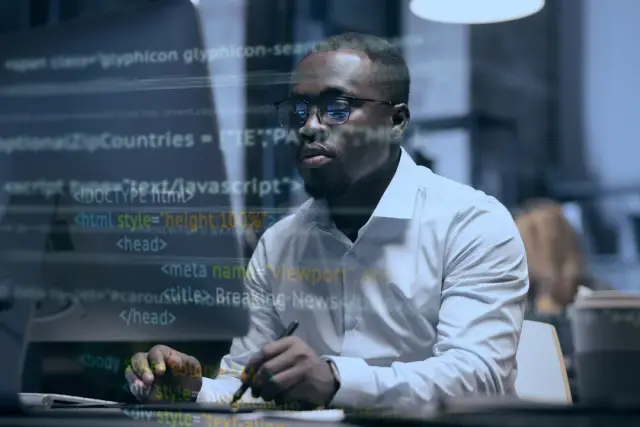
Although there are differences between TypeScript and JavaScript, it is important to note that TypeScript remains a superset of JavaScript. As a result, valid JavaScript code should work seamlessly within a TypeScript environment, allowing developers to gradually migrate their existing codebase to TypeScript if desired.
Key Benefits of Using TypeScript in Web Development
TypeScript offers multiple advantages over traditional JavaScript when it comes to web development. Below are some of the most compelling reasons why many developers choose TypeScript for their projects:
- Enhanced Code Maintenance: TypeScript, with its strict type-checking features, ensures that developers adhere to specific coding standards. This results in cleaner, more consistent code that is easier to maintain and debug across the entire project.
- Improved Error Detection: TypeScript's static typing allows developers to detect potential errors early in the development process. By assigning specific types to variables and function parameters, developers can identify type-related issues during the code compilation, minimizing runtime errors.
- Better Developer Productivity: TypeScript's type system provides developers with better context and information about the code, improving the coding experience and reducing development time. TypeScript also has excellent support from popular Integrated Development Environments (IDEs), offering features like auto-completion, better refactoring capabilities, and improved code navigation.
- Scalability: With TypeScript's type system, developers can more easily build large-scale applications by defining custom types, classes, and interfaces to outline complex code structures. This promotes better organization and understanding of the codebase, ultimately leading to more scalable applications.
- Rich Ecosystem: TypeScript has a rapidly growing community and a rich ecosystem, which includes type definitions for various popular libraries and frameworks (e.g., React, Angular, Vue). Having access to TypeScript-friendly libraries accelerates the development process and promotes a more consistent coding experience.
TypeScript delivers benefits that significantly improve the web development process, making it a popular choice for many developers and organizations looking to build scalable and maintainable web applications.
How TypeScript Complements Popular JavaScript Frameworks
Many popular JavaScript frameworks already support TypeScript, allowing developers to take advantage of TypeScript's benefits while working with their favorite frameworks. This section will discuss the top JavaScript frameworks and illustrate how TypeScript complements them.
Angular
Angular, a widely used JavaScript framework, has embraced TypeScript as its default language since Angular 2. The Angular team partnered with the TypeScript team to make Angular compatible with TypeScript's static type system. As a result, developers can benefit from improved performance, self-documenting code, and easier refactoring opportunities when working with Angular and TypeScript together.
The Angular framework provides TypeScript code samples and promotes using TypeScript for developing applications. Moreover, the Angular CLI allows developers to create new TypeScript projects with a simple command.
React
While React is not explicitly built using TypeScript, the React community maintains TypeScript-friendly libraries and tools. This support encourages using TypeScript with React projects, enabling developers to reap the benefits of TypeScript's static typing and improved development experience.
Some popular TypeScript-compatible libraries for React include:
react-redux- for connecting React components to Redux store with type safetyreact-router- for creating type-safe navigation and routing in React applicationsformik- for managing forms in React applications with TypeScript support
Create React App, a popular CLI tool for bootstrapping new React projects, also supports TypeScript. You can create a React project with TypeScript configured by using a single command, allowing for a seamless setup experience.
Vue.js
Vue.js is another popular JavaScript framework with growing TypeScript support. Vue.js 3, for instance, was rewritten using TypeScript. Using TypeScript allows developers to take advantage of a more powerful type system, simplifying the understanding and debugging processes throughout the development cycle.
When working with the framework's single-file components, Vue.js benefits from TypeScript's type-checking and autocompletion features. The Vue CLI also offers TypeScript support, making it easy to initialize new projects with TypeScript enabled.
Overall, TypeScript complements JavaScript frameworks by offering developers a more secure, predictable, and productive development experience. The combination of TypeScript with Angular, React, or Vue.js can lead to efficient, maintainable, and easy-to-understand code.
Integration of TypeScript on the AppMaster Platform
AppMaster, a powerful no-code platform for web and mobile application development, supports TypeScript for web application development. The platform takes advantage of the Vue3 framework and TypeScript to provide an enhanced development experience, allowing developers to create visual business logic and web applications easily.
AppMaster generates web applications with TypeScript, ensuring that the advantages of TypeScript, such as type safety and improved code quality, are evident in the generated application's source code. By incorporating TypeScript into the development process, AppMaster empowers developers to build applications faster and with fewer errors.
AppMaster performs code generation and testing as part of the development process, ensuring that your web applications follow best practices and are highly optimized for performance. With TypeScript's prevalence becoming more apparent in modern web development, AppMaster's integration of TypeScript offers a significant advantage to those looking to build efficient, maintainable web applications.
To start with TypeScript on the AppMaster platform, simply create your UI using a drag-and-drop interface, build your component's business logic using the Web BP designer, and let AppMaster handle the rest. The platform generates the TypeScript source code for your application, resulting in a fully functional, interactive web application powered by the latest development technologies.
Getting Started with TypeScript: Tips for Developers
If you're looking to get started with TypeScript, here are some helpful tips that will aid you in your journey:
Explore the TypeScript documentation and resources
Begin by reading the official TypeScript documentation, which comprehensively introduces TypeScript's features and syntax. In addition, explore other resources such as online courses, tutorials, and community-driven blog posts to deepen your understanding of TypeScript.
Experiment with TypeScript hands-on
Set up a TypeScript development environment, and use a text editor or IDE with TypeScript support to work on simple projects or exercises. This hands-on practice will give you a better understanding of how TypeScript works and the advantages it brings to web development.
Leverage TypeScript with your favorite framework
As we discussed earlier, TypeScript can be integrated with popular frameworks like Angular, React, and Vue.js. Take advantage of TypeScript's support within these frameworks to build web applications with type safety and improved maintainability.
Use TypeScript-specific libraries
Several TypeScript-specific libraries are available to help you solve common problems within the TypeScript ecosystem. Utilizing these libraries allows you to write more predictable and accurate code. Examples of such libraries include ts-loader for Webpack, ts-node for Node.js, and ts-jest for testing with Jest.
Collaborate with the TypeScript community
The TypeScript community is vibrant and supportive, with active discussions on platforms like GitHub, Stack Overflow, and Reddit. Engaging with the community can help you grow as a TypeScript developer. Share your knowledge, ask questions, and learn from other developers' experiences.
Migrate your JavaScript code to TypeScript gradually
If you're transitioning from JavaScript, consider migrating your code gradually to TypeScript. Start by renaming your JavaScript files to TypeScript files and adding type annotations bit by bit. This approach allows you to familiarize yourself with TypeScript's syntax and features without overhauling your codebase at once.
Transitioning from JavaScript to TypeScript: A Smooth Process
Switching from JavaScript to TypeScript might seem challenging, but with careful planning and the right approach, you can smoothly transition your existing codebase. The following are some key steps to help you migrate from JavaScript to TypeScript:
- Install TypeScript and configure your development environment: Install TypeScript on your system via npm (Node.js package manager). After installing the package, create a tsconfig.json file in your project's root directory to set up the TypeScript configuration, managing essential settings such as the target output language and source directory.
- Rename your JavaScript files to TypeScript: Convert your JavaScript (.js) files into TypeScript (.ts) files. This process allows TypeScript to recognize your existing JavaScript code and helps you identify areas that require updates or modifications for TypeScript compliance.
- Introduce TypeScript gradually: Begin with the easier aspects of TypeScript, such as basic types and type-checking. Let your team get progressively comfortable with TypeScript, slowly adopting more advanced features like interfaces, decorators, and generics.
- Set up a strict TypeScript configuration: Once your team is familiar with TypeScript, you can use stricter TypeScript settings, which help maintain high-quality code by enforcing stronger typing and stricter error checking. Use "strict" mode in your tsconfig.json file to enable all strict type-checking options.
- Opt for a gradual migration: Consider migrating your codebase incrementally rather than diving headfirst into a complete TypeScript rewrite. Start with smaller parts of your application, making sure they work correctly in TypeScript before moving on to larger sections. This approach helps you find and fix issues more efficiently during the transition.
- Update dependencies and implement TypeScript libraries: JavaScript libraries might need to be updated or replaced with their TypeScript-compatible counterparts to ensure seamless integration. Take advantage of community-contributed TypeScript libraries and type definitions for popular JavaScript libraries, such as those available on the DefinitelyTyped repository.
- Regularly compile and test your application: Compile your TypeScript code to JavaScript frequently to detect any errors or issues promptly. Continuous testing at every stage of the migration also helps maintain the integrity and functionality of your application.
Migrating from JavaScript to TypeScript can provide long-term benefits, such as improved code maintainability, enhanced development productivity, and better integration with popular frameworks and libraries. However, ensure that your development team has the necessary resources, training, and support to make this transition seamless.
TypeScript Resources for Further Learning
Becoming proficient in TypeScript requires practice and commitment. Developers who are new to TypeScript or want to sharpen their skills can leverage the following resources:
- Official TypeScript Documentation: The TypeScript website is the best starting point, offering comprehensive documentation, getting started guides, and in-depth tutorials.
- Online Courses: Many popular online learning platforms offer TypeScript courses for all proficiency levels. Some options include Udemy, Coursera, and Pluralsight, which provide instructor-led lessons, hands-on exercises, and quizzes to help you master the language.
- Community-driven Blogs and Video Tutorials: Experienced TypeScript developers often share tips, best practices, and pitfalls through their blogs or video tutorials. Follow these regularly to learn about new features, typical use cases, and project insights.
- GitHub Repositories: GitHub is home to many TypeScript projects, libraries, and resources like the aforementioned DefinitelyTyped repository. Analyze these projects and contribute to them as you build your TypeScript expertise.
- TypeScript Meetups and Conferences: Join local or virtual meetups and attend conferences focused on TypeScript. These events provide networking opportunities and allow you to learn from and connect with other TypeScript developers and enthusiasts.
With a comprehensive understanding of TypeScript and its advantages, you can create more maintainable and powerful web applications by leveraging its capabilities in conjunction with popular JavaScript frameworks. The integration of TypeScript with no-code platforms, such as the AppMaster platform, can further streamline your development processes and create scalable, high-quality web solutions.
FAQ
TypeScript is a superset of JavaScript, designed to extend its functionalities. It adds optional static typing to the language, resulting in better code maintenance, improved developer productivity, and enhanced code quality.
The key differences between TypeScript and JavaScript include support for static typing, classes, interfaces, and decorators in TypeScript. Additionally, TypeScript code needs to be compiled to JavaScript before execution.
TypeScript increases productivity by providing static type-checking, making it easier to detect and fix errors at an early stage, predicting code behavior, and offering better code maintenance. It integrates well with popular JavaScript frameworks, further boosting development efficiency.
Popular JavaScript frameworks that work well with TypeScript include Angular, React, and Vue.js. These frameworks often have TypeScript-friendly features and libraries, as well as dedicated TypeScript community support.
AppMaster's no-code platform supports TypeScript in web application development. It allows you to build applications using Vue3 framework and TypeScript, making it easy to take advantage of TypeScript's benefits when building web applications.
Transitioning from JavaScript to TypeScript involves adopting TypeScript's syntax, such as type annotations and interfaces, and learning new features. Gradually migrating your codebase and optionally setting up a specific TypeScript configuration can ease the process.
Some resources for learning TypeScript include the official TypeScript documentation, popular online courses, and community-driven TypeScript blogs or video tutorials.
It is not mandatory, but learning TypeScript is recommended if you seek to take advantage of its features like static type-checking and improved code maintenance. It can enhance your web development capabilities and help you work with TypeScript-enabled frameworks.






