Top Applications to Develop New Skills
Exploring the best applications to help you develop new skills in various domains, enhance your learning experience and support your continuous growth.

In a rapidly evolving world, continuous skill development is essential to stay relevant and adapt to changing trends. Whether you're looking to enhance your professional capabilities or pursue personal interests, there are numerous applications available to help you acquire new skills. In this article, we'll explore some of the top applications offering diverse courses and skills development resources.
Language Learning Apps
Language learning applications have revolutionized how people learn foreign languages, making it more accessible, convenient, and enjoyable. Here are some of the top language learning apps for mastering a new language in a fun, interactive, and efficient manner:
Duolingo
Arguably the most popular language-learning app, Duolingo offers bite-sized lessons in a gamified format. With 40+ languages available, users have a wide variety of options to choose from. Duolingo's user-friendly design and entertaining exercises make learning a new language feel more like a game than a tedious task. This not only keeps users engaged but also helps them easily retain information.
Rosetta Stone
Rosetta Stone is an established name in the language-learning industry, offering comprehensive courses for over 25 languages. The app focuses on teaching languages by immersing users in the new language and leveraging their natural language-learning abilities. With its TruAccent speech recognition technology, Rosetta Stone helps students improve their pronunciation by through real-time feedback.
Babbel
Babbel is another top-rated app specifically designed for practical and conversational learning. The app offers 14 foreign languages and features 10-15 minute lessons that are designed to effectively teach the language skills needed in real-world situations. Babbel is particularly useful for those who want to learn a new language for travel, work, or everyday conversations.
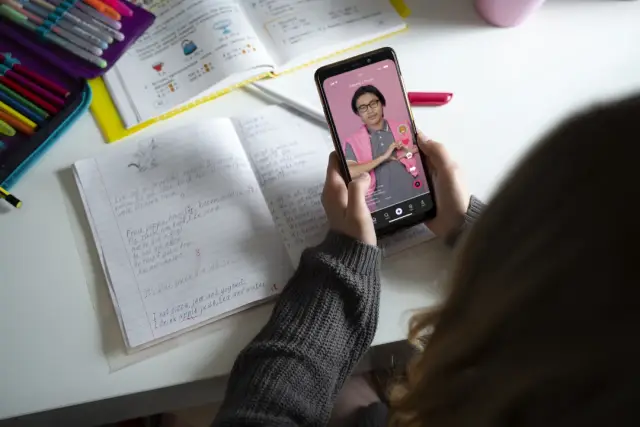
In addition to these three popular language learning apps, numerous others, including Pimsleur, Memrise, and Busuu, cater to different learning styles and preferences. By leveraging technology and innovative teaching methods, these apps can significantly enhance your language learning experience and help you reach fluency faster.
Coding and Programming Apps
Coding and programming are valuable and in-demand skills in today's digital age. Thankfully, there are various apps designed to teach coding and programming to users with different experience levels, from beginners to more advanced learners. Here are some apps to get you started on your coding journey:
SoloLearn
SoloLearn offers a comprehensive and hands-on approach to learning programming languages like Python, Java, C++, JavaScript, and more. With interactive content, quizzes, and a supportive community of learners, the app ensures an engaging and effective learning experience. SoloLearn also allows users to practice their coding skills on the go, making learning more convenient and efficient.
Mimo
Mimo is designed for coding enthusiasts who want to learn and practice programming languages and computer science in an easily digestible manner. The app's microlearning style offers short but impactful lessons that enable users to master coding on a busy schedule. Mimo's gamified approach makes learning enjoyable and motivates users to continue improving their skills.
Codecademy
Codecademy has an online platform and accompanying mobile app to support your coding journey. With 12 programming languages available and a project-based learning approach, Codecademy helps users build valuable skills through real-world projects. The app also offers quizzes, challenges, and various resources to enhance the learning experience.
Grasshopper
Grasshopper, developed by Google, is an excellent app for beginners looking to learn JavaScript. With coding puzzles and quizzes, Grasshopper makes learning JavaScript easy and engaging. The app offers a series of lessons that progressively increase in difficulty, allowing users to build their skills over time.
Whether you're a coding beginner or a seasoned programmer, these apps can help you stay engaged, improve your skills, and expand your programming knowledge. They offer flexibility, making coding and programming education accessible and enjoyable for everyone.
Instrument and Music Apps
Learning to play a musical instrument or refining existing musical skills can be a fulfilling and enriching experience. With the help of technology, various apps cater to music enthusiasts, making this learning process even more enjoyable. Here are some of the best apps for learning instruments and developing musical skills:
Yousician
Yousician offers a personalized and dynamic approach to learning to play an instrument, covering guitar, piano, bass, ukulele, and even voice lessons. The app's structured curriculum and real-time feedback enable users to practice and build their skills efficiently. Yousician incorporates elements of gamification to make the learning process enjoyable and motivating.
Simply Piano
Simply Piano is a popular app for learning the piano, with a step-by-step approach that caters to different experience levels, from beginner to advanced. The app offers real-time feedback, sheet music, and various songs to practice playing. Simply Piano also features various courses to help users build their technique, skills, and music theory knowledge.
GarageBand
While GarageBand is primarily known as a powerful music-making tool for Apple devices, it also offers lessons for learning guitar and piano. The app has a built-in set of lessons for beginners and experienced players alike, along with practice tools like a metronome and tuner. GarageBand is an excellent tool for developing and refining your music-making skills and creativity.

These apps offer unique and effective learning experiences for those looking to develop their music skills. By leveraging technology, they provide users with accessible, flexible, and entertaining platforms to learn and practice playing instruments.
Creative Art and Design Apps
The world of art and design has been revolutionized by an array of powerful digital tools and applications that empower users to unleash their creativity and hone their artistic skills. Whether you're a professional designer or an aspiring artist, there are numerous apps out there to help you create stunning visuals, refine your design skills, and collaborate with others. Here are some of the best creative art and design applications you can start exploring.
Procreate
Procreate is a highly popular and powerful drawing application specifically designed for iPad devices. It offers a responsive, performance-driven interface and an extensive set of painting and illustration tools, making it an ideal choice for professional artists and designers. With support for advanced layering, custom brushes, and high-resolution canvases, Procreate allows users to create stunning artwork and share it in various formats. Its Time-lapse Replay feature can help you review your entire creative process, which is perfect for refining your skills and learning from your experiences.
Adobe Creative Cloud Express
The Adobe Creative Cloud Express suite of applications offers a range of powerful design tools and templates for users looking to create professional visuals. From graphic design and video editing to animation and website design, these applications cater to the needs of a wide range of artistic disciplines. With easy-to-use interfaces and comprehensive learning resources, Adobe Creative Cloud Express applications enable users to develop, refine, and share their creative projects easily.
Canva
Canva is a popular graphic design platform that allows users to produce professional-looking visuals with minimal effort. Its drag-and-drop editor, extensive library of customizable templates, and vast selection of stock images and graphics make it accessible to individuals of all skill levels. Canva is excellent for creating social media graphics, presentations, posters, and other marketing materials. The platform also includes a collaboration feature that allows users to work together on designs, making it ideal for team projects and group learning experiences.
Sketchbook
Sketchbook is a versatile drawing and painting application designed for artists of all skill levels. With its clean, intuitive interface and a broad array of customizable brushes, Sketchbook enables users to create extraordinary digital art on their desktop or mobile devices. The app also provides essential tools for professional artists, including layers, blending modes, and perspective guides. Furthermore, the Sketchbook community offers support and opportunities for users to learn from one another and develop their artistic abilities.
Gravit Designer
For those interested in vector graphics and illustration, Gravit Designer is a powerful and accessible design tool that can be used online or installed on your device. The app offers a wide range of features, including customizable shapes, paths, and typography tools, making it an excellent choice for creating logos, icons, and other scalable graphics. Gravit Designer also supports collaboration through cloud storage, enabling users to share and work on projects in real-time.
Fitness and Wellness Apps
Maintaining good health and well-being has become increasingly important in our busy lives. Numerous fitness and wellness apps provide guidance and support in various ways to help individuals achieve their fitness goals and foster a healthy lifestyle. Here are some of the best applications to keep you on track with your health journey.
MyFitnessPal
MyFitnessPal is a popular app that focuses on monitoring and guiding users' daily food intake by tracking calories and macros. MyFitnessPal boasts a vast food database, barcode scanner, and customized recipes, making it easy for users to log and monitor their meals. Additionally, the app can be integrated with various fitness devices to track exercise and daily activities, offering personalized recommendations based on users' unique health goals.
Nike Training Club
The Nike Training Club app provides a comprehensive library of workout routines, including strength training, cardio, Yoga, and more. With tailored workout plans and progress tracking, the app helps users stay focused and make the most out of their fitness journey. With guidance from professional trainers and athletes, users can learn proper techniques and execution for various exercises, ensuring a safe and effective workout experience. The Nike Training Club also allows users to share their achievements and milestones with friends and community members, fostering a sense of motivation and camaraderie.
Fitbod
Fitbod is an intelligent workout planning app that uses artificial intelligence to create customized exercise programs for users based on their goals, fitness level, and workout history. Fitbod takes into account factors such as muscle fatigue, available workout equipment, and workout duration to develop tailored training sessions that maximize results and minimize the risk of injury. With step-by-step exercise instructions and performance tracking, users can monitor their progress and fine-tune their workouts to achieve their fitness goals more efficiently.
Calm
In addition to physical well-being, mental health, and mindfulness have become increasingly recognized as essential aspects of overall wellness. The Calm app offers a wide range of guided meditation sessions, sleep stories, and soothing soundscapes designed to help users cultivate mindfulness, manage stress, and improve their sleep quality. With daily meditation programs and access to a supportive community, Calm provides users with all the tools they need to foster a healthy and balanced mental state.
Personal Finance and Investing Apps
Managing personal finances and making informed investment decisions can be challenging without proper guidance and tools. Technology has introduced a wide variety of apps that can help you gain essential financial knowledge, automate budgeting, and simplify the investment process. Here are some top finance and investing apps to help you make smarter financial choices and grow your wealth over time.
Mint
Mint is a personal finance app consolidating all your finances into one centralized platform. By aggregating data from your bank accounts, credit cards, and other financial tools, Mint allows users to access an overview of their income, spending habits, and budgets. The app offers personalized budgeting plans, bill tracking, and credit score monitoring to help users maintain control over their finances, ensuring that they can make informed money management decisions.
Acorns
Acorns is an innovative investing app designed to help users save and invest money with minimal effort. The app's "round-ups" feature automatically invests users' spare change by rounding up purchases to the nearest dollar and investing the difference. Acorns offer a variety of diversified investment portfolios, ranging from conservative to aggressive, depending on your risk tolerance and goals. This simple, automatic investing process makes it an ideal choice for beginners looking to build their wealth gradually over time.
Robinhood
Robinhood is a popular stock trading app that aims to democratize investing by offering commission-free stock, options, and cryptocurrency trading. With a user-friendly interface, Robinhood makes it easy for traders of all skill levels to participate in the stock market. Additionally, the app offers educational resources and real-time market data, empowering users to make informed investment decisions and build a diverse portfolio. However, it's essential to be aware of the risks and responsibilities associated with trading and to take the time to research and learn about investing strategies before diving in.
Developing new skills in the digital age has never been easier, with countless applications catering to a wide range of disciplines and interests. From creative arts and wellness to personal finance and investing, these apps provide valuable resources, guidance, and support in our quest for self-improvement and growth. Remember that it's never too late to learn something new; a wealth of knowledge is just a few taps away on your smartphone or tablet.
No-Code Application Development with AppMaster
As you explore the world of applications for learning and self-improvement, you might come across an idea that could benefit countless individuals in their quest to acquire new skills. However, you may think that building an application is a complicated, costly, and time-consuming process, especially for someone with little to no coding experience. Thankfully, the rise of no-code platforms like AppMaster has paved the way for creating powerful and customizable applications without needing extensive programming expertise.
Key Features of AppMaster
AppMaster provides a comprehensive suite of features that streamline the application development process. Here are some noteworthy components of the platform:
- Visual Data Models: Design your database schema by visually creating data models right within the platform.
- API Design and Management: Define and manage REST API and WSS endpoints in a user-friendly manner.
- Business Logic Creation: Develop the logic for your server-side and client-side application components using the visual Business Process (BP) Designer.
- UI Design: Create attractive and functional user interfaces for web and mobile applications with the drag-and-drop UI builder.
Once you've designed and finalized your application, AppMaster generates the source code, compiles the application, runs tests, packs them into Docker containers, and deploys them to the cloud. The applications are generated with Go (golang) for backend, Vue3 framework and JS/TS for web, and AppMaster server-driven framework using Kotlin and Jetpack Compose for Android and SwiftUI for iOS.
For scalability and highload use-cases, AppMaster applications can work with any PostgreSQL-compatible database as their primary database. Moreover, the platform automatically generates API documentation (Swagger) and database schema migration scripts.
Flexible Pricing and Plans
AppMaster offers various pricing plans to suit different needs and budgets:
- Learn & Explore (Free): A no-cost plan optimal for new users and platform testing.
- Startup: An entry-level subscription that includes all basic features, without source code or binary file exports.
- Startup+: More resources, BPs, and endpoints than the Startup plan.
- Business: Allows multiple backend microservices and the ability to acquire binary files and host on-premises.
- Business+: More resources compared to the Business plan.
- Enterprise: A fully customizable plan for large projects requiring many microservices and applications. Offers source code and requires at least a one-year contract.
You can create a free account and explore the platform's capabilities. Special offers are available for startups, educational entities, non-profit organizations, and open-source projects.
Conclusion
Multiple applications can support your learning journey if you want to learn a new language, develop programming skills, enhance your creative abilities, or stay fit and healthy. While these apps are helpful, consider using AppMaster if you want to bring your unique vision to life and create customized applications tailored to your needs.
With the incredible benefits of no-code development, AppMaster enables you to design, build, and deploy web, mobile, and backend applications, fostering a world of continuous growth and self-improvement for people in various domains.
FAQ
Duolingo, Rosetta Stone, and Babbel are a few popular language learning applications that can help users master a new language quickly and effectively.
You can learn coding and programming through apps like SoloLearn, Mimo, Codecademy, and Grasshopper.
Yousician, Simply Piano, and GarageBand are some notable apps that can help you learn how to play an instrument and develop your music skills.
Applications like Procreate, Adobe Creative Cloud Express, and Canva can help enhance your artistic and design skills by offering tools and guidance for creating digital art, graphic designs, and more.
MyFitnessPal, Nike Training Club, and Fitbod are some of the top fitness applications available to help you stay on track with your health and wellness goals.
To learn more about personal finance and investing, consider trying apps like Mint, Acorns, and Robinhood.
Yes, with AppMaster no-code platform, you can build custom backend, web, and mobile applications to develop new skills without any coding experience required.
Yes, AppMaster offers special pricing plans for startups, educational institutions, non-profit organizations, and open-source projects. Check out their website for more information.
AppMaster provides a visual IDE, tools, and autogenerated code that allow you to build applications 10x faster and 3x more cost-effective compared to traditional development methods.
You can create a free account to explore the AppMaster platform.






