How to Deploy a Mobile App: A Step-by-Step Guide
Learn how to deploy a mobile app from scratch with this comprehensive step-by-step guide, including planning, development, testing, and publishing on app stores.

Deploying a mobile app is a complex and critical step in the app development lifecycle. It involves numerous stages, from inception to publishing on app stores. A successful deployment results from careful planning, meticulous development, rigorous testing, and methodical execution of each stage. This guide will provide you with an understanding of the deployment process and practical advice for successfully navigating each step.
Step 1: Define Your App's Purpose and Target Audience
Defining your app's purpose is the foundation of the development and deployment process. Doing this will guide you in making critical decisions throughout the project. To define your app's purpose, answer the following questions:
- What problem does your app solve or what value does it provide?
- What features and functionality are required to achieve this?
- How will users interact with your app?
Once you clearly understand your app's purpose, identify your target audience. Understanding your target audience will help you make informed decisions about app features, design, and platform. Consider the following factors when defining your target audience:
- Demographics: age, gender, income, education, and occupation
- Geography: regions, countries, or cities where your app will be available
- Preferences: user preferences, interests, and needs relevant to your app
- Technical proficiency: the level of technical skill your audience has
With a clear understanding of your app's purpose and target audience, you can start planning your mobile app development and deployment strategy.
Step 2: Choose the Right Development Approach
The next stage is choosing the right development approach for your mobile app. This will depend on app complexity, target platforms, available resources, and budget. There are three main development approaches to consider:
- Native development: Native apps are built using platform-specific languages and development tools, such as Swift or Objective-C for iOS and Java or Kotlin for Android. Native apps offer the best performance, user experience, and access to device-specific features but require separate codebases for each platform, increasing development time and effort.
- Hybrid development: Hybrid apps use web technologies (HTML, CSS, and JavaScript) enclosed in a platform-specific container, like Apache Cordova or PhoneGap. This approach allows you to write a single codebase that can run on multiple platforms, reducing development efforts. Still, hybrid apps may face performance limitations and have limited access to native device features compared to native apps.
- Cross-platform development: Cross-platform apps are developed with a single codebase using tools like React Native, Xamarin, or Flutter and can run on multiple operating systems. These tools typically offer better performance and user experience than hybrid frameworks and can access more native APIs, but they may still have limitations compared to fully native apps.
Each approach has advantages and drawbacks, so weighing your options carefully and choosing the best that meets your needs is essential. If you're looking for a streamlined, more accessible development approach for your app deployment, consider leveraging AppMaster's powerful no-code platform that enables the rapid development and deployment of backend, web, and mobile applications with minimal technical expertise required.
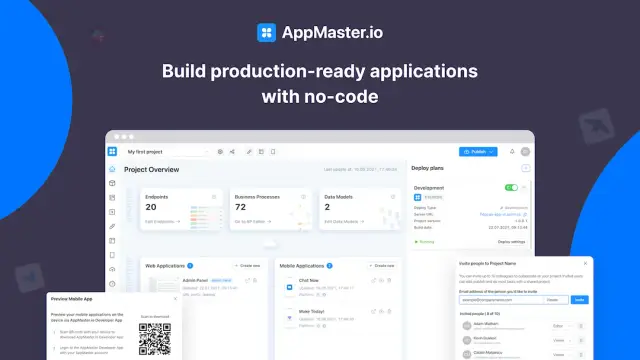
Step 3: Create a Project Plan and Set Deadlines
A well-structured project plan ensures your mobile app's successful development and deployment. The plan should outline the project scope, timeline, and resources required, minimizing risks and keeping your team on track. Here's how to create an effective project plan and set deadlines:
- Define project objectives: Establish the goals your mobile app aims to achieve, its features, and the desired user experience. Break down your objectives into manageable tasks to ensure that they're measurable and achievable.
- Assemble your team: Identify the roles needed for your mobile app project, such as project managers, designers, developers, and QA testers. Assign specific tasks to each team member based on their skills and expertise. If you lack in-house resources, consider outsourcing tasks or using a platform like AppMaster to develop your app.
- Create a timeline: Estimate the time required to complete each task in the project. Set a target launch date, considering any dependencies between tasks and potential risks. Ensure that your schedule is realistic and allows for some flexibility to address unforeseen issues.
- Monitor progress: Regularly track your project's progress and communicate any deviations to your team. Adjust your timeline and resources as needed to stay on schedule. Use project management tools to keep everyone informed and organized.
- Manage risks: Identify any risks that could impact your project, such as technical challenges, budget constraints, or market changes. Develop contingency plans and assign responsibilities for addressing these risks.
- Review and adjust: Review your project plan and adjust based on your team's progress and feedback. This iterative approach ensures that your plan remains relevant and effective throughout the project lifecycle.
Step 4: Design and Develop Your App
Once your project plan is in place, it's time to focus on designing and developing your app. This stage combines visual and functional elements, ensuring your app offers a seamless user experience while providing the desired features. The following are key steps in the design and development process:
- Create wireframes: Construct visual representations of your app's layout, user flows, and key interfaces. Wireframes help you identify design flaws early in the process, making refining your app's functionality and appearance easier. Use wireframing tools to create low-fidelity prototypes for user testing and team feedback.
- Develop the UI/UX: Design a compelling user interface (UI) and a seamless user experience (UX) for your app. Focus on clarity, consistency, and ease of navigation. Ensure your app's visual elements are optimized for the target platforms and devices.
- Implement app functionality: Translate your app's requirements into actual functionality by writing code or using a no-code development platform like AppMaster. Ensure that your app's logic is efficient and modularized for easy maintenance and updates.
- Integrate with external systems: If your app requires interaction with external systems (such as databases, APIs, or third-party services), develop the necessary integrations and test them to ensure proper functionality and compatibility.
- Optimize for performance: Consider app size, loading times, and responsiveness to create a smooth user experience on various devices and connection speeds. Implement performance optimization techniques, such as code refactoring, image compression, and caching strategies.
Step 5: Test Your App Thoroughly
Thorough testing is crucial for the success of your mobile app. It helps you identify and fix any issues before your app goes live, ensuring a positive user experience and reducing the risk of negative reviews. Effective app testing should include the following aspects:
- Functional testing: Verify that your app's features work as intended and meet the specified requirements. Functional testing can be performed manually or using automated tools, depending on your app's complexity and the availability of resources.
- Usability testing: Assess how easy your app is to use and navigate for the target audience. Conduct user tests with real people, gathering feedback on your app's design, layout, and user flows. Make necessary adjustments based on this feedback to improve the UX.
- Compatibility testing: Ensure that your app runs smoothly on various devices, screen resolutions, and operating systems. This is especially important for cross-platform apps, which often need to accommodate a broader range of configurations. Use device emulators and cloud-based testing services to check compatibility at scale.
- Performance testing: Evaluate your app's response times, scalability, and resource usage under various conditions (such as high load or low network connectivity). Identify bottlenecks and optimize your app's performance accordingly.
- Security testing: Identify potential vulnerabilities in your app and take steps to address them. Implement encryption, authentication, and other best practices to protect your app's data and users' privacy.
- Beta testing: Before submitting your app to stores, consider distributing a beta version to a pool of testers representing your target users. Obtain feedback from these users and address any issues or concerns they raise. Beta testing can help uncover issues you might have missed during in-house testing.
Remember that the testing process doesn't end once your app is deployed. Continue monitoring your app's performance and user feedback to identify and resolve issues in subsequent updates.
Step 6: Prepare Your App for Submission
Before you submit your app to the app stores, ensure it is optimized and ready for review. Here are some key aspects to focus on when preparing your app for submission:
- Create an appealing app store listing: Your app listing includes your app icon, app name, descriptions, screenshots, videos, and other visuals. Ensure your icon stands out, and your app name is unique and easy to remember. Write a compelling, well-structured description, highlighting your app's benefits and main features. Include high-quality visuals like screenshots and explainer videos to showcase your app's functionality and design.
- Choose appropriate categories and keywords: When submitting your app, you must select categories and keywords that best represent your app's functionality and purpose. Choose these carefully, as they play a significant role in helping potential users find your app.
- Ensure your app meets app store guidelines: Both the Apple App Store and Google Play Store have their own guidelines that your app must adhere to. Review these guidelines and ensure your app complies with them. Some common guidelines include content restrictions, privacy requirements, and performance standards.
- Review your app's pricing and monetization strategy: If your app has in-app purchases or subscriptions, ensure you have properly set up your app's pricing and payment processing. Furthermore, ensure your app's monetization strategy aligns with app store policies.
Once your app is prepared for submission, it's time to move on to the next step.
Step 7: Submit Your App to App Stores
Submitting your app to the right app stores makes it available to your target audience. The two major app stores are the Apple App Store (iOS) and Google Play Store (Android). Here's a brief guide to submitting your app to these stores:
Apple App Store
- Create an Apple Developer account and pay the annual developer fee.
- Generate and request all the required certificates, including distribution certificates and provisioning profiles. These are required for App Store submission and to ensure your app's security.
- Archive your iOS app in Xcode and export the .ipa file.
- Open App Store Connect and set up your app listing by providing all the required information, metadata, and assets.
- Upload your .ipa file using Transporter or Xcode's Application Loader. This step will create a new app version in App Store Connect.
- Review, test, and submit your app for review. The review process may take several days to weeks, depending on the complexity of your app and compliance with App Store guidelines.
Google Play Store
- Create a Google Play Developer account and pay the one-time registration fee.
- Sign your Android app using the Android Studio tool, creating an .apk or .aab file.
- Open the Google Play Console and create a new app listing, providing all required information, metadata, and assets.
- Upload your .apk or .aab file to the Google Play Console and provide details about release options, content rating, and pricing.
- Review and submit your app for review. The review process typically takes a few days, but in some cases, it could take longer.
Once your app is submitted, you must patiently wait for the review process to be completed. If your app is rejected, carefully review the reasons and make necessary changes before resubmitting.
Step 8: Monitor and Update Your App Regularly
After your app is successfully published, it's crucial to continuously monitor its performance and make improvements based on user feedback. Here are some important tasks to focus on:
- Monitor user feedback and ratings: Collect user feedback from app stores, social media, and in-app surveys to understand user experiences and identify areas for improvement.
- Analyze app metrics and performance indicators: Use analytics tools to monitor key performance metrics such as downloads, active users, retention, and user engagement. Monitor crash reports and performance issues to address critical problems swiftly.
- Update and iterate your app: Regularly release updates to fix bugs, improve performance, and add new features. Make sure your app evolves based on user feedback and shifting market trends.
- Market your app: Promote your app through various marketing channels like social media, email campaigns, and online advertising to increase visibility and drive downloads.
- Optimize app store listings: Regularly update your app store listings to maintain relevance, improve search rankings, and attract new users.
Planning and executing a post-launch strategy will help retain users, encourage positive reviews, and fuel the long-term success of your app.
Using AppMaster for a Faster Deployment Process
Building and deploying a mobile app can be time-consuming and resource-intensive, especially for teams with limited technical expertise or budget constraints. This is where a no-code platform like AppMaster comes into the picture, which can significantly streamline the development, testing, and deployment stages.
AppMaster is an all-in-one no-code platform designed to help businesses create, test, and deploy mobile, web, and backend applications rapidly and cost-effectively. The platform enables users without extensive programming skills to develop fully functional apps by leveraging its powerful visual interface and comprehensive feature set. In this section, we will discuss how AppMaster can assist you in deploying your mobile app quickly and efficiently.
Visual Interface for Easy App Design and Development
AppMaster provides a user-friendly drag-and-drop interface that allows you to easily design your app's user interface (UI). You can create the UI for your mobile app by simply selecting and customizing the desired components, such as buttons, forms, and images. The platform also supports the design of responsive web apps that easily adapt to various screen sizes. The platform's visual business process (BP) designers enable you to create the business logic for each UI component to make your app fully interactive. By visually defining these processes, you can better understand how your app functions and reduce the likelihood of errors.
Automated Code Generation and Testing
One of the most powerful features of AppMaster is its ability to automatically generate source code for your application when you press the 'Publish' button. This generated source code consists of Go (Golang) for backend apps, Vue.js for web apps, and Kotlin and SwiftUI for Android and iOS apps, respectively. This automated code generation helps in dramatically reducing development time and eliminating technical debt. It also ensures your app is built on the latest technologies and frameworks.
The platform also includes automated testing tools and ensures your app is fully tested before deployment. With every change in the blueprints, AppMaster generates a new set of applications in under 30 seconds, always resulting in a clean, up-to-date codebase.
Flexible Deployment Options
AppMaster offers various deployment options, depending on your subscription plan. With some plans, you can even obtain the executable binary files or your app's source code for hosting on-premises. This flexibility allows you to choose the most suitable deployment method, depending on your unique requirements and resources. It also supports working with any PostgreSQL-compatible databases as the primary database, providing excellent scalability for different use cases.
App Store Submission and Monitoring
Once your app is ready for the app stores, AppMaster simplifies the submission process by providing detailed guidance on meeting app store guidelines and requirements. The platform also allows you to monitor the performance of your published app, track user feedback, and quickly implement changes and improvements as needed.
Saving Time, Money, and Resources
By using AppMaster for your mobile app deployment process, you can save significant time, money, and resources. As the platform handles the development, testing, and deployment stages, your team can focus more on defining the app's objectives, researching your target audience, refining the app design, and creating a strategic marketing plan to ensure your app's success.
AppMaster is a powerful and efficient no-code platform that can substantially expedite the deployment of your mobile app. With its user-friendly interface, automated code generation, and flexible deployment options, you can bring your app to market faster, even with limited resources or technical expertise. Give AppMaster a try and experience the difference it can make in your mobile app deployment journey.
FAQ
The main steps to deploy a mobile app are defining your app's purpose and target audience, choosing the right development approach, creating a project plan, designing and developing your app, testing it thoroughly, preparing it for submission, submitting to app stores, and monitoring and updating your app regularly.
Consider factors like your app's complexity, target platforms, the required skill set of developers, and your budget when choosing a development approach for your mobile app. The main approaches are native, hybrid, and cross-platform development.
Use a combination of manual and automated testing, including functional, usability, compatibility, performance, and security tests. Test on a range of devices and platforms. Leverage cloud-based testing services and consider beta-testing with real users to gather valuable feedback.
Key aspects include creating an app store listing with a compelling icon, screenshots, videos, and a well-written description, selecting appropriate categories and keywords, and ensuring your app meets the guidelines and requirements of each app store.
To increase the chances of app store approval, make sure your app meets each store's guidelines, provide a detailed app store submission including accurate descriptions, graphics, and screenshots, and be prepared to make changes if your app is rejected and resubmit as necessary.
After publishing your app, monitor user feedback, downloads, and performance metrics. Announce your app's launch, market it, and plan regular updates to fix bugs, add new features, and improve performance based on user feedback and needs.
AppMaster is a no-code platform that simplifies the development, testing, and deployment of mobile apps. Its visual interface lets you design and develop your app, create business logic, generate source code, and deploy to app stores faster and more cost-effectively, even with limited resources or skills.
Advantages of using a no-code platform like AppMaster include reduced development time and costs, the ability to develop apps without extensive programming skills, elimination of technical debt, easier code maintenance, and a faster time-to-market.






