Step-by-Step Guide: How to Build a Phone App
Discover the essential steps to build your own phone app, from the planning and design stages to development, testing, and publishing in the app stores.

Understanding the Purpose of Your Phone App
Before diving into the actual development process of your mobile app, it's crucial to outline the purpose of your app. Identifying the app's core functionalities and understanding its value to users will lay the foundation for a successful project. This process involves clarifying the following elements:
- The problem your app will solve or the need it will fulfill;
- The core features your app will offer to address the identified problem or need;
- The primary goal your app aims to achieve;
- Your app's unique selling points (USPs) that set it apart from competitors.
Creating a clear and comprehensive purpose statement will help you stay focused on your app's primary objectives and make informed decisions throughout the development process. Moreover, these insights will be valuable when you pitch your app to potential investors, stakeholders, and users.
Validating Your App Idea
Validating your app idea is essential to ensure demand for your app and minimize the risk of spending time and resources on an unsuccessful project. Validation can involve a variety of research methods and steps:
Market Research
Conduct thorough research to identify the target market, potential competitors, and marketplace trends. Investigate whether similar apps exist, how they perform, and what differentiates your app from the competition.
User Surveys
Gather feedback from your potential target audience to understand their needs, preferences, and pain points. Conducting surveys will help you identify if there is a genuine interest in your app and any adjustments needed to make it more appealing.
Minimum Viable Product (MVP)
Develop an MVP, the simplest version of your app with only the core features, to test its viability. Launching an MVP allows you to collect user feedback and measure how well your app is received before investing in full-scale development.
Metrics and Feedback Analysis
Use the data gathered from your market research, surveys, and MVP to assess the validity of your app idea. Analyzing this information will help you identify opportunities for improvement, modifications, or pivots if needed.
By validating your app idea, you ensure genuine interest in your product and that it fulfills a genuine need in the market, increasing your chances of success.
Defining Your Target Audience
Understanding your target audience plays a significant role in developing an effective mobile app. Identifying your potential users' demographics, behaviors, and preferences will enable you to tailor your app's design, user experience (UX), and marketing strategies to their needs. To define your target audience, consider the following aspects:
- Demographics: Identify the age range, gender, education level, occupation, and other relevant factors to your app's target users.
- Geographic segmentation: Determine your app's target geographic area, including countries, regions, or cities, as this may impact localization and regional preferences.
- Psychographics: Understand your target users' interests, hobbies, values, and lifestyles to create an app that resonates with them.
- Behavioral segmentation: Identify the benefits your target users expect from your app and their app usage habits, including preferred platforms and devices, time spent in-app, and user engagement patterns.
A well-defined target audience will help you make informed decisions during your app's development process, ensuring the final product is appealing and provides value to its users. Moreover, understanding your audience will guide your marketing and promotional efforts, making them more effective in attracting user attention and engagement.

Creating a Wireframe and Designing the User Interface
Designing a user-friendly and engaging user interface (UI) is crucial for your mobile app's success. The process starts with creating a wireframe, which visually represents the app's layout, functionalities, and navigation. Wireframing helps clearly understand the app's structure and flow among team members before diving into the design and development stages. Follow these steps to create your mobile app's wireframe and user interface:
- Determine the app's core features and functionality: List all the main features your mobile app must include to effectively address your users' needs. These core functionalities lay the groundwork for your app's design and navigation.
- Sketch your ideas on paper: Start by hand-drawing rough outlines of the app's screens and interface elements. At this stage, focus on the layout rather than details. This step gives you a rough idea of how the app will look and how users will interact with it.
- Move from paper to digital wireframing: Transfer your sketched ideas to a digital wireframe using wireframing tools such as Sketch, Adobe XD, or Figma. Create a digital wireframe for each screen, capturing the layout and element placements and keeping consistency across various screens.
- Establish a clear navigation flow: Designing a straightforward, easy-to-use navigation system is essential for providing a positive user experience. Ensure that your app's flow is logical, making it easy for users to understand and navigate the app quickly and efficiently.
- Design the user interface (UI): Once your wireframe is ready, create an aesthetically pleasing and functional user interface. Keep your target audience in mind while designing the UI, using consistent fonts, colors, and design elements. Refine the visuals and ensure that your app fits well with the target platform's design guidelines.
- Gather feedback and iterate: Share your wireframe and UI designs with team members, potential users, or stakeholders to gather feedback. Use this feedback to refine your designs and make iterations to improve the user experience. It is essential to continually refine and tweak your designs to achieve the best results.
Choosing the Right Development Approach
After finalizing your mobile app's wireframe and user interface, it's time to choose the right development approach for your project. Several approaches can be used to develop a mobile app, each with its own advantages and limitations. Here are the most common methods:
Native App Development
Native app development involves creating apps separately for each platform (iOS and Android) using platform-specific programming languages, such as Swift or Objective-C for iOS and Java or Kotlin for Android. Native apps deliver the best performance and user experience but require more development time and resources.
Cross-Platform App Development
Cross-platform development allows building mobile apps for multiple platforms using a single codebase. Popular tools for developing cross-platform apps include React Native, Flutter, and Xamarin. This approach reduces development time and costs but may compromise app performance and native elements.
Progressive Web Apps (PWAs)
PWAs are web applications that work seamlessly across all devices, including mobile phones. This approach is cost-effective, lightweight, and easier to maintain. Still, PWAs lack access to certain device features and may not provide a native app experience.
No-Code Development Platforms
No-code platforms like AppMaster allow you to build mobile apps using a visual interface, even without any programming knowledge. This approach is perfect for non-developers or those with limited resources. It significantly speeds up development time while still delivering high-quality custom applications. Weigh the advantages and limitations of each approach, considering your project's unique requirements, budget, and timeline.
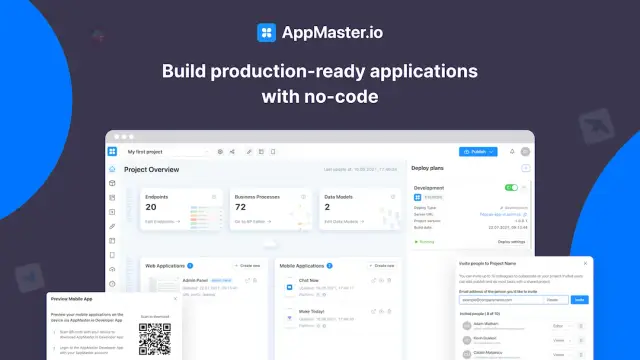
Building Your Mobile App
With your development approach chosen, it's time to build your mobile app. Regardless of the method you've selected, the following steps apply in most cases:
- Set up your development environment: To build your mobile app, you'll need to set up the development environment specific to your chosen platform and development approach. For native development, install Xcode for iOS or Android Studio for Android. For cross-platform development, set up the required environment for the chosen framework.
- Implement your app's design: Recreate your development environment's wireframe and user interface design. Ensure that your app's appearance matches the original design as closely as possible, including colors, positioning, and spacing.
- Develop the app's functionality: Write the application code (or visually design the app on a no-code platform) to implement the core features based on your wireframe and design. Follow best practices and coding standards for your selected development approach. Properly organize your code and use modular components to make future modifications and maintenance easier.
- Integrate third-party services or APIs (if applicable): If your app relies on third-party services or APIs, ensure they are correctly integrated and functioning as expected. Depending on your app's requirements, these services may include user authentication, payment gateways, analytics, push notifications, or social media integrations.
- Optimize for performance: Ensure that your mobile app performs smoothly on the target platforms and devices. Optimize your code, reduce memory usage, and eliminate any bottlenecks hindering app performance.
- Implement security measures: Security is vital for any mobile app, especially those dealing with sensitive user data or transactions. Implement security measures like data encryption, secure communication with your backend server, and proper authentication and authorization.
- Prepare for app store guidelines: Before submitting your app to the app stores, familiarize yourself with submission guidelines and ensure your app complies with all requirements. Your app may be rejected if it fails to meet these guidelines. Throughout the mobile app development process, remember to test your app frequently and iteratively to identify and fix any issues before they become serious problems.
Testing and Debugging Your App
After completing the development phase, testing and debugging your mobile app thoroughly is essential. This ensures your application works as intended and provides a smooth, flawless user experience. Testing various scenarios and debugging issues contribute to a higher-quality product. Here are the steps you should follow when testing and debugging your mobile app:
- Functional testing: Ensure your app performs its intended functions according to the specifications. Test all the features and functionalities, including user interactions, navigation, and data handling.
- Usability testing: Ensure that your app provides a user-friendly experience. Get feedback from real users regarding your app's user interface, navigation, and ease of use. This feedback helps you make any necessary adjustments to improve the user experience.
- Compatibility testing: Test your app across various devices, screen sizes, and operating systems to ensure it works correctly on all platforms. This is particularly important if you've built a cross-platform app on iOS and Android.
- Performance testing: Evaluate your app's speed, responsiveness, and stability under low battery power, poor network connectivity, and limited CPU resources. Identify and rectify any bottlenecks or performance issues.
- Security testing: Make sure your app is secure and protects user data from unauthorized access or data breaches. Conduct vulnerability assessments and penetration tests to identify any weaknesses in your app's security measures.
Throughout the testing phase, use bug-tracking tools and maintain a list of issues that need resolution. Fix all critical bugs before releasing your app to the app stores. Addressing the identified issues and refining your app ensures a better user experience and reduces the likelihood of negative reviews.
Publishing Your App on the App Stores
Once you're confident that your mobile app is ready for the public, it's time to publish it to the app stores. There are two primary platforms for app distribution: the Apple App Store for iOS apps and Google Play Store for Android apps. Follow these steps to publish your app:
- Create a developer account: You need to sign up for a developer account on each platform. Enroll in the Apple Developer Program for the Apple App Store. For Google Play, register for a developer account.
- Prepare your app for submission: Each platform has its guidelines and requirements for app submissions. Ensure you adhere to these guidelines before submission. Prepare assets like app icons, screenshots, and promotional banners. Write a compelling app description explaining your app's features and benefits.
- Submit your app for review: Once you've prepared your app for submission and gathered all necessary assets, submit your app to the respective app stores for review. Both platforms have a review process to ensure your app meets their quality and security standards. The review process typically takes a few days, but it may vary depending on the app store and the complexity of your app.
- Monitor the review process: Keep track of your app's review status in the developer console. If your app is rejected, review the feedback provided, make appropriate adjustments, and resubmit your app for review. Upon approval, your app will be available on the app store.
Promoting and Marketing Your Mobile App
With millions of apps available on both the Apple App Store and Google Play Store, getting your app noticed can be challenging. A well-executed marketing and promotion strategy is crucial in ensuring your app reaches its target audience and achieves the desired level of success. Consider implementing the following strategies to promote and market your mobile app:
- App Store Optimization (ASO): Use app store optimization techniques to improve your app's visibility and discoverability in the app stores. Optimize your app title, description, and keywords to rank higher in search results.
- Social media: Create and maintain a strong presence on popular social media platforms like Facebook, Twitter, and Instagram. Share regular updates, new features, and other relevant content to engage your audience and encourage app downloads.
- Content marketing: Produce high-quality content like blog posts, articles, and videos that feature your app and showcase its value. Engage your audience and position your mobile app as a valuable solution to their needs.
- Influencer marketing: Partner with influencers in your app's niche to promote your product to their followers. Influencer marketing can effectively drive app downloads and increase brand awareness.
- Paid advertising: Leverage platforms like Google Ads, Facebook Ads, and Instagram Ads to reach a broader audience. Create targeted advertising campaigns that showcase your app's unique features and benefits.
Building, testing, and debugging your mobile app is just the start of your app's journey. Successfully publishing your app on the app stores and developing a comprehensive marketing strategy are crucial steps toward achieving success and ensuring that your app stands out in today's competitive industry. Following this step-by-step guide, you can propel your mobile app from idea to launch.
Alternatively, consider using no-code platforms like AppMaster to streamline the app development process. Utilizing no-code tools can simplify app creation, allowing even novices to create professional-quality mobile applications without extensive programming skills or knowledge. With flexibility and ease of use at its core, AppMaster is a powerful resource for businesses and entrepreneurs eager to break into the mobile app market.
FAQ
The first step in building a mobile app is understanding the purpose of your app, its core functionalities, and intended audience.
Factors to consider are: time, budget, target audience, level of customization, platform compatibility, and maintenance needs.
Consider factors like your target audience, development budget, and desired features; popular platforms are Android, iOS, and cross-platform solutions.
Wireframing creates a visual blueprint of the app, outlining its layout, structure, and navigation. It helps developers and designers communicate effectively and ensures a smooth development process.
Testing and debugging ensure that your app works as intended, free of errors, and provides a smooth user experience across various devices and platforms.
To publish your app on app stores, follow their respective guidelines, provide required assets and information, and submit your app for review. Once approved, your app will be available for download.
Promote and market your app using social media, online communities, ASO (App Store Optimization), paid advertising, and influencer partnerships.
Yes, platforms like AppMaster let you create mobile apps using no-code development, enabling you to visually design, build, and deploy web, mobile, and backend applications without writing code.
The cost of building a mobile app varies greatly depending on factors such as app complexity, development approach, platform choice, and features. It can range from a few hundred dollars to tens of thousands of dollars or more.
The time it takes to build a mobile app depends on the complexity, features, design, development approach, and team size. On average, it can take from a few weeks to several months to build a mobile app.





