How to Build a Content Management System (CMS)
Learn how to build a custom Content Management System (CMS) from scratch with our step-by-step guide. Master CMS development for websites today!

In web development, a great Content Management System (CMS) has become an indispensable tool for businesses and organizations of all sizes. As the backbone of countless websites, a CMS allows for efficient content creation, organization, and management, thereby streamlining the process of delivering high-quality digital experiences to users.
This comprehensive guide will delve into the intricacies of building a custom CMS from the ground up, catering to the unique requirements of your specific project. We will explore the essential components of a CMS, including database design, user authentication, content rendering, and more. In addition, we will address critical aspects such as security, scalability, and performance optimization.
By following the steps outlined in this guide, you will gain a deeper understanding of the underlying principles of CMS development and acquire the skills necessary to create a powerful and user-friendly platform tailored to your needs. This guide will serve as a valuable resource in your journey toward mastering CMS development.
What is a content management system (CMS)?
A Content Management System (CMS) is a robust, user-friendly software platform designed to facilitate creating, organizing, and publishing of digital content on websites and web applications. It empowers users, irrespective of their technical expertise, to efficiently manage and control various aspects of their online presence, such as text, images, videos, and other multimedia components. A CMS typically features a modular architecture, offering seamless integration of plugins and extensions, which can be customized to cater to specific requirements or enhance functionality. By automating several aspects of content management, a CMS significantly reduces the time and effort required for maintaining a digital presence, allowing content creators and administrators to focus on delivering high-quality, engaging, and relevant content to their audience.
How does a content management system work?
A Content Management System (CMS) works by abstracting the complexities of web development, allowing users to create, modify, and manage digital content without requiring extensive technical knowledge. The CMS operates on a three-tier architecture consisting of the following components:
-
Database Layer: This layer stores and manages the content, metadata, and other associated information. It can be a relational database management system (RDBMS), such as MySQL or PostgreSQL, or a NoSQL database, like MongoDB, depending on the CMS platform.
-
Application Logic Layer: This layer constitutes the core of the CMS, comprising the server-side programming language and frameworks that process user requests, interact with the database, and execute various functions. Examples of programming languages used in this layer include PHP, Python, and Ruby, while frameworks can be Laravel, Django, or Ruby on Rails.
-
Presentation Layer: The presentation layer deals with the frontend of the CMS, which is responsible for displaying content to users through web browsers. It employs HTML, CSS, and JavaScript to create visually appealing and interactive pages that are responsive and accessible across various devices and screen sizes.
The CMS workflow usually involves the following steps:
-
Content Creation: Users, such as authors or editors, create content using a user-friendly interface called a WYSIWYG (What You See Is What You Get) editor, allowing easy formatting and manipulation of text, images, and multimedia components.
-
Content Storage: The created content is stored in the database, along with metadata like author information, categories, and tags, which facilitate organization and searchability.
-
Content Management: Authorized users can manage the content, performing actions such as editing, reviewing, approving, or deleting content, as well as managing user roles and access permissions.
-
Content Rendering: When a user requests a specific page or resource, the CMS retrieves the corresponding content from the database, processes it using templates and themes for styling, and generates the final HTML output, which is then served to the user's web browser.
What are examples of popular content management systems?
When it comes to the most popular content management systems (CMS), you can find many of them on the market, each of which meets different needs and offers unique features. Here are some popular CMS platforms:
AppMaster
AppMaster is a renowned platform for the creation of web applications and content management systems, distinguished by its sophisticated and professionally crafted interface. Utilizing a user-friendly drag-and-drop approach, AppMaster enables the development of responsive websites and web applications, making it a favored option among enterprises, creative professionals, and independent contractors. The platform boasts an extensive array of built-in e-commerce capabilities, as well as a wide range of third-party integrations.
WordPress
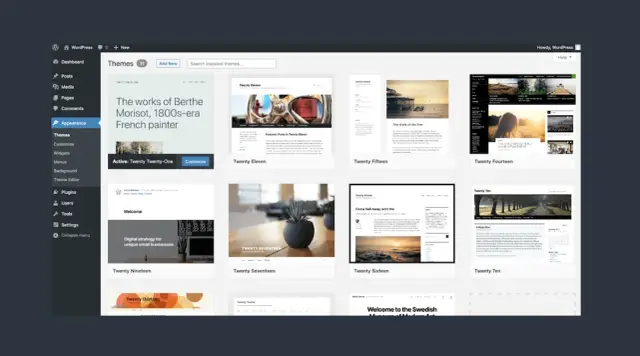
Arguably the most widely-used CMS globally, WordPress powers around 40% of all websites. It is known for its ease of use, extensive customization options, and vast repository of themes and plugins. Initially designed for blogging, WordPress has evolved into a versatile platform suitable for various websites, from personal blogs to e-commerce stores and corporate sites.
Joomla
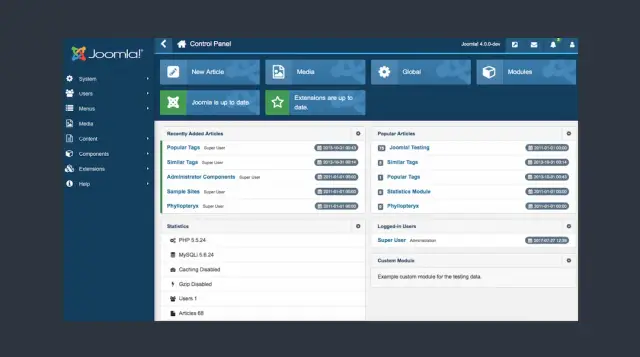
Another popular open-source CMS, Joomla offers a set of features and a user-friendly interface. It is suitable for creating complex websites with advanced functionalities, making it a popular choice for social networking sites, online communities, and membership portals. Joomla has a strong developer community, providing numerous extensions and templates for customization.
Drupal
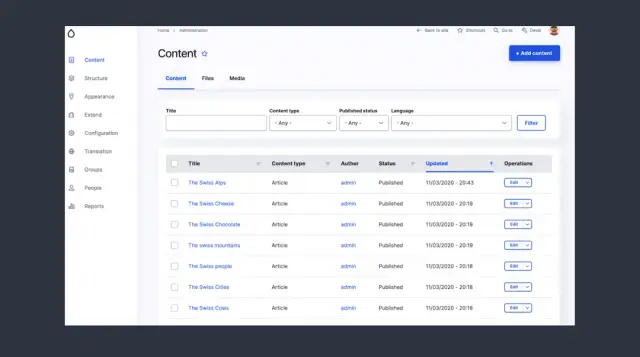
Drupal is a powerful open-source CMS known for its flexibility, scalability, and security. It is well-suited for building complex, data-driven websites and web applications, making it popular among government organizations, universities, and large enterprises. Drupal has a steep learning curve but offers a high degree of customizability through its extensive module system.
Magento

Magento is an e-commerce-focused CMS that provides a comprehensive suite of features for building and managing online stores. It is highly scalable, making it suitable for small and large businesses. Magento offers various customization options through its extension marketplace and a large community of developers contributing to its ecosystem.
Wix
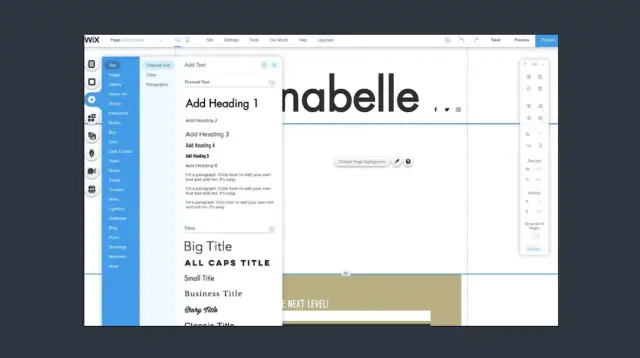
Wix is a cloud-based CMS geared towards users with limited technical expertise. It features a user-friendly drag-and-drop interface for creating visually appealing websites without requiring any coding knowledge. Wix offers a wide range of templates and customization options, e-commerce capabilities, and various third-party integrations.
How to build your custom CMS
Building a custom Content Management System (CMS) can efficiently manage and deliver digital content tailored to your unique business requirements. To streamline the development process, the no-code approach is an innovative solution that empowers developers and non-technical users alike to design and create functional applications without writing a single line of code.
Leveraging no-code platforms, such as AppMaster, allows for rapid prototyping, reduced development costs, and increased accessibility for users with diverse skill sets. Additionally, no-code platforms provide pre-built modules, templates, and integrations, which can be customized to match your specific requirements, significantly expediting the development timeline.
AppMaster is a powerful no-code platform that offers a comprehensive suite of tools and features for building a bespoke CMS. With its intuitive visual editor, drag-and-drop interface, and extensive components library, AppMaster simplifies constructing a custom CMS, minimizing the time and resources required for the development. Furthermore, the platform's robust API integrations ensure seamless connectivity with third-party services, enhancing your CMS's overall functionality and adaptability. By employing a no-code approach with AppMaster, you can create a scalable, maintainable, and feature-rich CMS to support your organization's digital content needs while optimizing your development efforts.
Benefits of a content management system
A Content Management System (CMS) offers many benefits to organizations and developers alike, streamlining the process of creating, managing, and publishing digital content. By providing a user-friendly interface, CMS platforms enable users with varying technical expertise to contribute content and maintain websites efficiently. This democratization of content creation fosters collaboration and reduces the workload on development teams. Furthermore, CMS platforms come with built-in SEO optimization tools, ensuring higher search engine rankings and improved visibility for your website. They also facilitate the seamless integration of third-party plugins, enhancing the site's functionality and user experience. Lastly, CMS platforms provide robust security measures and regular updates, safeguarding your website against potential threats and vulnerabilities. Thus, adopting a CMS can significantly elevate an organization's digital presence while optimizing resource allocation and productivity.
FAQ
What is a content management system (CMS)?
A Content Management System (CMS) is a software application that enables users to create, edit, manage, and publish digital content on websites or online platforms without requiring extensive technical knowledge. A CMS typically offers a user-friendly interface and pre-built templates for easier content creation and design.
Who can benefit from using a CMS?
A CMS can benefit various users, including bloggers, businesses, non-profit organizations, educational institutions, and government agencies, who want to create and maintain a professional online presence easily.
How does a CMS differ from a website builder?
A CMS focuses on managing content and providing a flexible platform for users to create and modify their websites. In contrast, a website builder offers a simplified, drag-and-drop interface for designing websites without coding knowledge.
What are some popular CMS platforms?
Some popular CMS platforms include WordPress, Joomla, Drupal, and Magento. Each platform offers different features and varying customization levels, so choosing a CMS that best suits your specific needs and requirements is essential.
Is coding knowledge necessary to use a CMS?
While coding knowledge can be helpful, most CMS platforms are designed to be user-friendly, allowing users without coding experience to create and manage content easily. However, users with coding skills can further customize their websites by editing the underlying code or creating custom plugins and themes.
How much does it cost to use a CMS?
The cost of using a CMS varies depending on the platform and specific features required. Some CMS platforms, like WordPress, offer a free, open-source version, while others may have monthly or annual subscription fees. Additional costs may include web hosting, domain registration, and premium themes or plugins.
Can I use a CMS to create an online store?
Yes, many CMS platforms support e-commerce functionality through built-in features or by integrating with third-party e-commerce plugins.
Is my content secure on a CMS?
CMS platforms generally offer security features and regular updates to protect your content. However, following best practices like using strong passwords, updating the platform, plugins, and themes regularly, and utilizing security plugins to ensure your website remains safe from potential threats is crucial.
How can I optimize my website for search engines using a CMS?
Most CMS platforms have built-in SEO features and support third-party plugins that can enhance your website's search engine visibility. These tools allow you to edit meta tags, create search engine-friendly URLs, generate sitemaps, and more to improve your site's ranking in search results.
Can I migrate my existing website to a CMS?
It is possible to migrate an existing website to a CMS platform. The process involves:
-
Exporting and importing content
-
Configuring the new site's structure
-
Applying a new design or theme
-
Depending on the complexity of your existing website, the migration process may require technical assistance from a professional web developer






