Website Builders vs WordPress
Discover the differences between website builders and WordPress. Which is best for your needs? Learn in this comparison guide.

Frequently used options when building a website: using a website builder or WordPress. Both have their own pros and cons, and choosing the right one for your project can be daunting. In this article, we will dive into the world of website builders and WordPress, comparing and contrasting their features, ease of use, and overall suitability for different projects. By the end of this article, you will have a clear understanding of which platform best suits your specific needs and goals. So, this guide is for you whether you're a small business owner, blogger, or developer. Let's dive in and discover the true potential of website builders and WordPress!
What is WordPress?
WordPress is a powerful and versatile open-source content management system (CMS) that enables users to create and manage websites easily. It is written in PHP programming language and utilizes a MySQL database to store and retrieve data. It is a popular choice among website developers, designers, and business owners, due to its flexibility and ease of use.
One of the most significant advantages of WordPress is its open-source nature, which means that it is free to use and modify. This has led to the development of a large community of users and developers who have created a wide range of plugins and themes, which can be used to customize and extend the functionality of a WordPress website. These plugins and themes are readily available and can help in adding various features like SEO, e-commerce, social media integration, contact forms, and many more.
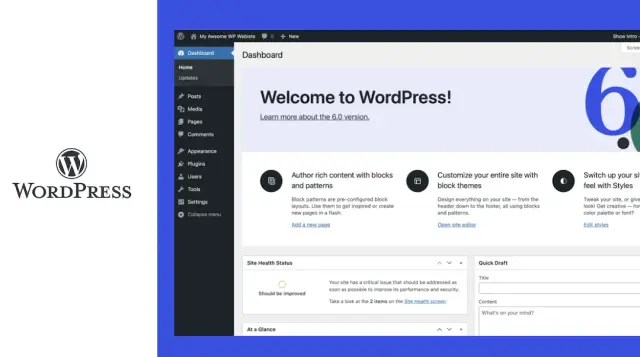
WordPress is also known for its scalability, which means it can be used for building websites of all sizes, from small personal blogs to large e-commerce sites. With WordPress, users can create professional-looking and fully-functional websites without knowing how to code. The platform's user-friendly interface and intuitive backend make it easy for anyone to create and manage a website, regardless of their technical skill level.
Another great thing about WordPress is that it is constantly being updated, which means it stays up-to-date with the latest web technologies and standards. This ensures that a website built on WordPress will remain secure, fast, and responsive.
WordPress is a powerful and flexible open-source content management system suitable for building websites of all sizes and types. Its scalability, ease of use, and a large community of users and developers make it an excellent choice for anyone looking to create a website, regardless of their technical skill level.
What is a website builder?
A website builder is a tool that allows users to create and design a website without the need for coding or programming knowledge. Website builders often have a user-friendly interface and drag-and-drop functionality, which makes it easy for anyone to create a website. They typically come with various templates and pre-designed elements that can be customized to fit the user's specific needs. Some popular website builders include Wix, Weebly, Squarespace, and Shopify.
The most powerful no-code platform AppMaster announces the release of a new web design editor with which you can now create not only more beautiful and vibrant web application designs but also websites. Now AppMaster is not just three-in-one web applications, mobile applications, and backends, but also websites. AppMaster has incorporated the best practices of website builders and professional tools for designers, such as Figma. Don't miss the release in 2023 of a new and incredibly easy-to-use website builder.
Website builders often include e-commerce integration, contact forms, and SEO optimization, essential for creating a functional and professional-looking website. They also often include hosting, so users can easily find a separate host for their website.
Website builders are a popular option for small businesses, bloggers, and individuals who want to create a website quickly and easily. They are also a good choice for those who need to save money and don't to hire a web developer or designer. With website builders, users can create a website in a matter of hours and make updates and changes as needed without needing to know how to code.

A website builder is a tool that enables users to create and design a website quickly and easily without the need for coding or programming knowledge. They come with pre-designed templates and drag-and-drop functionality and often include hosting and essential features like e-commerce integration, contact forms, and SEO optimization. Website builders are a great option for small businesses, bloggers, and individuals who want to create a professional-looking website quickly and easily.
What is a CMS platform?
A content management system (CMS) is a platform that is used to create, manage, and publish digital content, such as text, images, videos, and audio. It provides a centralized location where users can create, edit, and organize content and then publish it to a website or other digital medium. CMS platforms typically have a backend interface, where users can create, edit, and manage content, and a frontend interface, which visitors see when they access the website or other digital medium.
CMS platforms come in many forms, from open-source systems like WordPress and Drupal to proprietary systems like Adobe Experience Manager and Sitecore. They can be used for many websites and digital projects, from small personal blogs to large e-commerce sites and complex web applications.
Some of the key features that a CMS platform typically includes are:
- Content creation and editing tools
- User management and permissions
- Templates and themes for designing the website
- Media management for handling images, videos, and other multimedia
- Search engine optimization (SEO) tools
- Integration with other systems and platforms
- Security and backup features
CMS platforms enable users to create, manage, and publish digital content, such as text, images, videos, and audio. They come in many forms and can be used for various websites and digital projects. They typically include tools for creating and editing content, user management, templates, media management, SEO tools, integration with other systems, and security and backup features.
WordPress vs Website Builders - Comparison
When comparing WordPress to website builders, there are a few key differences to consider:
Flexibility: WordPress is a fully-featured open-source CMS, which means it has much more flexibility and customizability than website builders. On the other hand, website builders are more limited in terms of what you can do with them.
Scalability: WordPress is more scalable than website builders, as it can handle many pages, users, and traffic. Website builders can be more restrictive regarding the number of pages and features you can add to your website.
Design: Website builders often come with pre-designed templates and themes that are easy to customize, while WordPress users have access to a wider variety of themes and templates, both free and paid.
E-commerce: While most website builders come with e-commerce capabilities, WordPress has a wide range of e-commerce plugins and solutions, such as WooCommerce, that can be added to create a fully-featured online store.
SEO: Both WordPress and website builders have SEO features, but WordPress generally has more options for optimizing your website for search engines.
Cost: WordPress is free to use, but you'll need to pay for hosting, a domain name, and any premium themes or plugins. Website builders usually have a monthly or annual fee, but they often include hosting, a domain name, and templates in the cost.
WordPress is a more flexible and scalable option than website builders and is great for creating websites of all sizes and types, from small personal blogs to large e-commerce sites. Website builders are more limited in customizability, but they are often easier to use, have pre-designed templates, and include hosting and a domain name in the cost. Both have their advantages and disadvantages, depending on the type of website you are trying to build, your technical skills, and your budget.
All of the above is true for most website builders with the exception of AppMaster's new website builder. This is a professional tool that is not inferior in flexibility, scalability, and functionality not only to WordPress but also to traditional programming.
Website Builders vs WordPress: Which option to choose to build the perfect website?
When deciding between using a website builder or WordPress to build your website, it's important to consider your goals, technical skills, and budget. Website builders are a great option for those who want a simple, easy-to-use solution for building a website. They usually come with pre-designed templates and themes that are easy to customize, making it easy for non-technical users to create a professional-looking website. Website builders also usually include hosting and a domain name in the cost, which makes it easy to get your website online.
However, website builders can be limiting in terms of customizability and scalability. They may have fewer features and options than WordPress, and they may not be able to handle a large number of pages or a large amount of traffic. WordPress, however, is a more powerful and flexible option that can handle a wide range of websites and projects, from small personal blogs to large e-commerce sites. It's an open-source CMS, meaning it has much more flexibility and customizability compared to website builders. WordPress has a wide range of themes and plugins available, both free and paid, that can be used to add new features and functionality to your website.
However, WordPress does require more technical knowledge to use effectively and requires paying for hosting, a domain name, and any premium themes or plugins. In summary, website builders are a great option for those who want an easy-to-use solution for building a website, and WordPress is a more powerful and flexible option that can handle a wide range of websites and projects. The choice depends on your goals, technical skills, and budget.
Conclusion
In conclusion, website builders and WordPress have their own advantages and disadvantages when building a website. Website builders are easy to use, come with pre-designed templates, and include hosting and a domain name in the cost. However, they can be limiting in terms of customizability and scalability. WordPress, however, is a more powerful and flexible option that can handle many websites and projects. It has a wide range of themes and plugins available, both free and paid, that can be used to add new features and functionality to your website. However, it requires more technical knowledge to use effectively and requires paying for hosting, a domain name, and any premium themes or plugins. Ultimately, choosing a website builder and WordPress will depend on your goals, technical skills, and budget. You can choose the one that suits you the best and start building your perfect website today!
FAQ
What is a website builder?
A website builder is a tool that allows users to create and design a website without the need for coding or technical knowledge. These builders typically provide a user-friendly interface and a variety of templates to choose from.
What is WordPress?
WordPress is a content management system (CMS) that allows users to create and manage a website. It is a free and open-source platform that can be used to build any website, from a simple blog to a complex e-commerce site.
What are the benefits of using a website builder?
Website builders are generally easier to use, especially for those without technical skills. They also typically have a lower cost of entry, as many offer free or low-cost plans. Website builders also often offer a variety of templates to choose from, which can make the design process quicker and easier.
What are the benefits of using WordPress?
WordPress is a very flexible and powerful platform that can be used to create any website. It has a wide range of plugins and themes available, which makes it easy to add functionality and design to your website. Additionally, because it's open-source, it's free to use and has a large community of developers and users who can offer support and resources.
Which one is better for SEO?
Both website builders and WordPress can be optimized for SEO, but WordPress is generally considered to be more SEO-friendly. WordPress has built-in support for SEO best practices and allows for using SEO plugins to optimize your site further.
How much does it cost to use a website builder or WordPress?
The cost of using a website builder or WordPress can vary. Many website builders offer free plans, while others may require a monthly or annual fee. WordPress is free to use, but you will need to pay for hosting and a domain name. Additionally, some plugins and themes for WordPress may require a purchase or a subscription.
Can I change the design of my website using a website builder or WordPress?
Yes, you can change the design of your website using both website builders and WordPress. Website builders often offer a variety of templates to choose from, and many allow you to customize your site's design. WordPress also offers a wide range of themes, and many can be customized to your liking.
Can I add custom functionality to my website using a website builder or WordPress?
Yes, you can add custom functionality to your website using both website builders and WordPress. Website builders often have various tools and widgets that can be added to your site, while WordPress has a wide range of plugins available.





