How to Automatically Add Leads from Forms to Your Database or Spreadsheet
Learn how to set up automation for lead collection by integrating online forms directly with your database or spreadsheet, ensuring a swift and efficient workflow.

For businesses of any size, the ability to capture leads effectively is the lifeblood of growth. Yet, the journey from lead capture to conversion often involves a lot of manual procedures, which can be slow, labor-intensive, and prone to errors. This is where automation comes to the rescue, transforming how companies manage and nurture their leads. Automation of lead collection is all about efficiency and optimization; it involves using technology to automatically transfer lead data from online forms into a database or spreadsheet, where it can be easily managed and accessed.
With automation, once a potential customer fills out an online form, their information is instantly populated into your database. This saves precious time that would otherwise be spent on manual entry and reduces the chance of data mishandling.
By integrating your forms directly with your CRM, spreadsheet, or any other customer management tool, your sales team gets real-time access to new leads and can respond more swiftly to potential customers. Sometimes this might require complex integrations and scripting, but a noticeable shift towards no-code solutions like AppMaster simplifies these processes significantly. The primary goal of automating lead collection is to enhance productivity, ensure data accuracy, and facilitate a seamless flow from lead capture to conversion.
The Importance of Integrating Forms with Databases
The very foundation of any successful business is the effective management of its leads. This is where the intricacies of integrating online forms with databases become ever so crucial. Incorporating this technique into your business process not only fine-tunes the transition of potential leads into the sales funnel, but also creates a structured environment for data to flourish and be utilized to its fullest potential.
Think of each lead as a beacon of opportunity - one that has the power to escalate your business growth exponentially. The information gathered through forms is often a potential client's first interaction with your company, making it the starting point of a customer journey. If mismanaged, crucial information can slip through the cracks, leading to missed opportunities and possibly even tarnishing your brand's reputation due to poor response times.
Automatically adding leads from forms to your database not only streamlines your operation; it holds the key to unlocking a treasure trove of insights. Sophisticated analyses can be performed on this data, assisting in crafting targeted marketing campaigns, creating personalized experiences, and significantly enhancing customer service. You gain the ability to respond to queries at lightning speed, and you’re equipped with all the relevant details at your fingertips, enabling an informed conversation with prospects.

Another key advantage is centralization. With data automatically stored in a single database or spreadsheet, you can eradicate data silos and ensure that every department - be it marketing, sales, or customer service — is working with the latest information. This cohesion fosters collaboration, efficiency, and enables a unified approach to handling prospects, enhancing the chances of conversion.
Compliance is another factor to consider. Integrating forms with databases helps facilitate adherence to data protection regulations such as GDPR or CCPA by streamlining consent management and data handling processes. This can support ensuring that leads' data is used ethically and legally, which is integral to building trust and credibility in your brand.
Let’s not forget scalability. As your business grows, so does the volume of leads. An automated form-to-database integration scales with your needs, accommodating increasing volumes without requiring proportional administrative staffing increases. This means every lead is processed consistently and without delay, no matter how substantial the inflow.
Last but certainly not least, a mention should be made of the capabilities of no-code platforms like AppMaster. Such platforms revolutionize how businesses approach the challenge of data management. They empower individuals to automate the lead collection process without writing a single line of code, ensuring every business can optimize their lead handling process without needing specialized technical expertise.
By infusing automated form-to-database integration into your operations, you effectively set your business on refined efficiency. It promises a future where every lead is accounted for, each opportunity is maximized, and data management is the least of your worries. This is not merely an administrative improvement - it’s a strategic business uplift that could define the future success of your enterprise.
Choosing the Right Tools for Lead Integration
When you're looking to automate the addition of leads from forms to your database or spreadsheet, the initial step involves choosing the appropriate tools that align with your business needs and technical capabilities. The market offers many options, from simple form builders with direct database integration features to sophisticated no-code platforms capable of comprehensive lead management and beyond. Here is a guide to help streamline your selection process:
- Identify Your Requirements: Before diving into the available tools, you must clearly understand the specific needs of your lead collection and management process. This includes the data volume, your forms' complexity, the need for custom workflows, and how the lead data will be used downstream.
- Assess Compatibility: Ensure the tool you choose is fully compatible with your existing tech stack, particularly the databases or spreadsheets you currently use. Check if the tool supports seamless integration with popular services like Google Sheets, Microsoft Excel, or SQL databases.
- Evaluate Features: Look for tools that provide a smooth and intuitive form-building experience, customizable fields, and easy-to-configure integrations. Essential features such as validation checks, CAPTCHA, and mobile responsiveness should also be on your checklist.
- Consider Scalability: Your tool of choice should be able to grow with your business. It must handle increased data volumes and more complex form structures without significant overhauls or additional investments in new software.
- Review Pricing Models: Tools can range from free versions with basic functionalities to subscription-based models offering advanced features and support. Determine your budget and consider if the cost aligns with the tool's long-term value to your lead management process.
- Check for No-code Capabilities: For businesses looking to deliver fast without heavy reliance on IT resources, no-code platforms like AppMaster provide a visual development environment where you can build forms, automate integration, and manage leads without writing code. Their Business Process (BP) Designer also allows for customizing how the data is processed before it enters your systems.
- Analyze Support and Community: A good support system and an active user community can significantly ease the tool adoption process. They can also provide invaluable resources when you encounter challenges or when looking to push the boundaries of what your integration can do.
- Test Through Free Trials/Demos: Utilize free trials or demos to get hands-on experience with the tool. This is a crucial step to understand the user interface and gauge the ease of setting up your lead collection system.
Choosing the right tool for lead integration needs thoughtful consideration of the above factors. Evaluating each tool against your business requirements can save you time and resources in the long run, ensuring that your lead management process is as efficient and effective as possible.
Setting up Your Form for Automated Data Capture
When the goal is to cultivate and grow your customer base, every lead is a potential goldmine. That's why the efficiency of your lead collection process can have a far-reaching impact on the success of your business. The first step in automating lead collection is setting up your forms to effectively capture lead data, which involves an understanding of form design, an appreciation for user experience (UX), and a strategic approach to the data you wish to gather.
A thoughtful setup can make a lead's journey from a form to your database seamless. Whether you're looking to add leads to a CRM database, a spreadsheet like Google Sheets, or a more complex SQL database, the initial form setup is critical. Here's a streamlined approach to get your form ready for automated data capture:
- Identify the Purpose of Your Form: Clarify what information is necessary to qualify a lead. Do you need just the basics, such as name and email address, or do you also require detailed information like company size, budget, or specific interests? The fields on your form should align with this purpose.
- Design for User Experience: A user-friendly form increases conversion rates. Ensure that the form is easy to navigate, visually appealing, and mobile-responsive. Tooltips and placeholders can guide users through the form, while validation checks can prevent incorrect data submissions.
- Use Clear and Concise Fields: The fields you include in your form should be self-explanatory. Use clear labeling and consider the flow from one field to the next to make the completion process as intuitive as possible.
- Select the Right Form Tool: Choose a form builder that supports integrations with your database or spreadsheet platform. Many form builders have built-in features or add-ons that connect directly to databases, and some, like those on AppMaster, even provide back-end integration capabilities.
- Set Up Field Mapping: Each form field should correlate with a column or field in your database. This mapping tells the automation tool which form data goes into which database field, ensuring data lands correctly.
- Implement Automation Triggers: Triggers are events that initiate the data transfer. For instance, you may want the data to be sent to your database as soon as a form is submitted. Setting up these triggers is typically part of the form builder's or automation tool's workflow.
- Test the Form Rigorously: Before going live, rigorously test the form to ensure that the data flows correctly to the database. Check for any potential glitches, and confirm that all fields are being mapped and captured as expected.
- Ensure Compliance with Data Protection Regulations: Your form should comply with relevant data protection regulations, such as GDPR or CCPA. Include necessary consent checkboxes and privacy policy agreements as part of your form.
By following these steps, you can establish a solid foundation for your automated lead collection system. With an optimally set up form, you'll capture leads more efficiently, which allows you to focus on nurturing them through your sales funnel.
Mapping Form Fields to Database Columns
Mapping form fields to database columns is a critical step in the automation process that bridges user input to structured database storage. Effective mapping ensures that data collected through forms is organized correctly in your database or spreadsheet and plays a significant role in the accuracy and utility of the stored information. Here, we delve into the practices and principles you should follow to create a seamless integration between your online forms and data repositories.
Firstly, it’s imperative to understand the data model of your target database. All databases have a structure — a schema that defines what kind of data is stored and how it’s organized. Your form's design should correspond to this schema. Each form field needs to have a counterpart column in the database, and each form field's data type should match the corresponding column's data type.
Aligning Data Types
- Text Fields: These are straightforward and can map to varchar or text columns.
- Numeric Fields: Depending on whether you need to store integers or decimals, you would choose int or decimal/float columns respectively.
- Date Fields: These should map to date or datetime columns, ensuring that the format is consistent.
- Choice Fields: For dropdowns or multiple choice questions, you may use enum types or create a reference to another table if the options are numerous or likely to change.
Second, consider using a consistent naming convention across your form fields and database columns. This mitigates any confusion when analyzing the data and aids those who maintain the database in understanding where each piece of data originated.
Establishing Naming Conventions
- Use human-readable names: Opt for clear, descriptive names over abbreviations and codes.
- Be consistent with case: Decide on using either snake_case, camelCase, or PascalCase and stick with it throughout your schema.
- Avoid spaces and special characters: Spaces and special characters can sometimes cause issues with database queries. Instead, use underscores or camelCase to separate words.
Automation tools greatly facilitate the mapping process. They allow you to visually connect each form field to the corresponding database column, usually through a drag-and-drop interface or a point-and-click system. The logic becomes clear to both technical and non-technical users, making it a preferred method of setting up data integrations.
In the case of complex forms that collect various data types, conditional logic might be necessary. For example, if the form includes optional fields that a user might not fill out, then the database should be configured to handle NULL values in those columns. If there are fields that must be unique for each record, like an email address, they have to be mapped to columns defined with unique constraints in the database.
Handling Complex Data Structures
- Conditional Logic: Use business logic to handle optional fields and enforce required data validations.
- Unique Constraints: To prevent duplicates, map unique form fields to unique database columns.
- Data Transformation: If needed, introduce a step to transform or cleanse data before it gets stored.
No-code platforms, like AppMaster, simplify the mapping and integration process even further. With such platforms, you can visually create data models and map them directly to your form fields. The ability to set up these mappings without code reduces the potential for human error and speeds up the deployment of the lead capture system.
Mapping form fields to database columns is straightforward when approached with planning and care. By designing your forms with the database structure in mind, standardizing naming conventions, using appropriate data types, and leveraging no-code tools for automation, you can create a powerful system for capturing and storing lead data efficiently and accurately.
Automating the Process Using No-Code Platforms
The prospect of automating data capture from forms to databases may sound like it requires complex programming skills or an IT department, but no-code platforms have changed this scenario. These platforms offer a user-friendly visual environment, enabling users with minimal technical expertise to automate processes, including adding leads from forms to databases or spreadsheets.
The appeal of no-code platforms lies in their drag-and-drop interfaces and predefined logic blocks that simplify the creation and connection of forms to databases. Here's how you can use these platforms to automate your lead collection:
- Select a No-Code Platform: Choose a no-code platform that supports the creation of custom forms and can connect to the database or spreadsheet service you're using. Ensure the platform can handle data processing and validation rules.
- Create Your Form: Utilize the platform's form builder to design your form. This involves selecting the type of fields you need, customizing their appearance, and specifying the data inputs you require from your leads.
- Define Data Relationships: Map out how the data from each form field will correspond to the columns in your database. This ensures that data captured from the form is correctly organized and stored within the database.
- Implement Business Logic: Set up the rules or conditions governing how the form data should be handled upon submission. This includes validation rules, automated emails to new leads, or any data manipulation required before storage.
- Set up Integrations: Employ the platform's built-in integrations or use webhooks and APIs to connect your form with your database. Carefully configure the settings to match the form fields with the respective database columns.
- Test Your Automation: Before going live, it's crucial to test the entire process to confirm that data flows correctly from the form to the database and that all business logic functions as intended.
- Launch and Monitor: After testing, deploy your automated lead collection. Most no-code platforms provide monitoring tools, allowing you to monitor your system's performance and promptly address any issues.
For instance, AppMaster is a no-code platform that allows the creation of custom web forms and their direct integration into databases without writing code. With its advanced business logic capabilities and real-time testing environment, AppMaster provides an end-to-end solution for automating lead collection. It also offers scalability to meet enterprise needs, ensuring the automated system can grow with your business.
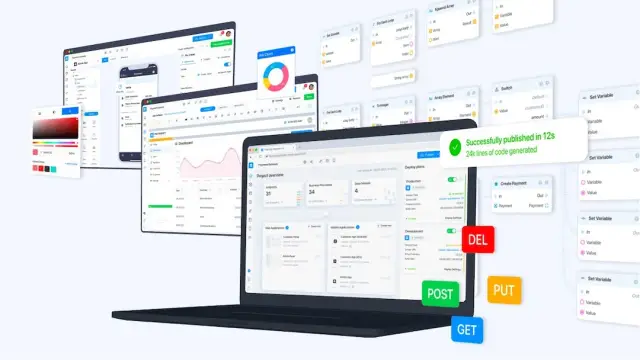
Automating with no-code platforms is not only about efficiency; it's about empowering businesses to take control of their data management and lead generation strategies without the typical technical barriers. No-code automation can become a transformative tool for any organization's digital strategy.
Monitoring and Maintaining Your Lead Integration System
Ensuring the smooth operation of your lead integration system is pivotal to the success of your lead collection strategy. Beyond simply setting up an automated system, regular monitoring and maintenance are essential to address potential issues promptly and maintain data integrity. There are several aspects to consider when monitoring and maintaining your lead integration system.
Establishing a Monitoring Routine
The first step towards effective monitoring is establishing a routine that includes daily, weekly, and monthly check-ups. This routine should focus on reviewing system logs, checking automation workflows, and validating data integrity in your databases or spreadsheets. This process can help you spot unusual patterns that may indicate a problem, such as a sudden drop in lead collection numbers or duplicate data entries.
Adopting Alert Systems
Real-time alerts can provide immediate notifications if there are disruptions in the system. Setting up these alerts to inform you of any system failures, integration malfunctions, or data processing errors can save valuable time in identifying and addressing issues. Most widgets and integration tools offer an alerting mechanism that you can customize to suit your needs.
Conducting Regular Data Audits
Conducting regular data audits is a key part of maintenance. These audits involve examining the data for accuracy, uniqueness, and completeness. You'll want to ensure that all the leads are being captured as expected and that the data collected is clean, with no unnecessary duplicates or corrupted entries. Regular audits help maintain the quality of your lead data, which in turn, helps with better reporting and decision making.
Updating and Upgrading
With technological advancements emerging constantly, ensuring that your system’s components are up-to-date is crucial. This involves updating form and database software and ensuring that any APIs or integrations are using the latest versions. Upgrading your systems improves functionality and addresses security vulnerabilities that could be exploited.
Training Team Members
To ensure continuity and efficiency, team members who interact with the integration system should be well-trained on its functions and the steps to follow in case of an interruption. Regular training sessions can help familiarize them with the system, which promotes quick resolution of issues without necessarily escalating the problem.
Revisiting Integration Strategies
As your business evolves, so too may the needs of your lead collection strategy. Periodically review and reassess your form-to-database integration strategy to ensure that it continues to meet business goals. This may involve tweaking existing forms, modifying data workflows, or even integrating new tools into the ecosystem.
Seeking Expert Assistance
Even with a self-service no-code platform like AppMaster, there can be times when professional assistance is required. Seeking expert advice or support services can be beneficial, especially when dealing with more complex issues that can't be resolved in-house. This ensures you have access to skilled professionals who can help you navigate challenges and maintain optimal system performance.
Backups and Recovery Plans
Finally, it’s vital to have a solid backup and recovery plan in place. Regularly backing up your data ensures that, in the event of a system failure, you can restore your lead data quickly and minimize disruption to your business operations.
By focusing on these areas for monitoring and maintaining your lead integration system, you can ensure a seamless flow of lead data into your business, empowering you to nurture prospective clients effectively and grow your customer base.
Best Practices for Data Security and Compliance
When you're automating the process of capturing leads from forms to databases or spreadsheets, maintaining the security of personal data becomes a prime concern. Data breaches can severely impact your business's reputation and may result in significant legal penalties, particularly under regulations like the General Data Protection Regulation (GDPR) and the California Consumer Privacy Act (CCPA). To ensure that your automated lead generation system is not just efficient but also secure and compliant, here are best practices to follow:
- Understand the Regulatory Requirements: It is crucial to be well-informed about the legal obligations of data protection in the jurisdictions where your company operates. This includes knowing what kind of data is being collected, obtaining proper consent, and understanding the rights of individuals regarding their data.
- Encrypt Sensitive Data: Encryption transforms data into a coded format during transmission and when stored. Ensure your form submission and integration process includes secure encryption protocols like SSL/TLS to safeguard against data interception.
- Access Controls: Implement role-based access controls to your databases and spreadsheets. Only authorized personnel should be able to view and manipulate the data, and access logs should be maintained for auditability.
- Utilize Data Masking: When displaying data for processing or in logs, consider masking sensitive portions of the data so that personally identifiable information (PII) is not exposed to unauthorized users.
- Consent Management: Ensure that your forms include clear consent sections for data collection, and manage the consent data proficiently, allowing users to easily withdraw consent if they choose to do so.
- Data Retention Policies: Have clear data retention policies outlining how long the data is stored and when and how it is to be securely destroyed.
- Regular Security Audits: Conduct regular audits and security testing of your systems to identify vulnerabilities and ensure compliance measures are followed.
- Data Minimization: Collect only the data you need. Avoid the temptation to capture more information just because you can. More data can mean more responsibility and risk.
- Incident Response Plan: Be prepared with a data breach response plan. In case of a data breach, you should have a protocol to mitigate the impact and notify all affected parties as required by law.
Platforms like AppMaster provide a secure environment for integrating online forms with databases, offering features like built-in SSL support, role-based access, and the ability to comply with data protection laws. By exploiting the capabilities of such no-code platforms, businesses can strengthen their data security measures while benefiting from the efficiency of automated lead collection systems.
Troubleshooting Common Lead Integration Issues
Perhaps you've set up an automated system for adding leads from forms to your database or spreadsheet to create a smooth, automated workflow. Yet, technology can sometimes be temperamental, and issues may arise. Let's troubleshoot some of the most common problems you might encounter and discuss solutions to get your system back on track.
Form Submission Errors
One of the initial points of failure could be submission errors on the form itself. These errors can occur because of validation rules, network issues, or misconfigured form settings. To troubleshoot:
- Ensure that all mandatory form fields are correctly marked and validated before submission.
- Check network connectivity between the user completing the form and the server.
- Verify that the form has the correct endpoint configurations and that it is pointing to the valid URL for integration.
Data Mapping Mishaps
Errors can occur post-submission if the data isn't mapping correctly to your database fields. Such issues can lead to incomplete records, or worse, corrupted data. To prevent this:
- Review the data mapping configuration within your automation platform to ensure that each form field correctly corresponds to the appropriate database column.
- Test the form submission process with various data inputs to ensure all use-cases are covered.
Interruptions in Integration Flow
Sometimes the culprit is the integration flow, which may involve triggers and actions between your form and database. Interrupted flows can result from updates in the form or database schema, platform updates, or expired authorization tokens. To fix integration flow issues:
- Check for and apply any necessary updates or reauthorization in your form builder or database service.
- Revisit the integration setup to ensure that triggers (form submission) and actions (database entry) haven't been altered or disconnected.
Database Accessibility and Permissions
Another area to inspect is the database's accessibility and user permissions. Your automation's ability to write data into the database is predicated on the right access levels. Ensure that:
- The database server is running and reachable from the integration platform.
- User permissions for the integration service account are correctly configured to allow data entry.
Platform-Specific Issues
Consider the platform's unique aspects if you're using a specific no-code platform like AppMaster for integration. For example:
- Validate that the AppMaster-generated APIs are up and don't have any recent changes or errors.
- Ensure that the version of your platform is fully supported and that you haven't missed any critical updates specific to API or data integrations.
By methodically working through these common issues, you can usually identify and rectify the problem. Don't forget to use support resources provided by platforms like AppMaster – their expertise can often help solve issues quickly and efficiently.
Advancing Further: Custom Workflows with AppMaster
The intricacies of efficiently collecting and managing leads can often overwhelm even the most organized systems. Yet, embracing automation and integrating forms with databases can take your productivity to the next level. AppMaster, with its powerful no-code features, stands out as a beacon of innovation in this realm. It presents an unrivaled opportunity to customize and enhance your lead collection workflows further.
Imagine a scenario where every lead captured triggers a series of tailored actions, such as segmentation, email notifications, or even initiation of a sales process. With AppMaster, these aren't merely possibilities but realities you can implement with relative ease.
First, using AppMaster's intuitive interface, you can design complex data models that accurately represent your business needs. As you map your form fields to these models, you ensure that every piece of captured lead information has its designated place and purpose within your system.
Next, the platform provides a sophisticated Business Process (BP) Designer, allowing you to define what happens to data once it's submitted. You can create workflows that automatically categorize leads based on certain criteria, assign tasks to your sales team, or update other systems through webhooks and API calls.
These workflows are not rigid, either. The platform's adaptability means that when your business evolves, so can your processes. You can revisit and tweak workflows as new requirements emerge, ensuring your system remains as dynamic as your business itself. And because AppMaster generates applications from scratch, there is no technical debt to worry about.
But where AppMaster truly shines is in its deployment and integration capabilities. The system allows you to publish your applications within minutes, all the while integrating seamlessly with your existing database or spreadsheet tools. This quick turnaround is vital for businesses that need to be agile and responsive to market changes.
Furthermore, security and compliance are at the core of AppMaster's philosophy. Whether it's adhering to GDPR or ensuring encrypted data transactions, the platform provides a secure environment to manage your leads. This peace of mind is priceless in today's data-sensitive climate.
The real beauty of AppMaster is that it empowers users at all technical skill levels. It brings the power of advanced application development and automation to the masses, which means that even non-tech-savvy team members can contribute to optimizing lead management workflows.
AppMaster isn't just a tool for adding leads from forms to your database; it's a comprehensive solution that transforms how you manage and act upon those leads. By taking advantage of its custom workflows, visual programming capabilities, and seamless integration, you ensure that no lead goes unnoticed and every opportunity is maximized.
FAQ
Automating the addition of leads from online forms to a database ensures timely data capture, minimizes manual data entry errors, and streamlines your workflow, making the process more efficient.
Most modern form builders and no-code platforms allow integration with a variety of databases or spreadsheets. It depends on the specific tools and platforms you choose for the task.
No, it's not necessary. No-code platforms, like AppMaster, enable users without programming background to create and automate the integration of forms with databases.
To ensure data security, choose platforms that offer encryption, adhere to compliance standards, and follow best practices for data storage and management.
Start with basic troubleshooting steps such as checking integration settings, reviewing form-to-database mappings, and ensuring that the database is accessible. If issues persist, consult support from the used platform.
Yes. Many automation tools provide the ability to set up custom workflows that can process and validate the data before it's added to the database.
This generally depends on the platforms you are using. Each tool may have different constraints regarding the volume of data transfer. Always check with the tool's documentation for specifics.
Many automation tools come with monitoring and analytics features that provide insights into your automation's performance and the quality of the collected lead data.
Absolutely. Automation systems are designed to handle leads from multiple sources and can be configured to integrate data from many forms into the same database or separate ones, as needed.
You should look for tools that are GDPR-compliant, ensure explicit consent is obtained through your forms, conduct regular data audits, and implement processes that support data access and deletion requests.
AppMaster offers no-code solutions that allow you to build custom forms, define business logic, and integrate seamlessly with databases or spreadsheets, all without writing a single line of code.





