How to Automate ChatGPT?
Discover the essentials of automating ChatGPT to optimize your customer interactions. Learn the benefits, tools, and techniques to integrate automated chatbots within your business workflows.
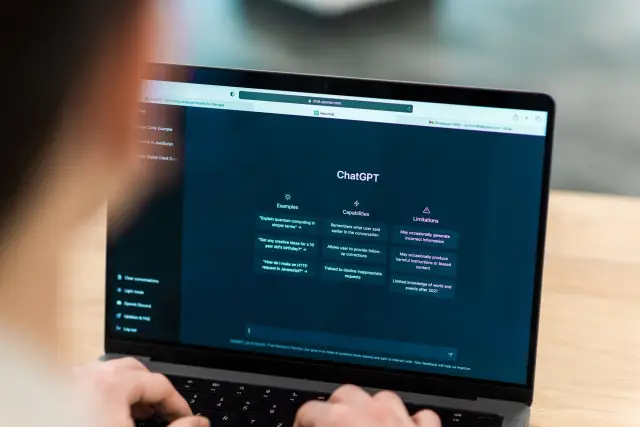
The Rise of Chatbots in Customer Support
Over the past few years, chatbots have become a powerful tool for businesses to automate customer interactions and streamline communication processes. Their ability to provide quick, efficient support, 24/7, has made chatbots an essential addition to customer support teams. With growing interest in artificial intelligence (AI) and natural language processing (NLP), chatbot technology has become increasingly sophisticated, offering more natural and human-like responses.
Businesses now have the opportunity to leverage advanced language models like ChatGPT to develop state-of-the-art customer support chatbots. These AI-driven conversational agents can handle various scenarios, including issue resolution, information retrieval, and onboarding support, significantly improving user satisfaction and the customer experience.
Understanding ChatGPT: Core Features and Advantages
ChatGPT is an advanced language model designed to understand and generate human-like responses in conversational scenarios. It leverages AI and NLP to comprehend context and create user-specific replies that make interactions seamless and engaging. Below are the core features and advantages of ChatGPT:
- Context-aware conversation handling: ChatGPT excels at managing context, ensuring its responses are relevant and meaningful. This ability makes it ideal for businesses seeking to create more engaging and functional chatbots.
- Advanced language understanding: With its deep learning capabilities, ChatGPT can interpret complex language structures, abbreviations, and colloquialisms. This comprehensive understanding enables it to deliver accurate responses, even in highly nuanced or technical interactions.
- Customization: ChatGPT's architecture allows for fine-tuning and customization based on your business requirements and user preferences. Adjusting response thresholds allows you to control the level of creativity and relevance in generated responses, ensuring they align with your brand's voice and intent.
- Scalability: ChatGPT can handle high volumes of concurrent requests, making it a scalable solution for businesses of all sizes. Whether you're a small start-up or a large enterprise, ChatGPT can be tailored to meet your growing customer support needs.
These core features translate into significant advantages for businesses:
- Improved customer experience: ChatGPT-powered chatbots provide fast, accurate, and personalized support, increasing customer satisfaction and loyalty.
- Reduced response times: ChatGPT can resolve issues and answer queries faster than traditional support channels by automating customer interactions, boosting efficiency.
- Lower operational costs: Implementing ChatGPT in your customer support workflow can help reduce staff workload and associated expenses, driving cost savings across your organization.
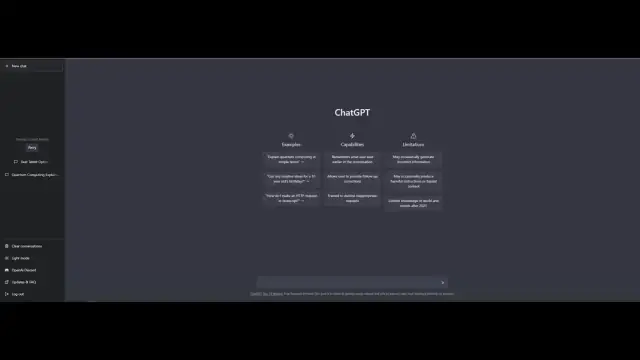
The Building Blocks of Integrating ChatGPT into Your Business
Integrating ChatGPT into your business can be a game-changer, enabling you to automate customer interactions effectively. Here are three key steps to follow:
- Set up ChatGPT API calls: To integrate ChatGPT into your existing systems, you'll need to interact with its API. You can send user messages to ChatGPT and receive generated responses by making API calls. This process requires an understanding of API documentation and the ability to handle authentication and API rate limits.
- Utilize middleware tools: To ensure smooth communication between your chatbot and ChatGPT, consider using middleware tools that handle the preprocessing and formatting of messages. These tools can extract relevant information from incoming messages, format them for the API call, and even store conversation history to maintain context.
- Adapt your chatbot for specific use-cases: ChatGPT's versatility enables you to cater to various customer interaction scenarios. Yet, to achieve the best results, you need to train and customize your chatbot to understand and respond correctly to context and user intent. This involves refining conversation flows, handling frequently asked questions, and even accounting for edge cases to offer a complete support experience.
Following these steps, you can successfully integrate ChatGPT into your business workflows and create a powerful automated customer support system. This integration can elevate the quality of your customer interactions, leading to improved user experiences and long-term growth.
Techniques to Tailor ChatGPT for Enhanced Performance
To enhance the performance of your ChatGPT-powered chatbot, it's essential to customize and fine-tune it to align with your business requirements and adapt to specific use-cases. Here are a few techniques to help you tailor ChatGPT to provide better, more relevant responses:
Fine-tuning the Model
Fine-tuning involves training the base ChatGPT model on domain-specific or company-related data to improve its understanding of the context and produce more tailored responses. This can involve collecting a customized dataset consisting of conversation samples, FAQs, or general text related to your industry or business needs. Using these datasets, the ChatGPT model can be fine-tuned using advanced machine learning techniques and deployed as a custom version that caters to your unique requirements.
Setting Response Parameters
Controlling the ChatGPT model's output can be crucial in providing responses that align with your business needs. There are several parameters you can adjust to manipulate the generated responses:
- Temperature: This parameter influences the randomness of the model's output. A higher value encourages more diverse and creative responses, while a lower value leads to more focused and less varied replies. Experimenting with different temperatures lets you find the perfect balance for your chatbot's responses.
- Max Tokens: You can control the length of the model's output by setting the maximum number of tokens (words or characters) to be generated. This can help keep responses concise and to-the-point, preventing excessively long or irrelevant answers.
- Top-K Sampling: This technique limits the model's response generation to the top
kmost probable tokens, reducing the risk of generating gibberish or unrelated text. You can tweak this value to find the right balance between randomness and coherence. - Thresholds: By setting specific thresholds for response quality or relevance, you can filter out answers that do not meet your requirements and ensure that only suitable replies are passed on to users.
Handling Edge Cases
Every customer interaction is unique, and chatbots need to be prepared to handle a wide range of queries, including edge cases and uncommon scenarios. To improve your chatbot's handling of such cases, you can conduct extensive user testing, collect data on these scenarios, and fine-tune the model using this additional context. Regular monitoring and iterative improvements can ensure your ChatGPT-powered chatbot evolves and adapts to varying situations.
Top Tools to Facilitate ChatGPT Automation
A range of tools are available to assist you in automating ChatGPT and streamlining the integration process. These tools can enable a smoother and more efficient setup, allowing your business to reap the benefits of AI-powered chatbots:
- Chatbot Frameworks: tools like Rasa, Botpress, and Microsoft Bot Framework provide a solid foundation to build and deploy chatbots, offering pre-built components and functionalities. These frameworks can help speed up development and integration, allowing you to easily leverage ChatGPT's power.
- API Request Libraries: making API calls to ChatGPT can be simplified using popular libraries like
requestsfor Python,axiosfor JavaScript, orhttpClientfor C#. These libraries enable efficient chatbot and ChatGPT API communication, simplifying the setup process. - No-Code / Low-Code Platforms: tools like AppMaster, Bubble, and OutSystems offer comprehensive solutions to build and deploy applications without the need for extensive coding. With their easy-to-use, visual interfaces, you can rapidly prototype, integrate, and automate ChatGPT with minimal effort.
- Middleware Tools: these solutions help bridge the gap between frontend chatbot interfaces and backend ChatGPT API calls, ensuring seamless communication. Tools like Dialogflow, Microsoft Bot Framework, and Botpress can serve as middleware, facilitating smooth integration.
Integrating ChatGPT with AppMaster
AppMaster is a powerful no-code platform, offering efficient ways to create and deploy backend, web, and mobile applications. By leveraging its capabilities, you can seamlessly integrate ChatGPT with your applications, enabling automated chatbot support within your business workflows.

Here's how to go about integrating ChatGPT with the AppMaster platform:
- Create an AppMaster account: sign up for a free account and explore the platform's wide range of features and options.
- Design the chatbot UI: with the application builder's drag & drop features, you can quickly create an interactive chatbot interface, tailoring the UI design to your specific needs.
- Configure API calls: in the AppMaster platform, you can easily set up and configure API calls to communicate with the ChatGPT API, handling requests and responses efficiently.
- Implement business logic: use AppMaster's visual BP Designer to create and refine the business logic behind your chatbot's functionality, ensuring smooth interaction between users, the platform, and ChatGPT.
- Test & publish: once your chatbot application is complete, you can test, iterate and, when you're ready, hit the 'Publish' button to deploy your chatbot within the AppMaster ecosystem.
Integrating ChatGPT with AppMaster simplifies the setup process and allows you to harness the chatbot's full potential, providing more efficient customer support, streamlining operational costs, and improving user experience. Following these steps, you can easily automate ChatGPT and harness its full potential for a significant competitive edge.
Future Outlook and Potential Challenges
As ChatGPT continues to evolve and improve, it promises a more refined, seamless, and efficient customer interaction system. Yet, with the promising outlook comes a set of challenges that need to be addressed to better understand the full potential of this technology.
Data Privacy and Security
One of the key concerns with ChatGPT is data privacy and security. As businesses deal with sensitive customer information, ensuring that both the chatbot model and the infrastructure handling the data adhere to the highest levels of security standards becomes crucial. Complying with data protection regulations like GDPR and HIPAA is essential to maintaining user trust. Businesses should be vigilant in safeguarding customer data, ensuring that their chatbot implementation enforces strict access controls, encryption, and regular security audits.
Handling Edge Cases
ChatGPT, like any other AI model, may face occasional challenges in handling edge cases – rare or unique scenarios not encountered during the training process. To overcome this limitation, businesses can implement fallback mechanisms to handle such situations and gracefully redirect users to human assistance or alternate support resources. Regular data monitoring, model retraining, and human-in-the-loop solutions can contribute to detecting and addressing edge cases, enhancing the system's performance.
Model Scalability Issues
Scalability can be a concern when deploying ChatGPT-powered chatbots for companies with a large user-base, as handling multiple simultaneous interactions poses a challenge. Businesses need to optimize their chatbot implementation regarding hardware requirements, infrastructure, and efficient model management to cater to their growing needs while maintaining the costs. Solutions like microservices architecture, containerization, and serverless computing can be employed to enhance scalability and ensure smooth performance during peak loads.
Language and Regional Adaptations
While ChatGPT is highly proficient in English language understanding, some businesses may need support in multiple languages or across different regions. Adapting the model for multilingual support and understanding regional nuances might necessitate additional customization or training according to the target language. Collaborating with linguistics experts, data scientists, and AI framework providers can assist in developing a multilingual chatbot that addresses the needs of the diverse user base.
User Experience and Personalization
User experience is paramount for any chatbot powered by ChatGPT, as it directly affects customer satisfaction. Striking a balance between smooth conversational flow and optimal response is crucial to keep users engaged and delighted. Personalization based on user preferences, interaction history, and sentiment analysis can enhance user experience. Continuous improvements based on user feedback, analytics, and iterative model updates ensure the system stays aligned with customer expectations and needs.
While the future outlook of ChatGPT and conversational AI is bright, addressing these potential challenges will help businesses unlock the full potential of this technology and foster a more seamless, efficient customer interaction system. Platforms like AppMaster can streamline the implementation and integration of ChatGPT in your existing infrastructure, assisting in overcoming these challenges and creating a unified, enhanced conversational experience for your users.
FAQ
ChatGPT is an advanced language model designed to understand and generate human-like responses for conversational agents like chatbots. It automates customer interactions, providing efficient support to users.
Automating chatbots with ChatGPT can significantly improve customer experiences, provide efficient support, reduce response times, lower operational costs, and enhance overall business processes.
ChatGPT offers context-aware conversation handling, advanced language understanding, customization, and fine-tuning to provide better, tailored support.
Integrating ChatGPT into your business involves setting up API calls, using middleware tools for smooth integration, and adapting chatbots to suit specific use-cases.
Yes, several tools exist to facilitate ChatGPT automation, including chatbot frameworks, API request libraries, and no-code/low-code platforms like AppMaster.
Customizing ChatGPT involves fine-tuning the model with relevant domain-specific knowledge or by setting adequate response thresholds to ensure the generated responses align with your business requirements.
AppMaster is a no-code platform that can streamline ChatGPT integration with your applications, enabling easier automation within your business workflows.
Challenges with ChatGPT may include maintaining data privacy, handling edge cases in conversations, ensuring scalability, and adapting the model to various languages or user preferences.





