Deep Dive into the .NET Core Architecture
Explore the intricacies of the .NET Core architecture, covering its components, runtime, and how it enhances application development. Learn about the CLR, Roslyn compiler, and more.

.NET Core is a cross-platform, open-source framework developed by Microsoft that enables developers to build modern, high-performance applications for various platforms, including desktop, mobile, and web. Since its introduction, .NET Core has evolved into a powerful framework and ecosystem, offering several advantages over the traditional .NET Framework. This article will dive deep into the .NET Core architecture and explore its various components, including the runtime, Common Language Runtime (CLR), and more.
.NET Core Components and Runtime
The .NET Core architecture can be broadly categorized into several components, which work together to provide a cohesive development environment for building applications. These components include:
- Runtime: The runtime executes .NET Core applications and provides essential services such as memory management, garbage collection, and Just-In-Time (JIT) compilation.
- Core Libraries: The core libraries provide a standard set of class libraries and APIs for developing .NET applications, catering to various functionalities such as data access, file IO, and network communication.
- SDK: The .NET Core Software Development Kit (SDK) consists of tools and libraries that assist developers throughout the application development process, including compilation, packaging, and deployment.
- CLI Tools: The .NET Core Command Line Interface (CLI) tools are a set of command-line utilities for creating, building, testing, and deploying .NET applications.
- Common Language Runtime (CLR): The CLR is a critical component of the .NET Core architecture, responsible for providing a managed execution environment for .NET applications.
- Roslyn Compiler: The Roslyn compiler is an open-source set of C# and Visual Basic compilers, providing a code analysis API for .NET developers to build powerful applications.
In addition to these components, the .NET Core runtime features a modular design, which allows developers to include only the necessary libraries and framework components in their applications. This results in smaller deployment packages and improved performance.
Common Language Runtime (CLR)
The Common Language Runtime (CLR) is a key component of the .NET Core architecture, providing a managed execution environment for .NET applications. The CLR handles various responsibilities, including memory management, exception handling, security, and the execution of code written in multiple .NET languages.
One of the primary features of the CLR is Just-In-Time (JIT) compilation, which converts Intermediate Language (IL) code into native machine code optimized for the target platform at runtime. This allows .NET applications to achieve improved performance and take advantage of platform-specific optimizations.
The CLR also includes the Garbage Collector (GC), which is responsible for automatic memory management and ensures that memory allocated by the application is reclaimed when no longer needed. This eliminates the need for developers to manually manage memory, reducing the chance of memory leaks or other memory-related issues.
Another important aspect of the CLR is its support for cross-language interoperability. This allows developers to write code in different .NET languages (such as C#, VB.NET, and F#) and use them together in the same application. The cross-language interoperability is made possible by the CLR's ability to manage the execution of code written in multiple languages and ensure consistent behavior across the different components of the application.
The CLR plays a crucial role in the .NET Core architecture, providing a stable, managed environment for executing .NET applications and leveraging the power of various .NET languages.
Core Libraries and Frameworks
In the .NET Core architecture, core libraries and frameworks are critical in providing comprehensive functionalities to support application development. These libraries enable cross-platform compatibility, improve performance, and streamline the codebase. They target different aspects of application development, ranging from UI components to backend logic. Some key frameworks and libraries included in .NET Core are:
- Base Class Library (BCL): BCL is the foundation of the .NET Core library system. It provides a wide range of essential classes, including collections, IO, networking, and more. Developers benefit from BCL as it allows them to write efficient code faster.
- ASP.NET Core: A powerful, cross-platform framework for building modern web apps, APIs, and microservices. ASP.NET Core is an open-source framework that comes with features like high-performance, security, dependency injection, middleware, and model-view-controller (MVC) structure. It directly integrates with .NET Core and allows developers to create scalable web applications.
- Entity Framework Core (EF Core): EF Core is a lightweight, extensible, and cross-platform Object Relational Mapping (ORM) framework. It helps developers to interact seamlessly with databases using LINQ queries and perform CRUD operations without writing SQL code. EF Core also supports database migrations, making maintaining and updating database schemas easy.
- Identity Model and IdentityServer: These libraries focus on authentication, authorization, and identity management for .NET Core applications. Identity Model is a client library that facilitates interaction with security token services, while IdentityServer is an extensible, middleware-based security token service that allows API and app-level security.
- Xamarin: Xamarin is a framework for building cross-platform mobile applications using the .NET Core runtime. It allows developers to write code once and run it on multiple platforms like iOS, Android, and Windows. Xamarin uses platform-specific UI rendering to provide native-like performance and user experience.
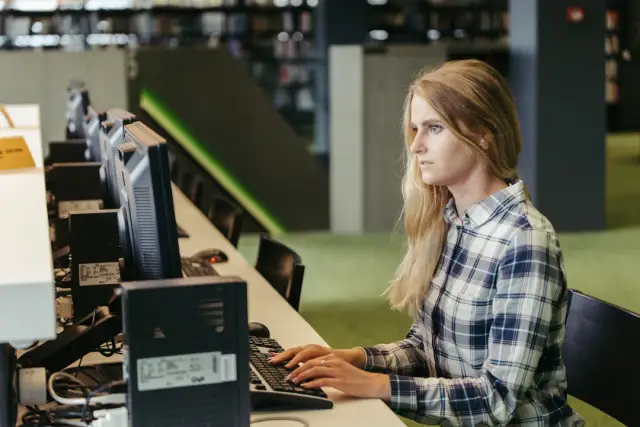
These libraries and frameworks, as well as others not mentioned here, enable developers to create high-performing applications with the convenience and power of .NET Core.
The Roslyn Compiler
The Roslyn compiler is a significant component of the .NET Core architecture that consists of open-source C# and Visual Basic compilers. It also provides a code analysis API that assists developers in building applications through dynamic and static analysis. The Roslyn compiler helps streamline the development process by:
- Transforming source code into Microsoft Intermediate Language (MSIL) code, a low-level, platform-agnostic representation of the source code.
- Supporting syntax trees, symbols, and diagnostics simplifies code analysis and editing.
- Enabling new language features, like pattern matching and nullable reference types.
- Allowing extensibility points for third-party tools, like code analyzers and refactoring providers.
The Roslyn compiler increases the efficiency of the .NET Core development process and accelerates the delivery of high-quality applications.
Dependency Injection and Middleware in .NET Core
Dependency Injection
Dependency Injection (DI) is an intrinsic feature in .NET Core that promotes a decoupled and maintainable codebase. It's a technique that encourages developers to inject dependencies into components rather than hard-coding them, which increases modularity and testability. .NET Core includes a built-in inversion of control (IoC) container that supports:
- Constructor injection
- Property injection
- Method injection
In the Startup class, developers can register and configure services using the ConfigureServices() method. This allows the .NET Core runtime to resolve dependencies automatically and provide instances of the required services to the components that depend on them.
Middleware
In .NET Core, middleware is a component that manages HTTP request and response handling. It forms a pipeline-like structure in which each middleware component processes the request and either passes it to the next middleware or generates a response. Middleware components are reusable and modular, they can be combined in various ways to build custom request-handling pipelines.
Developers can add or configure middleware components in the Configure() method of the Startup class. Commonly used middleware components include:
- Routing and endpoint middleware for URL routing and endpoint dispatching.
- Authentication and authorization middleware for securing applications.
- Static file serving middleware for serving static assets (CSS, JavaScript, images).
- Logging and error handling middleware for traceability and diagnostics.
- Custom middleware for advanced request processing and response generation.
Dependency Injection and Middleware in .NET Core allow developers to build flexible, modular, and maintainable applications, enhancing application architecture, and simplifying the development process.
.NET Core and AppMaster Platform
While the AppMaster platform primarily provides a no-code solution for building backend, web, and mobile applications, it can integrate with .NET Core applications for an even more powerful development experience. By leveraging the power of .NET Core, developers can harness the scalability, performance, and cross-platform capabilities of the framework alongside the rapid application development environment offered by AppMaster.
AppMaster can generate the REST API endpoints and deploy applications built with .NET Core to the cloud at the click of a button, making it easy to build, test, and deploy applications quickly. The integration with .NET Core allows AppMaster users to benefit from the vast .NET Core ecosystem, including popular libraries and third-party components, further enhancing the functionality and interoperability of their applications.
Developing teams can use .NET Core and AppMaster together to reduce the time spent on repetitive tasks, improve overall code quality, and create feature-rich, maintainable applications in less time than traditional development processes.
Conclusion
In conclusion, the .NET Core architecture offers a modern, cross-platform framework for building high-performance, scalable applications. With its modular design, runtime improvements, and powerful components such as the CLR, core libraries, Roslyn compiler, and Dependency Injection and Middleware integration, .NET Core empowers developers to create efficient and maintainable applications.
By integrating .NET Core with the AppMaster platform, developers can further streamline their development process and take advantage of the no-code development environment provided by AppMaster. This combination allows for rapid application development, easy deployment, and the flexibility to adapt to ever-changing requirements while benefiting from the power and performance of .NET Core.
As the .NET Core ecosystem continues to grow, developers can expect an even greater range of libraries, tools, and resources to support their application development efforts. By understanding and embracing the .NET Core architecture, development teams can harness the full potential of the framework to create powerful, scalable, and maintainable applications for various platforms.
FAQ
.NET Core is a cross-platform, open-source framework developed by Microsoft. It enables developers to build modern, high-performance applications for various platforms, including desktop, mobile, and web.
.NET Core is a newer, more modular, and cross-platform version of the .NET Framework, which is primarily used for building Windows-based applications.
Common Language Runtime (CLR) is a component of the .NET architecture that provides a managed execution environment for .NET applications by handling memory management, exception handling, and security.
The Roslyn compiler is an open-source set of C# and Visual Basic compilers, providing a code analysis API for .NET developers to build applications.
Dependency Injection in .NET Core is a built-in feature that allows developers to introduce dependencies between components in a loosely coupled and maintainable manner.
Middleware is a component in the .NET Core pipeline that enables developers to handle requests and responses in a modular, reusable way.
AppMaster platform can integrate with .NET Core applications by generating REST API endpoints and deploying apps to the cloud, allowing users to build powerful, scalable solutions using the AppMaster no-code development environment.
Yes, .NET Core is an open-source project managed by Microsoft and the .NET Foundation.






