How to Develop an App for Vehicle Maintenance like Drivvo or AUTOsist?
Discover the process of developing a vehicle maintenance app like Drivvo or AUTOsist, from concept to launch. We'll cover features, tech stack, business model, and more.

Understanding the Vehicle Maintenance App Market
The vehicle maintenance app market is on the rise as more people seek digital solutions to manage their cars and other vehicles. Apps like Drivvo and AUTOsist provide a user-friendly platform to help car owners track and manage vehicle maintenance, fuel consumption, insurance, and other expenses in a single hub. These apps cater to individual users as well as fleet managers seeking to optimize their operations and costs.
Developing an app in this market requires a deep understanding of the target audience's needs and preferences. Start by researching the competition and identifying the strengths and weaknesses of existing solutions. From there, you can conceptualize an app that stands out from the competition, offering distinct features, better usability, or a unique selling proposition (USP).

It's essential to stay up to date with industry trends and regulations to keep your app relevant and in-demand. For example, electric vehicles (EVs) are gaining popularity, and incorporating EV-specific features (e.g., charging station locators) would cater to a growing user base. Another trend is eco-conscious driving, so consider incorporating fuel efficiency features that reward users for adopting sustainable practices.
Key Features of a Vehicle Maintenance App
To succeed in the vehicle maintenance app market, your application should include a set of essential and standout features. Here are some key features to consider:
- Vehicle log: Allow users to register and manage multiple vehicles, including cars, motorcycles, trucks, and more. Users should be able to input details like make, model, purchase date, and other relevant data.
- Maintenance reminders: Users should receive notifications for scheduled maintenance tasks (e.g., oil changes, tire rotations), based on mileage or time intervals. A calendar view can help users visualize upcoming service appointments.
- Fuel tracking: Utilize location services to log each fuel stop automatically, or enable users to enter fuel fill-ups manually. Calculate and display fuel efficiency and trends over time.
- Expenses tracking: Allow users to track and categorize various expenses, such as insurance, registration fees, repairs, and tolls. Provide charts and graphs to visualize spending patterns.
- Diagnostic alerts: Integrate with a vehicle's onboard diagnostic (OBD) system via OBD-II adapters, providing real-time information about the car's health and performance. Users should receive alerts of any issues or faults detected by the vehicle's sensors.
- Cloud syncing: Enable users to sync their data to the cloud, allowing access across multiple devices and safe storage of information. Offer the option to export or import data in standard formats, such as CSV.
Consider adding unique features tailored to your target audience. For example, if your app targets fleet managers, consider incorporating route planning and driver behavior monitoring. Or if you cater to classic car enthusiasts, provide resources for finding rare replacement parts and specialty repair shops.
Choosing the Right Tech Stack
Selecting the appropriate tech stack for your vehicle maintenance app is essential for ensuring scalability, responsiveness, and maintainability. A tech stack generally consists of four components: frontend, backend, database, and server. Here are some popular choices for each component:
- Frontend: React Native is a popular choice for developing cross-platform mobile apps with a single codebase. It allows developers to write JavaScript code that works on both Android and iOS while providing a native app experience. Other options include Flutter, Xamarin, and Ionic, each with its distinct pros and cons.
- Backend: Node.js is a popular choice for server-side development. It's fast, scalable, and uses JavaScript, which is ideal if you're using React Native for the frontend. Other backend options include Ruby on Rails, Django, and Laravel.
- Database: MongoDB is a popular NoSQL database that offers flexibility, performance, and scalability. Other options include PostgreSQL, MySQL, and Firebase Realtime Database.
- Server: Deployment options include cloud-based hosting services like AWS, Google Cloud Platform, or Microsoft Azure. These services offer scalability, reliability, and various tools for app management and optimization. Alternatively, you might consider using a Platform as a Service (PaaS) like Heroku, which simplifies deployment and management processes.
It's essential to choose a tech stack that aligns with your specific requirements and resources in terms of expertise, budget, and time. Consult with experienced developers if needed, or consider using a no-code platform like AppMaster to develop your vehicle maintenance app quickly and cost-effectively.
Creating an Appealing User Interface (UI) and Experience (UX)
Creating an appealing user interface (UI) and user experience (UX) is essential for a vehicle maintenance app. A well-designed app ensures higher user satisfaction and engagement, thus increasing app adoption and driving more revenue. Here are some guidelines to help you create an attractive UI and UX for your vehicle maintenance app:
- Simplicity: Keep the UI simple and clean. Avoid cluttering the interface with too many elements, colors, or unnecessary features. Focus on the core functionalities and ensure that users can quickly understand the app's purpose and easily navigate it.
- Consistency: Maintain consistency in your app's elements, whether it's the color scheme, font style, or sizing. Consistent UX design will reduce confusion and make it easier for users to understand and recognize the interface layout, buttons, and other interactive elements.
- Feedback and Interaction: Users should be able to interact with the app intuitively. Provide clear feedback to users for their actions, such as visual cues or haptic feedback. If the user performs an action, they should know the outcome or the app's response to their action.
- Customization: Offer users a level of customization so they can tailor the app to their needs and preferences. This can include options to change theme colors, notification settings, or the ability to add custom fields to track vehicle maintenance data.
- Usability Testing: Conduct usability testing to gather feedback from real users. This will help you identify any friction points or areas where users face difficulty or confusion. Use this feedback to improve your app's design and enhance the user experience.
App Development Process: From Idea to App Store
Developing a vehicle maintenance app involves several steps, from ideation to deployment. Follow these stages to bring your app idea to life:
- Ideation and Market Research: Begin by brainstorming your app idea and conducting market research. Research your competition, understand user needs and pain points, and identify the unique selling proposition (USP) for your vehicle maintenance app.
- Planning and Documentation: Write down your app requirements, business objectives, and target audience. Create a comprehensive product backlog, including user stories, features, and technical considerations. This documentation will help you stay organized and focused throughout the development process.
- User Interface (UI) and User Experience (UX) Design: Design your app's UI and UX, keeping in mind the guidelines discussed earlier. Create wireframes and mockups to visualize the app interface and user flow. Iterate on your design based on feedback from usability testing.
- App Development: Select the appropriate tech stack and begin coding your app. Follow industry best practices for coding and keep the development process agile to accommodate changes or improvements in the app's features and design. Collaborate with your team or external resources to ensure a smooth development process.
- Testing and Quality Assurance: Perform thorough testing on your app, including functional, usability, performance, and security testing. Fix any issues detected during the testing phase and iterate on the app's features and design as needed.
- Deployment to App Store: After testing and quality assurance, prepare your app for deployment. When it's ready, submit the app to app stores such as Google Play Store (Android) or Apple App Store (iOS). Ensure your app meets the submission guidelines and requirements set by these stores.
- Maintenance and Updates: Continuously monitor your app for issues, gather user feedback, and release updates with improvements, new features, and bug fixes. Keep your app up to date with the latest technology and industry trends to ensure long-term success.
Monetization Strategies and Business Model
To generate revenue from your vehicle maintenance app, choose a suitable monetization strategy and business model. Here are some popular options:
- Freemium Model: Offer a basic version of your app for free, with limited features and functionalities. Enable users to upgrade to a premium version with additional features, improved capabilities, and/or ad-free experience. The freemium model encourages users to try your app first and allows you to showcase its value before asking them to pay for premium features.
- In-App Purchases: Provide users with the option to buy additional features, content, or services within the app. Examples of in-app purchases for a vehicle maintenance app can include special reports, customizable maintenance schedules, or branded themes.
- Advertisements: Display in-app advertisements to generate ad revenue. You can partner with ad networks or collaborate with other businesses to display their ads in your app. Ensure that ads don't disrupt the user experience and are relevant to your target audience.
- Subscription-Based Services: Implement a subscription-based model where users pay a recurring fee to access premium features and services. This model provides a steady revenue stream and encourages long-term user engagement. Ensure that the premium services are worth the subscription fee and offer value to subscribers.
With a powerful no-code platform like AppMaster, you can build your vehicle maintenance app faster and more cost-effectively while maintaining a high level of quality. Utilize AppMaster's visual data modeling, business process designers, and drag-and-drop UI tools to accelerate the development process and bring your app idea to life.
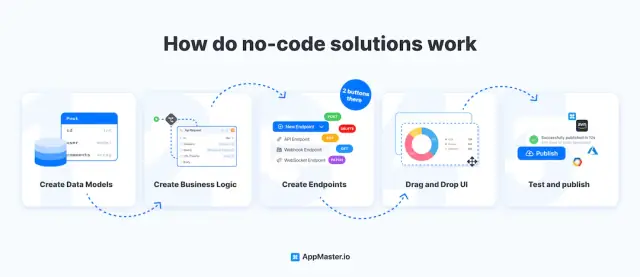
Implementing Your App with AppMaster
Developing a vehicle maintenance app like Drivvo or AUTOsist can be complex and time-consuming, especially if you're starting from scratch. Instead of trying to manage every part of the development process yourself, consider using a no-code platform like AppMaster to streamline the process and make it more cost-effective. AppMaster is a powerful no-code tool that allows you to create backend, web, and mobile applications. This section will guide you through the process of implementing your vehicle maintenance app using AppMaster's platform.
Create Data Models and Business Logic
AppMaster's visual data model and business process designer tools allow you to define the data models and design the business logic for your app. This involves creating schemas for managing vehicle information, maintenance records, fuel consumption, and other relevant data. Design the app's business logic to handle processes like adding vehicles, updating maintenance records, tracking expenses, and generating reminders for scheduled maintenance. AppMaster allows you to create these business processes visually, making it easier to define and plan the behavior of your app.
Design the User Interface
AppMaster provides a drag-and-drop interface where you can design the user interface (UI) of your app. Create screens for adding and listing vehicles, entering and displaying maintenance records, tracking fuel usage, and managing expenses. Make sure to keep the UI clean, intuitive, and user-friendly to ensure a positive user experience. For your vehicle maintenance app to succeed, it's crucial to have a powerful UI/UX design. AppMaster's web and mobile app UI design tools can help you create an engaging interface that makes your app stand out from competitors.
Develop the REST API and Web Services Endpoints
With AppMaster, you can visually create REST API and Web Services Endpoints to manage app data and provide seamless integration with other external services. Developing secure and scalable web services ensures that your app can handle high loads and can interact with other applications or services.
Testing and Deployment
After designing the data models, business logic, UI, and web services, it's time to test your app to ensure it works seamlessly and without any glitches. AppMaster generates the source code for your application and offers tools for automated testing, helping you identify and fix any issues before deployment. When you're satisfied with your app's performance, you can use AppMaster to deploy your vehicle maintenance app to the cloud. AppMaster generates executable binary files and even the source code for certain subscription plans, allowing for on-premises hosting if desired.
Ongoing App Maintenance and Updates
Beyond the initial development and deployment, it's important to keep your app updated and maintained to retain users. AppMaster makes it easy to implement updates, as it generates applications from scratch every time you make changes to the app's blueprints. This eliminates technical debt and ensures that your app always provides the best user experience.
Scale Your App with AppMaster's Platform
As your vehicle maintenance app grows in popularity, it will need to scale to handle increased demand. AppMaster's use of compiled stateless backend applications allows for impressive scalability, making it suitable for high-load use cases.
Leveraging AppMaster's no-code platform can significantly reduce development time, cost, and complexity while ensuring your app remains competitive in the market. Its easy-to-use features and flexible deployment options make it an ideal choice for building a vehicle maintenance app like Drivvo or AUTOsist, even for non-technical users.
FAQ
Some popular vehicle maintenance apps are Drivvo, AUTOsist, MyCarfax, and aCar.
Key features include a vehicle log, maintenance reminders, fuel tracking, expenses tracking, diagnostic alerts, and cloud syncing.
Consider using a combination of front-end and back-end technologies such as React Native, Node.js, and MongoDB for a responsive and scalable app.
Focus on simplicity, consistency, and user-friendliness, and conduct usability testing to gather feedback and improve the design.
The process involves ideation, planning, design, development, testing, and deployment, followed by maintenance and updates.
Popular monetization strategies include freemium model, in-app purchases, ads, and subscription-based services.
AppMaster's no-code platform allows you to visually create data models, business logic, and UI elements, making the app development process faster and more cost-effective.
No, AppMaster is designed for both technical and non-technical users, enabling anyone to create a comprehensive and scalable software solution.





