How to Develop a Note-Taking App like Evernote or Notion?
Learn how to develop a note-taking app like Evernote or Notion by understanding their features, architecture, and the development process. Follow this comprehensive guide to create a successful alternative.
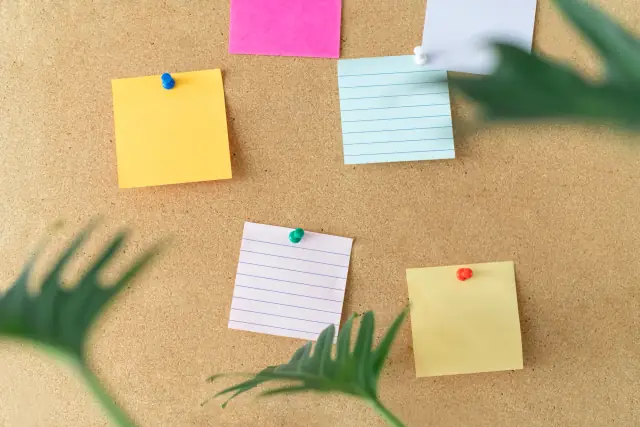
Note-taking apps have become an essential part of our daily workflow. They help us capture ideas, organize thoughts, collaborate with others, and track progress. Two of the most popular note-taking apps in the market today are Evernote and Notion, catering to different user preferences and providing unique features that streamline the note-taking process.
Creating your own note-taking app can be a lucrative venture, but it also requires understanding the key concepts that make these apps successful. This guide will provide an overview of note-taking apps, followed by an analysis of their key features, with a focus on Evernote and Notion.
Key Features of a Note-Taking App
A successful note-taking app should posseы various features that cater to users' needs and facilitate effective note management. Here are some of the key features that a note-taking app should have:
- Rich Text Editing: Your app must provide a user-friendly text editor that can handle various formatting options. Users should be able to bold, italicize, or underline the text, create bullet points, use indentation or numbering, insert hyperlinks, tables, and more.
- Multimedia Support: Supporting different media types is crucial for a note-taking app. Your users should be able to insert images, audio recordings, video clips, and even documents into their notes.
- Organization and Tagging: It's essential to have an effective way for users to organize their notes. You can include a system of notebooks, folders, and tags to ensure that users can easily categorize and locate their notes. This feature must be flexible to accommodate different organization styles.
- Cross-Platform Syncing: A critical aspect of a note-taking app is its ability to sync across multiple devices seamlessly. Users should be able to access, edit, and save their notes on multiple platforms like web browsers, desktop clients, and mobile apps, regardless of the device they're using.
- OCR and Search Capabilities: Optical Character Recognition (OCR) technology enables users to search for text within images and scanned documents, making it easier to find specific notes. A powerful search functionality should also include searching for tags, notebooks, and specific terms within the content.
- Collaboration and Sharing: Today's note-taking app should cater to team collaboration and sharing. Users must have the option to share their notes with other users, collaborate in real-time or add comments, and give view or edit permissions as needed.
Evernote and Notion: Understanding the Differences
Understanding the differences between Evernote and Notion will help you identify the key aspects to consider when developing your own note-taking app.
Evernote has primarily focused on note-taking since its launch, offering a simple way to create, organize, and search notes. With its rich text editor, multimedia support, OCR capabilities, cross-platform syncing, and a tagging system, Evernote has attracted millions of users. Key features include:
- Extensive support for rich text editing, markdown, and multimedia.
- Search functionality with OCR capabilities and filters (tags, keywords, and attachment types).
- Hierarchical organization system with notebooks, stacks of notebooks, and tags.
- Integration with various third-party apps.
- Focus on privacy and security with encryption for stored notes, secure authentication, and GDPR compliance.
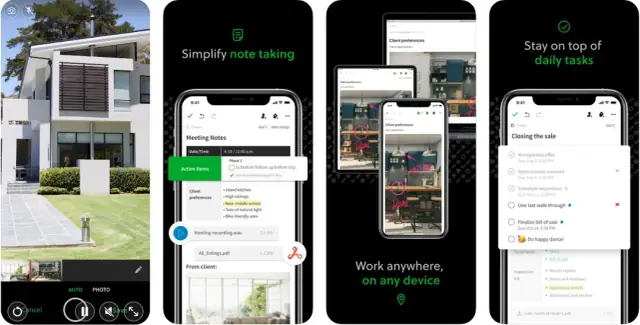
On the other hand, Notion took a more versatile approach, positioning itself as an all-in-one workspace. It combines note-taking with task management, wiki-style knowledge bases, and team collaboration features. Here are some distinctive points about Notion:
- Blocks-based editor, which enables users to build custom templates and pages.
- Flexible organization with pages, databases, and nested pages.
- Multi-format databases, including tables, boards, lists, and calendars.
- Built-in task management and reminder features.
- Support for real-time collaboration, comments, and permissions.
Both Evernote and Notion have their unique selling points and target different user segments. However, the key takeaway is that a successful note-taking app must have a well-designed user interface, support rich text editing and multimedia, offer efficient organization and searching capabilities, and provide secure syncing and collaboration options.
Analyzing Architecture and Technologies
Before diving into the development of your note-taking app, it's essential to understand the underlying architecture and technologies involved. This section will break down the main components of a typical note-taking app like Evernote or Notion.
Client-Side Application
The client-side application is responsible for the user interface (UI) and user experience (UX) and can be deployed as a web app, desktop app, or mobile app. Modern note-taking apps often provide versions for all major platforms, ensuring a seamless experience across devices. Developing a clean, intuitive UI is vital for the success of a note-taking app. Technologies such as React or Angular for web-based apps, and React Native or Flutter for mobile apps, are popular choices for building cross-platform applications. For desktop applications, Electron is a popular framework that allows you to create cross-platform desktop apps with web technologies.
Backend Servers
Backend servers manage the application logic, data processing, and integration with external services. Building a scalable backend is crucial for handling large-scale user data, synchronizing across devices, and supporting collaboration features. You can use server-side programming languages such as Node.js, Java, or Python with a choice of backend frameworks like Express.js, Django, or Spring. Additionally, cloud service platforms such as AWS, Azure, or Google Cloud provide a wide range of services for deploying and scaling your backend infrastructure.
Databases
Every note-taking app requires a reliable and performant database for storing, retrieving, and indexing user notes and associated metadata. Most note-taking apps use a combination of SQL and NoSQL databases to balance the need for schema-based and unstructured data. PostgreSQL and MySQL are popular choices for SQL databases, while MongoDB and Couchbase are commonly selected NoSQL databases. ElasticSearch or Apache Solr can be integrated for advanced search capabilities, including full-text search and OCR search support.
APIs and Integration
To enable cross-platform sync and support third-party integrations, your note-taking app must expose APIs to interact with the client-side application and integration partners. RESTful APIs are widely used in the industry for providing a standardized, platform-agnostic way of communications. GraphQL could be another alternative for efficient data fetching. Ensure that the APIs are well-documented, versioned, and adhere to industry best-practices.
Building Your Own Note-Taking App with Low-Code/No-Code Tools
Developing a note-taking app from scratch can be a time-consuming and resource-intensive process. However, low-code/no-code tools offer an alternative by providing visual, drag-and-drop interfaces for rapid application development. These tools can help you prototype and deploy your app quickly while minimizing the costs involved. AppMaster is a powerful low-code/no-code platform that enables you to create web, mobile, and backend applications, making it a great choice for developing your note-taking app. By leveraging AppMaster, you can significantly reduce development time and avoid technical debt. Here's an outline of the development process using AppMaster:
- Design the User Interface: Utilize the drag-and-drop interface to design the frontend of your note-taking app, including rich text editing, multimedia support, and organization features.
- Create Data Models: Define the underlying data models and schema for your app, such as notes, tags, and folders.
- Define Business Logic: Implement the business logic and processes using the visual BP Designer, which allows you to define workflows, data processing, and API interactions without writing code.
- Backend and API Integration: Leverage the platform's capabilities to build backend servers with API endpoints that ensure seamless synchronization and collaborative features.
- Deployment: Once your app is ready, use AppMaster to generate the source code, compile, and deploy your application to your preferred cloud provider or on-premises infrastructure.
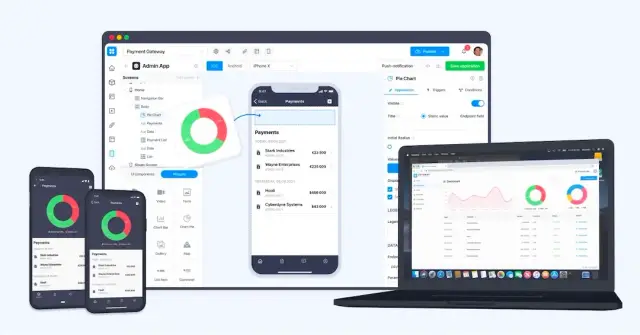
By using a low-code/no-code platform like AppMaster, you can focus on building a feature-rich note-taking app without worrying about the complexities of underlying technologies and infrastructure.
Security and Privacy Considerations
As a note-taking app stores sensitive and personal information, ensuring security and privacy protection is essential. Here are some critical aspects to consider in your development process:
End-to-End Encryption
Encrypt your users' data both at rest and in transit, ensuring that any unauthorized parties cannot access the content of user notes. Implementing end-to-end encryption can provide an additional layer of security by encrypting users' data on their devices before sending it to the server.
Access Controls
Implement proper access controls to limit the actions users can perform within the system and ensure that unauthorized users cannot access other users' notes. This is particularly important for collaborative features, where sharing notes and permissions should be granted selectively.
Secure Authentication
Implement secure and user-friendly authentication mechanisms such as OAuth2, Single Sign-On (SSO), or multi-factor authentication (MFA) to protect user accounts from unauthorized access.
GDPR Compliance and Data Governance
Ensure that your note-taking app complies with data protection regulations such as the General Data Protection Regulation (GDPR). This may include implementing data subject rights, conducting data protection impact assessments, and appointing a Data Protection Officer (DPO) if required.
Security Audits and Vulnerability Scanning
Regularly perform security audits and vulnerability scanning to identify and mitigate potential risks in your application. Employing automated tools and following a secure development lifecycle (SDLC) can help ensure that your app remains secure over time. Taking these security and privacy considerations into account during the development process will not only protect your users' data but also help to build trust with your users and comply with relevant regulations.
Marketing Your Note-Taking App
Once you have developed your note-taking app, the next crucial step is to market it effectively. Keep in mind that the app market is highly competitive, and users are already familiar with established solutions like Evernote and Notion. Your marketing strategy needs to be comprehensive, targeted, and innovative to ensure your app stands out. Here are several key marketing approaches:
Content Marketing
Content marketing is an effective and versatile method to reach your target audience. You can create blog posts, newsletters, case studies, and whitepapers that showcase the features and benefits of your app. Publish this content on your website, guest post on relevant blogs, and distribute your content through high-profile publishing platforms such as Medium.
Social Media Promotion
Promote your app through popular social media platforms like Facebook, Twitter, LinkedIn, and Instagram. Craft engaging posts that highlight your app's key features and use cases. Share customer success stories, create short tutorial videos, and host contests or giveaways to encourage engagement among your audience.
Influencer Outreach
Collaborate with influential figures in the productivity and technology spaces. These influencers can help generate buzz around your app by sharing their experiences and thoughts with their audiences. Look for micro-influencers with a dedicated and loyal following, as their recommendations will come across as more genuine and trustworthy.

Email Marketing
Build an email list of interested users to keep them updated on your app's new features, tips and tricks, and exclusive offers. A well-crafted email campaign can help you nurture relationships with your audience and turn them into loyal customers.
In-App Referral Program
Implement a referral program within your app that rewards users for introducing new users to your note-taking app. Offer your existing users incentives such as discounts, additional storage, or temporary access to premium features for successful referrals.
Press Coverage and App Store Optimization (ASO)
Pitch your note-taking app to relevant media outlets, covering the tech industry, productivity, and software solutions. A well-timed press release or a feature in a respected publication can greatly boost your app's visibility. Additionally, optimize your app listing, using relevant keywords and compelling screenshots, to rank higher in app store search results.
Monetizing Your App: The Subscription Model
A popular and effective monetization model for note-taking apps is the subscription model. This model allows you to offer tiered plans with varying features and benefits, catering to different user needs and budgets. Here are some guidelines for implementing a successful subscription model:
Free Tier
Offer a free tier with basic note-taking capabilities, multimedia support, and limited storage. This allows users to get familiar with your app, assess its value, and serves as a gateway to premium subscriptions.
Premium Plans
Introduce one or more premium tiers with additional features such as increased storage, OCR capabilities, advanced search, collaboration options, or priority customer support. You can offer monthly and annual billing options for these premium plans, with an annual commitment providing a discounted rate to encourage long-term user commitment.
Business Plans
Create a business plan targeting organizations and teams, offering features such as team collaboration, administrative controls, dedicated support, and custom branding. These plans can be priced based on the number of users and additional features provided.
Trials and Discounts
Encourage users to try out your premium plans by offering limited-time free trials and promotional pricing. This can incentivize users to experience your app's full capabilities, increasing the likelihood that they become paying subscribers.
Regular Updates and Added Value
Regularly update your app with new features, bug fixes, and improvements to ensure user satisfaction and demonstrate the value of a paid subscription. Listen to user feedback and prioritize feature requests, providing reasons for users to remain active subscribers.
Conclusion
Developing a note-taking app like Evernote or Notion requires a deep understanding of the essential features, architectural components, development processes, and competitive environment. Utilizing low-code/no-code platforms like AppMaster can save time and resources, allowing you to focus on creating a unique and user-centric app.
Don't forget to consider security and privacy, as users trust your app with their personal and professional information. Implement a comprehensive marketing strategy that underlines your app's uniqueness while leveraging various channels to reach your target audience. Finally, adopt a subscription model to monetize your app, offering various tiers with different features, targeting individual users and organizations alike.
Developing your own note-taking app can be both a challenge and an opportunity; with thorough planning and a commitment to continuous improvement, you can create an alternative that stands out in the crowded app market.
FAQ
Some key features include rich text editing, multimedia support, organization and tagging, syncing across multiple devices, OCR and search capabilities, collaboration and sharing options.
Key architectural components include client-side application (web, desktop, or mobile), backend servers (APIs and services), and databases for storage and retrieval of data.
Low-code/no-code tools like AppMaster provide visual, drag-and-drop interfaces to design UI, create data models, and define business logic. This can significantly speed up development and lower costs.
Some important considerations include end-to-end encryption, access controls, secure authentication, GDPR compliance, and regular security audits.
Marketing strategies can include content marketing, social media promotion, influencer outreach, email marketing, and in-app referral programs.
The subscription model involves offering users tiered plans with different features and benefits, such as premium features, increased storage, or team collaboration options.





