How to Build a Custom LMS Without Coding: A Step-by-Step Guide
Discover how to create a tailored Learning Management System (LMS) using no-code solutions, step by step. Perfect for educators and businesses.
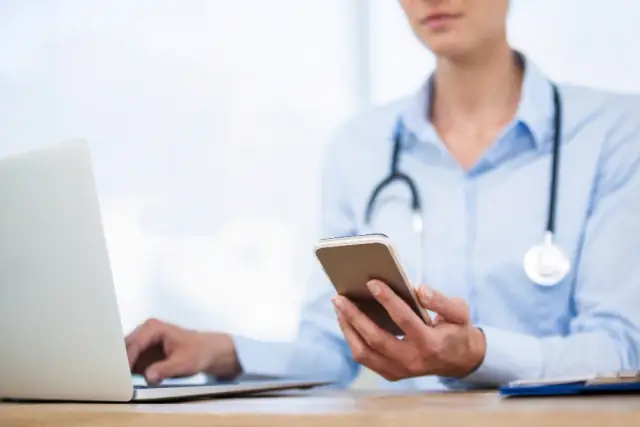
Understanding the Need for a Custom LMS
In an era where personalized learning experiences are becoming paramount, creating a custom Learning Management System (LMS) stands out as a compelling solution for educational institutions and businesses alike. The necessity for a tailored LMS extends beyond simple preference; it addresses critical educational challenges and operational demands unique to each organization.
Traditional, off-the-shelf LMSs might serve a generic purpose, offering predefined functionalities that may not align with specific needs. However, organizations increasingly recognize that a one-size-fits-all approach often lacks the flexibility required to support distinct teaching methodologies, diverse learning paths, and the integration of industry-specific tools and resources.
The Benefits of a Custom LMS
A custom LMS provides the ability to create an environment uniquely suited to an organization's educational goals. Here are some significant reasons for developing a bespoke LMS:
- Tailored Learning Pathways: Every learner is different, and a custom LMS can accommodate varied learning styles and progressions. Teachers and administrators can create personalized paths that suit the learning pace and preference of each student or employee.
- Branding and Aesthetic Customization: Organizations often need their LMS to reflect their brand identity. With a custom LMS, you can ensure the platform aligns with your brand’s colors, logos, and design ethos.
- Feature and Integration Flexibility: Developing a custom LMS allows incorporating specific tools and features that are particularly relevant to your users. Whether it’s integrating advanced analytics, communication tools, or industry-specific applications, a custom LMS can accommodate these requirements seamlessly.
- Improved User Experience and Engagement: A custom LMS can be designed with the end-user in mind, ensuring a user-friendly interface that enhances engagement and sticks to the specific nuances of target audiences.
- Data Ownership and Privacy: With a system designed independently, organizations can maintain control over their data storage protocols, ensuring they align fully with data privacy regulations and policies relevant to their contexts.
Challenges Addressed with a Custom LMS
Creating a custom LMS is not just about adding benefits; it’s about addressing persistent challenges faced by organizations:
- Scalability Concerns: Custom LMSs can be scaled effectively as per the growing needs of an organization, something that may be restrictive with packaged solutions.
- Cost of Ownership: While initial development might seem costly, a custom LMS can be more beneficial in the long run by eliminating licensing fees and unnecessary features associated with commercial LMSs.
- Technical Limitations: Pre-built LMS solutions may come with technical limitations that a custom LMS can overcome by offering precisely the functionalities required for optimal performance.
Recognizing the need for a custom LMS involves assessing your organization’s unique needs and challenges. With no-code platforms, developing a custom LMS is now more feasible and efficient, empowering teams to design and deploy tailored solutions without relying heavily on expensive development resources.
Exploring No-Code Development Platforms
No-code development platforms have revolutionized the way we approach creating digital applications, offering an accessible gateway for individuals and organizations to develop software without requiring advanced programming knowledge. These platforms have democratized technology, enabling virtually anyone with an idea to transform it into an operational application. Let's dive into how no-code development platforms specifically benefit the construction of a Learning Management System (LMS).
What are No-Code Development Platforms?
No-code development platforms are software solutions that allow users to create applications using visual development environments rather than traditional coding methods. These platforms utilize drag-and-drop functionalities, visual logic, and configurable components, rendering the coding process straightforward and intuitive.
One such platform is AppMaster, which stands out by providing comprehensive tools for developing backend, web, and mobile applications. The platform is equipped to handle complex business logic and data models without writing a single line of code, making it a good choice for building a custom LMS.
Major Benefits of Using No-Code Platforms for LMS
- Cost-Effective: No-code platforms eliminate the need to hire expensive developers or development teams. These platforms are more budget-friendly, especially for startups and small businesses.
- Rapid Prototyping: With no-code tools, you can swiftly move from concept to a working prototype. This is particularly beneficial when testing LMS features with potential users or stakeholders.
- User-Friendly: No-code platforms are designed to be accessible to non-technical users. Their intuitive interface allows educators, trainers, or administrators to effectively design and manage an LMS.
- Flexibility and Scalability: Such platforms offer the flexibility to customize and tweak LMS features as needed. They also provide tools to ensure the LMS can grow according to increasing user demands.
Key Features to Look For in No-Code Platforms
When choosing a no-code platform for your LMS, it's vital to consider the following features:
- Visual Development Tools: These facilitate the creation of user interfaces and logic through drag-and-drop options.
- Integrations: Ability to connect with third-party tools and services for extended functionalities, enhancing the overall LMS experience.
- Responsive Design Capabilities: The platform should support designs that are adaptable to various devices, ensuring that the LMS is easily accessible from desktops and mobile devices alike.
- Data Management: A robust data management system to handle the storage and retrieval of educational resources and user data efficiently.
In summary, no-code development platforms provide an effective solution for constructing a Learning Management System (LMS) without the complexities of traditional software development. By utilizing no-code tools, the process becomes not just faster but also considerably more adaptable and scalable.
Essential Features of an Effective LMS
Building a Learning Management System (LMS) is akin to crafting a digital ecosystem where learning can thrive. For educators, businesses, and institutions keen on delivering seamless educational experiences, focusing on essential features is paramount. A well-rounded LMS does more than house digital content; it engages learners, tracks progress, and fosters a collaborative learning environment. Below are the quintessential features that should be included in an effective LMS.
1. User-Friendly Interface
Usability is crucial for any LMS. A clean, intuitive interface allows users to easily navigate the platform, find the resources they need, and focus on the learning objectives rather than grappling with complicated navigation paths. Consistency in design and familiar controls contribute significantly to the learning experience.

2. Course Management
Course management is the backbone of any LMS. It should allow administrators to create, update, and organize courses efficiently. Features such as course categorization, assignment creation, and content scheduling ensure that educators can manage courses with ease. A robust course management module also supports diverse content formats such as text, video, and interactive media.
3. Learner Assessment and Progress Tracking
An effective LMS must include tools for assessing learners' progress. This feature allows educators to create quizzes, exams, and other formative assessments to gauge understanding. Progress tracking should provide detailed analytics on learner advancements, informing educators of areas needing reinforcement and helping learners visualize their learning path and objectives.
4. User Enrollment and Management
A good LMS facilitates user enrollment, ensuring both learners and instructors can register and get started quickly. It should include features like batch enrollment, automated email notifications, and role-based access control to manage permissions effectively, ensuring personalized learning experiences.
5. Communication and Collaboration Tools
Interactivity is key to engaging learners and encouraging collaboration. Tools such as discussion forums, chat features, and social sharing options enable learners to interact, share insights, and foster a sense of community. These tools are essential for collaborative projects and peer-to-peer learning.
6. Mobile Compatibility
In a mobile-driven world, access is everything. Ensuring that an LMS is fully compatible with mobile devices broadens accessibility and allows learners to engage with content anytime, anywhere. Responsive design and dedicated mobile apps ensure a seamless user experience across devices.
7. Integration Capabilities
The ability to integrate with other platforms and tools can enhance an LMS's functionality significantly. Integration with third-party tools like CRM systems, email marketing platforms, or other educational apps adds value by streamlining operations and extending capabilities.
8. Secure and Reliable Environment
Security is non-negotiable in any digital platform, particularly in education, where user data must be protected. An effective LMS should have robust security features, including encrypted data transmission, secure user authentication, and regular security updates to protect sensitive information.
9. Detailed Reporting and Analytics
In-depth analytics empower educators to get insights into learner behavior, course effectiveness, and engagement levels. By analyzing these metrics, institutions can tailor their strategies to improve learning outcomes and content delivery.
Implementing these features can transform a basic LMS into a powerful, functional, and learner-centric environment. No-code platforms simplify the process of integrating such capabilities, offering tools to configure a scalable and efficient LMS without the need for coding expertise.
Designing Your LMS Framework
The journey to creating a customized Learning Management System (LMS) begins with designing a solid framework. This foundational stage involves conceptualizing how your LMS will function, serve its users, and fulfill its intended purpose. Here are the steps to effectively design your LMS framework using a no-code approach.
Identify Core Objectives
Before diving into the building process, it's crucial to outline the primary objectives of your LMS. These objectives will shape the direction of your entire project. Consider the needs of your target audience — whether it is a corporate training program, an educational institution, or a customer education platform. Determine key functionalities such as course management, user assessments, progress tracking, and communication capabilities. This clarity will ensure that the LMS aligns with your organizational goals.
Outline User Paths and Experiences
An effective LMS caters to the experience of every user, from learners to administrators. Begin by mapping out the user journey for different roles within the system. For learners, ensure a seamless registration process, easy course access, and intuitive navigation. For instructors, provide straightforward course creation tools, student progress tracking, and assessment management. Clear user paths prevent confusion and enhance the overall user experience.
Design a Modular Structure
Consider a modular structure when designing your LMS framework. Modularity allows for flexibility in adding or removing courses and features as needed. This can be achieved by grouping related functionalities into modules, such as content delivery, assessments, forums, and reports. Modules can be activated or deactivated based on specific requirements, offering adaptability without the need for complete overhauls.
Ensure Scalability and Performance
While designing your LMS, factor in the scalability aspect. No-code platforms offer robust features that accommodate growth. Anticipate a rise in the number of users and content volumes, and design the framework to handle this scale without compromising performance. This might involve leveraging cloud storage solutions, optimizing data management, and ensuring efficient server operations.
Incorporate Adaptive Learning Paths
One of the advantages of a custom LMS is the ability to provide personalized learning experiences. Integrating adaptive learning paths can significantly enhance engagement. These paths tailor the educational journey based on individual user performance, preferences, and needs, providing a more personalized approach to learning. Utilize business logic components in your no-code platform to create dynamic workflows that adjust content and assessments according to user interactions.
Plan for Integration Capabilities
In today's interconnected ecosystem, integration capabilities are a must-have for any LMS. Design your framework to support seamless integration with third-party tools, such as video conferencing applications, HR software, and analytics tools. This enhances functionality and provides a smoother experience for users.
Set Up Feedback and Iteration Mechanisms
An LMS should be a dynamic system that evolves based on user feedback. Design a mechanism to collect insights from users and allow for continuous improvement. Include feedback options within the platform, conduct regular surveys, and analyze usage data. This iterative approach ensures that your LMS remains effective, relevant, and user-focused, offering ongoing value to its users.
By carefully designing your LMS framework with the help of no-code platforms, you set the stage for a successful deployment. This process ensures that all essential elements are considered, resulting in a comprehensive, adaptable, and user-centered LMS.
Selecting the Right No-Code Platform
Choosing the right no-code platform is a pivotal decision in building a successful custom Learning Management System (LMS). It dictates the ease of the development process, the capabilities of the system, and the potential for future scalability and integration. With a sea of no-code solutions available today, here are essential factors to consider when selecting the most suitable platform for your LMS project:
1. Understand Your LMS Requirements
Before diving into the selection process, clearly define your LMS's specific requirements. Consider factors such as the number of users you expect to serve, the type of content you will need to deliver (videos, text, quizzes), the level of interaction you want (discussion forums, live chats), and specific administrative functionalities required. This foundational understanding will guide your choice, ensuring the platform you select can effectively meet your LMS objectives.
2. Evaluate Feature Sets
Each no-code platform offers a unique set of features and tools. Evaluate the platforms based on how well they provide essential LMS functionalities such as user authentication, course creation and management, progress tracking, and assessments.
3. Scalability and Performance
Consider the platform’s scalability, especially if you anticipate growth in the number of users and the amount of content over time. Scalability ensures that your LMS maintains optimal performance as demand increases.
4. Ease of Use
The no-code platform you choose should be intuitive and easy to use, allowing you to focus on designing and deploying your LMS rather than being bogged down by complex technicalities. Look for platforms with user-friendly, drag-and-drop interfaces that streamline the design process, especially if you have limited technical expertise.
5. Integration Capabilities
Seamless integration with other tools is crucial for constructing a comprehensive LMS. Ensure the platform you select can connect with external services like analytics, CRM systems, and content creation tools. This capacity enhances the functionality of your LMS without reinventing the wheel.
6. Cost-Effectiveness
Evaluate the pricing models of different no-code platforms. Look for transparent pricing structures that fit within your budget, while still offering the necessary features and capabilities.

7. Community and Support
Consider the level of support and community engagement provided by the platform. Platforms with robust user communities and comprehensive support systems can be invaluable when troubleshooting issues or optimizing your LMS. They offer resources, forums, and frequently updated documentation that can significantly ease the development process.
In conclusion, selecting the right no-code platform is a strategic step in bringing your custom LMS to fruition. By assessing your needs, exploring feature sets, and considering scalability, ease of use, integrability, cost, and support, you will be well-equipped to choose a platform that aligns perfectly with your goals and facilitates the creation of a tailor-made educational experience.
Building the LMS User Interface
Creating a robust user interface (UI) is a crucial step in developing a custom Learning Management System (LMS) without coding. A well-designed UI ensures that users can navigate the platform with ease, enhancing the overall learning experience. This section will guide you through the process of designing an intuitive and user-friendly LMS interface using no-code tools.
Understanding User Needs
Before you begin designing the UI, it is essential to understand the specific needs and expectations of your target audience. Consider conducting surveys or interviews with potential users to gather insights into their preferences and pain points. This information will help you create a tailored experience that meets their requirements.
Choosing a No-Code Platform
Selecting the right no-code platform is pivotal for UI development. Ensure the platform you choose supports the features you need, such as customization options, scalability, and ease of integration.
Designing with Intuitive Navigation in Mind
An intuitive navigation system is the cornerstone of an effective LMS UI. Users should be able to move seamlessly between different sections of the LMS, such as course materials, assessments, and communication tools. Implement clear menus, recognizable icons, and a consistent layout across pages to achieve a logical and accessible navigation flow.
Incorporating Visual Elements
Visual elements such as colors, fonts, and images play a significant role in creating an engaging UI. Choose a color palette that aligns with your brand identity and is appealing to your users. Ensure text is legible by selecting appropriate fonts and sizes. Images and icons can add context and interest; however, they should be used sparingly to prevent clutter.
Responsive Design for Accessibility
With users accessing the LMS from various devices, including desktops, tablets, and smartphones, responsive design is essential. Ensure the platform resizes and adapts seamlessly to different screen sizes. Most no-code platforms automatically handle responsive design; however, it's crucial to test the interface on multiple devices to confirm consistent performance.
Testing and Iterating
Once your LMS UI is designed, testing is paramount to ensure functionality and user satisfaction. Conduct usability tests with real users to identify any navigation issues or areas of improvement. Gather feedback and iterate on your design until it meets the needs and expectations of your users.
By focusing on these essential aspects, you can create a compelling and efficient LMS UI that enhances the learning experience without writing a single line of code. Harness the power of no-code platforms to bring your vision to life and provide a seamless educational environment for your audience.
Integrating LMS Functionalities with No-Code Tools
Creating a Learning Management System (LMS) without delving into complex coding becomes feasible with the advantages offered by no-code platforms. These tools empower users to integrate and automate essential LMS functionalities efficiently, ensuring a seamless learning experience for educational or training environments. Let's explore how you can achieve this:
Designing Data Models
Data models form the backbone of any application, including an LMS. With no-code tools, you can visually design and manage complex data structures without programming knowledge. By defining entities like courses, student profiles, assessments, and progress tracking, you ensure the LMS functions precisely as intended.
Incorporating Core LMS Features
An effective LMS requires several core features such as user registration, course enrollment, content management, assessments, and analytics. User registration and course enrollment can be automated through simple drag-and-drop connectors and workflows that require no more than a few clicks to set up. For content management, no-code platforms offer file storage and collaboration tools that allow you to integrate multimedia elements such as videos and interactive modules seamlessly. Assessments can be automated using logic flows and triggers, providing instant feedback and storing results for each learner.
Automating Communication and Notifications
To support interaction between users, integrating communication channels and notifications is essential. With no-code tools, you can automate emails and create chat systems within the LMS interface. Triggers can be set up to notify users of course progress, deadlines, and announcements, enhancing the overall user experience.
Leveraging APIs for Enhanced Functionality
APIs (Application Programming Interfaces) serve as bridges between your LMS and third-party services, extending the system's capabilities. Many no-code platforms support APIs, allowing you to integrate functionalities such as payment processing, social media sharing, or authentication processes seamlessly into your LMS.
Testing and Optimizing the LMS
After integrating these functionalities, thorough testing is crucial. Utilize built-in testing features in no-code platforms to verify that all LMS components work harmonously. Gathering feedback from real users can also help in optimizing the LMS's functionality and usability. In summary, by using no-code tools for integrating LMS functionalities, you transform complex development processes into manageable tasks.
Merging Multimedia Content into the LMS
Integrating multimedia content into your Learning Management System (LMS) is crucial for creating an engaging and effective learning environment. Multimedia elements, such as videos, audio clips, and interactive simulations, can enhance the learning experience by catering to different learning styles and maintaining the learners' interest. Here's how you can seamlessly merge multimedia content into your LMS using no-code platforms.
Understanding Multimedia in LMS
Before diving into how to integrate multimedia, it’s important to understand the types of multimedia content that can be incorporated into an LMS:
- Videos: Tutorials, lectures, animated presentations, or testimonials that can explain complex concepts visually.
- Audio: Podcasts, music, or sound clips that support learning modules or provide an alternative mode of content consumption.
- Images: Diagrams, infographics, and charts that can simplify data representation.
- Interactive Simulations: Engaging activities that allow learners to apply concepts in a virtual environment.
Merging Multimedia into Courses
The actual process of merging multimedia involves several steps:
- Prepare Your Content: Gather all multimedia resources and ensure they are in appropriate formats for digital use. Compressing files without losing quality can improve loading times.
- Use Drag & Drop Features: On a platform like AppMaster, utilize the drag-and-drop functionality to place videos, audio, images, and more directly into course modules within your LMS.
- Design Interactive Elements: Use visual tools to set up interactive features within your multimedia content, such as clickable buttons or hotspots, to ensure user engagement.
- Set Accessibility Options: Make sure your content is accessible, considering options like closed captions for videos and text descriptions for images, to cater to all learners' needs.
- Test Functionality: Before going live, ensure all multimedia elements function correctly, are properly synchronized with the course content, and provide a seamless user experience.
Monitoring and Feedback
After implementing multimedia content, continuously monitor its impact on learning outcomes. Utilize the analytics features offered by your LMS platform to track engagement with multimedia elements. Collect feedback from learners to improve and adjust content as needed. A well-maintained multimedia-rich LMS will not only engage learners more effectively but can also provide deeper insights into the learning process itself.
Incorporating multimedia into your custom LMS built with a no-code platform can significantly enhance the learning experience. By ensuring the multimedia content is well-integrated, intuitive, and available to all learners, you set the stage for an enriched educational experience.
Testing Your Custom LMS for Optimal Performance
Creating a custom Learning Management System (LMS) can transform how educational content is delivered. However, ensuring that the system operates smoothly and efficiently requires thorough testing. This step is crucial to achieving optimal performance, usability, and reliability. Here's an in-depth look at how to rigorously test your LMS.

Performance Testing
The first aspect of testing involves evaluating the LMS's ability to handle multiple concurrent users without compromising speed or functionality. Consider employing load testing tools that simulate user activities to analyze how the system responds under stress. This process helps identify bottlenecks, ensuring the system remains responsive during peak usage times.
Functional Testing
Functional testing ensures that every feature works as intended. Create comprehensive test cases for all functionalities, such as course management, user registration, content delivery, assessments, and communication tools. Verify that each component fulfills its purpose accurately, from enrolling users to tracking their progress.
Usability Testing
Usability testing focuses on the user's experience, providing critical insights into interface design and navigational ease. Gather feedback from a diverse group of end-users by observing them as they interact with the LMS. The objective is to identify areas that may cause confusion or require improvements for enhanced user satisfaction. Consider implementing A/B tests to determine which layouts or features work best.
Security Testing
Security is paramount in any LMS, especially when dealing with personal data and sensitive content. Conduct security testing to identify potential vulnerabilities, ensuring robust data protection and user authentication mechanisms are in place. This includes testing for SQL injection, Cross-Site Scripting (XSS), and ensuring secure data transmission through HTTPS.
Compatibility Testing
Test the LMS across different browsers, devices, and operating systems to guarantee a seamless experience for all users. This step ensures that functionalities remain consistent, regardless of whether users access the platform via desktop, tablet, or smartphone. Consider creating a compatibility matrix to track test results across various environments.
Accessibility Testing
Making your LMS accessible is not only a good practice but often a legal requirement. Test the system to ensure compliance with accessibility standards, such as the Web Content Accessibility Guidelines (WCAG). This involves checking that the platform supports screen readers, keyboard navigation, and other assistive technologies.
Regression Testing
Finally, whenever updates or changes are implemented, conduct regression testing to confirm that existing functionalities remain unaffected. Automated testing frameworks can expedite this process, enabling quick identification of any inadvertent errors caused by new modifications.
Integrating Feedback and Continuous Improvement
Testing should be an iterative process. Gather continuous user feedback and regularly update your test cases to reflect changes in system features and user behavior. This practice of continuous improvement will ensure your LMS remains a powerful tool for learning. Implementing these testing strategies will help you deliver a highly functional and reliable custom LMS. By focusing on these areas, you ensure that the system provides a positive and effective learning environment for users.
Deploying and Maintaining Your LMS
Once you've meticulously crafted your custom Learning Management System (LMS) using a no-code solution, the next crucial step is its deployment and ongoing maintenance. The process doesn't merely conclude at LMS creation; proper deployment ensures your system is accessible to learners, and consistent maintenance keeps it functional and relevant.
Setting the Stage for Deployment
Deployment Preparation:
- Load Testing: Before releasing your LMS, conduct load testing to ensure it can handle the expected number of users. No-code platforms offer built-in capabilities for scalability, making it suitable for enterprises or educational institutions.
- Final Review: Conduct a comprehensive review of all features. Confirm that the LMS performs well and aligns with your objectives.
Deployment Steps
- Choose Your Hosting Environment: You may deploy your LMS on cloud platforms, utilizing services like AWS, Azure, or Google Cloud. Alternatively, some no-code platforms offer direct deployment on their infrastructure.
- Setup Domain and SSL Certification: Secure your LMS with an SSL certificate. It not only protects user data but also improves trust in your platform.
- Smooth Rollout: Consider a phased approach for deployment. Start with a smaller group to identify any unforeseen issues before a full-scale launch.
Maintaining Your LMS
Regular Updates and Monitoring:
- Periodic Content Updates: Continuously update your courses and other content to ensure the information remains current and engaging. Take advantage of multimedia elements to enrich learning experiences.
- User Feedback: Gather input from users on their experiences. This feedback can point out areas needing enhancement and inform subsequent updates.
Technical Maintenance:
- Software Updates: Keep abreast of software updates from your no-code provider to benefit from the latest features and security enhancements.
- Security Audits: Conduct regular security audits to protect user data against potential threats. Ensure data encryption, access controls, and other security features are active and updated.
Optimizing User Experience
- User Support Systems: Implement robust support structures. This may include an FAQ section, chat support, and forums where users can exchange ideas and solutions.
- Analytics and Reporting: Utilize analytics tools to track user engagement and course completion rates. These insights can help refine course design and delivery.
Deploying and maintaining your LMS effectively requires thorough planning and dedicated effort. By leveraging no-code platforms' flexibility and continuously monitoring your system's performance, you can create a lasting and impactful educational environment.
FAQ
Creating a custom LMS without coding allows for tailored solutions that meet specific educational or business needs without the expense of hiring developers.
No-code platforms enable quick, cost-effective LMS creation with user-friendly interfaces, eliminating the need for programming skills.
AppMaster provides visual tools to design the LMS's data models and business logic, simplifying the development process.
Key features include course management, user enrollment, progress tracking, assessments, and communication tools.
Yes, most no-code platforms support multimedia integration, allowing you to enrich your courses with videos, audios, and interactive elements.
By focusing on intuitive design and easy navigation, and considering user feedback for continuous improvement.
Yes, no-code developed LMSs can be scaled for larger audiences with proper planning and choice of scalable platforms.
Testing ensures that the LMS functions smoothly, identifying areas for improvement before deployment.
Yes, many no-code platforms offer integration capabilities with popular third-party applications to enhance LMS functionality.
Regular updates, user feedback incorporation, and consistent content review are crucial for effective LMS maintenance.
While no-code platforms prioritize security, it’s vital to follow best practices, including regular updates and user access controls.
Platforms like AppMaster allow transitions to custom development if unique functionalities are required later.





