How to Make a Social Meeting App like Meetup?
Discover how to create a social meeting app like Meetup with this comprehensive guide covering the essential features, user experience, tools, and technologies required for a successful app.

What is a Social Meeting App?
A social meeting app is a platform designed to help people connect with others who share similar interests, find and attend events, and build communities. These apps are aimed at fostering both online and offline interactions between users, providing the opportunity to strengthen relationships and establish networks. Meetup is a prime example of a successful social meeting app, offering users an intuitive way to explore, create, and join various groups based on shared hobbies, beliefs, or professional goals.
Interested in creating your own social meeting app like Meetup? It's essential to understand the critical aspects that contribute to their success: a solid set of features, a user-oriented design, and seamless functionality. In this guide, we'll cover these aspects and offer useful insights into building a successful social meeting app.
Key Features of a Social Meeting App like Meetup
A set of core features forms the basis for any social meeting app. As you develop your app, consider incorporating the following features to maximize user engagement and functionality:
- User Registration and Authentication: Implement a secure registration and authentication process, allowing users to sign up and log in using their email address or social media accounts.
- User Profiles: Enable users to create and customize personal profiles, adding their personal information, interests, and a profile picture to help other users find and connect with them.
- Location-based Search: Utilize GPS or geolocation technology to allow users to find meetup groups and events nearby. Offer filters for search results based on categories, distance, or dates, allowing users to fine-tune their search results.
- Event Creation and Management: Provide an intuitive interface for creating and managing events, including setting dates, times, and location details. Allow users to invite attendees, send reminders, and update event information.
- Group Creation and Management: Let users form and manage groups, customize group descriptions, and define the purpose of the group. Enable group administrators to manage member requests and modify group settings.
- Chat and Messaging: Offer a real-time chat functionality for group members or event attendees, enabling communication before, during, and after meetups.
- Notifications: Implement notifications to keep users informed about new event invites, group updates, chat messages, and relevant announcements.
- Calendar Integration: Integrate the app with popular calendar services to enable users to sync events and receive reminders, fostering easier time management and planning.
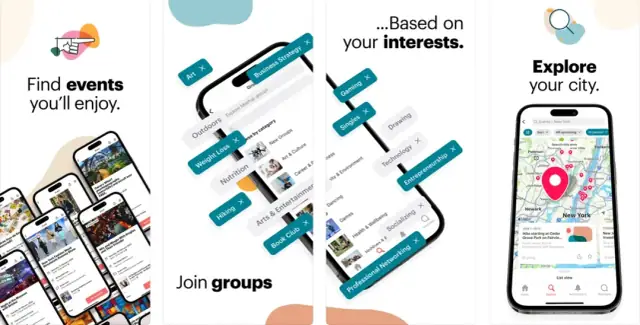
Note that the above list represents only the core features necessary for a social meeting app; depending on your specific niche or target audience, you may want to incorporate additional features to cater to their unique needs.
Designing Great User Experience
Aside from having a strong list of features, your social meeting app must also provide a seamless user experience (UX) in order to attract and retain users. Ensuring that your app is easy to navigate, visually appealing, and responsive is essential to success. Here are some guiding principles to consider during the design phase:
- Intuitive Navigation: Design a straightforward and clear navigational structure that allows users to move through the app with ease. Use familiar design patterns, such as tab bars or menus, and minimize the number of clicks required to complete actions.
- Visual Hierarchy: Emphasize essential elements and actions by using contrasting colors, larger fonts, or prominent placement. This visual prioritization helps guide users through the app more efficiently.
- Consistent Design: Maintain consistent design elements throughout the app, such as color schemes, font styles, and button shapes. A cohesive visual experience helps users quickly adapt to the app's interface and navigation.
- Responsive and Fast Loading: Optimize your app's performance to ensure fast loading times and responsive interactions. Users tend to abandon slow-loading apps, so performance should be a top priority during development.
- Accessibility: Consider the needs of users with disabilities by implementing accessibility features, such as text resizing, closed captions, or screen reader compatibility.
- User Feedback and Testing: Regularly solicit user feedback during the design and development process, and prioritize addressing any reported usability issues. Testing the app with real users provides invaluable insights into potential pain points and opportunities for improvement.
An excellent user experience is a crucial component of any successful app, and social meeting apps are no exception. By prioritizing UX design and addressing user feedback, you can significantly increase user satisfaction, engagement, and ultimately, the overall success of your app.
Tools and Technologies for App Development
Developing a social meeting app like Meetup requires a powerful tech stack to support seamless operation, feature enhancement, and scalability. The selection of technologies will influence your app's performance, security, and user experience. Here's a guideline on choosing the right tools and technologies for your app development process.
Programming Languages
For creating native mobile apps, you'll need to select appropriate programming languages based on the target platforms (iOS or Android). For iOS, Swift is the recommended language. On the other hand, Kotlin and Java are the popular choices for an Android app.
Backend Infrastructure
A strong and scalable backend is essential for efficiently managing and handling user data, authentication, and real-time communication. Consider using technologies like Node.js, Go, or Django to develop a powerful backend that can support your app's expansion needs.
Web Services
To facilitate communication between your app and the server, you'll need to use web services to create and manage APIs. Popular web services options include GraphQL, REST, and SOAP. Choose the one that best suits your app's requirements and development timeline.
Databases
Selecting the right database technology is crucial for efficient data storage and retrieval. Depending on the data type, choose between relational databases, such as MySQL or PostgreSQL, and non-relational databases, such as MongoDB or Cassandra.
Frontend Frameworks and Libraries
To achieve an engaging user interface and interactive user experience, consider using frontend frameworks and libraries like React Native, Flutter, or Ionic for cross-platform app development. Choose the one that aligns with your app's technical requirements and development timeline.
No-Code Platform: AppMaster.io
While traditional app development requires expertise in programming languages and technologies, no-code platforms like AppMaster.io simplify the development process by providing a visual builder, templates, and API connections. Users can create web, mobile, and backend applications without writing code, making it ideal for citizen developers and small businesses with limited resources.
AppMaster.io offers a range of features and tools to develop a social meeting app like Meetup:
- Visual app building with drag-and-drop components
- Support for creating serverless backend infrastructure
- Database schema creation and data model builder
- Business Processes to efficiently manage app logic
- Integration of REST API and WebSocket endpoints
- Ability to generate and deploy source code to cloud environments
By leveraging AppMaster.io's features and tools, you can create a fully functional social meeting app quickly and cost-effectively.
Connecting APIs and Third-Party Integrations
Connecting to APIs and third-party services is a critical aspect of app development, as it allows you to extend the app's functionality and improve the user experience. Here are some popular APIs and integrations for social meeting apps:
Geolocation and Map Services
Integrating geolocation and map services, like Google Maps API or Mapbox API, helps users discover events and groups based on their location. Users can also explore nearby events, get directions, and view event locations on interactive maps.
Authentication and Social Media
Integrating social media APIs, like Facebook Login or Google Sign-In, enables users to authenticate using their existing accounts. This simplifies the registration process, encourages user engagement, and helps you obtain additional user data for personalization.
Payment Gateways
If your app offers paid features or requires users to purchase tickets for events, integrate popular payment gateways, like Stripe, PayPal, or Braintree, to ensure secure and seamless transactions.
Messaging and Communication
To allow users to communicate through your app, consider integrating chat and messaging APIs like SendBird, Twilio, or Firebase Cloud Messaging. These services offer real-time communication, push notifications, and message history storage.
Analytics and Monitoring
Analytics tools, like Google Analytics or Firebase Analytics, help monitor app performance and user behavior. This information aids in optimizing the app, improving user experience, and making data-driven decisions for app growth.
By integrating these essential APIs and third-party services into your social meeting app, you create a rich feature set that enhances the user experience and sets your app apart from the competition.
Testing and Deployment
After you've designed and developed your social meeting app, it's time to thoroughly test its functionality, performance, and user experience (UX) before deploying it to app stores. This process is crucial to ensure that your app is stable, efficient, and user-friendly, minimizing the risk of negative reviews and user dissatisfaction.
Types of Testing
Consider the following types of testing for your social meeting app:
- Functional Testing: This focuses on testing the app's features and functionality, making sure that everything works as intended and meets the requirements specified during the design and development phases.
- Usability Testing: This is aimed at evaluating the app's UX and ensuring that users can easily navigate and interact with the app. Gather feedback from a diverse group of testers to identify pain points, areas for improvement, and opportunities to enhance user satisfaction.
- Performance Testing: Test how your app performs across various devices and network conditions. Check factors like app launch time, responsiveness, resource usage, and data consumption to ensure your app is optimized for the best user experience possible.
- Security Testing: This ensures that your app protects user data and privacy by identifying potential vulnerabilities or security risks. This is especially important for social meeting apps that involve user authentication, chat functionality, and personal information.
- Compatibility Testing: Verify that your app works smoothly on different devices, screen sizes, and operating systems, ensuring a consistent experience for all users.
Deployment
Once your app is thoroughly tested, it's time to deploy it to the relevant app stores. For Android, this means deploying to Google Play Store, while for iOS, it's the Apple App Store. Follow the guidelines and requirements of each platform, including app icon, screenshots, descriptions, and keywords. Proper App Store Optimization (ASO) techniques can help make your app more discoverable and appealing to potential users.
Monetization and Marketing Strategies
Creating a successful social meeting app involves more than just testing and deployment. You'll also need effective monetization and marketing strategies to generate revenue and attract users to your app. Let's explore some of the most effective strategies for both monetization and marketing.
Monetization Strategies
Consider the following monetization methods to enhance your app's revenue generation:
- Advertising: Incorporate in-app ads like banners, interstitials, and video ads from ad networks like Google AdMob, Facebook Audience Network, or MoPub. This can help generate revenue based on user impressions and clicks.
- In-App Purchases: Offer in-app purchases for various features or upgrades, such as premium access to exclusive events or removal of certain limitations in the free version.
- Subscription Model: Implement a subscription-based model that provides premium features, ad-free experience, or exclusive content to users who pay a monthly or annual fee.
Choose the most suitable monetization strategy based on your target audience's preferences and behavior. It's essential to strike a balance between monetizing your app and offering a satisfying user experience without intrusive ads or limiting essential features.
Marketing Strategies
Once your app is live, you'll need to actively market it to attract users. Some effective marketing strategies include:
- Social Media Marketing: Promote your app on various social media platforms like Facebook, Twitter, Instagram, and LinkedIn. Use targeted ads, engaging content, and influencer partnerships to increase your app's visibility.
- Search Engine Optimization (SEO): Optimize your app's website and content for search engines to improve organic rankings and attract more users.
- App Store Optimization (ASO): Optimize your app's title, description, keywords, and visuals to improve its visibility and rankings within app stores.
- Influencer Marketing: Collaborate with influencers or bloggers in your niche to promote your app and reach a larger audience.
- Email Marketing: Leverage email campaigns to inform subscribers about your app's features, updates, and promotions, driving engagement and user retention.
Combining various marketing strategies will help you effectively promote your app, drive downloads, and generate user engagement.
Maintenance and Updates
An essential aspect of keeping your social meeting app successful is regular maintenance and updates. Stay ahead of the competition and continuously improve user satisfaction by implementing new features, enhancements, and bug fixes. Below are some crucial areas to focus on during app maintenance:
- User Feedback: Monitor user reviews, feedback, and suggestions to identify their needs and expectations. Use this information to make necessary improvements, refinements, or feature additions.
- New Features and Enhancements: Continuously innovate and introduce new features or enhancements that meet user demand and create a unique value proposition in the market.
- Compatibility and Performance: Regularly update your app to ensure compatibility with the latest devices, operating systems, and libraries. Also, keep track of app performance metrics and optimize the app for better performance, if necessary.
- Security Updates: Stay informed about security vulnerabilities and threats, and promptly address them by releasing security patches and updates. This is crucial to protect your users' data and maintain their trust in your app.
Timely maintenance and updates not only add value to your social meeting app but also contribute to user retention, engagement, and overall satisfaction. By staying focused on these factors, you can ensure your app's long-term success and growth.
FAQ
Meetup is a popular social meeting app that allows users to find and join different groups to meet like-minded people, participate in events, and connect both online and offline.
Essential features include user registration and authentication, user profiles, location-based search, event creation and management, group creation and management, chat and messaging, notifications, and calendar integration.
Tools and technologies can include programming languages like Swift, Kotlin or Java, backend infrastructure, web services, databases, frontend frameworks, and more. You can also use no-code platforms like AppMaster.io to create your app.
A no-code platform, like AppMaster.io, allows users to create fully functional applications without writing any code. They provide a visual builder, templates, and connections to APIs and third-party services to facilitate app development.
There are various monetization strategies, such as running ads, offering in-app purchases, and charging a subscription fee for premium features. Analyze your user base and select the most appropriate strategy that fits your app and user needs.
User Experience (UX) is vital in any app, but especially in a social meeting app, as users expect seamless navigation, interactive group and event management, and easy-to-use chat functionality. Prioritize UX during the design and development phases to ensure user satisfaction and engagement.
Effective marketing strategies include social media marketing, search engine optimization, app store optimization, influencer marketing, email marketing, and more. Choose the best combination of strategies to effectively promote your app and attract potential users.
Regular maintenance, updates, and improvements are essential for app stability and user satisfaction. Monitor user feedback, introduce new features or enhancements, ensure compatibility with updated OS versions, and address security concerns in a timely manner.






